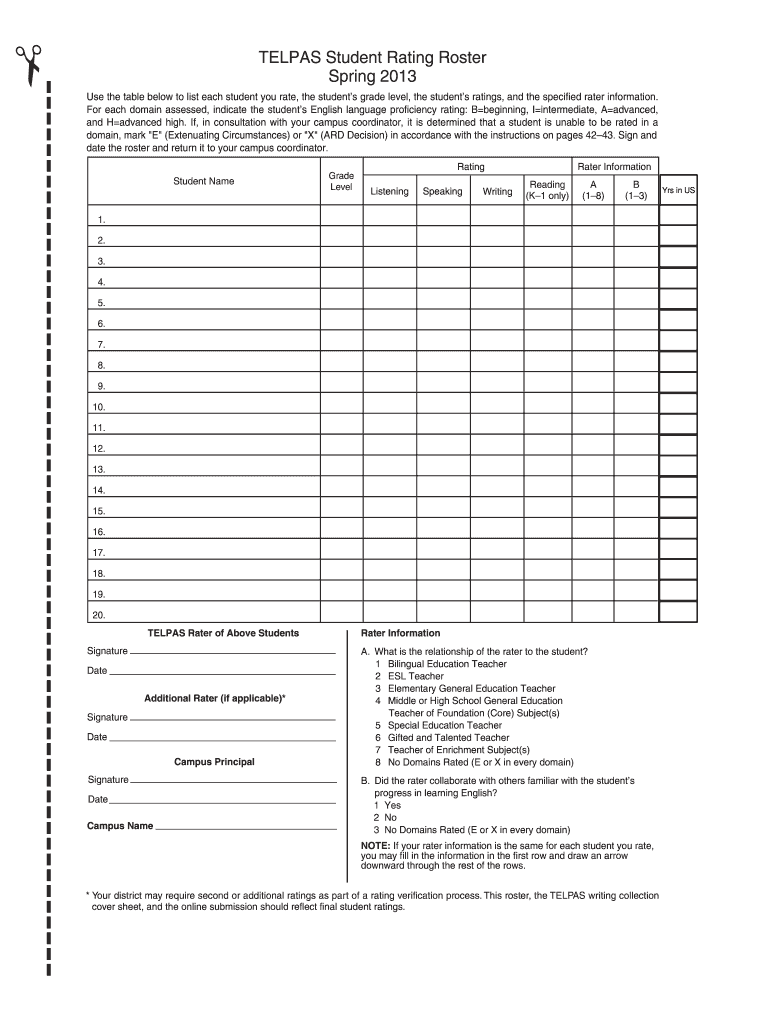
Telpas Student Rating Roster Form


What is the Telpas Student Rating Roster
The Telpas Student Rating Roster is a crucial document used to assess the English language proficiency of students in Texas. This roster is part of the Texas English Language Proficiency Assessment System (TELPAS) and is designed to evaluate the progress of English language learners. It includes various ratings that reflect a student's ability to comprehend and use English in academic settings. The roster is essential for schools to track student performance and ensure compliance with state educational standards.
How to use the Telpas Student Rating Roster
Using the Telpas Student Rating Roster involves several key steps. Educators must first gather data on each student's performance in listening, speaking, reading, and writing. This information is then entered into the roster, where teachers assign ratings based on established criteria. It is important to ensure that the ratings accurately reflect the students' abilities, as these scores play a significant role in determining instructional needs and support services. Regular updates to the roster are necessary to maintain accurate records throughout the academic year.
Steps to complete the Telpas Student Rating Roster
Completing the Telpas Student Rating Roster requires a systematic approach:
- Gather student performance data from assessments and classroom observations.
- Review the TELPAS rating criteria to ensure understanding of the scoring system.
- Assign ratings for each student based on their proficiency levels in the four language domains.
- Enter the ratings into the electronic roster, ensuring accuracy and completeness.
- Review the completed roster for any discrepancies or missing information.
- Submit the roster by the designated deadline to ensure compliance with state requirements.
Legal use of the Telpas Student Rating Roster
The Telpas Student Rating Roster must be used in accordance with state educational regulations. It serves as an official record of student performance and is subject to review by educational authorities. Proper handling of this document is essential to maintain its integrity and ensure that it meets legal standards. Schools must also protect the confidentiality of student information contained within the roster, adhering to privacy laws such as FERPA.
Key elements of the Telpas Student Rating Roster
Several key elements make up the Telpas Student Rating Roster:
- Student Identification: Each entry must include the student's name, identification number, and grade level.
- Language Domains: The roster assesses four language domains: listening, speaking, reading, and writing.
- Rating Scale: Teachers use a defined scale to rate student proficiency, typically ranging from beginner to advanced.
- Comments Section: Educators can provide additional insights or context regarding a student's performance.
Examples of using the Telpas Student Rating Roster
Examples of using the Telpas Student Rating Roster include:
- Tracking the progress of individual students over multiple years to identify trends in language acquisition.
- Utilizing the roster data to inform instructional strategies and support services tailored to student needs.
- Preparing for state evaluations by ensuring that all required information is accurately recorded and submitted.
Quick guide on how to complete telpas student rating roster
Prepare Telpas Student Rating Roster effortlessly on any device
Digital document management has gained traction among companies and individuals. It serves as an excellent environmentally-friendly alternative to conventional printed and signed documents, allowing you to find the appropriate form and securely save it online. airSlate SignNow provides you with all the tools necessary to create, modify, and eSign your documents swiftly without delays. Manage Telpas Student Rating Roster on any device with airSlate SignNow's Android or iOS applications and enhance any document-centric task today.
How to alter and eSign Telpas Student Rating Roster with ease
- Find Telpas Student Rating Roster and then click Get Form to start.
- Utilize the tools available to complete your document.
- Emphasize important parts of your documents or obscure sensitive details with features that airSlate SignNow specifically offers for that purpose.
- Create your eSignature using the Sign feature, which takes seconds and has the same legal validity as a conventional wet ink signature.
- Review the information and then click on the Done button to save your modifications.
- Select your preferred method to submit your form—via email, SMS, invite link, or download it to your computer.
Eliminate concerns about lost or misplaced documents, tedious form searches, or mistakes that necessitate printing new document copies. airSlate SignNow addresses all your document management needs in just a few clicks from a device of your choice. Edit and eSign Telpas Student Rating Roster and ensure outstanding communication at every stage of the form preparation process with airSlate SignNow.
Create this form in 5 minutes or less
Create this form in 5 minutes!
How to create an eSignature for the telpas student rating roster
How to create an electronic signature for a PDF online
How to create an electronic signature for a PDF in Google Chrome
How to create an e-signature for signing PDFs in Gmail
How to create an e-signature right from your smartphone
How to create an e-signature for a PDF on iOS
How to create an e-signature for a PDF on Android
People also ask
-
What is the telpas rating roster 2025?
The telpas rating roster 2025 is a comprehensive tool designed to help educators evaluate and report on the language proficiency of bilingual students. This roster provides an organized format for documenting TELPAS assessments and ensuring compliance with state requirements.
-
How does airSlate SignNow integrate with the telpas rating roster 2025?
airSlate SignNow can seamlessly integrate with the telpas rating roster 2025 by enabling users to easily eSign and send necessary documents for student assessment and evaluation. This integration streamlines the documentation process, ensuring all required forms are securely signed and filed.
-
What are the key features of the telpas rating roster 2025?
The telpas rating roster 2025 offers features such as customizable reporting formats, easy data entry, and secure storage options. Additionally, users can track student progress and make timely updates, enhancing the assessment process for educators.
-
Is there a cost associated with using the telpas rating roster 2025?
While the specific pricing for the telpas rating roster 2025 may vary, airSlate SignNow provides an affordable solution for managing document eSigning and assessment recording. It is designed to be budget-friendly for educational institutions, making it accessible for all users.
-
What are the benefits of using the telpas rating roster 2025?
Using the telpas rating roster 2025 allows educators to efficiently manage assessments and maintain accurate records of student progress. The tool enhances communication within schools and with parents, ensuring all stakeholders are informed about student proficiency levels.
-
Can the telpas rating roster 2025 be accessed on mobile devices?
Yes, the telpas rating roster 2025 is designed to be mobile-friendly, allowing educators to access it from various devices. This flexibility ensures that teachers can update and review assessments on-the-go, optimizing their workflow and saving time.
-
How can I ensure data security when using the telpas rating roster 2025?
Data security is a top priority for airSlate SignNow. When using the telpas rating roster 2025, your information is encrypted and stored in secure servers, providing peace of mind that student assessments and records are protected against unauthorized access.
Get more for Telpas Student Rating Roster
- Dc3 2026 bsupervision reportbpdf florida administrative code form
- I am writing this letter to request a reasonable accommodation under the fair housing amendments act of abilitycenter form
- Geometry regents lomac form
- Form 92
- Doctors reports to fill form
- Orange county inter district agreement form
- Enlventityself certification2018lvv9 docx form
- Employment settlement agreement template form
Find out other Telpas Student Rating Roster
- Electronic signature Indiana Letter Bankruptcy Inquiry Now
- eSignature Oklahoma Payroll Deduction Authorization Easy
- How To eSignature Texas Payroll Deduction Authorization
- Can I Electronic signature Connecticut Retainer for Attorney
- How Do I Electronic signature Idaho Assignment of License
- Electronic signature New Jersey Lease Renewal Free
- Electronic signature Texas Lease Renewal Fast
- How Can I Electronic signature Colorado Notice of Intent to Vacate
- eSignature Delaware Employee Compliance Survey Later
- eSignature Kansas Employee Compliance Survey Myself
- Can I Electronic signature Colorado Bill of Sale Immovable Property
- How Can I Electronic signature West Virginia Vacation Rental Short Term Lease Agreement
- How Do I Electronic signature New Hampshire Bill of Sale Immovable Property
- Electronic signature North Dakota Bill of Sale Immovable Property Myself
- Can I Electronic signature Oregon Bill of Sale Immovable Property
- How To Electronic signature West Virginia Bill of Sale Immovable Property
- Electronic signature Delaware Equipment Sales Agreement Fast
- Help Me With Electronic signature Louisiana Assignment of Mortgage
- Can I Electronic signature Minnesota Assignment of Mortgage
- Electronic signature West Virginia Sales Receipt Template Free