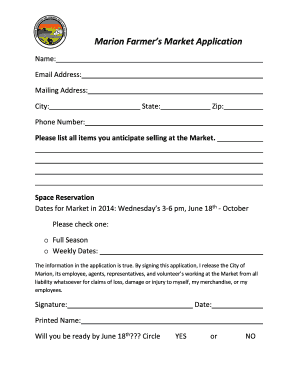
Marion Farmers Market Application Marion Form


What is the Marion Farmers Market Application Marion
The Marion Farmers Market Application is a formal document required for vendors wishing to participate in the Marion Farmers Market. This application serves to gather essential information about the vendor, including business details, product offerings, and compliance with local health and safety regulations. By completing this application, vendors can secure a space at the market, allowing them to sell their goods directly to consumers in the community.
How to obtain the Marion Farmers Market Application Marion
To obtain the Marion Farmers Market Application, interested vendors can typically find it on the official website of the Marion Farmers Market or through local government offices. The application may be available for download in a printable format or as an online form that can be filled out digitally. It is advisable to check for any specific requirements or updates regarding the application process, as these can change from year to year.
Steps to complete the Marion Farmers Market Application Marion
Completing the Marion Farmers Market Application involves several key steps:
- Gather necessary information, including business name, contact details, and product descriptions.
- Review any specific guidelines or requirements outlined by the market organizers.
- Fill out the application form accurately, ensuring all sections are completed.
- Attach any required documentation, such as proof of insurance or health permits.
- Submit the application by the specified deadline, either online or via mail.
Eligibility Criteria
Eligibility to participate in the Marion Farmers Market typically includes criteria such as being a local producer or vendor, offering products that meet health and safety standards, and complying with any specific regulations set by the market organizers. Vendors may also need to provide proof of liability insurance and adhere to guidelines regarding product sourcing and sales practices.
Application Process & Approval Time
The application process for the Marion Farmers Market involves submitting the completed application form along with any required documents. Once submitted, the market organizers will review the application to ensure it meets all criteria. The approval time can vary, but vendors are generally notified within a few weeks of submission. It is important for vendors to apply early to secure their spot, as spaces may be limited.
Required Documents
When completing the Marion Farmers Market Application, vendors may need to provide several key documents, including:
- Proof of business registration or licensing.
- Health permits or certifications, if applicable.
- Proof of liability insurance.
- Product lists or descriptions to ensure compliance with market standards.
Quick guide on how to complete marion farmers market application marion
Effortlessly prepare Marion Farmers Market Application Marion on any device
Digital document management has gained signNow traction among businesses and individuals. It serves as an ideal eco-friendly substitute for traditional printed and signed documents, as you can obtain the necessary form and securely keep it online. airSlate SignNow equips you with all the resources needed to create, edit, and electronically sign your documents swiftly without delays. Manage Marion Farmers Market Application Marion on any device using airSlate SignNow's Android or iOS applications and enhance your document-centric processes today.
How to edit and electronically sign Marion Farmers Market Application Marion with ease
- Find Marion Farmers Market Application Marion and click on Get Form to begin.
- Utilize the tools we provide to complete your form.
- Emphasize important sections of your documents or redact sensitive data with tools that airSlate SignNow specifically offers for that purpose.
- Generate your eSignature using the Sign tool, which takes mere seconds and has the same legal validity as a conventional wet ink signature.
- Review the information and select the Done button to save your changes.
- Decide how you would like to send your form: by email, SMS, invite link, or download it to your computer.
Say goodbye to lost or misplaced documents, tedious form searches, and mistakes that necessitate printing new document copies. airSlate SignNow meets all your document management needs in just a few clicks from any device you prefer. Edit and electronically sign Marion Farmers Market Application Marion and ensure excellent communication throughout your form preparation process with airSlate SignNow.
Create this form in 5 minutes or less
Create this form in 5 minutes!
How to create an eSignature for the marion farmers market application marion
How to create an electronic signature for a PDF online
How to create an electronic signature for a PDF in Google Chrome
How to create an e-signature for signing PDFs in Gmail
How to create an e-signature right from your smartphone
How to create an e-signature for a PDF on iOS
How to create an e-signature for a PDF on Android
People also ask
-
What is the Marion Farmers Market Application Marion?
The Marion Farmers Market Application Marion is a digital solution designed to streamline the application process for vendors wishing to participate in the Marion Farmers Market. It simplifies document submission and management, ensuring a hassle-free experience for all applicants.
-
How much does the Marion Farmers Market Application Marion cost?
The Marion Farmers Market Application Marion offers a cost-effective pricing model that caters to various budgets. Users can choose from different plans based on their needs, ensuring that everyone can access this essential tool without breaking the bank.
-
What features does the Marion Farmers Market Application Marion offer?
The Marion Farmers Market Application Marion includes features such as eSignature capabilities, document tracking, and customizable templates. These features enhance the application process, making it more efficient and user-friendly for vendors.
-
How can the Marion Farmers Market Application Marion benefit my business?
Using the Marion Farmers Market Application Marion can signNowly reduce the time and effort spent on paperwork. By digitizing the application process, vendors can focus more on their products and less on administrative tasks, ultimately boosting their business efficiency.
-
Is the Marion Farmers Market Application Marion easy to use?
Yes, the Marion Farmers Market Application Marion is designed with user-friendliness in mind. Its intuitive interface allows vendors of all tech levels to navigate the application process with ease, ensuring a smooth experience from start to finish.
-
Can I integrate the Marion Farmers Market Application Marion with other tools?
Absolutely! The Marion Farmers Market Application Marion supports integrations with various tools and platforms, enhancing its functionality. This allows vendors to connect their existing systems and streamline their operations even further.
-
What types of documents can I manage with the Marion Farmers Market Application Marion?
The Marion Farmers Market Application Marion allows users to manage a variety of documents, including vendor applications, permits, and contracts. This comprehensive document management system ensures that all necessary paperwork is organized and easily accessible.
Get more for Marion Farmers Market Application Marion
Find out other Marion Farmers Market Application Marion
- How Can I Electronic signature Tennessee Legal Warranty Deed
- Electronic signature Texas Legal Lease Agreement Template Free
- Can I Electronic signature Texas Legal Lease Agreement Template
- How To Electronic signature Texas Legal Stock Certificate
- How Can I Electronic signature Texas Legal POA
- Electronic signature West Virginia Orthodontists Living Will Online
- Electronic signature Legal PDF Vermont Online
- How Can I Electronic signature Utah Legal Separation Agreement
- Electronic signature Arizona Plumbing Rental Lease Agreement Myself
- Electronic signature Alabama Real Estate Quitclaim Deed Free
- Electronic signature Alabama Real Estate Quitclaim Deed Safe
- Electronic signature Colorado Plumbing Business Plan Template Secure
- Electronic signature Alaska Real Estate Lease Agreement Template Now
- Electronic signature Colorado Plumbing LLC Operating Agreement Simple
- Electronic signature Arizona Real Estate Business Plan Template Free
- Electronic signature Washington Legal Contract Safe
- How To Electronic signature Arkansas Real Estate Contract
- Electronic signature Idaho Plumbing Claim Myself
- Electronic signature Kansas Plumbing Business Plan Template Secure
- Electronic signature Louisiana Plumbing Purchase Order Template Simple