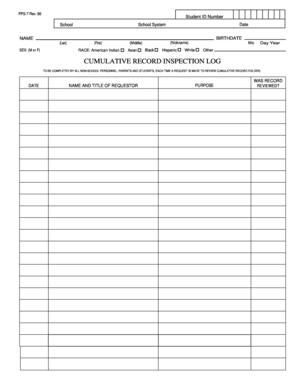
CUMULATIVE RECORD INSPECTION LOG SchoolMessenger Form


What is the cumulative record inspection log?
The cumulative record inspection log is a vital document used in educational settings to track a student's progress and performance over time. This log contains essential information, including grades, attendance records, and any significant behavioral notes. It serves as a comprehensive overview of a student's academic journey, allowing educators and administrators to make informed decisions regarding educational strategies and interventions.
How to use the cumulative record inspection log
Using the cumulative record inspection log involves several steps that ensure accurate tracking and reporting of student data. Educators should regularly update the log with new information, such as test scores and attendance records. It is essential to maintain consistency in entries and to ensure that all data is recorded promptly. This log can be utilized during parent-teacher conferences, assessments, and when addressing student needs, making it a crucial tool for effective communication and planning.
Steps to complete the cumulative record inspection log
Completing the cumulative record inspection log requires attention to detail and a systematic approach. Here are the steps to follow:
- Gather all relevant student information, including previous records.
- Update the log with current academic performance and attendance.
- Include any notes on behavioral incidents or significant achievements.
- Review the log for accuracy and completeness before submission.
- Store the log securely to protect student privacy and comply with regulations.
Key elements of the cumulative record inspection log
The key elements of the cumulative record inspection log include:
- Student Information: Basic details such as name, date of birth, and enrollment date.
- Academic Performance: Grades, test scores, and assessments over time.
- Attendance Records: Daily attendance, tardiness, and absences documented.
- Behavioral Notes: Any incidents or commendations that impact the student's learning experience.
- Interventions: Records of any special programs or support services provided to the student.
Legal use of the cumulative record inspection log
The cumulative record inspection log must comply with various legal standards to ensure that student information is handled appropriately. This includes adherence to the Family Educational Rights and Privacy Act (FERPA), which protects the privacy of student education records. Schools must ensure that access to these logs is restricted to authorized personnel only, and that data is stored securely to prevent unauthorized access.
Examples of using the cumulative record inspection log
There are several practical examples of how the cumulative record inspection log can be utilized:
- During parent-teacher conferences, educators can reference the log to discuss a student's progress and areas needing improvement.
- School administrators may use the log to identify trends in student performance across different subjects or grades.
- Special education teams can refer to the log when developing Individualized Education Programs (IEPs) for students requiring additional support.
Quick guide on how to complete cumulative record inspection log schoolmessenger
Finish CUMULATIVE RECORD INSPECTION LOG SchoolMessenger effortlessly on any device
Digital document management has gained traction among businesses and individuals. It offers an ideal environmentally friendly alternative to traditional printed and signed documents, allowing you to obtain the necessary form and securely store it online. airSlate SignNow equips you with all the features needed to create, modify, and eSign your documents quickly without delays. Manage CUMULATIVE RECORD INSPECTION LOG SchoolMessenger on any interface with airSlate SignNow Android or iOS applications and simplify any document-based task today.
The easiest way to alter and eSign CUMULATIVE RECORD INSPECTION LOG SchoolMessenger without hassle
- Find CUMULATIVE RECORD INSPECTION LOG SchoolMessenger and then click Get Form to begin.
- Utilize the tools we provide to fill out your form.
- Highlight important sections of your documents or redact sensitive information with tools that airSlate SignNow provides specifically for that purpose.
- Create your signature using the Sign tool, which takes seconds and carries the same legal validity as a conventional wet ink signature.
- Review the information and then click on the Done button to save your alterations.
- Select how you wish to send your form, by email, SMS, or invite link, or download it to your computer.
Eliminate concerns about lost or misplaced files, tedious form navigation, or mistakes that require printing new document copies. airSlate SignNow addresses your document management needs in just a few clicks from any device you choose. Modify and eSign CUMULATIVE RECORD INSPECTION LOG SchoolMessenger and guarantee effective communication at any stage of your form preparation process with airSlate SignNow.
Create this form in 5 minutes or less
Create this form in 5 minutes!
How to create an eSignature for the cumulative record inspection log schoolmessenger
How to create an electronic signature for a PDF online
How to create an electronic signature for a PDF in Google Chrome
How to create an e-signature for signing PDFs in Gmail
How to create an e-signature right from your smartphone
How to create an e-signature for a PDF on iOS
How to create an e-signature for a PDF on Android
People also ask
-
What is a cumulative record card sample?
A cumulative record card sample is a document that consolidates a student's academic performance and other essential information over time. It typically includes grades, attendance, and behavioral records, providing a comprehensive view of the student's progress. Utilizing airSlate SignNow, you can easily create and manage these cards digitally.
-
How can I create a cumulative record card sample using airSlate SignNow?
Creating a cumulative record card sample with airSlate SignNow is straightforward. You can use our templates to get started quickly or customize your own. The platform's intuitive eSign feature allows for easy editing and sharing among educators and administrators.
-
What are the pricing options for using airSlate SignNow?
airSlate SignNow offers various pricing plans tailored for businesses of all sizes. You can choose a plan based on your organization's needs, including features specifically for managing cumulative record card samples. Our cost-effective solutions ensure that you get the features you need at a competitive price.
-
What features does airSlate SignNow offer for managing cumulative record cards?
airSlate SignNow provides a host of features tailored for cumulative record card management. Key features include document templates, collaborative editing, eSignature capabilities, and secure cloud storage. These functionalities help streamline the process of creating and sharing cumulative record card samples.
-
Are there any integrations available with airSlate SignNow?
Yes, airSlate SignNow integrates seamlessly with various platforms to enhance your document management process. You can connect it with CRM systems, cloud storage services, and educational tools, making it easier to manage cumulative record card samples within your existing workflows.
-
What are the benefits of using airSlate SignNow for cumulative record cards?
Using airSlate SignNow for cumulative record cards offers several benefits, including time efficiency, improved organization, and enhanced security. The platform allows for digital signatures, reducing the time spent on paperwork while ensuring compliance. This streamlining leads to a more efficient management of cumulative record card samples.
-
Can I customize a cumulative record card sample in airSlate SignNow?
Absolutely! airSlate SignNow provides excellent customization options for your cumulative record card sample. You can tailor the layout, fields, and design to fit your specific needs or institutional branding, ensuring your records are both functional and visually appealing.
Get more for CUMULATIVE RECORD INSPECTION LOG SchoolMessenger
- Careers goldsboro spine center form
- Member claim form blue cross nc
- Parentguardian notification for student exposure to animals in wcpss form
- Debitcredit card premium payments form
- Authorization to release or request protected health information
- Nc bcbs form
- Member claim form blue cross and blue shield of north carolina
Find out other CUMULATIVE RECORD INSPECTION LOG SchoolMessenger
- How To eSignature New Mexico Sports Executive Summary Template
- Can I eSignature Utah Real Estate Operating Agreement
- eSignature Vermont Real Estate Warranty Deed Online
- eSignature Vermont Real Estate Operating Agreement Online
- eSignature Utah Real Estate Emergency Contact Form Safe
- eSignature Washington Real Estate Lease Agreement Form Mobile
- How Can I eSignature New York Sports Executive Summary Template
- eSignature Arkansas Courts LLC Operating Agreement Now
- How Do I eSignature Arizona Courts Moving Checklist
- eSignature Wyoming Real Estate Quitclaim Deed Myself
- eSignature Wyoming Real Estate Lease Agreement Template Online
- How Can I eSignature Delaware Courts Stock Certificate
- How Can I eSignature Georgia Courts Quitclaim Deed
- Help Me With eSignature Florida Courts Affidavit Of Heirship
- Electronic signature Alabama Banking RFP Online
- eSignature Iowa Courts Quitclaim Deed Now
- eSignature Kentucky Courts Moving Checklist Online
- eSignature Louisiana Courts Cease And Desist Letter Online
- How Can I Electronic signature Arkansas Banking Lease Termination Letter
- eSignature Maryland Courts Rental Application Now