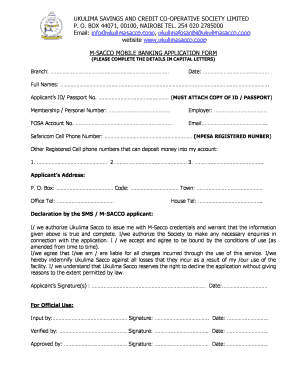
Ukulima Sacco Form


What is the Ukulima Sacco
The Ukulima Sacco is a savings and credit cooperative society that provides financial services to its members. It operates on the principles of mutual assistance, allowing members to save and borrow money at competitive interest rates. The organization focuses on promoting financial literacy and encouraging members to invest in their future. By pooling resources, members can access loans for various purposes, including education, business, and personal needs.
Key elements of the Ukulima Sacco
Understanding the key elements of the Ukulima Sacco is essential for members looking to navigate its services effectively. Important components include:
- Membership: Open to individuals who meet specific eligibility criteria, such as residency and age requirements.
- Savings: Members are encouraged to save regularly, contributing to their individual accounts and the overall pool.
- Loans: Access to loans is based on savings history and repayment capacity, with various loan products available.
- Dividends: Members may receive dividends based on the society's profits, distributed annually.
Steps to complete the Ukulima Sacco
Completing transactions with the Ukulima Sacco involves several straightforward steps. Members should follow these guidelines to ensure a smooth process:
- Step One: Gather necessary documents, such as identification and proof of income.
- Step Two: Fill out the required forms, including membership application and withdrawal requests.
- Step Three: Submit forms either online or in person at designated locations.
- Step Four: Await confirmation of your application or transaction from the Sacco.
Required Documents
When engaging with the Ukulima Sacco, specific documentation is necessary to facilitate transactions. Commonly required documents include:
- Identification: A government-issued ID, such as a driver's license or passport.
- Proof of residence: Utility bills or lease agreements that confirm your address.
- Income verification: Recent pay stubs or bank statements to demonstrate financial stability.
Form Submission Methods (Online / Mail / In-Person)
Members can submit forms to the Ukulima Sacco through various methods, providing flexibility based on personal preferences:
- Online: Utilize the official website to fill out and submit forms electronically.
- Mail: Send completed forms to the designated mailing address for processing.
- In-Person: Visit a local branch to submit forms directly and receive assistance if needed.
Eligibility Criteria
To become a member of the Ukulima Sacco, individuals must meet certain eligibility criteria. These typically include:
- Age: Applicants must be at least eighteen years old.
- Residency: Must reside within the operational area of the Sacco.
- Financial capability: Ability to contribute to savings and repay loans as required.
Quick guide on how to complete ukulima sacco
Effortlessly Prepare Ukulima Sacco on Any Device
Digital document management has gained popularity among businesses and individuals alike. It offers an excellent eco-friendly substitute for traditional printed and signed documents, allowing you to access the correct format and securely store it online. airSlate SignNow equips you with all the tools necessary to create, modify, and eSign your documents quickly and without delays. Manage Ukulima Sacco on any device with the airSlate SignNow apps for Android or iOS and simplify any document-related procedure today.
The Easiest Way to Edit and eSign Ukulima Sacco with Ease
- Find Ukulima Sacco and click Get Form to begin.
- Utilize the tools we provide to fill out your document.
- Emphasize important sections of your documents or conceal sensitive details with the tools that airSlate SignNow specifically offers for that purpose.
- Create your signature with the Sign tool, which takes mere seconds and holds the same legal validity as a traditional handwritten signature.
- Review all the details and click on the Done button to save your revisions.
- Select your preferred method to share your form, whether by email, SMS, invitation link, or download it to your computer.
Say goodbye to lost or misplaced documents, tedious form searches, or errors that necessitate printing new copies. airSlate SignNow meets all your document management needs in just a few clicks from any device you choose. Edit and eSign Ukulima Sacco and ensure excellent communication at every stage of the form preparation process with airSlate SignNow.
Create this form in 5 minutes or less
Create this form in 5 minutes!
How to create an eSignature for the ukulima sacco
How to create an electronic signature for a PDF online
How to create an electronic signature for a PDF in Google Chrome
How to create an e-signature for signing PDFs in Gmail
How to create an e-signature right from your smartphone
How to create an e-signature for a PDF on iOS
How to create an e-signature for a PDF on Android
People also ask
-
What is a sample of withdrawal letter from sacco?
A sample of withdrawal letter from sacco is a template that individuals can use to formally request the withdrawal of their funds from a Savings and Credit Cooperative Organization (SACCO). It typically includes essential details such as the member's account information, amount to be withdrawn, and a request for processing the withdrawal in accordance with the SACCO's policies.
-
How can I create a sample of withdrawal letter from sacco using airSlate SignNow?
With airSlate SignNow, you can easily create a sample of withdrawal letter from sacco by utilizing our document templates feature. Simply input your information into the template, customize it as necessary, and then save it for signing or sending, making the process quick and efficient.
-
Are there any fees associated with using a sample of withdrawal letter from sacco through airSlate SignNow?
Using a sample of withdrawal letter from sacco within airSlate SignNow is cost-effective, with pricing plans that fit various business needs. You can choose a plan that suits your volume of usage, allowing you to minimize costs while enjoying all essential features for document management.
-
What features does airSlate SignNow offer for managing samples like withdrawal letters from sacco?
airSlate SignNow provides various features for managing documents, including electronic signatures, templates, and cloud storage. The platform ensures that your sample of withdrawal letter from sacco is secure and accessible for signing anytime, anywhere, thus facilitating smoother transactions.
-
Can I integrate airSlate SignNow with other tools to manage my sample of withdrawal letter from sacco?
Yes, airSlate SignNow offers seamless integrations with various tools such as CRMs, project management software, and cloud storage systems. This allows you to manage your sample of withdrawal letter from sacco efficiently within your existing workflows, boosting productivity and organization.
-
What benefits does airSlate SignNow provide when using a sample of withdrawal letter from sacco?
Using airSlate SignNow for a sample of withdrawal letter from sacco provides several benefits, including accelerated document turnaround times and improved accuracy. The electronic signing process ensures that your withdrawal request is handled swiftly, reducing the time spent on paperwork and expediting your access to funds.
-
Is it secure to use airSlate SignNow for my sample of withdrawal letter from sacco?
Absolutely! airSlate SignNow prioritizes the security of your documents with encryption and secure cloud storage. This ensures that your sample of withdrawal letter from sacco is protected against unauthorized access, giving you peace of mind while managing your sensitive information.
Get more for Ukulima Sacco
- Price inquiry email form
- Chapter 25 noncommunicable diseases and disabilities answer key form
- Eftps authorized account holder verification form 380810202
- Po box 44291 olympia wa form
- Brimage worksheet fillable form
- Statement of voluntary participation and consent for private family visits english version word versionpdf 2 pages dclaration form
- Driver employment contract template form
- Draft of employment contract template form
Find out other Ukulima Sacco
- Can I Sign Vermont Real Estate Document
- How To Sign Wyoming Orthodontists Document
- Help Me With Sign Alabama Courts Form
- Help Me With Sign Virginia Police PPT
- How To Sign Colorado Courts Document
- Can I eSign Alabama Banking PPT
- How Can I eSign California Banking PDF
- How To eSign Hawaii Banking PDF
- How Can I eSign Hawaii Banking Document
- How Do I eSign Hawaii Banking Document
- How Do I eSign Hawaii Banking Document
- Help Me With eSign Hawaii Banking Document
- How To eSign Hawaii Banking Document
- Can I eSign Hawaii Banking Presentation
- Can I Sign Iowa Courts Form
- Help Me With eSign Montana Banking Form
- Can I Sign Kentucky Courts Document
- How To eSign New York Banking Word
- Can I eSign South Dakota Banking PPT
- How Can I eSign South Dakota Banking PPT