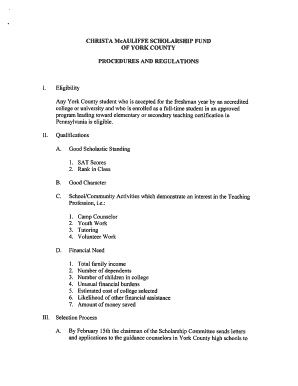
Christa Mcauliffe Scholarship Form


What is the Christa McAuliffe Scholarship
The Christa McAuliffe Scholarship is a financial aid program designed to support students pursuing higher education in teaching or related fields. Named in honor of Christa McAuliffe, a teacher and astronaut who tragically lost her life in the Challenger disaster, this scholarship aims to inspire future educators. It provides financial assistance to eligible students in the United States, promoting the importance of education and teaching as a profession.
Eligibility Criteria
To qualify for the Christa McAuliffe Scholarship, applicants must meet specific criteria. Generally, candidates should be high school seniors or current college students who plan to major in education or a related field. Additionally, applicants must demonstrate academic excellence, community involvement, and a commitment to pursuing a career in teaching. Each state may have its own requirements, so it is essential to check local guidelines for detailed eligibility information.
Application Process & Approval Time
The application process for the Christa McAuliffe Scholarship involves several steps. First, students must complete an application form, which typically includes personal information, academic records, and essays detailing their aspirations in education. After submission, the review process may take several weeks, depending on the number of applications received. Applicants are usually notified of their status via email or postal mail, and it is important to adhere to all deadlines to ensure consideration.
Steps to Complete the Christa McAuliffe Scholarship
Completing the Christa McAuliffe Scholarship application involves the following steps:
- Research eligibility requirements specific to your state.
- Gather necessary documents, including transcripts and letters of recommendation.
- Complete the application form accurately.
- Write and proofread any required essays.
- Submit the application by the specified deadline.
Key Elements of the Christa McAuliffe Scholarship
Several key elements define the Christa McAuliffe Scholarship. These include the focus on education majors, the emphasis on community service, and the requirement for strong academic performance. Additionally, the scholarship aims to foster leadership qualities among future educators, encouraging applicants to demonstrate their commitment to teaching and their communities through their applications.
State-Specific Rules for the Christa McAuliffe Scholarship
Each state may have unique rules and guidelines governing the Christa McAuliffe Scholarship. These can include variations in eligibility criteria, application processes, and award amounts. It is crucial for applicants to consult their state’s education department or scholarship office to obtain accurate and up-to-date information regarding specific requirements and processes related to the scholarship.
Quick guide on how to complete christa mcauliffe scholarship
Prepare Christa Mcauliffe Scholarship effortlessly on any device
Online document management has gained popularity among businesses and individuals alike. It offers an excellent eco-friendly alternative to traditional printed and signed paperwork, allowing you to obtain the correct form and securely store it online. airSlate SignNow provides you with all the tools necessary to create, modify, and electronically sign your documents quickly and without interruptions. Manage Christa Mcauliffe Scholarship on any device using the airSlate SignNow Android or iOS applications and streamline any document-related process today.
The easiest way to modify and eSign Christa Mcauliffe Scholarship with ease
- Obtain Christa Mcauliffe Scholarship and click Get Form to begin.
- Utilize the tools we provide to complete your form.
- Emphasize relevant sections of your documents or redact sensitive information using the tools available through airSlate SignNow specifically designed for this purpose.
- Create your eSignature with the Sign tool, which takes mere seconds and carries the same legal validity as a conventional wet ink signature.
- Review all the information and click on the Done button to save your changes.
- Choose your preferred method to send your form, whether by email, SMS, invitation link, or download it to your computer.
Eliminate worries about lost or misplaced files, tedious form searching, or errors that require reprinting new document copies. airSlate SignNow addresses your document management needs with just a few clicks from your chosen device. Edit and eSign Christa Mcauliffe Scholarship and ensure exceptional communication at every stage of your form preparation process using airSlate SignNow.
Create this form in 5 minutes or less
Create this form in 5 minutes!
How to create an eSignature for the christa mcauliffe scholarship
How to create an electronic signature for a PDF online
How to create an electronic signature for a PDF in Google Chrome
How to create an e-signature for signing PDFs in Gmail
How to create an e-signature right from your smartphone
How to create an e-signature for a PDF on iOS
How to create an e-signature for a PDF on Android
People also ask
-
What is the Christa McAuliffe Scholarship?
The Christa McAuliffe Scholarship is a financial aid program designed to support students pursuing higher education in fields related to education and teaching. This scholarship honors the legacy of Christa McAuliffe, a teacher and astronaut, by encouraging future educators to excel in their studies.
-
Who is eligible for the Christa McAuliffe Scholarship?
Eligibility for the Christa McAuliffe Scholarship typically includes high school seniors and college students who are pursuing a degree in education. Applicants must demonstrate academic excellence and a commitment to teaching, making this scholarship a great opportunity for aspiring educators.
-
How can I apply for the Christa McAuliffe Scholarship?
To apply for the Christa McAuliffe Scholarship, you need to complete an application form available on the scholarship's official website. Be prepared to submit your academic transcripts, letters of recommendation, and a personal statement outlining your goals in education.
-
What are the benefits of the Christa McAuliffe Scholarship?
The Christa McAuliffe Scholarship provides signNow financial assistance to help cover tuition and educational expenses. Additionally, recipients gain recognition for their commitment to education, which can enhance their resumes and future job prospects in the teaching field.
-
Is the Christa McAuliffe Scholarship renewable?
Yes, the Christa McAuliffe Scholarship may be renewable for students who continue to meet eligibility requirements. Recipients should check the specific terms and conditions to ensure they maintain their scholarship status throughout their educational journey.
-
What is the application deadline for the Christa McAuliffe Scholarship?
The application deadline for the Christa McAuliffe Scholarship varies each year, so it's important to check the official scholarship website for the most current information. Generally, applications are due in the spring, allowing students ample time to prepare their submissions.
-
Can the Christa McAuliffe Scholarship be combined with other financial aid?
Yes, the Christa McAuliffe Scholarship can often be combined with other forms of financial aid, such as federal grants and loans. This allows students to maximize their funding and reduce the overall cost of their education in the field of teaching.
Get more for Christa Mcauliffe Scholarship
Find out other Christa Mcauliffe Scholarship
- How To Electronic signature Tennessee Standard residential lease agreement
- How To Electronic signature Alabama Tenant lease agreement
- Electronic signature Maine Contract for work Secure
- Electronic signature Utah Contract Myself
- How Can I Electronic signature Texas Electronic Contract
- How Do I Electronic signature Michigan General contract template
- Electronic signature Maine Email Contracts Later
- Electronic signature New Mexico General contract template Free
- Can I Electronic signature Rhode Island Email Contracts
- How Do I Electronic signature California Personal loan contract template
- Electronic signature Hawaii Personal loan contract template Free
- How To Electronic signature Hawaii Personal loan contract template
- Electronic signature New Hampshire Managed services contract template Computer
- Electronic signature Alabama Real estate sales contract template Easy
- Electronic signature Georgia Real estate purchase contract template Secure
- Electronic signature South Carolina Real estate sales contract template Mobile
- Can I Electronic signature Kentucky Residential lease contract
- Can I Electronic signature Nebraska Residential lease contract
- Electronic signature Utah New hire forms Now
- Electronic signature Texas Tenant contract Now