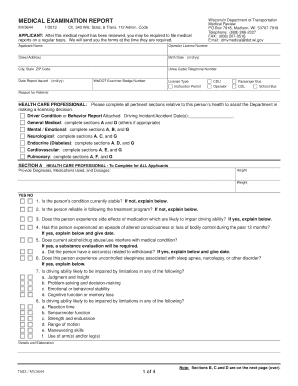
Mv3644 Form


What is the MV3644?
The MV3644 form, also known as the MTO medical report form, is a crucial document used in the context of durable medical equipment business transactions. It serves to provide necessary medical information that supports the need for specific medical equipment. This form is essential for healthcare providers and suppliers to ensure compliance with regulations and to facilitate the appropriate provision of medical services.
How to use the MV3644
Using the MV3644 form involves several steps to ensure that all required information is accurately captured. First, healthcare providers must fill out the form with detailed patient information, including medical history and the specific equipment needed. Once completed, the form should be submitted to the relevant medical equipment supplier or insurance company. It is important to retain a copy for records and to ensure that all parties involved have access to the necessary information for processing.
Steps to complete the MV3644
Completing the MV3644 form requires careful attention to detail. Follow these steps:
- Gather patient information, including name, address, and insurance details.
- Document the medical necessity for the requested equipment, including diagnosis and treatment plans.
- Ensure that the healthcare provider's signature is included to validate the form.
- Review the completed form for accuracy before submission.
Legal use of the MV3644
The MV3644 form is legally binding when filled out correctly and submitted according to established guidelines. Compliance with federal and state regulations is essential to ensure that the form meets legal standards. This includes adherence to privacy laws and ensuring that all information is accurate and complete. Failure to comply with these regulations may result in delays or denials in obtaining necessary medical equipment.
Key elements of the MV3644
Several key elements must be included in the MV3644 form to ensure its effectiveness and legality:
- Patient identification information.
- Details of the medical condition necessitating equipment.
- Specific types of durable medical equipment requested.
- Healthcare provider’s certification and signature.
Who Issues the Form
The MV3644 form is typically issued by healthcare providers who are responsible for evaluating the medical needs of patients. These providers include physicians, nurse practitioners, and other licensed medical professionals. Once completed, the form is submitted to medical equipment suppliers or insurance companies for processing and approval.
Quick guide on how to complete mv3644
Effortlessly Prepare Mv3644 on Any Device
Digital document management has become increasingly favored by businesses and individuals alike. It serves as an excellent environmentally friendly alternative to conventional printed and signed documents, allowing you to locate the appropriate form and securely store it online. airSlate SignNow equips you with all the tools necessary to create, modify, and eSign your documents swiftly without delays. Manage Mv3644 on any device using the airSlate SignNow Android or iOS applications and enhance any document-centric process today.
The Simplest Way to Modify and eSign Mv3644 Effortlessly
- Locate Mv3644 and click Get Form to begin.
- Utilize the tools we offer to complete your document.
- Highlight pertinent sections of the documents or redact sensitive information using tools specifically provided by airSlate SignNow for that purpose.
- Craft your signature with the Sign tool, which takes seconds and carries the same legal validity as a traditional handwritten signature.
- Review all details and click the Done button to save your modifications.
- Choose your preferred method to send your form, whether by email, text (SMS), invitation link, or download it to your computer.
Say goodbye to lost or misfiled documents, tedious form searching, or mistakes that necessitate printing new document copies. airSlate SignNow addresses your document management needs in just a few clicks from your chosen device. Alter and eSign Mv3644 to ensure excellent communication at every step of your form preparation journey with airSlate SignNow.
Create this form in 5 minutes or less
Create this form in 5 minutes!
How to create an eSignature for the mv3644
How to create an electronic signature for a PDF online
How to create an electronic signature for a PDF in Google Chrome
How to create an e-signature for signing PDFs in Gmail
How to create an e-signature right from your smartphone
How to create an e-signature for a PDF on iOS
How to create an e-signature for a PDF on Android
People also ask
-
What is mv3644 and how does it relate to airSlate SignNow?
Mv3644 is a unique identifier associated with airSlate SignNow's innovative eSignature and document management solutions. This feature simplifies the process of sending and signing documents electronically, making it a vital tool for businesses looking to optimize their workflow.
-
What pricing plans are available for mv3644 users?
airSlate SignNow offers flexible pricing plans that cater to various business needs for mv3644. You can choose from monthly or annual subscriptions, allowing you to select the best fit based on your organization's size and document management requirements.
-
What features make mv3644 stand out?
Mv3644 incorporates robust features such as customizable templates, mobile signing, and secure cloud storage. These functionalities streamline the document-signing process, ensuring a seamless experience for users while maintaining security and efficiency.
-
How can mv3644 improve my business workflow?
By utilizing mv3644, businesses can signNowly enhance their workflow efficiency. The ease of sending documents for eSignature reduces turnaround time, allowing for quicker decisions and improved productivity across teams.
-
Does airSlate SignNow's mv3644 integrate with other applications?
Yes, mv3644 offers integrations with popular applications like Google Drive, Salesforce, and Zapier. These integrations ensure that your document workflows remain smooth and connected, maximizing the utility of your business tools.
-
Is mv3644 compliant with legal standards for eSignatures?
Absolutely! Mv3644 complies with major legal standards such as ESIGN and UETA, ensuring that all electronically signed documents hold the same weight as traditional signatures. This compliance gives customers confidence in the legality of their signed documents.
-
Can I use mv3644 on mobile devices?
Yes, mv3644 is fully optimized for mobile devices, allowing you to send and sign documents on-the-go. This mobile capability ensures that you can manage important paperwork from anywhere, increasing flexibility and productivity.
Get more for Mv3644
- Contract to sell motor vehicle rayomar management inc form
- Conduction convection radiation worksheet pdf form
- Certificate application form
- Kart sign up sheets form
- Cp600pt form
- Atws ireland form
- Uc 62 form ct 101101007
- Ea 130 elder or dependent adult abuse restraining order after hearing clets ear or eaf 744748661 form
Find out other Mv3644
- eSign California Business Operations LLC Operating Agreement Myself
- Sign Courts Form Mississippi Secure
- eSign Alabama Car Dealer Executive Summary Template Fast
- eSign Arizona Car Dealer Bill Of Lading Now
- How Can I eSign Alabama Car Dealer Executive Summary Template
- eSign California Car Dealer LLC Operating Agreement Online
- eSign California Car Dealer Lease Agreement Template Fast
- eSign Arkansas Car Dealer Agreement Online
- Sign Montana Courts Contract Safe
- eSign Colorado Car Dealer Affidavit Of Heirship Simple
- eSign Car Dealer Form Georgia Simple
- eSign Florida Car Dealer Profit And Loss Statement Myself
- eSign Georgia Car Dealer POA Mobile
- Sign Nebraska Courts Warranty Deed Online
- Sign Nebraska Courts Limited Power Of Attorney Now
- eSign Car Dealer Form Idaho Online
- How To eSign Hawaii Car Dealer Contract
- How To eSign Hawaii Car Dealer Living Will
- How Do I eSign Hawaii Car Dealer Living Will
- eSign Hawaii Business Operations Contract Online