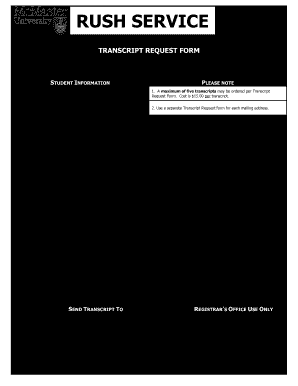
Mcmaster Transcript Form


What is the McMaster Transcript?
The McMaster transcript is an official academic record that details a student's coursework, grades, and degree status at McMaster University. This document is essential for various purposes, including further education applications, job applications, and professional licensing. It serves as a verification tool for educational achievements and is often required by employers and educational institutions.
How to Obtain the McMaster Transcript
To obtain the McMaster transcript, individuals must complete the McMaster transcript request form. This form can typically be found on the university's official website. Students and alumni need to provide personal information, including their full name, student ID, and the address where the transcript should be sent. It is important to ensure that all information is accurate to avoid delays in processing the request.
Steps to Complete the McMaster Transcript Request Form
Completing the McMaster transcript request form involves several steps:
- Access the official McMaster transcript request form online.
- Fill in your personal details, including your name, student ID, and contact information.
- Specify the number of copies required and the delivery method, whether by mail or electronic delivery.
- Review the information for accuracy before submission.
- Submit the form, and ensure to keep a copy for your records.
Legal Use of the McMaster Transcript
The McMaster transcript is legally recognized as an official document that verifies a student's academic history. It can be used in various legal contexts, such as applying for jobs, transferring to other educational institutions, or fulfilling requirements for professional certifications. To ensure its legal validity, the transcript must be issued directly by McMaster University and include necessary authentication features.
Key Elements of the McMaster Transcript
A typical McMaster transcript includes several key elements:
- Student Information: Full name, student ID, and date of birth.
- Course Details: List of courses taken, including course codes, titles, and grades achieved.
- Degree Information: Confirmation of degree conferred, including the date of graduation.
- Institutional Seal: An official seal or signature from the university to verify authenticity.
Digital vs. Paper Version of the McMaster Transcript
Students and alumni can choose between a digital or paper version of the McMaster transcript. The digital version is often quicker to obtain and can be sent electronically to institutions, while the paper version may be required for certain applications. Both versions are equally valid, but it is essential to check the specific requirements of the institution or organization requesting the transcript.
Quick guide on how to complete mcmaster transcript 14628524
Prepare Mcmaster Transcript effortlessly on any device
Online document management has gained popularity among businesses and individuals alike. It serves as an excellent eco-friendly alternative to traditional printed and signed papers, allowing you to locate the suitable form and securely store it online. airSlate SignNow provides you with all the resources necessary to create, modify, and electronically sign your documents quickly and efficiently. Handle Mcmaster Transcript on any device using airSlate SignNow's Android or iOS applications and streamline any document-related processes today.
The easiest way to modify and eSign Mcmaster Transcript without hassle
- Locate Mcmaster Transcript and click on Get Form to begin.
- Utilize the tools we provide to complete your form.
- Highlight relevant sections of your documents or redact sensitive information using tools specifically designed for this purpose by airSlate SignNow.
- Create your signature with the Sign tool, which takes seconds and carries the same legal validity as a traditional hand-signed signature.
- Review the details and click on the Done button to save your changes.
- Select your preferred method for sending your form, whether by email, text message (SMS), invite link, or download it to your PC.
Eliminate concerns about lost or misplaced documents, tedious form searching, or mistakes that necessitate printing new document copies. airSlate SignNow meets your document management needs with just a few clicks from your chosen device. Edit and eSign Mcmaster Transcript and ensure exceptional communication at every stage of the form preparation process with airSlate SignNow.
Create this form in 5 minutes or less
Create this form in 5 minutes!
How to create an eSignature for the mcmaster transcript 14628524
How to create an electronic signature for a PDF online
How to create an electronic signature for a PDF in Google Chrome
How to create an e-signature for signing PDFs in Gmail
How to create an e-signature right from your smartphone
How to create an e-signature for a PDF on iOS
How to create an e-signature for a PDF on Android
People also ask
-
What is the McMaster transcript request form and why do I need it?
The McMaster transcript request form is an official document that students must complete to request their academic transcripts from McMaster University. It is crucial for students who need to provide proof of their academic achievements when applying for jobs or further education.
-
How do I access the McMaster transcript request form?
You can access the McMaster transcript request form online through the McMaster University website or by contacting the registrar's office. Ensure you have your student information handy to complete the form accurately and efficiently.
-
Is there a fee associated with the McMaster transcript request form?
Yes, requesting a transcript using the McMaster transcript request form typically incurs a processing fee. This fee can vary based on the number of transcripts requested and the speed of delivery, so it's advisable to check the official website for the most current pricing information.
-
Can I submit the McMaster transcript request form electronically?
Yes, you can submit the McMaster transcript request form electronically if you use the appropriate online portal provided by McMaster University. This method is convenient and allows for quick processing of your request compared to paper submissions.
-
What information do I need to provide on the McMaster transcript request form?
When filling out the McMaster transcript request form, you'll need to provide personal details such as your full name, student ID number, and contact information. Additionally, specify the recipients of the transcripts and any special requests regarding how they should be sent.
-
How long does it take to process the McMaster transcript request form?
The processing time for the McMaster transcript request form may vary depending on the time of year, but it generally takes 5-10 business days. During peak periods, such as graduation, processing may take longer, so plan accordingly to avoid delays.
-
Are there options to expedite my McMaster transcript request form?
Yes, some options to expedite your McMaster transcript request form may be available for an additional fee. Be sure to inquire about expedited processing options when submitting your request to avoid delays in receiving your transcripts.
Get more for Mcmaster Transcript
Find out other Mcmaster Transcript
- How To eSignature North Carolina Sales Receipt Template
- Can I Electronic signature Arizona LLC Operating Agreement
- Electronic signature Louisiana LLC Operating Agreement Myself
- Can I Electronic signature Michigan LLC Operating Agreement
- How Can I Electronic signature Nevada LLC Operating Agreement
- Electronic signature Ohio LLC Operating Agreement Now
- Electronic signature Ohio LLC Operating Agreement Myself
- How Do I Electronic signature Tennessee LLC Operating Agreement
- Help Me With Electronic signature Utah LLC Operating Agreement
- Can I Electronic signature Virginia LLC Operating Agreement
- Electronic signature Wyoming LLC Operating Agreement Mobile
- Electronic signature New Jersey Rental Invoice Template Computer
- Electronic signature Utah Rental Invoice Template Online
- Electronic signature Louisiana Commercial Lease Agreement Template Free
- eSignature Delaware Sales Invoice Template Free
- Help Me With eSignature Oregon Sales Invoice Template
- How Can I eSignature Oregon Sales Invoice Template
- eSignature Pennsylvania Sales Invoice Template Online
- eSignature Pennsylvania Sales Invoice Template Free
- eSignature Pennsylvania Sales Invoice Template Secure