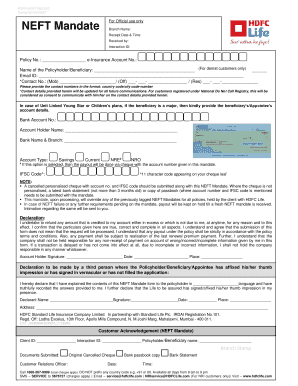
Neft Mandate Form 2015


What is the NEFT Mandate Form
The NEFT mandate form is a document that allows individuals or businesses to authorize their bank to transfer funds electronically through the National Electronic Funds Transfer (NEFT) system. This system facilitates the seamless transfer of money between banks in India, making it an efficient option for various financial transactions. By filling out the NEFT mandate form, you grant permission for your bank to debit your account and credit the specified beneficiary's account, ensuring timely payments for services, bills, or other financial obligations.
How to Use the NEFT Mandate Form
Using the NEFT mandate form involves a few straightforward steps. First, you need to obtain the form from your bank or download it from their official website. Once you have the form, fill in the required details, including your bank account information, the beneficiary's account details, and the amount to be transferred. After completing the form, submit it to your bank for processing. Ensure that you keep a copy of the submitted form for your records, as it may be needed for future reference or in case of discrepancies.
Steps to Complete the NEFT Mandate Form
Completing the NEFT mandate form requires careful attention to detail. Follow these steps:
- Obtain the NEFT mandate form from your bank.
- Fill in your personal information, including your name, address, and account number.
- Provide the beneficiary's details, including their name, account number, and bank name.
- Specify the amount you wish to transfer and any frequency of payments, if applicable.
- Sign the form to authorize the transaction.
- Submit the completed form to your bank, either in person or through their online portal.
Legal Use of the NEFT Mandate Form
The NEFT mandate form is legally binding once it has been signed and submitted to the bank. It serves as a formal agreement between you and your bank, authorizing them to process the specified transactions. To ensure the legality of the form, it is essential to provide accurate information and comply with all bank requirements. Additionally, the bank must retain a copy of the mandate for record-keeping and compliance purposes.
Key Elements of the NEFT Mandate Form
Several key elements are crucial for the NEFT mandate form to be valid:
- Account Holder Information: Your name, address, and account number.
- Beneficiary Details: The name, account number, and bank of the recipient.
- Transaction Amount: The specific amount to be transferred.
- Frequency of Payment: Indicate if the transfer is one-time or recurring.
- Signature: Your signature to authorize the transaction.
Who Issues the NEFT Mandate Form
The NEFT mandate form is typically issued by banks and financial institutions that participate in the NEFT system. Customers can obtain the form directly from their bank branches or through their online banking platforms. It is essential to use the correct form provided by your bank to ensure compliance with their specific requirements and procedures.
Quick guide on how to complete neft mandate form 229118461
Manage Neft Mandate Form effortlessly on any device
Digital document management has gained traction among businesses and individuals. It serves as an ideal eco-friendly substitute for conventional printed and signed documents, allowing you to obtain the required form and securely preserve it online. airSlate SignNow equips you with all the necessary tools to create, modify, and electronically sign your documents quickly and without interruptions. Handle Neft Mandate Form on any platform with airSlate SignNow's Android or iOS applications and enhance any document-driven process today.
How to alter and eSign Neft Mandate Form with ease
- Locate Neft Mandate Form and then click Get Form to begin.
- Utilize the tools we provide to complete your form.
- Highlight pertinent sections of your documents or redact sensitive information with tools specifically offered by airSlate SignNow for that purpose.
- Create your signature using the Sign tool, which takes just seconds and holds the same legal validity as a traditional handwritten signature.
- Review the details and then click the Done button to save your modifications.
- Choose how you would like to send your form, whether by email, SMS, invitation link, or download it to your computer.
Say goodbye to lost or misplaced documents, tedious form searches, or mistakes that force you to print new copies. airSlate SignNow meets your document management needs in just a few clicks from any device you choose. Modify and eSign Neft Mandate Form and ensure excellent communication at every stage of the form preparation process with airSlate SignNow.
Create this form in 5 minutes or less
Find and fill out the correct neft mandate form 229118461
Create this form in 5 minutes!
How to create an eSignature for the neft mandate form 229118461
How to create an electronic signature for a PDF online
How to create an electronic signature for a PDF in Google Chrome
How to create an e-signature for signing PDFs in Gmail
How to create an e-signature right from your smartphone
How to create an e-signature for a PDF on iOS
How to create an e-signature for a PDF on Android
People also ask
-
What is an NEFT mandate, and how does it work with airSlate SignNow?
An NEFT mandate is an electronic instruction allowing a bank to automatically transfer funds on behalf of an account holder. With airSlate SignNow, you can easily create and manage NEFT mandates, ensuring seamless payment processing and compliance with banking regulations.
-
How does airSlate SignNow enhance the NEFT mandate process?
airSlate SignNow simplifies the NEFT mandate process through its user-friendly interface, allowing users to draft, sign, and send mandates quickly. By leveraging our secure digital signatures, you can ensure the authenticity and legality of your NEFT mandates, streamlining your financial operations.
-
Is there a cost associated with using airSlate SignNow for NEFT mandates?
Yes, while airSlate SignNow offers flexible pricing plans, the cost will vary depending on your organization's needs and usage. Investing in our platform for managing NEFT mandates can ultimately save you time and reduce operational costs associated with paper-based processes.
-
What are the benefits of using airSlate SignNow for NEFT mandates?
Using airSlate SignNow for NEFT mandates offers numerous benefits, including enhanced security, improved compliance, and increased efficiency. You'll reduce the risk of errors associated with manual processes and speed up payment transfers, benefiting your organization's cash flow.
-
Can airSlate SignNow integrate with my existing banking system for NEFT mandates?
Absolutely! airSlate SignNow offers various integrations with popular banking systems, allowing you to seamlessly manage your NEFT mandates. Our API capabilities ensure that your payment processes are automated and aligned with your existing financial workflows.
-
How secure is airSlate SignNow when handling NEFT mandates?
Security is a top priority for airSlate SignNow. We employ advanced encryption protocols and comply with industry standards to protect all data, including NEFT mandates. This ensures that your sensitive financial information is safeguarded throughout the signing and sending processes.
-
Can I track the status of my NEFT mandates sent through airSlate SignNow?
Yes, airSlate SignNow provides real-time tracking features for all documents, including NEFT mandates. You can easily monitor when your mandate has been sent, signed, and finalized, giving you complete visibility and control over your financial transactions.
Get more for Neft Mandate Form
Find out other Neft Mandate Form
- How To eSign Idaho Legal Rental Application
- How To eSign Michigan Life Sciences LLC Operating Agreement
- eSign Minnesota Life Sciences Lease Template Later
- eSign South Carolina Insurance Job Description Template Now
- eSign Indiana Legal Rental Application Free
- How To eSign Indiana Legal Residential Lease Agreement
- eSign Iowa Legal Separation Agreement Easy
- How To eSign New Jersey Life Sciences LLC Operating Agreement
- eSign Tennessee Insurance Rental Lease Agreement Later
- eSign Texas Insurance Affidavit Of Heirship Myself
- Help Me With eSign Kentucky Legal Quitclaim Deed
- eSign Louisiana Legal Limited Power Of Attorney Online
- How Can I eSign Maine Legal NDA
- eSign Maryland Legal LLC Operating Agreement Safe
- Can I eSign Virginia Life Sciences Job Description Template
- eSign Massachusetts Legal Promissory Note Template Safe
- eSign West Virginia Life Sciences Agreement Later
- How To eSign Michigan Legal Living Will
- eSign Alabama Non-Profit Business Plan Template Easy
- eSign Mississippi Legal Last Will And Testament Secure