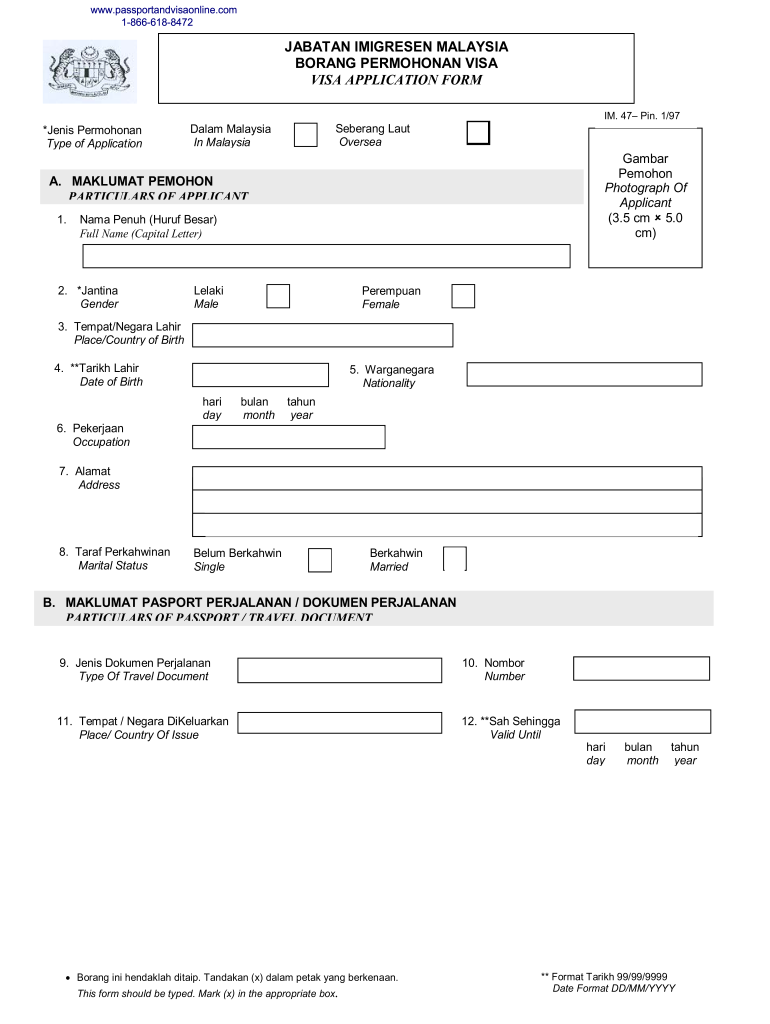
Borang Permohonan Visa Malaysia Form


What is the Borang Permohonan Visa Malaysia
The Borang Permohonan Visa Malaysia is an official application form required for individuals seeking to obtain a visa to enter Malaysia. This form serves as a formal request to the Malaysian immigration authorities, detailing the applicant's personal information, purpose of travel, and duration of stay. It is crucial for ensuring that the applicant meets the necessary criteria for entry into Malaysia.
Steps to Complete the Borang Permohonan Visa Malaysia
Completing the Borang Permohonan Visa Malaysia involves several important steps:
- Gather necessary documents, including a valid passport, photographs, and proof of travel arrangements.
- Fill out the application form accurately, ensuring all personal details are correct.
- Submit the completed form along with required documents to the relevant Malaysian embassy or consulate.
- Pay any applicable visa fees as instructed by the embassy or consulate.
- Await processing, which may take several days to weeks, depending on the type of visa applied for.
Required Documents
When applying for a visa using the Borang Permohonan Visa Malaysia, applicants must provide several key documents, including:
- A valid passport with at least six months of validity beyond the intended stay.
- Recent passport-sized photographs that meet the specified requirements.
- Proof of travel arrangements, such as flight itineraries or hotel bookings.
- Financial statements to demonstrate the ability to support oneself during the stay.
- Any additional documents specific to the type of visa being applied for, such as an invitation letter for business visas.
Legal Use of the Borang Permohonan Visa Malaysia
The Borang Permohonan Visa Malaysia must be used in accordance with Malaysian immigration laws. It is essential to provide truthful and accurate information to avoid penalties or denial of entry. Misrepresentation or submission of false documents can lead to severe consequences, including bans from re-entering Malaysia.
Application Process & Approval Time
The application process for the Borang Permohonan Visa Malaysia typically involves several stages:
- Submission of the completed form and documents to the appropriate authority.
- Payment of visa fees, which may vary based on visa type and processing speed.
- Processing time can vary significantly, ranging from a few days to several weeks, depending on the volume of applications and the specific visa category.
It is advisable to apply well in advance of the intended travel date to accommodate any potential delays.
How to Obtain the Borang Permohonan Visa Malaysia
The Borang Permohonan Visa Malaysia can be obtained through various channels:
- Online through the official Malaysian immigration website, where applicants can download the form.
- In-person at Malaysian embassies or consulates worldwide.
- From authorized travel agencies that assist with visa applications.
Ensuring that you have the most current version of the form is crucial for a smooth application process.
Quick guide on how to complete borang permohonan visa malaysia
Accomplish Borang Permohonan Visa Malaysia seamlessly on any device
Digital document management has become increasingly favored by companies and individuals. It serves as an excellent eco-friendly alternative to conventional printed and signed documents, allowing you to locate the necessary form and securely store it online. airSlate SignNow provides you with all the resources you need to create, modify, and eSign your documents promptly without delays. Manage Borang Permohonan Visa Malaysia on any device using airSlate SignNow's Android or iOS applications and enhance any document-related task today.
The easiest way to modify and eSign Borang Permohonan Visa Malaysia effortlessly
- Locate Borang Permohonan Visa Malaysia and click Get Form to begin.
- Utilize the tools we offer to complete your document.
- Emphasize important sections of your documents or obscure sensitive information with tools that airSlate SignNow specifically offers for that purpose.
- Generate your signature using the Sign feature, which takes mere seconds and holds the same legal significance as a conventional wet ink signature.
- Review all the details and click on the Done button to save your adjustments.
- Choose how you wish to deliver your form, whether by email, text message (SMS), invitation link, or download it to your computer.
Eliminate concerns about lost or misplaced documents, tedious form-finding tasks, or mistakes that necessitate printing new document copies. airSlate SignNow meets your document management needs in a few clicks from a device of your preference. Modify and eSign Borang Permohonan Visa Malaysia and guarantee excellent communication at any point in the document preparation process with airSlate SignNow.
Create this form in 5 minutes or less
Create this form in 5 minutes!
How to create an eSignature for the borang permohonan visa malaysia
How to create an electronic signature for a PDF online
How to create an electronic signature for a PDF in Google Chrome
How to create an e-signature for signing PDFs in Gmail
How to create an e-signature right from your smartphone
How to create an e-signature for a PDF on iOS
How to create an e-signature for a PDF on Android
People also ask
-
What is cara permohonan visa and how can airSlate SignNow assist?
Cara permohonan visa refers to the process of applying for a visa. AirSlate SignNow can assist this process by allowing users to send, sign, and manage their visa application documents electronically. This ensures that all paperwork is organized and easily accessible, making the application process more efficient.
-
Are there any costs associated with using airSlate SignNow for cara permohonan visa?
Yes, there are costs associated with using airSlate SignNow, but it's designed to be a cost-effective solution for businesses. The pricing plans cater to various needs, ensuring that you can manage your cara permohonan visa documents without breaking the bank. For detailed pricing, visit our pricing page to find a plan that works for you.
-
What features does airSlate SignNow offer for managing cara permohonan visa applications?
AirSlate SignNow offers a variety of features that streamline the cara permohonan visa process, including document templates, in-person signing, and automated reminders. These features help ensure that all necessary documents are completed and submitted timely to avoid any delays in visa processing.
-
How does eSigning improve the cara permohonan visa process?
eSigning signNowly improves the cara permohonan visa process by allowing users to sign documents electronically, eliminating the need for physical signatures. This not only saves time but also enhances security and ensures that documents are processed more efficiently.
-
Can airSlate SignNow integrate with other applications to support cara permohonan visa?
Yes, airSlate SignNow can integrate with various applications to support the cara permohonan visa process. Integrations with tools like Google Drive and Dropbox allow users to easily manage their documents and streamline their workflow, enhancing overall efficiency.
-
What benefits does airSlate SignNow provide for small businesses handling cara permohonan visa?
For small businesses handling cara permohonan visa applications, airSlate SignNow provides a user-friendly platform that is both efficient and cost-effective. It reduces the burden of document management and enhances productivity, allowing businesses to focus on what matters most – serving their clients.
-
Is airSlate SignNow compliant with regulations related to cara permohonan visa?
Absolutely, airSlate SignNow is compliant with industry regulations and data protection laws, ensuring that all documents related to cara permohonan visa are handled securely. With our platform, users can confidently manage sensitive information knowing that it meets legal standards.
Get more for Borang Permohonan Visa Malaysia
- Consent form for swimming
- The aeneid robert fitzgerald online pdf form
- 470 4401 foster child behavioral assessment dhs iowa form
- Form cms 30 rhc
- Em audit form event lvl3 on24 com
- Is 21west com safe 21west reviews ampamp safety checkwot form
- School building authority of west virginia contractors qualification statement sba form 105 the undersigned certified under
- Quality control inspection form
Find out other Borang Permohonan Visa Malaysia
- Electronic signature Legal Document Colorado Online
- Electronic signature Washington High Tech Contract Computer
- Can I Electronic signature Wisconsin High Tech Memorandum Of Understanding
- How Do I Electronic signature Wisconsin High Tech Operating Agreement
- How Can I Electronic signature Wisconsin High Tech Operating Agreement
- Electronic signature Delaware Legal Stock Certificate Later
- Electronic signature Legal PDF Georgia Online
- Electronic signature Georgia Legal Last Will And Testament Safe
- Can I Electronic signature Florida Legal Warranty Deed
- Electronic signature Georgia Legal Memorandum Of Understanding Simple
- Electronic signature Legal PDF Hawaii Online
- Electronic signature Legal Document Idaho Online
- How Can I Electronic signature Idaho Legal Rental Lease Agreement
- How Do I Electronic signature Alabama Non-Profit Profit And Loss Statement
- Electronic signature Alabama Non-Profit Lease Termination Letter Easy
- How Can I Electronic signature Arizona Life Sciences Resignation Letter
- Electronic signature Legal PDF Illinois Online
- How Can I Electronic signature Colorado Non-Profit Promissory Note Template
- Electronic signature Indiana Legal Contract Fast
- Electronic signature Indiana Legal Rental Application Online