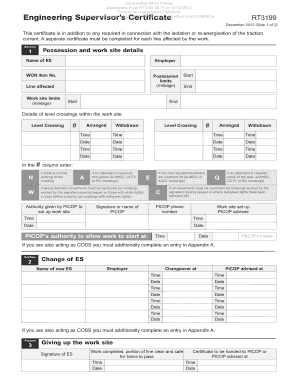
Engineering Supervisor Form Rt3199


What is the Engineering Supervisor Form Rt3199
The Engineering Supervisor Form Rt3199 is a crucial document used in various engineering and construction contexts. It serves as a certification that an engineering supervisor has reviewed and approved specific work or projects, ensuring compliance with industry standards and regulations. This form is essential for maintaining quality and safety in engineering practices, as it documents the supervisory oversight required by many regulatory bodies. Understanding its purpose and significance is vital for professionals involved in engineering projects.
How to use the Engineering Supervisor Form Rt3199
Using the Engineering Supervisor Form Rt3199 involves several key steps. First, ensure that all relevant information is gathered before starting the form. This includes project details, supervisor information, and any necessary documentation. Next, fill out the form accurately, providing all required details, such as signatures and dates. After completing the form, it should be submitted according to the specific guidelines set by the overseeing authority or organization. Proper use of this form helps ensure that all engineering work is properly supervised and documented.
Steps to complete the Engineering Supervisor Form Rt3199
Completing the Engineering Supervisor Form Rt3199 requires a systematic approach. Follow these steps for accurate completion:
- Gather all necessary project information, including the project name, location, and scope.
- Identify the engineering supervisor responsible for the project and ensure their details are correct.
- Fill in the form with precise information, ensuring all fields are completed as required.
- Review the form for any errors or omissions before submission.
- Obtain the necessary signatures from the engineering supervisor and any other required parties.
- Submit the form to the appropriate authority, either electronically or via mail.
Legal use of the Engineering Supervisor Form Rt3199
The legal use of the Engineering Supervisor Form Rt3199 is governed by various regulations and standards within the engineering field. For the form to be legally binding, it must be completed accurately and submitted in accordance with applicable laws. This includes compliance with local, state, and federal regulations that pertain to engineering practices. Additionally, the signatures on the form must be authentic and verifiable, ensuring that the document holds legal weight in the event of disputes or audits.
Key elements of the Engineering Supervisor Form Rt3199
Several key elements are essential for the Engineering Supervisor Form Rt3199. These include:
- Project Information: Details about the project, including its name, location, and description.
- Supervisor Details: The name, title, and contact information of the supervising engineer.
- Signatures: Required signatures from the engineering supervisor and any other relevant parties.
- Date of Completion: The date when the form was filled out and signed.
- Compliance Statements: Sections that affirm adherence to relevant engineering standards and regulations.
Who Issues the Form
The Engineering Supervisor Form Rt3199 is typically issued by regulatory bodies or organizations overseeing engineering practices. This may include state licensing boards, professional engineering associations, or specific project management offices. Understanding who issues the form is important, as it ensures that the document meets the necessary legal and professional standards required for engineering work.
Quick guide on how to complete engineering supervisor form rt3199
Prepare Engineering Supervisor Form Rt3199 effortlessly on any device
Online document management has become increasingly popular among organizations and individuals alike. It offers an ideal eco-friendly alternative to traditional printed and signed documents, allowing you to find the appropriate form and securely store it online. airSlate SignNow equips you with all the necessary tools to create, edit, and eSign your documents promptly without delays. Manage Engineering Supervisor Form Rt3199 on any platform using airSlate SignNow Android or iOS applications and enhance any document-related task today.
How to edit and eSign Engineering Supervisor Form Rt3199 with ease
- Locate Engineering Supervisor Form Rt3199 and click on Get Form to begin.
- Utilize the tools we offer to fill out your document.
- Mark important sections of the documents or redact sensitive information with tools specifically provided by airSlate SignNow for that purpose.
- Create your signature with the Sign tool, which takes just seconds and carries the same legal authority as a traditional wet ink signature.
- Review the information and click on the Done button to preserve your changes.
- Select your preferred method for delivering your form, whether by email, SMS, or invitation link, or download it to your computer.
Eliminate the hassle of lost or misplaced files, tedious form searching, or errors that require reprinting new document copies. airSlate SignNow meets all your document management needs in just a few clicks from any device you choose. Edit and eSign Engineering Supervisor Form Rt3199 and maintain effective communication at every stage of your form preparation process with airSlate SignNow.
Create this form in 5 minutes or less
Create this form in 5 minutes!
How to create an eSignature for the engineering supervisor form rt3199
How to create an electronic signature for a PDF online
How to create an electronic signature for a PDF in Google Chrome
How to create an e-signature for signing PDFs in Gmail
How to create an e-signature right from your smartphone
How to create an e-signature for a PDF on iOS
How to create an e-signature for a PDF on Android
People also ask
-
What is the rt3199 form, and how is it used?
The rt3199 form is a document commonly used for specific administrative and legal processes. It serves as a declaration of certain information required by regulatory bodies. Businesses often use the rt3199 form to ensure compliance and facilitate smoother transactions.
-
How can airSlate SignNow help with the rt3199 form?
airSlate SignNow provides an easy-to-use platform for businesses to electronically sign and send the rt3199 form. Our solution simplifies the signing process, ensuring that all necessary signatures are captured efficiently. This allows for quicker submission and reduces the likelihood of administrative delays.
-
Is there a cost associated with using airSlate SignNow for the rt3199 form?
Yes, using airSlate SignNow involves a flexible pricing model based on your business needs. We offer various pricing tiers that cater to different levels of usage, ensuring you get the best value when handling documents like the rt3199 form. You can choose the plan that fits your requirements and budget.
-
What features does airSlate SignNow offer for handling the rt3199 form?
airSlate SignNow offers features such as customizable templates, in-app editing, and secure eSigning for the rt3199 form. Additionally, users can track the document's status and set reminders for signers, enhancing transparency and workflow efficiency. Our platform is designed to streamline the document signing process for businesses of all sizes.
-
How does airSlate SignNow ensure security when processing the rt3199 form?
Security is a top priority at airSlate SignNow. We utilize industry-standard encryption protocols and secure cloud storage to protect sensitive information related to the rt3199 form. This ensures that your documents remain confidential and safe from unauthorized access.
-
Can I integrate airSlate SignNow with other tools for managing the rt3199 form?
Yes, airSlate SignNow offers seamless integrations with a variety of third-party applications, allowing you to manage the rt3199 form efficiently. Whether you’re using CRM systems, project management software, or other cloud-based tools, our platform easily connects with your existing workflows. This integration capability enhances overall productivity.
-
What are the benefits of using airSlate SignNow for the rt3199 form?
Using airSlate SignNow for the rt3199 form provides numerous benefits including faster processing times, reduced paperwork, and improved collaboration. Our platform allows multiple parties to review and sign the form simultaneously, which accelerates decision-making. Additionally, it minimizes the risk of errors commonly encountered with paper-based processes.
Get more for Engineering Supervisor Form Rt3199
Find out other Engineering Supervisor Form Rt3199
- Can I Sign Oklahoma Doctors LLC Operating Agreement
- Sign South Dakota Doctors LLC Operating Agreement Safe
- Sign Texas Doctors Moving Checklist Now
- Sign Texas Doctors Residential Lease Agreement Fast
- Sign Texas Doctors Emergency Contact Form Free
- Sign Utah Doctors Lease Agreement Form Mobile
- Sign Virginia Doctors Contract Safe
- Sign West Virginia Doctors Rental Lease Agreement Free
- Sign Alabama Education Quitclaim Deed Online
- Sign Georgia Education Business Plan Template Now
- Sign Louisiana Education Business Plan Template Mobile
- Sign Kansas Education Rental Lease Agreement Easy
- Sign Maine Education Residential Lease Agreement Later
- How To Sign Michigan Education LLC Operating Agreement
- Sign Mississippi Education Business Plan Template Free
- Help Me With Sign Minnesota Education Residential Lease Agreement
- Sign Nevada Education LLC Operating Agreement Now
- Sign New York Education Business Plan Template Free
- Sign Education Form North Carolina Safe
- Sign North Carolina Education Purchase Order Template Safe