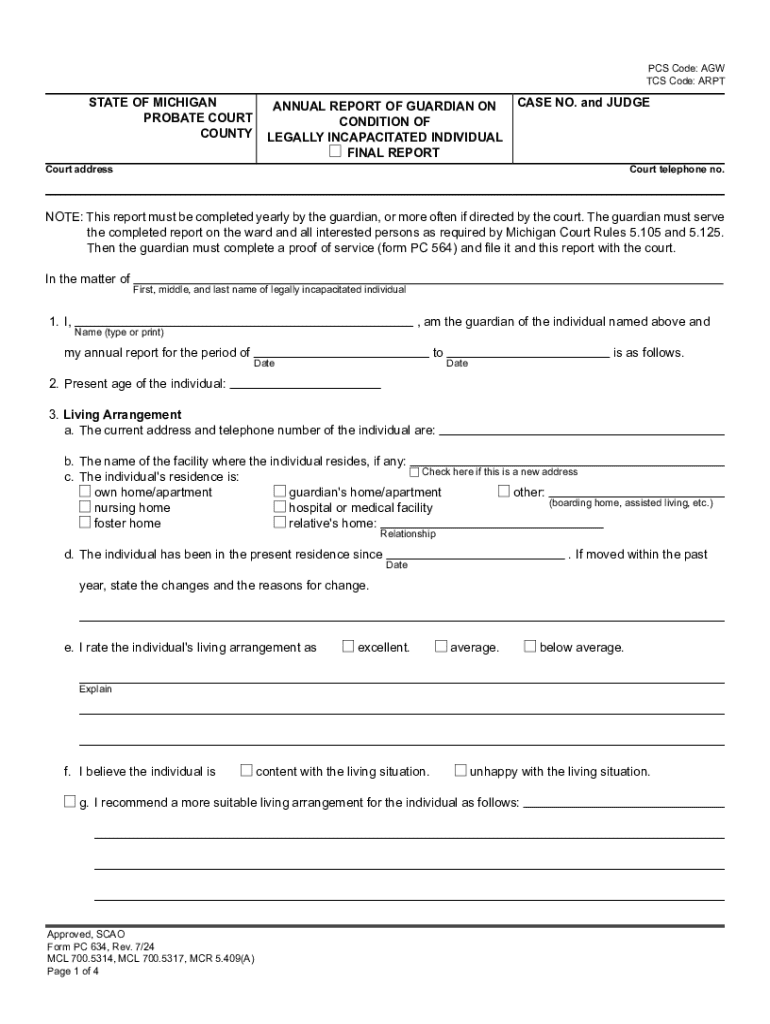
PC 634, Annual Report of Guardian on Condition of 2024-2026


What is the PC 634, Annual Report Of Guardian On Condition Of
The PC 634, Annual Report Of Guardian On Condition Of, is a legal document required in the United States for guardianship cases. This form provides a comprehensive overview of the condition and well-being of a ward under guardianship. It is essential for ensuring accountability and transparency in the management of the ward's affairs. The report typically includes details about the ward's health, living situation, and any financial matters concerning their estate. Guardians must complete this form annually to comply with state regulations and maintain their guardianship status.
Key elements of the PC 634, Annual Report Of Guardian On Condition Of
When filling out the PC 634, there are several key elements that guardians need to address. These include:
- Ward's Personal Information: Basic details such as name, date of birth, and current address.
- Health Status: An overview of the ward's physical and mental health, including any medical treatments or therapies.
- Living Arrangements: Information about where the ward resides and the suitability of that environment.
- Financial Overview: A summary of the ward's financial situation, including income, expenses, and any assets managed by the guardian.
- Recommendations: Any suggestions for future care or changes in the ward's circumstances that may be necessary.
Steps to complete the PC 634, Annual Report Of Guardian On Condition Of
Completing the PC 634 involves several important steps to ensure accuracy and compliance. Here is a straightforward process for guardians:
- Gather Information: Collect all necessary data regarding the ward's health, living situation, and finances.
- Fill Out the Form: Carefully complete each section of the PC 634, ensuring that all information is accurate and up-to-date.
- Review the Report: Double-check the completed form for any errors or omissions before submission.
- Submit the Form: File the report with the appropriate court or agency by the designated deadline.
How to obtain the PC 634, Annual Report Of Guardian On Condition Of
Guardians can obtain the PC 634 form through various channels. Typically, it is available at the local courthouse or the website of the state’s judicial system. Some states may also provide the form through legal aid organizations or guardianship advocacy groups. It is important to ensure that the correct version of the form is used, as requirements may vary by state.
Legal use of the PC 634, Annual Report Of Guardian On Condition Of
The PC 634 serves a critical legal purpose in guardianship cases. It is used to inform the court about the status of the ward and the guardian's management of the ward's affairs. Failure to submit this report can lead to legal repercussions, including the potential removal of the guardian or other penalties. Guardians must adhere to state laws regarding the timely filing of this report to maintain their legal authority.
Filing Deadlines / Important Dates
Guardians must be aware of specific filing deadlines for the PC 634. Typically, the report is due annually on a date specified by the court when guardianship was established. It is crucial for guardians to mark this date on their calendars and ensure that the report is submitted on time to avoid any compliance issues. Some jurisdictions may have different deadlines, so checking with local court rules is advisable.
Handy tips for filling out PC 634, Annual Report Of Guardian On Condition Of online
Quick steps to complete and e-sign PC 634, Annual Report Of Guardian On Condition Of online:
- Use Get Form or simply click on the template preview to open it in the editor.
- Start completing the fillable fields and carefully type in required information.
- Use the Cross or Check marks in the top toolbar to select your answers in the list boxes.
- Utilize the Circle icon for other Yes/No questions.
- Look through the document several times and make sure that all fields are completed with the correct information.
- Insert the current Date with the corresponding icon.
- Add a legally-binding e-signature. Go to Sign -> Add New Signature and select the option you prefer: type, draw, or upload an image of your handwritten signature and place it where you need it.
- Finish filling out the form with the Done button.
- Download your copy, save it to the cloud, print it, or share it right from the editor.
- Check the Help section and contact our Support team if you run into any troubles when using the editor.
We understand how straining completing documents can be. Obtain access to a GDPR and HIPAA compliant platform for optimum simpleness. Use signNow to e-sign and send PC 634, Annual Report Of Guardian On Condition Of for collecting e-signatures.
Create this form in 5 minutes or less
Find and fill out the correct pc 634 annual report of guardian on condition of
Create this form in 5 minutes!
How to create an eSignature for the pc 634 annual report of guardian on condition of
How to create an electronic signature for a PDF online
How to create an electronic signature for a PDF in Google Chrome
How to create an e-signature for signing PDFs in Gmail
How to create an e-signature right from your smartphone
How to create an e-signature for a PDF on iOS
How to create an e-signature for a PDF on Android
People also ask
-
What is the PC 634, Annual Report Of Guardian On Condition Of?
The PC 634, Annual Report Of Guardian On Condition Of, is a legal document that guardians must submit to report on the well-being and status of their wards. This report is essential for ensuring transparency and accountability in guardianship arrangements. Using airSlate SignNow, you can easily create, send, and eSign this document efficiently.
-
How can airSlate SignNow help with the PC 634, Annual Report Of Guardian On Condition Of?
airSlate SignNow provides a user-friendly platform to prepare and manage the PC 634, Annual Report Of Guardian On Condition Of. With features like templates and eSignature capabilities, you can streamline the process, ensuring that your reports are completed accurately and submitted on time.
-
What are the pricing options for using airSlate SignNow for the PC 634, Annual Report Of Guardian On Condition Of?
airSlate SignNow offers flexible pricing plans that cater to different business needs, making it cost-effective for managing the PC 634, Annual Report Of Guardian On Condition Of. You can choose from monthly or annual subscriptions, with options that scale based on the number of users and features required.
-
Are there any integrations available for airSlate SignNow when handling the PC 634, Annual Report Of Guardian On Condition Of?
Yes, airSlate SignNow integrates seamlessly with various applications, enhancing your workflow for the PC 634, Annual Report Of Guardian On Condition Of. You can connect with popular tools like Google Drive, Dropbox, and CRM systems to streamline document management and storage.
-
What features does airSlate SignNow offer for the PC 634, Annual Report Of Guardian On Condition Of?
airSlate SignNow includes features such as customizable templates, eSignature capabilities, and document tracking, all of which are beneficial for the PC 634, Annual Report Of Guardian On Condition Of. These tools help ensure that your reports are completed efficiently and securely.
-
Is airSlate SignNow secure for submitting the PC 634, Annual Report Of Guardian On Condition Of?
Absolutely! airSlate SignNow prioritizes security, employing advanced encryption and compliance measures to protect your documents, including the PC 634, Annual Report Of Guardian On Condition Of. You can trust that your sensitive information is safe throughout the signing process.
-
Can I access the PC 634, Annual Report Of Guardian On Condition Of from mobile devices using airSlate SignNow?
Yes, airSlate SignNow is mobile-friendly, allowing you to access and manage the PC 634, Annual Report Of Guardian On Condition Of from your smartphone or tablet. This flexibility ensures that you can complete your reports anytime, anywhere, enhancing your productivity.
Get more for PC 634, Annual Report Of Guardian On Condition Of
- 2020 pa 40es individual pa department of revenue form
- Free utah bill of sale forms pdf eforms free fillable
- 2018 i 094 schedule ps wisconsin department of revenue form
- Idaho notice of hearing on name change minors form
- How to fill out the fafsa in 10 steps with pictures form
- Free alaska power of attorney formspdf templates
- Attorneys at law corporate transactions business and form
- Petition for administration of a small estate register of wills form
Find out other PC 634, Annual Report Of Guardian On Condition Of
- eSign Nebraska Charity LLC Operating Agreement Secure
- How Do I eSign Nevada Charity Lease Termination Letter
- eSign New Jersey Charity Resignation Letter Now
- eSign Alaska Construction Business Plan Template Mobile
- eSign Charity PPT North Carolina Now
- eSign New Mexico Charity Lease Agreement Form Secure
- eSign Charity PPT North Carolina Free
- eSign North Dakota Charity Rental Lease Agreement Now
- eSign Arkansas Construction Permission Slip Easy
- eSign Rhode Island Charity Rental Lease Agreement Secure
- eSign California Construction Promissory Note Template Easy
- eSign Colorado Construction LLC Operating Agreement Simple
- Can I eSign Washington Charity LLC Operating Agreement
- eSign Wyoming Charity Living Will Simple
- eSign Florida Construction Memorandum Of Understanding Easy
- eSign Arkansas Doctors LLC Operating Agreement Free
- eSign Hawaii Construction Lease Agreement Mobile
- Help Me With eSign Hawaii Construction LLC Operating Agreement
- eSign Hawaii Construction Work Order Myself
- eSign Delaware Doctors Quitclaim Deed Free