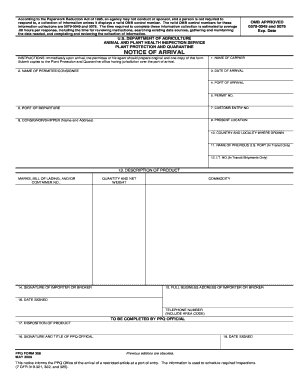
368 Plants Please Form


What is the 368 Plants Please
The 368 Plants Please form, also known as ppq form 368, is a crucial document used in the importation of plants and plant products into the United States. This form is essential for compliance with federal regulations aimed at preventing the introduction of harmful pests and diseases. It serves as a notice of arrival for imported plant materials, ensuring that they are inspected and meet the necessary health standards before entering the U.S. market. The form is typically required by the Animal and Plant Health Inspection Service (APHIS) and is vital for importers to maintain legal compliance.
Steps to complete the 368 Plants Please
Completing the ppq form 368 involves several important steps to ensure accuracy and compliance. First, gather all necessary information about the shipment, including the type of plants or plant products being imported, the quantity, and the country of origin. Next, fill out the form legibly, ensuring that all required fields are completed. It is crucial to provide detailed descriptions of the plants and to indicate any treatments they have undergone. After completing the form, submit it to the appropriate authorities, either online or via mail, as specified by APHIS guidelines. Ensure that you keep a copy of the completed form for your records.
Legal use of the 368 Plants Please
The legal use of the ppq form 368 is governed by U.S. federal regulations that aim to protect agricultural health. To be legally binding, the form must be filled out accurately and submitted in compliance with the guidelines set forth by APHIS. This includes adhering to the specific requirements for signatures and documentation. Failure to comply with these regulations can result in penalties, including denial of entry for the imported plants or fines. Thus, understanding the legal implications of the form is essential for importers to avoid potential issues.
Key elements of the 368 Plants Please
Several key elements must be included in the ppq form 368 to ensure its validity. These elements include the importer’s contact information, a detailed description of the plants being imported, and the quantity of each item. Additionally, the form requires information regarding the origin of the plants and any treatments they have received, such as pest control measures. It's also important to include the intended use of the plants, as this can affect the inspection process. Ensuring that all these elements are accurately represented is crucial for smooth processing.
Form Submission Methods (Online / Mail / In-Person)
The ppq form 368 can be submitted through various methods, depending on the preferences of the importer and the requirements of the receiving agency. Online submission is often the most efficient method, allowing for quick processing and immediate confirmation of receipt. Alternatively, the form can be mailed to the appropriate APHIS office or submitted in person at designated locations. Each method has its own set of guidelines and timelines, so it is important to choose the one that best fits your needs while ensuring compliance with all regulations.
Examples of using the 368 Plants Please
Practical examples of using the ppq form 368 include scenarios such as importing ornamental plants for landscaping or agricultural products for commercial use. For instance, a nursery importing flowering plants from another country must complete the form to ensure that the plants are free from pests and diseases. Similarly, agricultural importers bringing in seeds for cultivation must provide this form to demonstrate compliance with U.S. agricultural standards. These examples illustrate the importance of the form in facilitating safe and legal plant imports.
Quick guide on how to complete 368 plants please
Effortlessly prepare 368 Plants Please on any device
The management of online documents has gained traction among businesses and individuals alike. It serves as an ideal eco-friendly alternative to traditional printed and signed paperwork, allowing you to access the necessary forms and securely store them online. airSlate SignNow equips you with all the tools needed to create, edit, and electronically sign your documents swiftly without any delays. Manage 368 Plants Please on any platform with the airSlate SignNow Android or iOS applications and enhance any document-based workflow today.
The easiest way to edit and electronically sign 368 Plants Please with ease
- Locate 368 Plants Please and click Get Form to begin.
- Use the tools available to fill out your form.
- Select important sections of the documents or obscure sensitive information with tools specifically provided by airSlate SignNow for that purpose.
- Generate your signature using the Sign tool, which takes only seconds and holds the same legal validity as a conventional wet ink signature.
- Review all the details and click on the Done button to save your modifications.
- Choose how you wish to deliver your form, whether by email, SMS, or invitation link, or download it to your computer.
Eliminate the worries of lost or misfiled documents, tedious form searches, or errors that require reprinting new copies. airSlate SignNow meets all your document management needs with just a few clicks from any device you prefer. Edit and electronically sign 368 Plants Please to ensure excellent communication at every stage of your form preparation process with airSlate SignNow.
Create this form in 5 minutes or less
Create this form in 5 minutes!
How to create an eSignature for the 368 plants please
How to create an electronic signature for a PDF online
How to create an electronic signature for a PDF in Google Chrome
How to create an e-signature for signing PDFs in Gmail
How to create an e-signature right from your smartphone
How to create an e-signature for a PDF on iOS
How to create an e-signature for a PDF on Android
People also ask
-
What is the ppq form 368?
The ppq form 368 is a specific document used to gather information for various purposes, including vendor qualifications and compliance. It helps businesses maintain accurate records and streamline their processes. By utilizing airSlate SignNow, you can easily send and eSign the ppq form 368 securely.
-
How can airSlate SignNow simplify the process of filling out the ppq form 368?
AirSlate SignNow offers tools that allow users to fill out the ppq form 368 digitally. With intuitive editing features and templates, businesses can ensure that the necessary information is captured efficiently. This not only saves time but also reduces errors commonly associated with manual entry.
-
What features does airSlate SignNow offer for managing the ppq form 368?
AirSlate SignNow provides several features for managing the ppq form 368, including eSignature capabilities, document storage, and customizable templates. These features streamline document workflow and enhance collaboration among team members. Additionally, you can track the status of your submissions for better visibility.
-
Is there a cost associated with using airSlate SignNow for the ppq form 368?
Yes, airSlate SignNow offers several pricing plans that cater to different business needs regarding the ppq form 368. You can choose a plan that best suits your requirements, with options ranging from basic to advanced features. This cost-effective solution ensures that you only pay for the functionalities you need.
-
Can I integrate airSlate SignNow with other tools for handling the ppq form 368?
Absolutely! AirSlate SignNow integrates seamlessly with various third-party applications, allowing you to manage the ppq form 368 using tools you already use. This integration capability enhances your workflow and boosts productivity, enabling your team to work more efficiently.
-
What are the benefits of using airSlate SignNow for the ppq form 368?
Using airSlate SignNow for the ppq form 368 offers numerous benefits, including improved efficiency, enhanced security, and better compliance tracking. By digitizing the process, you can expedite approvals and minimize the risk of data loss or unauthorized access. It's a reliable solution for businesses seeking modern document management.
-
How can I get started with airSlate SignNow for the ppq form 368?
Getting started with airSlate SignNow for the ppq form 368 is simple. You can sign up for a free trial to explore the platform's features and capabilities. After the trial, you can select a pricing plan that fits your organization's needs and start creating, sending, and signing documents in no time.
Get more for 368 Plants Please
- Autism awareness special license plate form arkansas dfa arkansas
- Arkansas request advocates license plate form
- Search and rescue member certification form arkansas dfa arkansas
- Photo identification waiver form
- Agfc smallmouth bass form arkansas department of finance dfa arkansas
- Arkansas bmunicipalb police association special license plate bformb dfa arkansas
- Sedgwick claims management direct deposit 2011 form
- 10 ways to be an outstanding candidate surprise az form
Find out other 368 Plants Please
- How To eSign Tennessee Real Estate Business Associate Agreement
- eSign Michigan Sports Cease And Desist Letter Free
- How To eSign Wisconsin Real Estate Contract
- How To eSign West Virginia Real Estate Quitclaim Deed
- eSign Hawaii Police Permission Slip Online
- eSign New Hampshire Sports IOU Safe
- eSign Delaware Courts Operating Agreement Easy
- eSign Georgia Courts Bill Of Lading Online
- eSign Hawaii Courts Contract Mobile
- eSign Hawaii Courts RFP Online
- How To eSign Hawaii Courts RFP
- eSign Hawaii Courts Letter Of Intent Later
- eSign Hawaii Courts IOU Myself
- eSign Hawaii Courts IOU Safe
- Help Me With eSign Hawaii Courts Cease And Desist Letter
- How To eSign Massachusetts Police Letter Of Intent
- eSign Police Document Michigan Secure
- eSign Iowa Courts Emergency Contact Form Online
- eSign Kentucky Courts Quitclaim Deed Easy
- How To eSign Maryland Courts Medical History