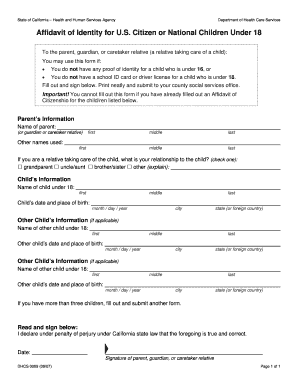
Nationality Affidavit Format


What is the nationality affidavit format
The nationality affidavit format is a legal document used to affirm an individual's nationality or citizenship status. This format typically includes essential personal information such as the individual's full name, date of birth, and place of birth. It may also require details about the individual's parents or guardians to establish lineage and nationality. The affidavit serves as a sworn statement, affirming that the information provided is accurate and truthful.
Key elements of the nationality affidavit format
When preparing a nationality affidavit, certain key elements must be included to ensure its validity. These include:
- Affiant's Information: The full name, address, and contact details of the person making the affidavit.
- Statement of Facts: A clear declaration outlining the individual's nationality and the basis for this claim, including relevant dates and locations.
- Signature and Date: The affiant must sign and date the document, affirming the truth of the statements made.
- Notary Public Acknowledgment: A notary public may need to witness the signing of the affidavit, adding an extra layer of legal validation.
Steps to complete the nationality affidavit format
Completing a nationality affidavit involves several straightforward steps:
- Gather Required Information: Collect all necessary personal details and supporting documents that prove your nationality.
- Fill Out the Affidavit: Use the standard nationality affidavit format to input your information accurately.
- Review for Accuracy: Double-check all entries to ensure the information is correct and complete.
- Sign and Notarize: Sign the document in the presence of a notary public, if required, to authenticate the affidavit.
Legal use of the nationality affidavit format
The nationality affidavit is legally binding and can be used in various situations where proof of citizenship is required. This includes applications for passports, immigration processes, or legal proceedings. It is crucial to ensure that the affidavit complies with local laws and regulations to be accepted by the relevant authorities.
Examples of using the nationality affidavit format
There are several scenarios where a nationality affidavit may be necessary:
- Applying for a U.S. passport when the birth certificate is unavailable.
- Proving citizenship for immigration purposes, such as obtaining a visa.
- Establishing eligibility for government benefits that require proof of nationality.
Required documents
To complete a nationality affidavit, you may need to provide supporting documents, which can include:
- A copy of your birth certificate or other proof of birth.
- Identification documents, such as a driver's license or state ID.
- Any previous citizenship documents, if applicable.
Quick guide on how to complete nationality affidavit format
Complete Nationality Affidavit Format effortlessly on any device
Digital document management has gained traction among businesses and individuals alike. It offers an ideal eco-friendly substitute for traditional printed and signed files, as you can obtain the necessary form and securely retain it online. airSlate SignNow equips you with all the tools necessary to create, modify, and eSign your documents promptly without interruptions. Manage Nationality Affidavit Format on any device with airSlate SignNow's Android or iOS applications and simplify your document-related tasks today.
The easiest way to modify and eSign Nationality Affidavit Format with ease
- Obtain Nationality Affidavit Format and click Get Form to begin.
- Utilize the tools we offer to fill out your document.
- Emphasize important sections of the documents or obscure sensitive details with tools that airSlate SignNow specifically provides for that purpose.
- Create your signature using the Sign tool, which takes moments and holds the same legal validity as an ink signature.
- Review all the details and click on the Done button to save your modifications.
- Select how you wish to share your form, whether via email, SMS, invite link, or download it to your computer.
Eliminate worries about lost or misplaced documents, tedious form navigation, or mistakes that necessitate printing additional document copies. airSlate SignNow takes care of all your document management needs in just a few clicks from your preferred device. Modify and eSign Nationality Affidavit Format and ensure seamless communication at every step of your form preparation process with airSlate SignNow.
Create this form in 5 minutes or less
Create this form in 5 minutes!
How to create an eSignature for the nationality affidavit format
How to create an electronic signature for a PDF online
How to create an electronic signature for a PDF in Google Chrome
How to create an e-signature for signing PDFs in Gmail
How to create an e-signature right from your smartphone
How to create an e-signature for a PDF on iOS
How to create an e-signature for a PDF on Android
People also ask
-
What is an affidavit of nationality?
An affidavit of nationality is a legal document that verifies a person's citizenship status. It's often required for various legal processes and transactions, ensuring that the document issuer is a recognized citizen of a specific country.
-
How can airSlate SignNow help me create an affidavit of nationality?
With airSlate SignNow, you can easily create an affidavit of nationality using customizable templates. Our user-friendly interface allows you to input necessary information and eSign documents seamlessly, saving you time and effort.
-
What are the pricing options for airSlate SignNow's affidavit of nationality feature?
airSlate SignNow offers competitive pricing plans that cater to different business needs. You can choose from monthly or annual subscriptions, each providing access to features that help you manage your affidavit of nationality and other documents efficiently.
-
Are there any integrations available for managing affidavits of nationality?
Yes, airSlate SignNow integrates with various applications such as Google Drive, Dropbox, and Microsoft 365, making it easier to manage your affidavit of nationality and other documents. These integrations enhance your workflow by allowing seamless document storage and sharing.
-
What are the benefits of using airSlate SignNow for affidavits of nationality?
Using airSlate SignNow for affidavits of nationality provides numerous benefits, including faster processing times and enhanced security features. Our solution ensures that your documents are encrypted and stored safely while allowing you to eSign quickly and easily.
-
Can I use airSlate SignNow for international affidavits of nationality?
Absolutely! airSlate SignNow can be utilized to create and manage international affidavits of nationality. The platform is designed to accommodate various legal requirements, making it suitable for cross-border transactions.
-
Is customer support available for assistance with affidavits of nationality?
Yes, airSlate SignNow offers robust customer support to assist you with any queries related to affidavits of nationality. Our support team is available via chat, email, or phone to ensure you have a smooth experience.
Get more for Nationality Affidavit Format
- 2013 cf1r alt 04 e paperversionofalt hvac cz 28 15pdf energy ca form
- Private investigator and qualified manager license application packet bsis ca form
- Filing a complaint with feha form
- California jus form
- Resource card for victims of domestic violence and form
- Billing form for in home supportive services california victim vcgcb ca
- Std 71 records transfer list form
- California transcript form
Find out other Nationality Affidavit Format
- Sign Pennsylvania Insurance Business Plan Template Safe
- Sign Pennsylvania Insurance Contract Safe
- How Do I Sign Louisiana Legal Cease And Desist Letter
- How Can I Sign Kentucky Legal Quitclaim Deed
- Sign Kentucky Legal Cease And Desist Letter Fast
- Sign Maryland Legal Quitclaim Deed Now
- Can I Sign Maine Legal NDA
- How To Sign Maine Legal Warranty Deed
- Sign Maine Legal Last Will And Testament Fast
- How To Sign Maine Legal Quitclaim Deed
- Sign Mississippi Legal Business Plan Template Easy
- How Do I Sign Minnesota Legal Residential Lease Agreement
- Sign South Carolina Insurance Lease Agreement Template Computer
- Sign Missouri Legal Last Will And Testament Online
- Sign Montana Legal Resignation Letter Easy
- How Do I Sign Montana Legal IOU
- How Do I Sign Montana Legal Quitclaim Deed
- Sign Missouri Legal Separation Agreement Myself
- How Do I Sign Nevada Legal Contract
- Sign New Jersey Legal Memorandum Of Understanding Online