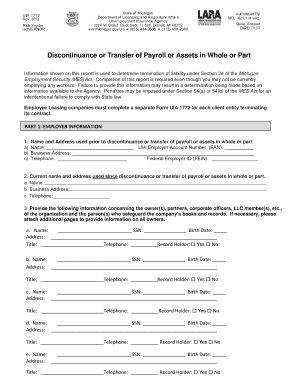
Uia 1772 Form


What is the Uia 1772
The Uia 1772, also known as the Michigan Form 1772, is a document used by individuals in Michigan to report unemployment benefits. This form is essential for those who are receiving unemployment insurance and need to provide information regarding their eligibility and employment status. It serves as a means for the Michigan Unemployment Insurance Agency (UIA) to assess the ongoing eligibility of claimants for benefits.
How to use the Uia 1772
Using the Uia 1772 involves filling out the form accurately to ensure that the information provided reflects your current employment status and any earnings received. Claimants must complete the form online or in paper format, depending on their preference. It is crucial to provide truthful and complete information to avoid any issues with benefit payments. After filling out the form, submit it to the appropriate agency for processing.
Steps to complete the Uia 1772
Completing the Uia 1772 involves several key steps:
- Gather necessary information, including your Social Security number, employment history, and any earnings received.
- Access the form through the Michigan UIA website or obtain a paper copy.
- Fill out the form carefully, ensuring all sections are completed accurately.
- Review the information for any errors or omissions.
- Submit the completed form either online or via mail, depending on your chosen method.
Legal use of the Uia 1772
The Uia 1772 is legally binding when filled out and submitted in accordance with Michigan state regulations. To ensure its legal validity, claimants must adhere to the guidelines set forth by the Michigan Unemployment Insurance Agency. This includes providing accurate information and submitting the form within designated timeframes. Failure to comply with these requirements may result in penalties or denial of benefits.
Key elements of the Uia 1772
Several key elements are essential for the Uia 1772 to be considered complete and valid:
- Personal identification information, including name and Social Security number.
- Details regarding employment status, including any job offers or rejections.
- Accurate reporting of earnings during the benefit period.
- Signature or electronic affirmation confirming the truthfulness of the information provided.
Form Submission Methods
The Uia 1772 can be submitted through various methods to accommodate different preferences:
- Online: Fill out and submit the form directly through the Michigan UIA website.
- Mail: Print the completed form and send it to the designated address provided by the UIA.
- In-Person: Visit a local UIA office to submit the form directly.
Quick guide on how to complete uia 1772
Effortlessly Prepare Uia 1772 on Any Device
Managing documents online has become increasingly favored by both businesses and individuals. It offers an ideal eco-friendly alternative to conventional printed and signed paperwork, allowing you to find the correct form and securely keep it online. airSlate SignNow equips you with all the necessary tools to create, modify, and eSign your documents swiftly without any delays. Handle Uia 1772 on any gadget with airSlate SignNow's Android or iOS applications and simplify your document-related processes today.
How to Alter and eSign Uia 1772 with Ease
- Find Uia 1772 and click on Get Form to begin.
- Utilize the tools we provide to complete your document.
- Emphasize important sections of your documents or obscure sensitive information using tools specifically offered by airSlate SignNow for this task.
- Create your signature with the Sign feature, which takes just seconds and carries the same legal validity as a conventional wet ink signature.
- Review all the information and click on the Done button to save your changes.
- Choose your preferred delivery method for your form, whether by email, SMS, invite link, or download it to your computer.
Eliminate the worries of lost or misplaced files, tedious document searches, or mistakes that necessitate the printing of new copies. airSlate SignNow meets all your document management needs in just a few clicks from any device you prefer. Modify and eSign Uia 1772 to ensure outstanding communication at any stage of your form preparation process with airSlate SignNow.
Create this form in 5 minutes or less
Create this form in 5 minutes!
How to create an eSignature for the uia 1772
How to create an electronic signature for a PDF online
How to create an electronic signature for a PDF in Google Chrome
How to create an e-signature for signing PDFs in Gmail
How to create an e-signature right from your smartphone
How to create an e-signature for a PDF on iOS
How to create an e-signature for a PDF on Android
People also ask
-
What is the Michigan Form 1772 and why do I need it?
The Michigan Form 1772 is a crucial document for organizations in Michigan involved in business activities. It serves as a declaration of intent regarding compliance with state regulations. Using airSlate SignNow, you can easily fill, sign, and manage the Michigan Form 1772 online, streamlining your paperwork process.
-
How can airSlate SignNow help with the Michigan Form 1772?
airSlate SignNow provides a user-friendly platform where you can prepare, send, and electronically sign the Michigan Form 1772. This digital solution not only saves time but also ensures that your documents are securely stored and easily accessible. It's an efficient way to handle forms without the hassle of printing or mailing.
-
Is there a cost to use airSlate SignNow for Michigan Form 1772?
Yes, airSlate SignNow offers various pricing plans that cater to different business needs, including options for unlimited eSigning of documents like the Michigan Form 1772. The cost-effective plans ensure that you only pay for the features you need, making it an affordable solution for businesses of all sizes.
-
What features does airSlate SignNow offer for managing Michigan Form 1772?
airSlate SignNow provides several features like customizable templates, real-time tracking, and secure cloud storage that simplify the management of the Michigan Form 1772. Additionally, its mobile-friendly interface allows you to access and complete forms on the go, ensuring that you never miss an important deadline.
-
Can I integrate airSlate SignNow with other applications for handling Michigan Form 1772?
Absolutely! airSlate SignNow offers seamless integrations with various applications, enabling you to manage your workflow efficiently. You can connect it with CRM systems, cloud storage services, and productivity tools, allowing you to streamline the process of completing the Michigan Form 1772 and other important documents.
-
What are the benefits of using airSlate SignNow for Michigan Form 1772?
Using airSlate SignNow for the Michigan Form 1772 offers multiple benefits such as increased efficiency, reduced paperwork, and enhanced security. Your documents are electronically signed and stored, minimizing the risks of delays or lost papers. Plus, it allows for easy collaboration with team members, improving your overall workflow.
-
Is the signing process for Michigan Form 1772 legally binding?
Yes, signatures obtained through airSlate SignNow for the Michigan Form 1772 are legally binding. The platform complies with electronic signature laws, which means that your signed forms are valid and enforceable under Michigan law. This ensures that you can complete your business needs confidently.
Get more for Uia 1772
Find out other Uia 1772
- Sign Wisconsin Rental Invoice Template Online
- Can I Sign Massachusetts Commercial Lease Agreement Template
- Sign Nebraska Facility Rental Agreement Online
- Sign Arizona Sublease Agreement Template Fast
- How To Sign Florida Sublease Agreement Template
- Sign Wyoming Roommate Contract Safe
- Sign Arizona Roommate Rental Agreement Template Later
- How Do I Sign New York Sublease Agreement Template
- How To Sign Florida Roommate Rental Agreement Template
- Can I Sign Tennessee Sublease Agreement Template
- Sign Texas Sublease Agreement Template Secure
- How Do I Sign Texas Sublease Agreement Template
- Sign Iowa Roommate Rental Agreement Template Now
- How Do I Sign Louisiana Roommate Rental Agreement Template
- Sign Maine Lodger Agreement Template Computer
- Can I Sign New Jersey Lodger Agreement Template
- Sign New York Lodger Agreement Template Later
- Sign Ohio Lodger Agreement Template Online
- Sign South Carolina Lodger Agreement Template Easy
- Sign Tennessee Lodger Agreement Template Secure