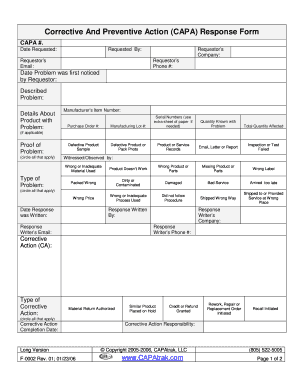
Capa Form Template


What is the capa form template
The capa form template is a structured document used primarily in quality management systems to address and document corrective and preventive actions. This template helps organizations identify issues, analyze root causes, and implement solutions to prevent recurrence. It is essential in various industries, including manufacturing, pharmaceuticals, and healthcare, to ensure compliance with regulatory standards and improve overall quality control.
How to use the capa form template
Using the capa form template involves several steps. First, identify the issue that requires attention. Next, fill out the template by providing details such as the description of the problem, the date it was identified, and the individuals responsible for addressing it. Following this, conduct a root cause analysis to determine the underlying reasons for the issue. Finally, outline the corrective actions taken and preventive measures implemented to avoid future occurrences. Ensure that all relevant stakeholders review and approve the completed form.
Key elements of the capa form template
A comprehensive capa form template typically includes several key elements. These elements are:
- Issue Description: A clear statement of the problem.
- Date Identified: When the issue was first noted.
- Root Cause Analysis: An examination of the underlying causes of the issue.
- Corrective Actions: Steps taken to resolve the issue.
- Preventive Actions: Measures implemented to prevent recurrence.
- Responsible Parties: Individuals or teams accountable for each action.
- Approval Signatures: Signatures from relevant stakeholders to confirm agreement.
Steps to complete the capa form template
Completing the capa form template involves a systematic approach. Follow these steps:
- Identify and describe the issue clearly.
- Document the date the issue was identified.
- Conduct a thorough root cause analysis.
- List corrective actions taken to address the issue.
- Outline preventive measures to avoid similar issues in the future.
- Assign responsibilities for each action item.
- Obtain necessary approvals from stakeholders.
Legal use of the capa form template
The legal use of the capa form template is critical for organizations to ensure compliance with industry regulations. Proper documentation of corrective and preventive actions is often required by regulatory bodies such as the FDA and ISO. By maintaining accurate records, organizations can demonstrate their commitment to quality management and accountability. This can protect against potential legal issues and enhance the organization’s reputation.
Examples of using the capa form template
Examples of using the capa form template can vary across industries. In manufacturing, a company might use the template to address a defect in a product line, documenting the steps taken to rectify the issue and prevent future defects. In healthcare, a facility may utilize the template to address a patient safety concern, detailing the corrective actions implemented to enhance patient care. These examples illustrate the versatility and importance of the capa form template in maintaining quality standards.
Quick guide on how to complete capa form template
Prepare Capa Form Template seamlessly on any device
Online document management has gained traction among businesses and individuals alike. It offers an ideal eco-friendly substitute for conventional printed and signed documents, as you can obtain the necessary form and securely store it online. airSlate SignNow provides you with all the tools you need to create, edit, and eSign your documents swiftly without delays. Manage Capa Form Template on any platform using airSlate SignNow's Android or iOS applications and simplify any document-related process today.
How to edit and eSign Capa Form Template effortlessly
- Locate Capa Form Template and click on Get Form to begin.
- Utilize the tools we offer to fill out your document.
- Emphasize important sections of your documents or redact sensitive information using tools specifically provided by airSlate SignNow for that purpose.
- Create your signature with the Sign tool, which takes mere seconds and carries the same legal validity as a traditional handwritten signature.
- Verify the information and click on the Done button to save your modifications.
- Select how you want to submit your form, whether by email, SMS, invite link, or download it to your computer.
Say goodbye to lost or misplaced files, tedious document searches, or mistakes that necessitate printing new copies. airSlate SignNow meets your document management needs in just a few clicks from any device you prefer. Modify and eSign Capa Form Template and ensure outstanding communication at every step of your form preparation with airSlate SignNow.
Create this form in 5 minutes or less
Create this form in 5 minutes!
How to create an eSignature for the capa form template
How to create an electronic signature for a PDF online
How to create an electronic signature for a PDF in Google Chrome
How to create an e-signature for signing PDFs in Gmail
How to create an e-signature right from your smartphone
How to create an e-signature for a PDF on iOS
How to create an e-signature for a PDF on Android
People also ask
-
What is a capa template and how can it benefit my business?
A capa template is a structured document designed to streamline the corrective and preventive action process. It helps businesses efficiently address issues and ensure compliance with quality standards, ultimately enhancing operational effectiveness.
-
How much does it cost to use the capa template feature on airSlate SignNow?
The airSlate SignNow platform offers competitive pricing plans that include access to the capa template feature. Costs vary based on the plan selected, but users find that the value provided justifies the investment, especially for businesses focused on compliance and efficiency.
-
Can I customize the capa template to fit my specific needs?
Absolutely! The capa template in airSlate SignNow is fully customizable, allowing you to modify fields, sections, and overall design to better suit your business requirements. This flexibility ensures that your document meets both regulatory needs and organizational standards.
-
Is the capa template feature user-friendly for non-technical staff?
Yes, the capa template feature is designed for ease of use, making it accessible even for non-technical staff. The intuitive interface allows users to create, edit, and manage templates without needing extensive training or experience.
-
What types of documents can I create using the capa template?
Using the capa template, you can create various documents related to corrective actions, preventive measures, and compliance reporting. This includes incident reports, investigation results, and action plans that are essential for maintaining quality standards.
-
Does airSlate SignNow integrate with other software I use for managing compliance?
Yes, airSlate SignNow offers seamless integrations with numerous software solutions that are commonly used for compliance and quality management. This ensures that your capa template and related documents can be easily synchronized and managed alongside your existing systems.
-
What features enhance the effectiveness of the capa template on airSlate SignNow?
Key features that enhance the effectiveness of the capa template include eSignature capabilities, real-time collaboration, and version control. These tools help streamline the review and approval process, making it easier to implement corrective and preventive actions quickly.
Get more for Capa Form Template
Find out other Capa Form Template
- Sign Maryland Delivery Order Template Myself
- Sign Minnesota Engineering Proposal Template Computer
- Sign Washington Engineering Proposal Template Secure
- Sign Delaware Proforma Invoice Template Online
- Can I Sign Massachusetts Proforma Invoice Template
- How Do I Sign Oklahoma Equipment Purchase Proposal
- Sign Idaho Basic rental agreement or residential lease Online
- How To Sign Oregon Business agreements
- Sign Colorado Generic lease agreement Safe
- How Can I Sign Vermont Credit agreement
- Sign New York Generic lease agreement Myself
- How Can I Sign Utah House rent agreement format
- Sign Alabama House rental lease agreement Online
- Sign Arkansas House rental lease agreement Free
- Sign Alaska Land lease agreement Computer
- How Do I Sign Texas Land lease agreement
- Sign Vermont Land lease agreement Free
- Sign Texas House rental lease Now
- How Can I Sign Arizona Lease agreement contract
- Help Me With Sign New Hampshire lease agreement