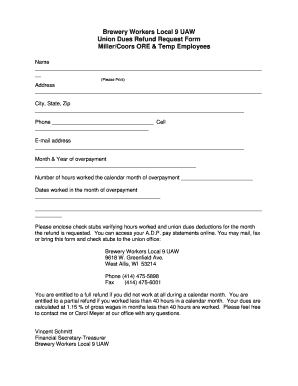
Union Dues Refund Request Form


What is the Union Dues Refund Request Form
The Union Dues Refund Request Form is a document that allows union members to formally request a refund of union dues that may have been overpaid or are no longer applicable. This form is essential for members who believe they are entitled to a reimbursement due to various reasons, such as changes in employment status or union membership. Understanding the purpose of this form helps ensure that members can effectively navigate the refund process and secure any funds owed to them.
How to use the Union Dues Refund Request Form
Using the Union Dues Refund Request Form involves several steps to ensure that the request is processed smoothly. Members must first obtain the correct form, which can typically be accessed through the union's official website or office. After filling out the necessary information, including personal details and the reason for the refund request, members should review the form for accuracy. Once completed, the form can be submitted electronically or via mail, depending on the union's submission guidelines.
Steps to complete the Union Dues Refund Request Form
Completing the Union Dues Refund Request Form requires careful attention to detail. Here are the essential steps:
- Obtain the form from your union's website or office.
- Fill in your personal information, including your name, address, and membership number.
- Clearly state the reason for your refund request, providing any necessary documentation to support your claim.
- Review the form for any errors or missing information.
- Submit the form according to your union's specified method, either online or by mail.
Key elements of the Union Dues Refund Request Form
The Union Dues Refund Request Form includes several key elements that are crucial for processing the refund. These elements typically consist of:
- Member Information: Personal details such as name, address, and membership ID.
- Reason for Refund: A clear explanation of why the refund is being requested.
- Supporting Documents: Any additional paperwork that validates the request.
- Signature: A signature or electronic signature to authenticate the request.
Legal use of the Union Dues Refund Request Form
The legal use of the Union Dues Refund Request Form is governed by various labor laws and union regulations. To be considered valid, the form must be completed accurately and submitted within any specified deadlines. Additionally, it is essential that the information provided is truthful and supported by appropriate documentation. This adherence to legal standards ensures that the request is processed without complications and that members receive their entitled refunds.
Form Submission Methods
Members can submit the Union Dues Refund Request Form through various methods, depending on the union's policies. Common submission methods include:
- Online Submission: Many unions offer a digital platform for members to submit their forms electronically.
- Mail: Members can print the completed form and send it via postal service to the designated union address.
- In-Person: Some unions allow members to submit forms directly at their offices during business hours.
Quick guide on how to complete union dues refund request form
Complete Union Dues Refund Request Form effortlessly on any device
Managing documents online has become increasingly prevalent among businesses and individuals. It offers an ideal eco-friendly alternative to traditional printed and signed documents, as you can locate the necessary form and securely store it online. airSlate SignNow provides you with all the resources required to create, modify, and eSign your documents quickly without delays. Handle Union Dues Refund Request Form on any platform with airSlate SignNow Android or iOS applications and simplify any document-related task today.
How to modify and eSign Union Dues Refund Request Form with ease
- Locate Union Dues Refund Request Form and click on Get Form to begin.
- Utilize the tools we provide to complete your form.
- Emphasize pertinent sections of your documents or conceal sensitive information with tools that airSlate SignNow specifically offers for this purpose.
- Create your eSignature with the Sign tool, which takes only seconds and holds the same legal validity as a conventional wet ink signature.
- Review the details and click on the Done button to save your changes.
- Select how you wish to share your form, via email, SMS, or invitation link, or download it to your computer.
Eliminate concerns about lost or misplaced documents, tedious form searches, or mistakes that necessitate printing new document copies. airSlate SignNow fulfills all your document management needs within a few clicks from any device of your choosing. Modify and eSign Union Dues Refund Request Form and ensure excellent communication at every stage of your document preparation process with airSlate SignNow.
Create this form in 5 minutes or less
Create this form in 5 minutes!
How to create an eSignature for the union dues refund request form
How to create an electronic signature for a PDF online
How to create an electronic signature for a PDF in Google Chrome
How to create an e-signature for signing PDFs in Gmail
How to create an e-signature right from your smartphone
How to create an e-signature for a PDF on iOS
How to create an e-signature for a PDF on Android
People also ask
-
What is a union dues refund request form?
A union dues refund request form is a document that members can fill out to request the reimbursement of union dues that they have paid. Utilizing airSlate SignNow, you can easily create and manage this form, streamlining the refund process for both members and the union administration.
-
How can I create a union dues refund request form using airSlate SignNow?
Creating a union dues refund request form is simple with airSlate SignNow. You can start by choosing a template or creating your own custom form, then easily add fields for member information, amounts due, and other essential details, ensuring a smooth refund request process.
-
Are there any costs associated with using the union dues refund request form?
airSlate SignNow offers cost-effective solutions for your document management needs, including the union dues refund request form. Pricing packages vary based on features and volume, but you can access a variety of tools aimed at reducing costs while improving efficiency.
-
What are the benefits of using airSlate SignNow for a union dues refund request form?
Using airSlate SignNow for your union dues refund request form offers various benefits, including ease of use, quick turnaround times, and secure electronic signatures. This not only enhances the experience for your members but also simplifies the overall management of refund requests.
-
Can I integrate the union dues refund request form with other tools?
Yes, airSlate SignNow supports integrations with various applications, making it easy to connect your union dues refund request form with tools you already use. This integration capability improves workflow efficiency and ensures that all related data is synchronized across your systems.
-
Is the union dues refund request form secure and compliant?
Absolutely! The union dues refund request form created through airSlate SignNow is designed with security in mind. It complies with industry standards to ensure that sensitive member information is protected during the refund request process.
-
How can I track the status of a union dues refund request form?
With airSlate SignNow, you can easily track the status of your union dues refund request form in real-time. Notifications and status updates will keep you informed about the progress, ensuring transparency and timely processing for all refund requests.
Get more for Union Dues Refund Request Form
Find out other Union Dues Refund Request Form
- Help Me With eSignature Tennessee Banking PDF
- How Can I eSignature Virginia Banking PPT
- How Can I eSignature Virginia Banking PPT
- Can I eSignature Washington Banking Word
- Can I eSignature Mississippi Business Operations Document
- How To eSignature Missouri Car Dealer Document
- How Can I eSignature Missouri Business Operations PPT
- How Can I eSignature Montana Car Dealer Document
- Help Me With eSignature Kentucky Charity Form
- How Do I eSignature Michigan Charity Presentation
- How Do I eSignature Pennsylvania Car Dealer Document
- How To eSignature Pennsylvania Charity Presentation
- Can I eSignature Utah Charity Document
- How Do I eSignature Utah Car Dealer Presentation
- Help Me With eSignature Wyoming Charity Presentation
- How To eSignature Wyoming Car Dealer PPT
- How To eSignature Colorado Construction PPT
- How To eSignature New Jersey Construction PDF
- How To eSignature New York Construction Presentation
- How To eSignature Wisconsin Construction Document