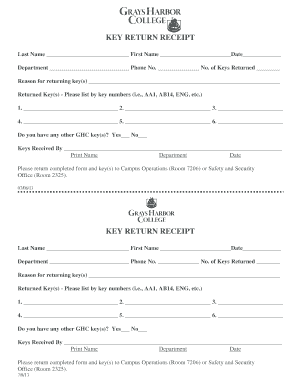
Key Handover Form


What is the Key Handover Form
The key handover form is a crucial document used to formally transfer possession of keys from one party to another. This form is commonly utilized in various settings, including real estate transactions, office leases, and property management. It serves as a record that the keys have been handed over, detailing the condition and any specific instructions related to the keys being transferred. The key handover form is essential for ensuring accountability and preventing disputes regarding key ownership and access.
How to Use the Key Handover Form
Using the key handover form involves several straightforward steps. First, ensure that both parties involved in the transaction are present. Next, fill out the form with relevant details, including the names of the individuals involved, the date of the handover, and a description of the keys being transferred. It is also important to include any specific conditions or instructions related to the keys. After completing the form, both parties should sign and date it to confirm the transfer. Keeping a copy of the signed form is advisable for future reference.
Key Elements of the Key Handover Form
Several key elements should be included in a key handover form to ensure its effectiveness and legality. These elements typically include:
- Names of the parties involved: Clearly state the names of the key giver and receiver.
- Date of transfer: Indicate the exact date when the keys are handed over.
- Description of keys: Provide details about the keys, such as the number of keys and their specific functions.
- Condition of keys: Note any existing damage or issues with the keys.
- Signatures: Both parties should sign the form to validate the transfer.
Steps to Complete the Key Handover Form
Completing the key handover form requires attention to detail to ensure accuracy. Follow these steps:
- Gather necessary information about both parties involved.
- Fill in the date of the handover.
- List the keys being transferred, including any identifying details.
- Assess and document the condition of each key.
- Both parties should review the form for accuracy before signing.
- Make copies of the signed form for each party's records.
Legal Use of the Key Handover Form
The legal validity of the key handover form hinges on its proper execution. To ensure that the form is legally binding, it should be signed by both parties, and each party should retain a copy. The form can serve as evidence in case of disputes regarding key ownership or access rights. It is advisable to comply with any local laws or regulations that may apply to property management and key transfers to enhance the document's enforceability.
Examples of Using the Key Handover Form
The key handover form can be utilized in various scenarios, including:
- Real estate transactions: When a property is sold or rented, the form can document the transfer of keys to new owners or tenants.
- Office settings: In corporate environments, the form can be used to transfer keys for offices, storage rooms, or equipment.
- Property management: Property managers can use the form to track key distribution for maintenance personnel or contractors.
Quick guide on how to complete key handover form
Effortlessly Prepare Key Handover Form on Any Device
The utilization of online document management has gained traction among businesses and individuals alike. It offers an ideal environmentally friendly substitute for traditional printed and signed documents, as you can easily access the right form and securely store it online. airSlate SignNow provides you with all the necessary tools to create, modify, and electronically sign your documents quickly and without complications. Manage Key Handover Form on any device with airSlate SignNow's Android or iOS applications and enhance any document-driven process today.
How to Modify and Electronically Sign Key Handover Form with Ease
- Find Key Handover Form and click on Get Form to begin.
- Utilize the tools we offer to complete your document.
- Highlight important sections of your documents or obscure sensitive information with tools that airSlate SignNow specifically provides for that purpose.
- Create your electronic signature using the Sign tool, which takes mere seconds and holds the same legal status as a traditional handwritten signature.
- Review all the information and click on the Done button to save your changes.
- Choose how you want to send your form, via email, SMS, or invitation link, or download it to your computer.
Say goodbye to lost or misplaced documents, tedious form searching, or errors that require new document copies to be printed. airSlate SignNow meets all your document management needs in just a few clicks from your chosen device. Edit and electronically sign Key Handover Form and maintain excellent communication throughout your form preparation journey with airSlate SignNow.
Create this form in 5 minutes or less
Create this form in 5 minutes!
How to create an eSignature for the key handover form
How to create an electronic signature for a PDF online
How to create an electronic signature for a PDF in Google Chrome
How to create an e-signature for signing PDFs in Gmail
How to create an e-signature right from your smartphone
How to create an e-signature for a PDF on iOS
How to create an e-signature for a PDF on Android
People also ask
-
What is a key handover form?
A key handover form is a document used to formally transfer the possession of keys from one party to another. This form typically includes details about the keys being handed over, the parties involved, and conditions of the handover. Using a key handover form can help ensure accountability and prevent any disputes in the future.
-
How can airSlate SignNow help me create a key handover form?
With airSlate SignNow, you can easily create a customizable key handover form using our intuitive document editor. You can add fields for essential information and even include eSignature options to streamline the handover process. This makes it simple to ensure that your key handover is both efficient and legally compliant.
-
Is there a cost associated with using the key handover form feature?
airSlate SignNow offers various pricing plans that include the key handover form feature. You can choose a plan that best fits your business needs and budget. Our cost-effective solutions ensure that you get the maximum value for your digital document management needs.
-
What are the benefits of using a digital key handover form?
Using a digital key handover form offers numerous benefits, including improved efficiency and better tracking of important documents. It reduces paperwork and the potential for errors, making the handover process quicker and more reliable. Additionally, digital forms can be stored securely and accessed easily from anywhere.
-
Can I integrate the key handover form with other tools?
Yes! airSlate SignNow allows seamless integration with various applications to enhance your workflow. You can integrate your key handover form with tools like CRM systems and project management platforms to streamline operations and ensure all your document handling processes work smoothly together.
-
Are electronic signatures legally binding on a key handover form?
Absolutely! Electronic signatures created through airSlate SignNow are legally binding and comply with eSignature laws worldwide. This means you can confidently use a key handover form with electronic signatures to ensure the legitimacy of the transaction without needing physical paperwork.
-
Can I track the status of my key handover form?
Yes, airSlate SignNow provides tracking features that allow you to monitor the status of your key handover form. You can see when it has been viewed or signed, ensuring that all parties are informed and accountable. This feature adds another layer of transparency to the document signing process.
Get more for Key Handover Form
- The visiontraction organizer form
- Fidic short form of contract download
- Scex form
- Anthem refund address form
- Student enrollmentregistration form dallas isd dallasisd
- Cw 2200 spanish form
- Kingdom protista worksheet answer key form
- Employee paid sick leave notification form employee paid sick leave notification form
Find out other Key Handover Form
- eSignature Louisiana Insurance Rental Application Later
- eSignature Maryland Insurance Contract Safe
- eSignature Massachusetts Insurance Lease Termination Letter Free
- eSignature Nebraska High Tech Rental Application Now
- How Do I eSignature Mississippi Insurance Separation Agreement
- Help Me With eSignature Missouri Insurance Profit And Loss Statement
- eSignature New Hampshire High Tech Lease Agreement Template Mobile
- eSignature Montana Insurance Lease Agreement Template Online
- eSignature New Hampshire High Tech Lease Agreement Template Free
- How To eSignature Montana Insurance Emergency Contact Form
- eSignature New Jersey High Tech Executive Summary Template Free
- eSignature Oklahoma Insurance Warranty Deed Safe
- eSignature Pennsylvania High Tech Bill Of Lading Safe
- eSignature Washington Insurance Work Order Fast
- eSignature Utah High Tech Warranty Deed Free
- How Do I eSignature Utah High Tech Warranty Deed
- eSignature Arkansas Legal Affidavit Of Heirship Fast
- Help Me With eSignature Colorado Legal Cease And Desist Letter
- How To eSignature Connecticut Legal LLC Operating Agreement
- eSignature Connecticut Legal Residential Lease Agreement Mobile