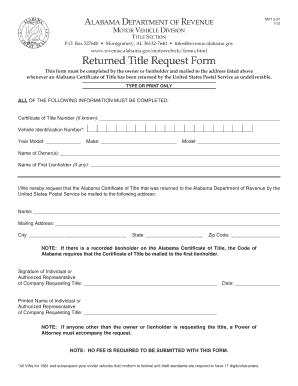
Mvt 5 27 Form


What is the Mvt 5 27 Form
The Mvt 5 27 form is a specific document used primarily for vehicle registration and titling purposes in the United States. It is often required when a vehicle is purchased from a dealership or an individual, and it serves to provide essential information about the vehicle and its ownership. This form is crucial for ensuring that the vehicle is properly registered with the state’s Department of Motor Vehicles (DMV) or equivalent agency.
How to obtain the Mvt 5 27 Form
The Mvt 5 27 form can typically be obtained through the state DMV website or office. Many states offer the form for download in a PDF format, allowing users to print it out for completion. Additionally, some offices may provide physical copies of the form. It is important to ensure that you are using the most current version of the form, as regulations and requirements can change.
Steps to complete the Mvt 5 27 Form
Completing the Mvt 5 27 form involves several key steps:
- Gather necessary information, including vehicle details such as make, model, year, and VIN.
- Provide personal information, including your name, address, and contact details.
- Indicate the purpose of the form, whether it is for registration, transfer of ownership, or other reasons.
- Review the form for accuracy before signing and dating it.
Once completed, the form can be submitted according to your state’s guidelines.
Legal use of the Mvt 5 27 Form
The Mvt 5 27 form is legally binding when filled out correctly and submitted to the appropriate state agency. It must be signed by the individual completing the form, which affirms the accuracy of the information provided. Failure to provide truthful information can lead to penalties, including fines or issues with vehicle registration.
Form Submission Methods
Submitting the Mvt 5 27 form can be done through various methods, depending on state regulations:
- Online Submission: Some states allow for electronic submission through their DMV websites.
- Mail: Completed forms can often be mailed to the designated DMV address.
- In-Person: You may visit a local DMV office to submit the form directly.
It is advisable to check your state’s specific submission guidelines to ensure compliance.
Examples of using the Mvt 5 27 Form
The Mvt 5 27 form is commonly used in various scenarios, such as:
- Transferring ownership of a vehicle from one individual to another.
- Registering a newly purchased vehicle for the first time.
- Updating vehicle information after a change of address.
Each of these situations requires the accurate completion of the Mvt 5 27 form to ensure proper documentation and compliance with state laws.
Quick guide on how to complete mvt 5 27 form
Complete Mvt 5 27 Form effortlessly on any device
Online document management has gained traction among businesses and individuals. It offers an ideal environmentally friendly alternative to traditional printed and signed documents, as you can easily access the required form and safely store it online. airSlate SignNow equips you with all the tools necessary to create, modify, and electronically sign your documents swiftly without delays. Manage Mvt 5 27 Form on any platform with airSlate SignNow Android or iOS applications and enhance any document-oriented process today.
The easiest way to modify and electronically sign Mvt 5 27 Form with ease
- Obtain Mvt 5 27 Form and click Get Form to begin.
- Utilize the tools we provide to fill out your document.
- Highlight pertinent sections of the documents or obscure confidential information with tools that airSlate SignNow offers specifically for that purpose.
- Generate your eSignature using the Sign tool, which takes just seconds and carries the same legal validity as a conventional wet ink signature.
- Review all the details and click on the Done button to save your changes.
- Select how you wish to send your form, via email, SMS, or invitation link, or download it to your computer.
Forget about lost or misfiled documents, tedious form searching, or errors that necessitate printing new document copies. airSlate SignNow addresses all your document management needs in just a few clicks from any device of your choice. Modify and electronically sign Mvt 5 27 Form and ensure outstanding communication throughout your form preparation process with airSlate SignNow.
Create this form in 5 minutes or less
Create this form in 5 minutes!
How to create an eSignature for the mvt 5 27 form
How to create an electronic signature for a PDF online
How to create an electronic signature for a PDF in Google Chrome
How to create an e-signature for signing PDFs in Gmail
How to create an e-signature right from your smartphone
How to create an e-signature for a PDF on iOS
How to create an e-signature for a PDF on Android
People also ask
-
What is the mvt 5 27 form and why do I need it?
The mvt 5 27 form is a document used for vehicle registrations in specific jurisdictions. It's crucial for ensuring your vehicle is compliant with local regulations. airSlate SignNow allows you to easily fill out and eSign the mvt 5 27 form, streamlining your registration process.
-
How can I fill out the mvt 5 27 form using airSlate SignNow?
Filling out the mvt 5 27 form is simple with airSlate SignNow. Our intuitive platform guides you through the process, allowing you to input necessary information and sign the document electronically. This eliminates the hassle of printing and mailing paperwork.
-
Is there a cost associated with using airSlate SignNow for the mvt 5 27 form?
airSlate SignNow offers a cost-effective solution for managing the mvt 5 27 form. We provide various pricing plans to meet different business needs. You can start with a free trial to test out the platform before committing to a subscription.
-
What features does airSlate SignNow offer for the mvt 5 27 form?
Our platform offers a variety of features for the mvt 5 27 form, including electronic signatures, templates for quick completion, and cloud storage for easy access. These features ensure that your document management is efficient and secure.
-
Can I integrate airSlate SignNow with other applications for the mvt 5 27 form?
Yes, airSlate SignNow can seamlessly integrate with various applications to facilitate the use of the mvt 5 27 form. This includes popular CRM and productivity tools, allowing you to manage your workflow without disruptions.
-
How does eSigning the mvt 5 27 form benefit my business?
eSigning the mvt 5 27 form enhances your business's efficiency by reducing turnaround time for approvals. With airSlate SignNow, you can collect signatures from multiple parties quickly and securely, which accelerates your documentation process.
-
What industries can benefit from using the mvt 5 27 form with airSlate SignNow?
Multiple industries can benefit from using the mvt 5 27 form with airSlate SignNow, including automotive, logistics, and legal sectors. Our flexible platform caters to diverse needs, allowing businesses to manage their documents effortlessly.
Get more for Mvt 5 27 Form
- Hawaii fact sheet for father minor by parent form
- Hawaii name change for family form
- Hawaii consent of minor minor by parent form
- How to form a trust wwwdownload appco
- 1 land court regular system return by mail x pick form
- Name changes josh green hawaiigov form
- State of hawaii online name change system hawaiigov form
- Form a name change of individual hawaiigov
Find out other Mvt 5 27 Form
- eSign Massachusetts Education Rental Lease Agreement Easy
- eSign New York Construction Lease Agreement Online
- Help Me With eSign North Carolina Construction LLC Operating Agreement
- eSign Education Presentation Montana Easy
- How To eSign Missouri Education Permission Slip
- How To eSign New Mexico Education Promissory Note Template
- eSign New Mexico Education Affidavit Of Heirship Online
- eSign California Finance & Tax Accounting IOU Free
- How To eSign North Dakota Education Rental Application
- How To eSign South Dakota Construction Promissory Note Template
- eSign Education Word Oregon Secure
- How Do I eSign Hawaii Finance & Tax Accounting NDA
- eSign Georgia Finance & Tax Accounting POA Fast
- eSign Georgia Finance & Tax Accounting POA Simple
- How To eSign Oregon Education LLC Operating Agreement
- eSign Illinois Finance & Tax Accounting Resignation Letter Now
- eSign Texas Construction POA Mobile
- eSign Kansas Finance & Tax Accounting Stock Certificate Now
- eSign Tennessee Education Warranty Deed Online
- eSign Tennessee Education Warranty Deed Now