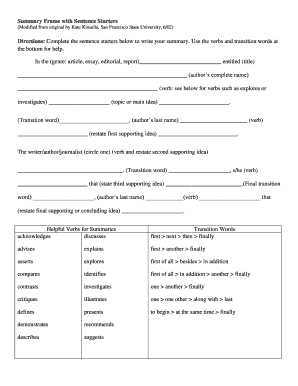
Summary Sentence Starters PDF Form


What is the Summary Sentence Starters PDF
The Summary Sentence Starters PDF is a valuable resource designed to assist individuals in crafting effective summaries. This document provides a collection of sentence starters that can guide users in summarizing texts, whether they are academic articles, reports, or other written materials. By utilizing these starters, users can enhance their writing skills and ensure that their summaries are clear and concise, capturing the essential points of the original content.
How to Use the Summary Sentence Starters PDF
Using the Summary Sentence Starters PDF is straightforward. Users can start by reviewing the list of sentence starters included in the document. Each starter is designed to fit various contexts, allowing users to select the most appropriate one based on the material they are summarizing. To effectively incorporate these starters, individuals should read the source material carefully, identify key ideas, and then use the sentence starters to formulate their summary. This approach not only streamlines the writing process but also helps maintain focus on the main points.
Steps to Complete the Summary Sentence Starters PDF
Completing the Summary Sentence Starters PDF involves several key steps:
- Review the source material thoroughly to understand its main ideas.
- Select relevant sentence starters from the PDF that align with the content you wish to summarize.
- Begin drafting your summary by incorporating the chosen sentence starters, ensuring that each sentence logically follows the previous one.
- Revise your summary to enhance clarity and coherence, making sure it accurately reflects the original material.
Examples of Using the Summary Sentence Starters PDF
Examples of using the Summary Sentence Starters PDF can illustrate its effectiveness. For instance, if summarizing a research article, one might start with a sentence like, “The primary findings of this study indicate that…” or “This article discusses the implications of…” These examples demonstrate how the sentence starters can facilitate the summarization process, making it easier to convey the main ideas succinctly.
Legal Use of the Summary Sentence Starters PDF
The Summary Sentence Starters PDF is intended for educational and personal use, allowing individuals to improve their summarization skills. It is important to ensure that any summaries created using the PDF respect copyright laws and fair use guidelines. Users should always give credit to original authors when summarizing their work, particularly in academic or professional contexts.
Key Elements of the Summary Sentence Starters PDF
The key elements of the Summary Sentence Starters PDF include a variety of sentence starters categorized by their function. These may include starters for introducing main ideas, summarizing findings, and concluding thoughts. Additionally, the PDF may provide tips on effective summarization techniques, helping users understand how to best utilize the starters in different contexts.
Quick guide on how to complete summary sentence starters pdf
Prepare Summary Sentence Starters Pdf effortlessly on any device
Web-based document management has gained traction among businesses and individuals. It offers an excellent eco-friendly alternative to conventional printed and signed documents, as you can locate the right form and safely store it online. airSlate SignNow equips you with all the tools necessary to create, alter, and eSign your documents swiftly without any hold-ups. Manage Summary Sentence Starters Pdf on any platform using airSlate SignNow's Android or iOS applications and enhance any document-centric process today.
How to modify and eSign Summary Sentence Starters Pdf effortlessly
- Find Summary Sentence Starters Pdf and then click Get Form to begin.
- Utilize the tools we offer to fill out your form.
- Emphasize relevant sections of your documents or obscure sensitive information with tools that airSlate SignNow specifically provides for that purpose.
- Create your signature using the Sign tool, which takes mere seconds and holds the same legal validity as a conventional wet ink signature.
- Review all the details and click on the Done button to save your modifications.
- Select how you wish to share your form, via email, SMS, or invitation link, or download it to your computer.
Don’t worry about lost or misplaced files, tedious form searches, or mistakes that necessitate printing new document copies. airSlate SignNow addresses all your document management needs in just a few clicks from any device you choose. Alter and eSign Summary Sentence Starters Pdf and ensure outstanding communication at every stage of your form preparation process with airSlate SignNow.
Create this form in 5 minutes or less
Create this form in 5 minutes!
How to create an eSignature for the summary sentence starters pdf
How to create an electronic signature for a PDF online
How to create an electronic signature for a PDF in Google Chrome
How to create an e-signature for signing PDFs in Gmail
How to create an e-signature right from your smartphone
How to create an e-signature for a PDF on iOS
How to create an e-signature for a PDF on Android
People also ask
-
What are summary sentence starters in airSlate SignNow?
Summary sentence starters in airSlate SignNow refer to phrases or opening lines that help you clearly convey your documents' main points. These tools simplify the process of drafting summaries, ensuring they are both impactful and concise. By utilizing summary sentence starters, users can quickly communicate key ideas within their documents.
-
How can airSlate SignNow improve my document signing process?
airSlate SignNow streamlines the document signing process by allowing users to create, send, and eSign documents easily. Features like summary sentence starters enhance clarity, ensuring recipients understand the main points quickly. This efficiency not only saves time but also promotes smoother business transactions.
-
Is there a cost associated with using airSlate SignNow?
Yes, airSlate SignNow offers several pricing plans to fit different business needs. Each plan includes access to core features, including tools for using summary sentence starters. Our pricing is affordable and designed to provide signNow value, making it a cost-effective solution for managing document workflows.
-
What features does airSlate SignNow offer for document management?
airSlate SignNow provides a range of features, such as customizable templates, automated workflows, and easy eSigning capabilities. Summary sentence starters are part of these templates, allowing users to create engaging and informative documents effortlessly. These features enhance productivity and ensure seamless document collaboration.
-
Can I integrate airSlate SignNow with other tools I use?
Absolutely! airSlate SignNow offers integrations with numerous applications, enhancing its functionality. This includes CRM systems, project management tools, and more, allowing you to use summary sentence starters in various workflows. Integrations ensure that your document processes are cohesive and aligned with your existing systems.
-
What are the benefits of using summary sentence starters in my documents?
Using summary sentence starters enhances the readability and professional appearance of your documents. They help focus your message, making it easier for readers to grasp essential points quickly. This leads to better communication, whether for internal teams or external clients when using airSlate SignNow.
-
How does airSlate SignNow ensure document security?
airSlate SignNow prioritizes document security with features such as encryption and secure access controls. This secures your documents, including those utilizing summary sentence starters, against unauthorized access. Confidence in document security allows users to focus on their business transactions without worrying about privacy issues.
Get more for Summary Sentence Starters Pdf
- Medieval life information and activity worksheets answer key
- Florida serc form
- Periodic trends worksheet answers form
- 0938 0025 expires tbd form
- Sxcran form
- Cc 1411 form
- Special events amp mass gathering permit application victor idaho form
- Fire permit guide and application event resources guide form
Find out other Summary Sentence Starters Pdf
- Electronic signature North Carolina Car Dealer Purchase Order Template Safe
- Electronic signature Kentucky Business Operations Quitclaim Deed Mobile
- Electronic signature Pennsylvania Car Dealer POA Later
- Electronic signature Louisiana Business Operations Last Will And Testament Myself
- Electronic signature South Dakota Car Dealer Quitclaim Deed Myself
- Help Me With Electronic signature South Dakota Car Dealer Quitclaim Deed
- Electronic signature South Dakota Car Dealer Affidavit Of Heirship Free
- Electronic signature Texas Car Dealer Purchase Order Template Online
- Electronic signature Texas Car Dealer Purchase Order Template Fast
- Electronic signature Maryland Business Operations NDA Myself
- Electronic signature Washington Car Dealer Letter Of Intent Computer
- Electronic signature Virginia Car Dealer IOU Fast
- How To Electronic signature Virginia Car Dealer Medical History
- Electronic signature Virginia Car Dealer Separation Agreement Simple
- Electronic signature Wisconsin Car Dealer Contract Simple
- Electronic signature Wyoming Car Dealer Lease Agreement Template Computer
- How Do I Electronic signature Mississippi Business Operations Rental Application
- Electronic signature Missouri Business Operations Business Plan Template Easy
- Electronic signature Missouri Business Operations Stock Certificate Now
- Electronic signature Alabama Charity Promissory Note Template Computer