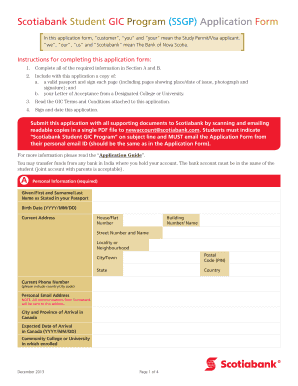
Cibc Gic Certificate Sample Form


What is the CIBC GIC Certificate Sample
The CIBC GIC certificate sample serves as a formal document issued by the Canadian Imperial Bank of Commerce (CIBC) that confirms the investment in a Guaranteed Investment Certificate (GIC). This certificate outlines the investment amount, interest rate, and maturity date, providing essential details for both the investor and the financial institution. The GIC is a secure investment option that guarantees a fixed return over a specified period, making it a popular choice for individuals seeking stability in their financial portfolio.
How to Obtain the CIBC GIC Certificate Sample
To obtain a CIBC GIC certificate sample, individuals typically need to open a GIC account with CIBC. This process involves providing personal information, such as identification and proof of address. Once the account is established and the GIC investment is made, the bank will issue the certificate. It is advisable to check with CIBC for any specific requirements or documentation needed to facilitate this process, ensuring a smooth experience when acquiring the certificate.
Steps to Complete the CIBC GIC Certificate Sample
Completing the CIBC GIC certificate sample involves several key steps. First, ensure all personal information is accurately filled in, including your name, address, and account details. Next, verify the investment amount and select the appropriate interest rate and term length. After filling out the necessary sections, review the document for any errors before signing. Finally, submit the completed certificate to CIBC, either electronically or in person, depending on the bank's submission guidelines.
Legal Use of the CIBC GIC Certificate Sample
The CIBC GIC certificate sample is legally binding once it has been properly completed and signed. It serves as proof of the investment and can be used in various financial transactions, such as applying for loans or other investment opportunities. It is important to ensure that the certificate complies with relevant financial regulations and guidelines to maintain its validity. Consulting with a financial advisor may provide additional clarity on the legal implications of using the GIC certificate.
Key Elements of the CIBC GIC Certificate Sample
Several key elements are essential to the CIBC GIC certificate sample. These include:
- Investor Information: Name and contact details of the investor.
- Investment Amount: The total amount invested in the GIC.
- Interest Rate: The fixed interest rate applied to the investment.
- Maturity Date: The date when the investment matures and returns are payable.
- Terms and Conditions: Any specific conditions related to the investment.
Examples of Using the CIBC GIC Certificate Sample
The CIBC GIC certificate sample can be utilized in various scenarios, such as:
- Applying for a mortgage where proof of savings is required.
- Demonstrating financial stability for rental agreements.
- Providing evidence of funds for immigration applications.
- Assisting in financial planning discussions with advisors.
Quick guide on how to complete cibc gic certificate sample
Complete Cibc Gic Certificate Sample seamlessly on any gadget
Digital document management has gained traction among businesses and individuals alike. It offers a fantastic eco-friendly solution to traditional printed and signed paperwork, as you can obtain the necessary form and securely store it online. airSlate SignNow provides you with all the resources required to create, modify, and electronically sign your documents quickly without delays. Manage Cibc Gic Certificate Sample on any device using airSlate SignNow's Android or iOS applications and enhance any document-driven process today.
The easiest method to alter and electronically sign Cibc Gic Certificate Sample effortlessly
- Find Cibc Gic Certificate Sample and click Get Form to begin.
- Utilize the features we provide to complete your document.
- Emphasize important sections of your documents or redact sensitive information with tools specifically designed for that purpose by airSlate SignNow.
- Create your electronic signature using the Sign tool, which takes mere seconds and holds the same legal validity as a conventional wet ink signature.
- Review the information and click the Done button to save your updates.
- Select how you wish to share your form, via email, text message (SMS), or invite link, or download it to your computer.
Eliminate concerns about lost or misplaced documents, endless form searching, or mistakes that necessitate printing additional document copies. airSlate SignNow meets your document management needs in just a few clicks from any device you prefer. Edit and electronically sign Cibc Gic Certificate Sample and ensure excellent communication at every stage of the form preparation process with airSlate SignNow.
Create this form in 5 minutes or less
Create this form in 5 minutes!
How to create an eSignature for the cibc gic certificate sample
How to create an electronic signature for a PDF online
How to create an electronic signature for a PDF in Google Chrome
How to create an e-signature for signing PDFs in Gmail
How to create an e-signature right from your smartphone
How to create an e-signature for a PDF on iOS
How to create an e-signature for a PDF on Android
People also ask
-
What is a GIC certificate, and why is it important?
A GIC certificate is a Guaranteed Investment Certificate required for international students to secure their study permits in Canada. Understanding how to download GIC certificate from CIBC helps streamline the financial requirements for students applying to Canadian institutions, ensuring they meet necessary regulatory standards.
-
How can I download my GIC certificate from CIBC?
To learn how to download GIC certificate from CIBC, log into your CIBC online banking account. Navigate to the section related to your GIC account, and you should find options to view or download your certificate directly from there.
-
Are there fees associated with downloading my GIC certificate from CIBC?
There are typically no fees for downloading your GIC certificate from CIBC. The process is straightforward and included in the banking services offered to account holders, helping you manage your finances without additional costs.
-
What if I encounter issues while trying to download my GIC certificate from CIBC?
If you experience difficulties while trying to download your GIC certificate from CIBC, consider signNowing out to their customer support. They can guide you through the process and provide assistance with any technical issues you might face.
-
Can I download my GIC certificate from CIBC on my mobile device?
Yes, you can download your GIC certificate from CIBC using their mobile banking app. Simply log in to your account and follow the same steps as you would on a desktop to access and download your certificate.
-
Does airSlate SignNow assist with the document management related to my GIC certificate?
Absolutely! airSlate SignNow provides a user-friendly platform that helps you manage, sign, and eSign documents related to your GIC certificate. This functionality complements your needs on how to download GIC certificate from CIBC by ensuring all related documentation is organized and easily accessible.
-
What benefits does airSlate SignNow offer that can help me with my GIC transactions?
Using airSlate SignNow enhances your experience with GIC transactions by enabling secure eSigning and seamless document sharing. This can save you time and provide peace of mind as you navigate how to download GIC certificate from CIBC and manage other related documents.
Get more for Cibc Gic Certificate Sample
Find out other Cibc Gic Certificate Sample
- Can I eSignature Massachusetts Finance & Tax Accounting Business Plan Template
- Help Me With eSignature Massachusetts Finance & Tax Accounting Work Order
- eSignature Delaware Healthcare / Medical NDA Secure
- eSignature Florida Healthcare / Medical Rental Lease Agreement Safe
- eSignature Nebraska Finance & Tax Accounting Business Letter Template Online
- Help Me With eSignature Indiana Healthcare / Medical Notice To Quit
- eSignature New Jersey Healthcare / Medical Credit Memo Myself
- eSignature North Dakota Healthcare / Medical Medical History Simple
- Help Me With eSignature Arkansas High Tech Arbitration Agreement
- eSignature Ohio Healthcare / Medical Operating Agreement Simple
- eSignature Oregon Healthcare / Medical Limited Power Of Attorney Computer
- eSignature Pennsylvania Healthcare / Medical Warranty Deed Computer
- eSignature Texas Healthcare / Medical Bill Of Lading Simple
- eSignature Virginia Healthcare / Medical Living Will Computer
- eSignature West Virginia Healthcare / Medical Claim Free
- How To eSignature Kansas High Tech Business Plan Template
- eSignature Kansas High Tech Lease Agreement Template Online
- eSignature Alabama Insurance Forbearance Agreement Safe
- How Can I eSignature Arkansas Insurance LLC Operating Agreement
- Help Me With eSignature Michigan High Tech Emergency Contact Form