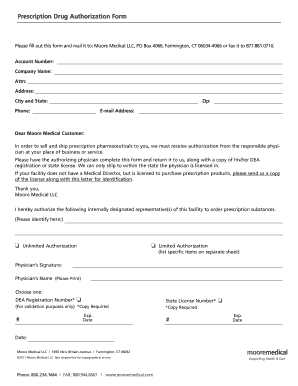
Prescription Drug Authorization BFormb Moore Medical


What is the Prescription Drug Authorization BFormb Moore Medical
The Prescription Drug Authorization BFormb Moore Medical is a crucial document used to obtain approval for specific prescription medications. This form allows healthcare providers to request authorization from insurance companies, ensuring that patients receive the necessary medications without undue delays. It typically includes patient information, details about the prescribed drug, and the rationale for its necessity, making it an essential tool in managing patient care effectively.
How to use the Prescription Drug Authorization BFormb Moore Medical
Using the Prescription Drug Authorization BFormb Moore Medical involves several steps to ensure proper completion and submission. First, healthcare providers must fill out the form with accurate patient and medication details. Next, it should be signed by the prescribing physician to validate the request. Once completed, the form can be submitted to the patient's insurance provider, either electronically or via traditional mail, depending on the insurer's requirements. It is important to keep a copy of the submitted form for record-keeping purposes.
Steps to complete the Prescription Drug Authorization BFormb Moore Medical
Completing the Prescription Drug Authorization BFormb Moore Medical requires careful attention to detail. The following steps outline the process:
- Gather necessary patient information, including full name, date of birth, and insurance details.
- Provide information about the prescribed medication, including dosage and frequency.
- Include a clear justification for the medication, citing medical necessity.
- Obtain the prescribing physician's signature to authenticate the request.
- Review the completed form for accuracy before submission.
Legal use of the Prescription Drug Authorization BFormb Moore Medical
The legal use of the Prescription Drug Authorization BFormb Moore Medical is governed by healthcare regulations and insurance policies. To be considered valid, the form must be filled out correctly and signed by a licensed healthcare provider. Compliance with state and federal laws regarding patient privacy and data protection is essential. Moreover, the form must meet the specific requirements set forth by the patient's insurance provider to ensure that the authorization is granted without complications.
Key elements of the Prescription Drug Authorization BFormb Moore Medical
The key elements of the Prescription Drug Authorization BFormb Moore Medical include:
- Patient Information: Essential details such as name, address, and insurance information.
- Medication Details: Information about the prescribed drug, including dosage and administration route.
- Medical Justification: A clear explanation of why the medication is necessary for the patient's treatment.
- Prescribing Physician's Signature: An essential component that validates the request.
State-specific rules for the Prescription Drug Authorization BFormb Moore Medical
State-specific rules regarding the Prescription Drug Authorization BFormb Moore Medical can vary significantly. Each state may have unique regulations governing the authorization process, including what information must be included and how the form should be submitted. It is crucial for healthcare providers to familiarize themselves with their state's requirements to ensure compliance and avoid potential delays in medication approval.
Quick guide on how to complete prescription drug authorization bformb moore medical
Effortlessly Prepare Prescription Drug Authorization BFormb Moore Medical on Any Device
Digital document management has become increasingly popular among businesses and individuals alike. It offers an ideal environmentally friendly substitute for traditional printed and signed documents, as you can easily locate the right form and securely keep it online. airSlate SignNow equips you with all the tools necessary to create, modify, and eSign your documents swiftly without any hold-ups. Manage Prescription Drug Authorization BFormb Moore Medical on any platform with the airSlate SignNow Android or iOS applications and simplify your document-related tasks today.
The easiest method to modify and eSign Prescription Drug Authorization BFormb Moore Medical without any hassle
- Obtain Prescription Drug Authorization BFormb Moore Medical and click Get Form to begin.
- Utilize the tools we offer to fill out your form.
- Highlight pertinent sections of the documents or redact sensitive information using tools that airSlate SignNow provides specifically for that purpose.
- Craft your signature using the Sign tool, which takes just seconds and holds the same legal validity as a conventional handwritten signature.
- Verify all the details and click on the Done button to save your modifications.
- Select your preferred method of sending your form, whether by email, SMS, or invitation link, or download it to your computer.
Eliminate concerns about lost or misplaced files, tedious form searches, or mistakes that necessitate generating new document copies. airSlate SignNow fulfills all your document management needs in just a few clicks from any device you choose. Alter and eSign Prescription Drug Authorization BFormb Moore Medical and ensure excellent communication at every stage of the form preparation process with airSlate SignNow.
Create this form in 5 minutes or less
Create this form in 5 minutes!
How to create an eSignature for the prescription drug authorization bformb moore medical
How to create an electronic signature for a PDF online
How to create an electronic signature for a PDF in Google Chrome
How to create an e-signature for signing PDFs in Gmail
How to create an e-signature right from your smartphone
How to create an e-signature for a PDF on iOS
How to create an e-signature for a PDF on Android
People also ask
-
What is the Prescription Drug Authorization BFormb from Moore Medical?
The Prescription Drug Authorization BFormb from Moore Medical is a streamlined digital form designed to facilitate efficiently requesting authorizations for prescription medications. This solution helps to reduce paperwork and expedite the approval process, ensuring patients receive necessary medications in a timely manner.
-
How does airSlate SignNow integrate with the Prescription Drug Authorization BFormb from Moore Medical?
airSlate SignNow offers seamless integration with the Prescription Drug Authorization BFormb from Moore Medical, allowing users to easily send and eSign the forms directly within their existing workflows. This integration enhances productivity by eliminating manual processes and minimizing errors during the authorization request.
-
What are the pricing options for using the Prescription Drug Authorization BFormb from Moore Medical?
Pricing for the Prescription Drug Authorization BFormb from Moore Medical varies depending on the subscription plan chosen with airSlate SignNow. You can choose from different tiers based on your business needs, each offering features that enhance document management and electronic signing capabilities.
-
What features does airSlate SignNow provide for the Prescription Drug Authorization BFormb from Moore Medical?
airSlate SignNow provides comprehensive features for the Prescription Drug Authorization BFormb from Moore Medical, including customizable templates, advanced security options, and automated workflows. These features streamline the process of obtaining necessary prescriptions while ensuring that sensitive patient information is protected.
-
Can I track the status of my Prescription Drug Authorization BFormb from Moore Medical submissions?
Yes, with airSlate SignNow, you can easily track the status of your Prescription Drug Authorization BFormb from Moore Medical submissions. The platform offers real-time notifications and audit trails, so you stay informed about pending approvals and completed actions.
-
What benefits does using the Prescription Drug Authorization BFormb from Moore Medical offer to my practice?
Utilizing the Prescription Drug Authorization BFormb from Moore Medical via airSlate SignNow provides numerous benefits, including increased efficiency in handling requests, reduced turnaround times, and improved patient satisfaction. The digital solution helps practices streamline administrative tasks and focus more on patient care.
-
Is the Prescription Drug Authorization BFormb from Moore Medical compliant with regulations?
Absolutely. The Prescription Drug Authorization BFormb from Moore Medical through airSlate SignNow adheres to all relevant healthcare regulations, ensuring that patient data is managed securely and in compliance with industry standards such as HIPAA. This compliance supports healthcare providers in maintaining patient trust and reducing legal risks.
Get more for Prescription Drug Authorization BFormb Moore Medical
- Ca edd appeal form
- Application for license and certificate of marriage vs 24c form
- State of utah covid 19 event planning template form
- Australia workers compensation claim form
- Community based economic development cbed technical and financial assistance program application for grant writing technical form
- Pennsylvania high school transcript request form
- Vsc 33 ucf veterans academic resource center form
- Ri unemployment direct deposit form
Find out other Prescription Drug Authorization BFormb Moore Medical
- Sign Louisiana Real Estate LLC Operating Agreement Myself
- Help Me With Sign Louisiana Real Estate Quitclaim Deed
- Sign Indiana Sports Rental Application Free
- Sign Kentucky Sports Stock Certificate Later
- How Can I Sign Maine Real Estate Separation Agreement
- How Do I Sign Massachusetts Real Estate LLC Operating Agreement
- Can I Sign Massachusetts Real Estate LLC Operating Agreement
- Sign Massachusetts Real Estate Quitclaim Deed Simple
- Sign Massachusetts Sports NDA Mobile
- Sign Minnesota Real Estate Rental Lease Agreement Now
- How To Sign Minnesota Real Estate Residential Lease Agreement
- Sign Mississippi Sports Confidentiality Agreement Computer
- Help Me With Sign Montana Sports Month To Month Lease
- Sign Mississippi Real Estate Warranty Deed Later
- How Can I Sign Mississippi Real Estate Affidavit Of Heirship
- How To Sign Missouri Real Estate Warranty Deed
- Sign Nebraska Real Estate Letter Of Intent Online
- Sign Nebraska Real Estate Limited Power Of Attorney Mobile
- How Do I Sign New Mexico Sports Limited Power Of Attorney
- Sign Ohio Sports LLC Operating Agreement Easy