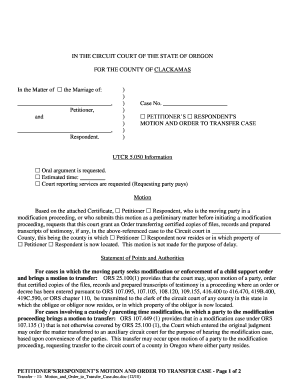
Motion to Transfer Case Form


What is the motion to transfer case form?
The motion to transfer case form is a legal document used to request the transfer of a civil case from one jurisdiction to another. This form is essential in situations where a party believes that a different court would be more appropriate for the case due to various factors, such as convenience, fairness, or legal requirements. The form typically includes details about the current case, the reasons for the transfer, and the desired jurisdiction. It is crucial for ensuring that the case is heard in the most suitable venue, aligning with the interests of justice.
How to use the motion to transfer case form
Using the motion to transfer case form involves several steps to ensure that the request is properly submitted and considered by the court. First, gather all relevant information about the case, including case numbers, parties involved, and the reasons for the transfer. Next, complete the form accurately, ensuring that all required fields are filled out. After completing the form, it should be filed with the court where the case is currently pending. It is also important to serve a copy of the motion to all parties involved in the case to keep them informed of the request.
Steps to complete the motion to transfer case form
Completing the motion to transfer case form requires careful attention to detail. Follow these steps for effective completion:
- Identify the correct form version for your jurisdiction.
- Provide the case caption, including the names of the parties and the case number.
- Clearly state the reasons for the transfer, citing relevant laws or precedents.
- Include any supporting documents that strengthen your request.
- Sign and date the form, ensuring compliance with local court rules.
Key elements of the motion to transfer case form
The motion to transfer case form contains several key elements that are critical for its validity. These include:
- Case Information: Details about the current case, including parties involved and case number.
- Reasons for Transfer: A clear explanation of why the transfer is necessary, including legal justifications.
- Signature: The signature of the party or their attorney, affirming the truthfulness of the information provided.
- Supporting Documents: Any additional documentation that supports the motion, such as affidavits or evidence of inconvenience.
Legal use of the motion to transfer case form
The legal use of the motion to transfer case form is governed by specific rules and regulations that vary by jurisdiction. It is important to understand these legal frameworks to ensure compliance. The form must be filed within designated timeframes and adhere to local court rules. Failure to follow these guidelines may result in the motion being denied. Courts typically evaluate the motion based on the merits of the reasons provided and the impact on the parties involved.
Form submission methods
The motion to transfer case form can typically be submitted through various methods, depending on the court's requirements. Common submission methods include:
- Online Submission: Some jurisdictions allow electronic filing through their court website.
- Mail: The form can be mailed to the court clerk's office, ensuring that it is sent to the correct address.
- In-Person: Parties may also choose to deliver the form in person at the courthouse, which allows for immediate confirmation of receipt.
Quick guide on how to complete motion to transfer case form
Effortlessly prepare Motion To Transfer Case Form on any device
Managing documents online has become increasingly popular among businesses and individuals. It offers an ideal eco-friendly alternative to conventional printed and signed documents, allowing you to find the right form and securely save it online. airSlate SignNow provides you with all the tools necessary to create, modify, and electronically sign your documents quickly and without hassle. Manage Motion To Transfer Case Form on any device using airSlate SignNow's Android or iOS applications and streamline any document-related task today.
How to modify and electronically sign Motion To Transfer Case Form with ease
- Find Motion To Transfer Case Form and click Get Form to begin.
- Utilize the tools we offer to complete your document.
- Highlight essential sections of the documents or redact sensitive information with tools specifically designed for that purpose by airSlate SignNow.
- Create your signature using the Sign feature, which is quick and holds the same legal validity as a traditional ink signature.
- Review all the details and then click the Done button to save your changes.
- Choose how you would like to share your form, via email, text message (SMS), or invite link, or download it to your computer.
Say goodbye to lost or misfiled documents, frustrating form searches, or errors that necessitate printing additional copies. airSlate SignNow meets all your document management needs with just a few clicks from any device you prefer. Edit and eSign Motion To Transfer Case Form and ensure excellent communication throughout your form preparation process with airSlate SignNow.
Create this form in 5 minutes or less
Create this form in 5 minutes!
How to create an eSignature for the motion to transfer case form
How to create an electronic signature for a PDF online
How to create an electronic signature for a PDF in Google Chrome
How to create an e-signature for signing PDFs in Gmail
How to create an e-signature right from your smartphone
How to create an e-signature for a PDF on iOS
How to create an e-signature for a PDF on Android
People also ask
-
What is a civil case transfer application format?
The civil case transfer application format is a structured document used to request the transfer of a civil case from one jurisdiction to another. This format ensures that all necessary information is included, promoting a smooth transition. With airSlate SignNow, you can create and manage this application with ease.
-
How can airSlate SignNow help with civil case transfer applications?
AirSlate SignNow simplifies the creation and signing of civil case transfer applications by providing easy-to-use templates. Users can quickly fill out the civil case transfer application format and send it for signatures in a secure environment. This saves time and reduces the likelihood of errors.
-
Is there a cost to use airSlate SignNow for civil case transfer applications?
Yes, airSlate SignNow offers several pricing plans that cater to different needs, including a plan specifically for legal professionals. Each plan provides access to features that streamline the civil case transfer application process, making it cost-effective overall. You can check the pricing page for detailed information.
-
What features does airSlate SignNow offer for legal documents?
AirSlate SignNow provides a variety of features, including template creation, eSigning, document tracking, and secure cloud storage. For civil case transfer application formats, users can easily edit templates or create new documents. This comprehensive feature set enhances efficiency and security.
-
Can I integrate airSlate SignNow with other software tools?
Yes, airSlate SignNow supports integration with various software tools such as Google Drive, Salesforce, and Microsoft Office. This allows for seamless handling of civil case transfer applications without disrupting your workflow. Integrating these tools enhances your productivity and ensures better management of your documents.
-
What are the benefits of using airSlate SignNow for legal documents?
Using airSlate SignNow for legal documents like the civil case transfer application format offers multiple benefits including efficiency, reduced turnaround time, and enhanced compliance. The platform ensures that signed documents are securely stored and easily accessible. This reliability is crucial in legal settings.
-
Is airSlate SignNow user-friendly for those unfamiliar with digital documentation?
Absolutely! AirSlate SignNow is designed with a user-friendly interface that makes it easy for anyone to navigate, even those unfamiliar with digital documentation. Step-by-step guidance is provided for completing civil case transfer application formats, making the process straightforward.
Get more for Motion To Transfer Case Form
- Application for certificate of title for a motor vehicle west virginia form
- Rev 1010 division of motor vehicles wv department of form
- Mv 93 form
- Complete this form in its entirety and return to any dmv customer service center mail to dmv at the address above or fax to 804
- Vr 334 07 14 mva maryland form
- Vr 334 11 17 mva marylandgov form
- Motor vehicle collision claim for damages dol wa form
- Project abstract template form
Find out other Motion To Transfer Case Form
- Help Me With eSign Nebraska Budget Proposal Template
- eSign New Mexico Budget Proposal Template Now
- eSign New York Budget Proposal Template Easy
- eSign Indiana Debt Settlement Agreement Template Later
- eSign New York Financial Funding Proposal Template Now
- eSign Maine Debt Settlement Agreement Template Computer
- eSign Mississippi Debt Settlement Agreement Template Free
- eSign Missouri Debt Settlement Agreement Template Online
- How Do I eSign Montana Debt Settlement Agreement Template
- Help Me With eSign New Mexico Debt Settlement Agreement Template
- eSign North Dakota Debt Settlement Agreement Template Easy
- eSign Utah Share Transfer Agreement Template Fast
- How To eSign California Stock Transfer Form Template
- How Can I eSign Colorado Stock Transfer Form Template
- Help Me With eSignature Wisconsin Pet Custody Agreement
- eSign Virginia Stock Transfer Form Template Easy
- How To eSign Colorado Payment Agreement Template
- eSign Louisiana Promissory Note Template Mobile
- Can I eSign Michigan Promissory Note Template
- eSign Hawaii Football Registration Form Secure