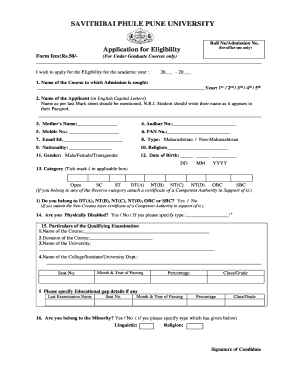
Eligibility Form


What is the Eligibility Form
The eligibility form is a crucial document used by students seeking admission to colleges and universities. This form verifies whether applicants meet specific criteria set by educational institutions, such as academic qualifications and residency requirements. In the context of Pune University, the eligibility form plays a vital role in determining if a student qualifies for a particular program. It is essential for ensuring that all applicants are assessed fairly and consistently based on established standards.
Steps to complete the Eligibility Form
Completing the eligibility form involves several key steps to ensure accuracy and compliance with university requirements. Begin by gathering all necessary documents, such as transcripts and identification. Next, carefully fill out the form, providing accurate personal information and academic history. It is important to review the form for any errors before submission. If applicable, include supporting documentation that validates your eligibility. Finally, submit the form through the designated method, whether online or in person, ensuring that you adhere to any deadlines specified by the university.
How to obtain the Eligibility Form
The eligibility form can typically be obtained through the official website of the university or the admissions office. For Pune University, applicants can access the form online, usually in a downloadable PDF format. It is advisable to check for any updates or changes to the form on the university's website to ensure you are using the correct version. Additionally, physical copies may be available at the admissions office if needed.
Key elements of the Eligibility Form
Understanding the key elements of the eligibility form is essential for successful completion. The form generally includes sections for personal information, academic qualifications, and program-specific requirements. Applicants must provide their full name, contact details, and educational background. Additionally, there may be questions regarding residency status and any previous admissions to the university. Each section must be completed accurately to avoid delays in processing the application.
Legal use of the Eligibility Form
The legal use of the eligibility form is governed by various regulations that ensure the integrity of the admissions process. It is important for applicants to understand that submitting false information can lead to severe consequences, including denial of admission or revocation of acceptance. The form must be completed truthfully, and all required documents should be submitted to maintain compliance with university policies and state laws.
Eligibility Criteria
Eligibility criteria vary by program and institution, but they generally include academic performance, standardized test scores, and residency status. For Pune University, specific eligibility requirements may be outlined on their website or in the admissions guidelines. Prospective students should thoroughly review these criteria to ensure they meet all necessary qualifications before submitting their eligibility form. This preparation helps streamline the application process and increases the likelihood of acceptance.
Quick guide on how to complete eligibility form 45604009
Prepare Eligibility Form effortlessly on any gadget
Digital document management has gained traction among businesses and individuals alike. It offers a fantastic eco-friendly substitute for traditional printed and signed papers, enabling you to obtain the necessary form and securely archive it online. airSlate SignNow equips you with all the tools you require to create, modify, and electronically sign your documents swiftly without delay. Handle Eligibility Form on any device with airSlate SignNow's Android or iOS applications and enhance any document-related process today.
How to modify and electronically sign Eligibility Form with ease
- Obtain Eligibility Form and then select Get Form to begin.
- Utilize the tools we provide to fill out your form.
- Emphasize pertinent sections of your documents or obscure sensitive information with tools specifically offered by airSlate SignNow for that purpose.
- Craft your signature using the Sign feature, which takes mere seconds and holds the same legal validity as a conventional wet ink signature.
- Review the details and then click the Done button to preserve your modifications.
- Select your preferred method to share your form, whether by email, text message (SMS), invitation link, or download it to your computer.
Eliminate concerns about lost or misplaced files, cumbersome form navigation, or mistakes that necessitate reprinting document copies. airSlate SignNow fulfills all your document management requirements in just a few clicks from any device you choose. Modify and electronically sign Eligibility Form to ensure excellent communication at any stage of your form preparation journey with airSlate SignNow.
Create this form in 5 minutes or less
Create this form in 5 minutes!
How to create an eSignature for the eligibility form 45604009
How to create an electronic signature for a PDF online
How to create an electronic signature for a PDF in Google Chrome
How to create an e-signature for signing PDFs in Gmail
How to create an e-signature right from your smartphone
How to create an e-signature for a PDF on iOS
How to create an e-signature for a PDF on Android
People also ask
-
What does 'eligibility no sppu' mean in the context of airSlate SignNow?
'Eligibility no sppu' refers to the criteria for using airSlate SignNow without a specific service or product purchase under our standard pricing. This means you can access key features without being locked into long-term commitments or additional costs.
-
How can I determine my eligibility no sppu for airSlate SignNow?
To determine your eligibility no sppu, you can review our pricing page or contact our customer support for personalized assistance. Eligibility is typically based on the number of users and the features you require, which vary with different service plans.
-
What features does airSlate SignNow offer for customers with eligibility no sppu?
Customers with eligibility no sppu can access a wide range of features, including electronic signatures, document templates, and customizable workflows. These tools streamline document management and enhance collaboration without needing a product purchase.
-
Can I integrate airSlate SignNow with other software if I have eligibility no sppu?
Yes, users with eligibility no sppu can seamlessly integrate airSlate SignNow with popular platforms such as Google Drive, Salesforce, and more. These integrations enhance functionality and enable smoother workflows for your document management needs.
-
Is there a trial period available for those interested in eligibility no sppu?
Yes, we offer a trial period for prospective users to explore their eligibility no sppu before making a commitment. During this trial, you can test key features and evaluate how well airSlate SignNow meets your document signing needs.
-
What are the benefits of using airSlate SignNow if I qualify for eligibility no sppu?
By qualifying for eligibility no sppu, users gain access to an efficient and cost-effective solution for managing electronic signatures. This not only saves time but also improves compliance and reduces document turnaround times.
-
Are there any restrictions on document signing with eligibility no sppu?
There are no signNow restrictions on document signing for users with eligibility no sppu. However, advanced features may require consideration of different plans, depending on your specific needs.
Get more for Eligibility Form
Find out other Eligibility Form
- Can I Sign Florida Memorandum of Agreement Template
- How Do I Sign Hawaii Memorandum of Agreement Template
- Sign Kentucky Accident Medical Claim Form Fast
- Sign Texas Memorandum of Agreement Template Computer
- How Do I Sign Utah Deed of Trust Template
- Sign Minnesota Declaration of Trust Template Simple
- Sign Texas Shareholder Agreement Template Now
- Sign Wisconsin Shareholder Agreement Template Simple
- Sign Nebraska Strategic Alliance Agreement Easy
- Sign Nevada Strategic Alliance Agreement Online
- How To Sign Alabama Home Repair Contract
- Sign Delaware Equipment Rental Agreement Template Fast
- Sign Nevada Home Repair Contract Easy
- Sign Oregon Construction Contract Template Online
- Sign Wisconsin Construction Contract Template Simple
- Sign Arkansas Business Insurance Quotation Form Now
- Sign Arkansas Car Insurance Quotation Form Online
- Can I Sign California Car Insurance Quotation Form
- Sign Illinois Car Insurance Quotation Form Fast
- Can I Sign Maryland Car Insurance Quotation Form