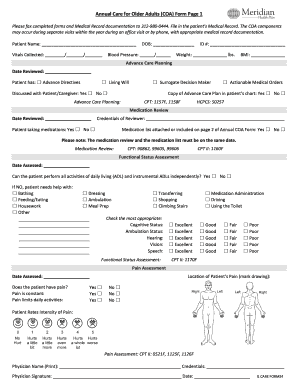
Coa Form 2015


What is the coa form
The coa form, or Certificate of Authority form, is a crucial document used primarily by businesses to obtain the legal right to operate in a specific state. This form is essential for entities that wish to conduct business outside their home state, ensuring compliance with local regulations. It typically includes information about the business entity, such as its name, address, and the nature of its business activities.
How to use the coa form
Using the coa form involves several steps to ensure that all required information is accurately provided. First, businesses must gather necessary details about their entity, including the legal name, state of incorporation, and registered agent information. Next, the completed form must be submitted to the appropriate state authority, often the Secretary of State. Depending on the state, there may be specific filing fees associated with the submission.
Steps to complete the coa form
Completing the coa form requires careful attention to detail. Here are the steps to follow:
- Gather all necessary information about your business, including its legal name, address, and type of entity.
- Identify the registered agent who will receive legal documents on behalf of the business.
- Fill out the coa form accurately, ensuring all sections are completed.
- Review the form for any errors or omissions before submission.
- Submit the completed form along with any required fees to the appropriate state office.
Legal use of the coa form
The legal use of the coa form is vital for businesses operating across state lines. It legitimizes a business's operations in a new state and protects it from potential legal issues. By filing the coa form, businesses comply with state laws, which helps avoid penalties and ensures that they can legally conduct business activities.
Key elements of the coa form
Several key elements must be included in the coa form for it to be valid. These typically include:
- Business Name: The legal name of the business as registered in its home state.
- Business Address: The physical address where the business operates.
- Registered Agent: The individual or entity designated to receive legal documents.
- Type of Entity: The classification of the business, such as corporation, LLC, or partnership.
- Signature: An authorized representative must sign the form to validate it.
Who Issues the Form
The coa form is typically issued by the Secretary of State or equivalent state agency where the business intends to operate. Each state has its own regulations and procedures for issuing this form, so businesses should check with the appropriate state office for specific requirements and guidelines.
Quick guide on how to complete coa form 238128881
Effortlessly prepare Coa Form on any device
Managing documents online has become increasingly favored by businesses and individuals alike. It offers an ideal environmentally friendly substitute for conventional printed and signed documents, as you can easily locate the required form and securely save it online. airSlate SignNow equips you with all the tools necessary to create, modify, and electronically sign your documents swiftly without delays. Handle Coa Form on any device with airSlate SignNow's Android or iOS applications and enhance any document-related procedure today.
How to modify and electronically sign Coa Form with ease
- Obtain Coa Form and click on Get Form to commence.
- Utilize the tools we provide to complete your form.
- Emphasize pertinent sections of the documents or redact sensitive details using tools specially designed by airSlate SignNow for this purpose.
- Create your electronic signature using the Sign tool, which takes mere seconds and holds the same legal validity as a traditional ink signature.
- Review all the details and click on the Done button to save your changes.
- Select your preferred delivery method for your form, whether by email, text message (SMS), invitation link, or download it to your computer.
Eliminate concerns about lost or mislaid files, tedious form searching, or errors that necessitate printing new document versions. airSlate SignNow addresses your document management needs with just a few clicks from any device of your choice. Modify and electronically sign Coa Form and ensure excellent communication at every step of the form preparation process with airSlate SignNow.
Create this form in 5 minutes or less
Find and fill out the correct coa form 238128881
Create this form in 5 minutes!
How to create an eSignature for the coa form 238128881
How to create an electronic signature for a PDF online
How to create an electronic signature for a PDF in Google Chrome
How to create an e-signature for signing PDFs in Gmail
How to create an e-signature right from your smartphone
How to create an e-signature for a PDF on iOS
How to create an e-signature for a PDF on Android
People also ask
-
What is a COA form?
A COA form, or Certificate of Authenticity form, is a document that verifies the legitimacy of an item, ensuring it's genuine. Businesses using airSlate SignNow can easily create and manage COA forms, streamlining the verification process for their clients.
-
How does airSlate SignNow help with COA forms?
airSlate SignNow provides a user-friendly platform that allows you to create, send, and eSign COA forms securely. By automating the signing process, businesses can save time and improve efficiency when handling COA forms for authentication.
-
What features does airSlate SignNow offer for COA forms?
Our platform offers several features for COA forms, including customizable templates, automated workflows, and real-time tracking. These features ensure that you can manage your COA forms quickly and effectively, enhancing your overall document workflow.
-
Is there a cost associated with using airSlate SignNow for COA forms?
Yes, airSlate SignNow offers various pricing plans that cater to different business needs, including options for managing COA forms. Our plans are cost-effective, providing great value for businesses looking to streamline their document signing processes.
-
Can I integrate airSlate SignNow with other tools for COA forms?
Absolutely! airSlate SignNow offers integrations with numerous business applications, allowing you to connect your existing systems with COA form workflows. This ensures that data flows seamlessly across platforms, enhancing productivity and collaboration.
-
What are the benefits of using airSlate SignNow for COA forms?
Using airSlate SignNow for COA forms brings several benefits, such as enhanced security, reduced processing time, and improved accuracy. By digitizing the COA process, businesses can enhance their professionalism and customer trust.
-
Is it easy to teach employees to use airSlate SignNow for COA forms?
Yes, airSlate SignNow is designed with user-friendliness in mind, making it easy for employees to learn how to manage COA forms. Our intuitive interface and helpful resources ensure a smooth onboarding process for your team.
Get more for Coa Form
- Understand the geothermal tax credit extension in pennsylvania form
- Printable 2020 oregon form 243 claim to refund due a deceased person
- I grant permission to the university of wisconsin extension to use my form
- Printable 2020 vermont form in 117 vt credit for income tax paid to other state or canadian province
- In 111 vermont income tax return vermont department of form
- Corporation schedule of federal line items virginia tax form
- Credits utahcredits utah income taxesutah state tax commissioncurrent forms utah state tax commissioncredits utah
- Utah income taxesutah state tax commissionpayment methods utah income taxesutah state tax filing utah state taxes things to form
Find out other Coa Form
- How Do I Sign Rhode Island Real Estate Form
- Can I Sign Vermont Real Estate Document
- How To Sign Wyoming Orthodontists Document
- Help Me With Sign Alabama Courts Form
- Help Me With Sign Virginia Police PPT
- How To Sign Colorado Courts Document
- Can I eSign Alabama Banking PPT
- How Can I eSign California Banking PDF
- How To eSign Hawaii Banking PDF
- How Can I eSign Hawaii Banking Document
- How Do I eSign Hawaii Banking Document
- How Do I eSign Hawaii Banking Document
- Help Me With eSign Hawaii Banking Document
- How To eSign Hawaii Banking Document
- Can I eSign Hawaii Banking Presentation
- Can I Sign Iowa Courts Form
- Help Me With eSign Montana Banking Form
- Can I Sign Kentucky Courts Document
- How To eSign New York Banking Word
- Can I eSign South Dakota Banking PPT