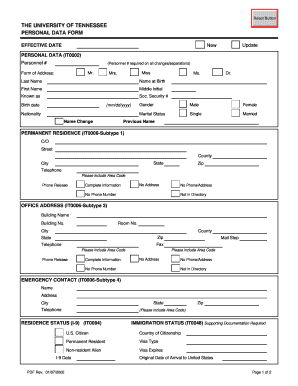
Personal Data Form


What is the personal data form?
The personal data form is a document designed to collect essential information about an individual. This form typically includes fields for personal identification, contact details, and other relevant data necessary for various administrative, legal, or business processes. It serves as a foundational tool for organizations to gather and manage personal information securely and efficiently.
How to use the personal data form
Using the personal data form involves several straightforward steps. First, ensure you have the correct version of the form, which can often be obtained from the relevant organization or authority. Next, fill out the required fields accurately, providing truthful information to avoid potential issues. After completing the form, review it for any errors or omissions before submitting it through the designated method, whether online, by mail, or in person.
Steps to complete the personal data form
Completing the personal data form requires careful attention to detail. Follow these steps for successful completion:
- Obtain the latest version of the personal data form.
- Read the instructions thoroughly to understand what information is required.
- Fill in your personal details, ensuring accuracy in spelling and numbers.
- Double-check for any missing information or errors.
- Sign and date the form if required.
- Submit the form using the appropriate method as instructed.
Legal use of the personal data form
The legal use of the personal data form is governed by various regulations that ensure the protection of personal information. Compliance with laws such as the General Data Protection Regulation (GDPR) and the California Consumer Privacy Act (CCPA) is essential. These regulations dictate how personal data should be collected, stored, and processed, ensuring that individuals' privacy rights are respected and upheld.
Key elements of the personal data form
Key elements of the personal data form typically include:
- Personal Identification: Name, date of birth, and social security number.
- Contact Information: Address, phone number, and email address.
- Demographic Details: Gender, ethnicity, and marital status.
- Employment Information: Current employer, job title, and income details.
Form submission methods
The personal data form can be submitted through various methods, depending on the organization’s requirements. Common submission methods include:
- Online: Many organizations offer a digital platform for form submission, allowing users to fill out and submit the form electronically.
- Mail: Printed forms can be completed and sent via postal service to the designated address.
- In-Person: Some forms may require submission directly at an office or designated location.
Quick guide on how to complete personal data form 19443744
Manage Personal Data Form effortlessly on any device
Digital document management has become increasingly favored by organizations and individuals alike. It serves as an ideal eco-friendly alternative to traditional printed and signed documents, enabling you to locate the appropriate form and safely keep it online. airSlate SignNow equips you with all the necessary tools to create, modify, and electronically sign your documents promptly and without interruptions. Tackle Personal Data Form on any platform using the airSlate SignNow Android or iOS applications and enhance any document-oriented process today.
How to modify and electronically sign Personal Data Form with ease
- Find Personal Data Form and click on Get Form to begin.
- Utilize the tools we offer to complete your document.
- Emphasize important sections of the documents or obscure sensitive information with tools provided by airSlate SignNow designed specifically for that purpose.
- Create your signature with the Sign feature, which only takes seconds and carries the same legal validity as a conventional wet ink signature.
- Verify the details and click the Done button to save your changes.
- Select your preferred delivery method for your form, whether by email, text message (SMS), invitation link, or download it to your computer.
Eliminate concerns about lost or misplaced files, tedious form searches, or errors that necessitate printing new document copies. airSlate SignNow fulfills your document management needs within a few clicks from any device of your choice. Edit and eSign Personal Data Form to ensure excellent communication at every step of your form preparation process with airSlate SignNow.
Create this form in 5 minutes or less
Create this form in 5 minutes!
How to create an eSignature for the personal data form 19443744
How to create an electronic signature for a PDF online
How to create an electronic signature for a PDF in Google Chrome
How to create an e-signature for signing PDFs in Gmail
How to create an e-signature right from your smartphone
How to create an e-signature for a PDF on iOS
How to create an e-signature for a PDF on Android
People also ask
-
What is a personal data form in airSlate SignNow?
A personal data form in airSlate SignNow is a digital document designed to collect and manage users' personal information securely and efficiently. This form allows businesses to streamline data collection processes while ensuring compliance with data protection regulations. By using airSlate SignNow, you can create personalized data forms tailored to your specific needs.
-
How does airSlate SignNow ensure the security of my personal data form?
airSlate SignNow employs advanced security measures, including encryption and secure access controls, to protect your personal data form and the information it contains. Our platform adheres to strict data protection regulations, ensuring that your data is managed safely. You can have peace of mind knowing that your personal data form remains confidential and secure.
-
What are the pricing options for using airSlate SignNow for personal data forms?
airSlate SignNow offers several pricing plans to accommodate businesses of all sizes, making it easy to access features needed for personal data forms. You can choose a plan based on your usage requirements, and we provide great value by including various functionalities within each tier. Check our website for detailed pricing information and find the best fit for your organization.
-
Can I customize my personal data form in airSlate SignNow?
Yes, you can easily customize your personal data form in airSlate SignNow to match your branding and specific data collection requirements. The platform allows you to add logos, adjust fields, and create tailored workflows. This feature ensures that your personal data forms not only serve their purpose but also reflect your company's identity.
-
What integrations are available for personal data forms in airSlate SignNow?
airSlate SignNow offers a wide range of integrations with popular applications and services, allowing you to enhance the functionality of your personal data forms. You can seamlessly connect with CRM systems, email platforms, and other essential tools to streamline your data management processes. This flexibility enables you to create a comprehensive workflow around your personal data forms.
-
How can airSlate SignNow benefit my business with personal data forms?
Using airSlate SignNow for your personal data forms can signNowly improve efficiency and data accuracy within your organization. By automating data collection and management, your business can save time and reduce manual errors, leading to better decision-making. The ease of use and affordability of airSlate SignNow makes it an ideal solution for optimizing your operations.
-
Is it easy to e-sign personal data forms with airSlate SignNow?
Yes, e-signing personal data forms is very straightforward with airSlate SignNow. The platform provides an intuitive interface that guides users through the signing process. This feature ensures that you can quickly gather necessary signatures while maintaining compliance and security for your personal data forms.
Get more for Personal Data Form
- Wwwlivelytechcomwp contentuploadsphlebotomy application packet full time days 6 weeks form
- Txhcaorgappuploads2021 nursing facility admission and financial agreement packet form
- Dclaration 2065 sd compta onlineformulaire de dclaration dimpt sur les socits 2065formulaire de dclaration dimpt sur les socits
- Wwwtemplaterollercomtemplate1887234ampquotpremiseslocation identification number formampquot oklahoma
- 2022 new york application form
- Pdf custom programs school for international training form
- Cardiac surgery pre operative orders pre operative orders form
- North dakota health student form
Find out other Personal Data Form
- eSign Indiana Non-Profit Business Plan Template Fast
- How To eSign Kansas Non-Profit Business Plan Template
- eSign Indiana Non-Profit Cease And Desist Letter Free
- eSign Louisiana Non-Profit Quitclaim Deed Safe
- How Can I eSign Maryland Non-Profit Credit Memo
- eSign Maryland Non-Profit Separation Agreement Computer
- eSign Legal PDF New Jersey Free
- eSign Non-Profit Document Michigan Safe
- eSign New Mexico Legal Living Will Now
- eSign Minnesota Non-Profit Confidentiality Agreement Fast
- How Do I eSign Montana Non-Profit POA
- eSign Legal Form New York Online
- Can I eSign Nevada Non-Profit LLC Operating Agreement
- eSign Legal Presentation New York Online
- eSign Ohio Legal Moving Checklist Simple
- How To eSign Ohio Non-Profit LLC Operating Agreement
- eSign Oklahoma Non-Profit Cease And Desist Letter Mobile
- eSign Arizona Orthodontists Business Plan Template Simple
- eSign Oklahoma Non-Profit Affidavit Of Heirship Computer
- How Do I eSign Pennsylvania Non-Profit Quitclaim Deed