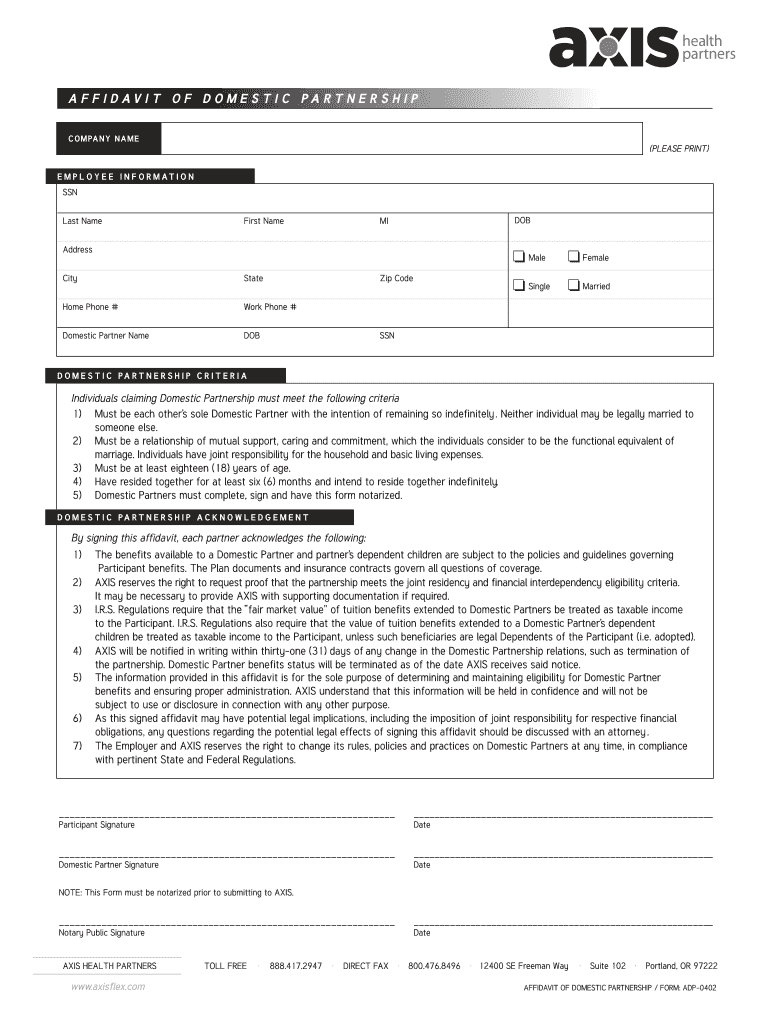
Pennsylvania Domestic Partnership Verification Form


What is the Pennsylvania Domestic Partnership Verification Form
The Pennsylvania Domestic Partnership Verification Form is a legal document that serves to establish and verify a domestic partnership in the state of Pennsylvania. This form is essential for couples who wish to formalize their relationship and may be required for various legal purposes, such as health benefits, tax filings, and other rights associated with domestic partnerships. By completing this form, partners can affirm their commitment to one another and gain access to certain legal recognitions and benefits.
How to use the Pennsylvania Domestic Partnership Verification Form
To effectively use the Pennsylvania Domestic Partnership Verification Form, individuals must first ensure they meet the eligibility criteria for domestic partnership in Pennsylvania. Once eligibility is confirmed, the form should be filled out accurately, providing all required information about both partners, including names, addresses, and any necessary identification details. After completing the form, it must be submitted to the appropriate local government office, where it will be reviewed and processed to officially recognize the domestic partnership.
Steps to complete the Pennsylvania Domestic Partnership Verification Form
Completing the Pennsylvania Domestic Partnership Verification Form involves several key steps:
- Gather necessary information: Collect personal details for both partners, including full names, addresses, and identification numbers.
- Fill out the form: Carefully complete each section of the form, ensuring all information is accurate and up-to-date.
- Review the form: Double-check for any errors or omissions before submission.
- Submit the form: Deliver the completed form to the designated local office, either in person or by mail, as required.
Legal use of the Pennsylvania Domestic Partnership Verification Form
The Pennsylvania Domestic Partnership Verification Form is legally binding once submitted and accepted by the appropriate authority. It enables partners to access various rights and benefits, such as health insurance coverage, inheritance rights, and the ability to make medical decisions for one another. Understanding the legal implications of this form is crucial for partners to ensure they are fully aware of their rights and responsibilities under Pennsylvania law.
Eligibility Criteria
To qualify for a domestic partnership in Pennsylvania, couples must meet specific eligibility criteria. Both partners must be at least eighteen years of age and cannot be related by blood in a manner that would prohibit marriage. Additionally, the partners must share a common residence and demonstrate a mutual commitment to a long-term relationship. Meeting these criteria is essential for the successful completion and acceptance of the Pennsylvania Domestic Partnership Verification Form.
Required Documents
When completing the Pennsylvania Domestic Partnership Verification Form, certain documents may be required to verify the information provided. These typically include:
- Proof of identity for both partners, such as a driver's license or passport.
- Documentation showing shared residence, such as a lease agreement or utility bill.
- Any additional forms or affidavits as specified by the local authority.
Form Submission Methods
The Pennsylvania Domestic Partnership Verification Form can be submitted through various methods, depending on local regulations. Common submission methods include:
- In-person: Deliver the completed form directly to the designated local government office.
- By mail: Send the form via postal service to the appropriate office, ensuring it is properly addressed.
- Online: Some jurisdictions may allow electronic submission of the form through official government websites.
Quick guide on how to complete pennsylvania domestic partnership verification form
Complete Pennsylvania Domestic Partnership Verification Form seamlessly on any device
Digital document management has gained traction with companies and individuals alike. It serves as an ideal eco-friendly substitute for traditional printed and signed documents, as you can locate the necessary form and securely archive it online. airSlate SignNow provides you with all the resources you require to create, modify, and electronically sign your documents quickly without delays. Handle Pennsylvania Domestic Partnership Verification Form on any platform with airSlate SignNow Android or iOS applications and enhance any document-related task today.
The easiest way to modify and electronically sign Pennsylvania Domestic Partnership Verification Form effortlessly
- Obtain Pennsylvania Domestic Partnership Verification Form and click on Get Form to begin.
- Utilize the tools we offer to finish your form.
- Emphasize important sections of your documents or redact sensitive information with tools that airSlate SignNow provides specifically for that purpose.
- Create your eSignature using the Sign tool, which takes seconds and holds the same legal validity as a traditional handwritten signature.
- Review all the details and click on the Done button to save your changes.
- Select your preferred method to send your form, whether by email, text message (SMS), invitation link, or download it to your computer.
Say goodbye to lost or misplaced files, tedious form searching, or errors that require printing new document copies. airSlate SignNow caters to your document management needs in just a few clicks from any device you choose. Modify and electronically sign Pennsylvania Domestic Partnership Verification Form and ensure excellent communication at any stage of your form preparation process with airSlate SignNow.
Create this form in 5 minutes or less
Create this form in 5 minutes!
How to create an eSignature for the pennsylvania domestic partnership verification form
How to create an electronic signature for a PDF online
How to create an electronic signature for a PDF in Google Chrome
How to create an e-signature for signing PDFs in Gmail
How to create an e-signature right from your smartphone
How to create an e-signature for a PDF on iOS
How to create an e-signature for a PDF on Android
People also ask
-
What is a Pennsylvania domestic partnership verification form?
A Pennsylvania domestic partnership verification form is a document that legally recognizes a domestic partnership in the state of Pennsylvania. This form is essential for couples seeking legal rights and benefits similar to marriage. By completing this form, partners can ensure their relationship is officially acknowledged by the state.
-
How can I obtain a Pennsylvania domestic partnership verification form?
You can obtain a Pennsylvania domestic partnership verification form online through the appropriate government or legal websites. Additionally, airSlate SignNow offers templates and tools to help you easily fill out and eSign this important document in a secure manner.
-
Is there a fee to submit the Pennsylvania domestic partnership verification form?
Yes, there may be a fee associated with submitting the Pennsylvania domestic partnership verification form, depending on your location within the state. It's advisable to check with your local government for the exact fees required. Using airSlate SignNow helps streamline this process and can reduce administrative costs.
-
What features does airSlate SignNow offer for Pennsylvania domestic partnership verification forms?
airSlate SignNow provides features such as easy document creation, secure eSigning, and cloud storage for your Pennsylvania domestic partnership verification form. You also gain access to advanced collaboration tools, making it simple to share the form with your partner or legal advisor.
-
How does airSlate SignNow ensure the security of my Pennsylvania domestic partnership verification form?
airSlate SignNow prioritizes your security by implementing advanced encryption and compliance standards. Your Pennsylvania domestic partnership verification form is stored securely, ensuring that only authorized users can access and eSign it, giving you peace of mind throughout the process.
-
Can I integrate airSlate SignNow with other software for managing my Pennsylvania domestic partnership verification form?
Yes, airSlate SignNow seamlessly integrates with various software solutions, allowing you to manage your Pennsylvania domestic partnership verification form efficiently. This integration can simplify workflows and automate tasks, enhancing your overall document management experience.
-
What are the benefits of using airSlate SignNow for my Pennsylvania domestic partnership verification form?
Using airSlate SignNow for your Pennsylvania domestic partnership verification form offers multiple benefits, including time savings, reduced paperwork, and enhanced legal compliance. The platform's user-friendly interface ensures that even those unfamiliar with legal documents can navigate the process with ease.
Get more for Pennsylvania Domestic Partnership Verification Form
Find out other Pennsylvania Domestic Partnership Verification Form
- How To Integrate Sign in Banking
- How To Use Sign in Banking
- Help Me With Use Sign in Banking
- Can I Use Sign in Banking
- How Do I Install Sign in Banking
- How To Add Sign in Banking
- How Do I Add Sign in Banking
- How Can I Add Sign in Banking
- Can I Add Sign in Banking
- Help Me With Set Up Sign in Government
- How To Integrate eSign in Banking
- How To Use eSign in Banking
- How To Install eSign in Banking
- How To Add eSign in Banking
- How To Set Up eSign in Banking
- How To Save eSign in Banking
- How To Implement eSign in Banking
- How To Set Up eSign in Construction
- How To Integrate eSign in Doctors
- How To Use eSign in Doctors