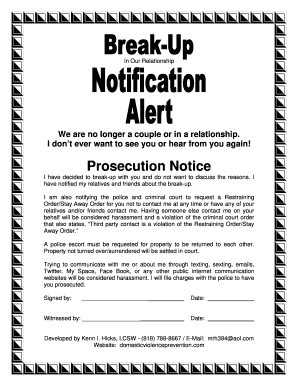
Breakup Form


What is the breakup form?
The breakup form, often referred to as a breakup agreement letter or breakup contract, is a document that outlines the terms and conditions under which two parties agree to end their relationship. This form serves as a formal record of the breakup and can include various stipulations regarding shared assets, responsibilities, or other relevant matters. It is particularly useful in situations where clarity and mutual understanding are essential, helping to prevent misunderstandings or disputes in the future.
How to use the breakup form
Utilizing the breakup form involves several straightforward steps. First, both parties should discuss and agree on the terms that will be included in the document. This may cover aspects such as the division of shared belongings, financial responsibilities, or any other pertinent agreements. Once the terms are established, the parties can fill out the breakup form, ensuring that all necessary information is accurately recorded. After completing the form, both parties should sign it to indicate their agreement, making it a legally binding document.
Key elements of the breakup form
A well-structured breakup form typically includes several key elements to ensure clarity and enforceability. These elements often consist of:
- Identification of parties: Names and contact information of both individuals involved.
- Terms of breakup: Clear statements outlining the agreed-upon conditions of the breakup.
- Signatures: Both parties must sign the document to validate it.
- Date: The date when the agreement is signed, marking the official end of the relationship.
- Witness or notary section (if applicable): A space for a witness or notary to verify the signatures, enhancing the document's legal standing.
Steps to complete the breakup form
Completing the breakup form involves a series of organized steps to ensure that all necessary information is captured accurately. These steps include:
- Engage in a discussion with the other party to agree on the terms of the breakup.
- Draft the breakup form, incorporating all agreed-upon terms and conditions.
- Review the document together to ensure mutual understanding and agreement.
- Sign the form in the presence of a witness or notary, if required.
- Keep copies of the signed document for both parties for future reference.
Legal use of the breakup form
The breakup form can be legally binding if it meets certain criteria. To ensure its validity, it should be clear, concise, and signed by both parties. The form must also comply with relevant laws governing contracts in the jurisdiction where it is executed. By following these guidelines, the breakup form can serve as a reliable legal document that protects the rights and responsibilities of both parties involved.
Examples of using the breakup form
There are various scenarios in which a breakup form may be beneficial. For instance:
- A couple who shared a lease may use the breakup form to outline how they will handle the lease termination and division of any associated costs.
- Friends who decide to end a business partnership can use the breakup form to clarify the division of assets and responsibilities.
- Individuals ending a romantic relationship may utilize the form to document the division of shared property or financial obligations.
Quick guide on how to complete breakup form
Complete Breakup Form effortlessly on any device
Digital document management has become increasingly favored by businesses and individuals alike. It offers an excellent eco-friendly alternative to conventional printed and signed documents, as you can easily find the appropriate form and securely store it online. airSlate SignNow equips you with all the tools necessary to create, alter, and electronically sign your documents rapidly without delays. Manage Breakup Form on any device using the airSlate SignNow Android or iOS applications and enhance any document-related process today.
The simplest way to alter and electronically sign Breakup Form with ease
- Find Breakup Form and click Get Form to begin.
- Utilize the tools we offer to complete your document.
- Select relevant sections of the documents or obscure sensitive information with tools that airSlate SignNow provides specifically for this purpose.
- Create your electronic signature using the Sign tool, which takes mere seconds and carries the same legal validity as a conventional handwritten signature.
- Review the details and then click on the Done button to save your modifications.
- Choose how you wish to send your form, whether by email, text message (SMS), or invite link, or download it to your computer.
Say goodbye to lost or misplaced documents, tedious form searching, or mistakes that necessitate reprinting new document versions. airSlate SignNow addresses all your document management requirements in just a few clicks from any device of your choice. Alter and electronically sign Breakup Form and ensure excellent communication at every stage of your form preparation process with airSlate SignNow.
Create this form in 5 minutes or less
Create this form in 5 minutes!
How to create an eSignature for the breakup form
How to create an electronic signature for a PDF online
How to create an electronic signature for a PDF in Google Chrome
How to create an e-signature for signing PDFs in Gmail
How to create an e-signature right from your smartphone
How to create an e-signature for a PDF on iOS
How to create an e-signature for a PDF on Android
People also ask
-
What is a breakup contract and how does airSlate SignNow help?
A breakup contract is a legal document that outlines the terms for the separation of parties, including asset division and obligations. airSlate SignNow simplifies the creation and eSigning of breakup contracts, ensuring that all parties can access and sign the document securely in just a few clicks, making the process efficient and hassle-free.
-
How much does it cost to create a breakup contract using airSlate SignNow?
Creating a breakup contract with airSlate SignNow is budget-friendly, with various pricing plans available to fit different needs. Users can choose from packages that best suit their requirements, ensuring they're only paying for the features they need when drafting and eSigning their breakup contracts.
-
What features does airSlate SignNow offer for managing breakup contracts?
airSlate SignNow offers a comprehensive set of features for handling breakup contracts, including customizable templates, automated workflows, and secure cloud storage. These tools allow users to create, manage, and eSign their breakup contracts efficiently and securely from any device.
-
Is eSigning a breakup contract legally binding with airSlate SignNow?
Yes, eSigning a breakup contract with airSlate SignNow is legally binding. The platform complies with eSignature laws, ensuring that your signed breakup contracts are valid and enforceable in a court of law, providing peace of mind.
-
Can I integrate airSlate SignNow with other applications for managing breakup contracts?
Absolutely! airSlate SignNow integrates seamlessly with numerous applications, enhancing your workflow for managing breakup contracts. Whether you use CRM systems, cloud storage, or project management tools, you can connect them with airSlate SignNow to streamline your document processes.
-
Are there any templates available for breakup contracts on airSlate SignNow?
Yes, airSlate SignNow provides a variety of templates specifically designed for breakup contracts. These templates help users quickly get started, ensuring that all essential clauses and considerations are included while saving time and effort during the drafting process.
-
How can airSlate SignNow help speed up the process of finalizing a breakup contract?
airSlate SignNow accelerates the finalization of a breakup contract by allowing parties to eSign documents from any device, anywhere, at any time. With features like real-time notifications and reminders, the platform ensures that all parties stay informed and engaged, reducing delays in the signature process.
Get more for Breakup Form
- Dating checklist form
- Exchange form aussiebum
- Qualified domestic relations order qdro jpmorgan chase form
- Energy application ct gov ct form
- Juice plus app form
- Bp pulse form
- Complete if the organization answered yes on form 990 part iv line 13 or
- Complete if the organization answered yes on form 990 part iv line 25a 25b 26 27
Find out other Breakup Form
- Sign Hawaii Orthodontists Claim Free
- Sign Nevada Plumbing Job Offer Easy
- Sign Nevada Plumbing Job Offer Safe
- Sign New Jersey Plumbing Resignation Letter Online
- Sign New York Plumbing Cease And Desist Letter Free
- Sign Alabama Real Estate Quitclaim Deed Free
- How Can I Sign Alabama Real Estate Affidavit Of Heirship
- Can I Sign Arizona Real Estate Confidentiality Agreement
- How Do I Sign Arizona Real Estate Memorandum Of Understanding
- Sign South Dakota Plumbing Job Offer Later
- Sign Tennessee Plumbing Business Letter Template Secure
- Sign South Dakota Plumbing Emergency Contact Form Later
- Sign South Dakota Plumbing Emergency Contact Form Myself
- Help Me With Sign South Dakota Plumbing Emergency Contact Form
- How To Sign Arkansas Real Estate Confidentiality Agreement
- Sign Arkansas Real Estate Promissory Note Template Free
- How Can I Sign Arkansas Real Estate Operating Agreement
- Sign Arkansas Real Estate Stock Certificate Myself
- Sign California Real Estate IOU Safe
- Sign Connecticut Real Estate Business Plan Template Simple