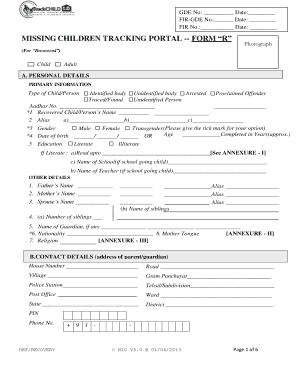
Missing Child Portal Form


What is the Missing Child Portal
The missing child tracking portal is a dedicated online platform designed to assist in the identification and recovery of missing children. This portal serves as a centralized resource for law enforcement agencies, families, and the general public to report sightings, share information, and track cases of missing children. It aims to enhance communication and collaboration among various stakeholders involved in child safety and recovery efforts.
How to Use the Missing Child Portal
Using the missing child tracking portal involves several straightforward steps. First, users can navigate to the portal's homepage, where they will find options to report a missing child or provide information on a sighting. Users need to fill out the required forms, which typically include details such as the child's name, age, physical description, and any relevant circumstances surrounding their disappearance. Once submitted, this information is made accessible to law enforcement and other authorized entities working to locate the child.
Steps to Complete the Missing Child Portal
Completing the missing child portal requires careful attention to detail. Follow these steps:
- Gather all necessary information about the missing child, including full name, age, physical characteristics, and last known location.
- Access the portal and locate the section for reporting a missing child.
- Fill out the online form accurately, ensuring all fields are completed to avoid delays.
- Review the information for accuracy before submitting the form.
- Submit the form and keep a record of any confirmation number or reference provided.
Legal Use of the Missing Child Portal
The legal use of the missing child tracking portal is governed by specific regulations to ensure that the information shared is handled appropriately. Users must provide accurate and truthful information when reporting a missing child. Misuse of the portal, such as submitting false reports, can lead to legal repercussions. The portal is designed to comply with relevant laws and regulations, ensuring that all data is processed securely and respectfully.
Key Elements of the Missing Child Portal
Several key elements define the effectiveness of the missing child tracking portal:
- User-friendly interface: The portal is designed for ease of use, allowing individuals to navigate quickly and report information without confusion.
- Real-time updates: Users can receive updates on the status of reported cases, ensuring they remain informed throughout the process.
- Collaboration with law enforcement: The portal facilitates direct communication between the public and law enforcement agencies, enhancing the chances of recovery.
- Data security: Measures are in place to protect sensitive information submitted through the portal, ensuring compliance with privacy laws.
Examples of Using the Missing Child Portal
There are various scenarios in which individuals might utilize the missing child tracking portal. For instance, a parent may report their child missing after they fail to return home from school. Alternatively, a community member may spot a child who appears lost and wants to report their location. In both cases, the portal serves as a vital tool for facilitating communication and expediting recovery efforts.
Quick guide on how to complete missing child portal 89079713
Complete Missing Child Portal effortlessly on any device
Managing documents online has become increasingly popular among businesses and individuals. It offers an ideal eco-friendly alternative to traditional printed and signed documents, as you can obtain the necessary form and securely store it online. airSlate SignNow provides all the tools you require to create, edit, and eSign your documents swiftly without delays. Manage Missing Child Portal on any device using the airSlate SignNow Android or iOS applications and enhance any document-based workflow today.
The easiest way to edit and eSign Missing Child Portal with ease
- Obtain Missing Child Portal and then click Get Form to begin.
- Utilize the tools we offer to complete your document.
- Emphasize important sections of your documents or redact sensitive details with tools that airSlate SignNow supplies specifically for that purpose.
- Create your eSignature using the Sign tool, which takes just moments and carries the same legal validity as a conventional wet ink signature.
- Review the information and click on the Done button to save your modifications.
- Choose how you wish to share your form, whether by email, SMS, or invite link, or download it to your computer.
Say goodbye to lost or misplaced files, tiresome form searching, or errors that require printing new document copies. airSlate SignNow addresses your document management needs in just a few clicks from any device of your choice. Edit and eSign Missing Child Portal and ensure excellent communication throughout the form preparation process with airSlate SignNow.
Create this form in 5 minutes or less
Create this form in 5 minutes!
How to create an eSignature for the missing child portal 89079713
How to create an electronic signature for a PDF online
How to create an electronic signature for a PDF in Google Chrome
How to create an e-signature for signing PDFs in Gmail
How to create an e-signature right from your smartphone
How to create an e-signature for a PDF on iOS
How to create an e-signature for a PDF on Android
People also ask
-
What is a missing child tracking portal?
A missing child tracking portal is a specialized platform designed to help locate missing children quickly and efficiently. This tool leverages technology to provide real-time updates and communication to law enforcement and families. Our airSlate SignNow platform enhances this experience by ensuring that necessary documentation is easily accessible.
-
How does the missing child tracking portal work?
The missing child tracking portal employs a user-friendly interface that allows users to submit reports and track the progress of ongoing cases. It integrates with law enforcement systems to facilitate swift communication and updates. With airSlate SignNow, families can also securely sign and manage important documents associated with missing children cases.
-
Is the missing child tracking portal secure?
Yes, the missing child tracking portal is designed with security as a top priority. Robust encryption and compliance with legal standards ensure that sensitive data is protected. Our integration with airSlate SignNow further enhances document security through advanced eSignature features.
-
What features are included in the missing child tracking portal?
Key features of the missing child tracking portal include real-time tracking updates, document generation, and communication tools for families and authorities. Additionally, the portal allows users to create, store, and eSign essential documents seamlessly through airSlate SignNow. These features are tailored to improve response times in critical situations.
-
How much does the missing child tracking portal cost?
Pricing for the missing child tracking portal varies based on the organization's needs and scale. Our tiered pricing plans at airSlate SignNow ensure that you get the best value while accessing essential features. We also offer a trial period so you can evaluate the platform's effectiveness before committing.
-
Can I integrate the missing child tracking portal with other systems?
Absolutely! The missing child tracking portal is designed to integrate easily with a variety of systems, enhancing its functionality. Users can connect it with existing law enforcement databases and communication tools through our flexible integration options at airSlate SignNow.
-
What are the benefits of using a missing child tracking portal?
The missing child tracking portal signNowly improves the speed and accuracy of response efforts for missing children cases. It ensures all stakeholders are informed and involved through instant updates. By using airSlate SignNow's features, you can also streamline document handling and signature processes for necessary authorizations.
Get more for Missing Child Portal
- Building permit application other remarks city of houston form
- Sdcera health insurance allowance form
- Wyoming wolfs 109a form
- Fulton county magistrate court form
- Quit claim deed volusia county form
- Child find broward form
- 6th annual licking county dog paddle form
- Golden age pass beavercreek city school district homepage form
Find out other Missing Child Portal
- eSign New Hampshire Orthodontists Medical History Online
- eSign Massachusetts Plumbing Job Offer Mobile
- How To eSign Pennsylvania Orthodontists Letter Of Intent
- eSign Rhode Island Orthodontists Last Will And Testament Secure
- eSign Nevada Plumbing Business Letter Template Later
- eSign Nevada Plumbing Lease Agreement Form Myself
- eSign Plumbing PPT New Jersey Later
- eSign New York Plumbing Rental Lease Agreement Simple
- eSign North Dakota Plumbing Emergency Contact Form Mobile
- How To eSign North Dakota Plumbing Emergency Contact Form
- eSign Utah Orthodontists Credit Memo Easy
- How To eSign Oklahoma Plumbing Business Plan Template
- eSign Vermont Orthodontists Rental Application Now
- Help Me With eSign Oregon Plumbing Business Plan Template
- eSign Pennsylvania Plumbing RFP Easy
- Can I eSign Pennsylvania Plumbing RFP
- eSign Pennsylvania Plumbing Work Order Free
- Can I eSign Pennsylvania Plumbing Purchase Order Template
- Help Me With eSign South Carolina Plumbing Promissory Note Template
- How To eSign South Dakota Plumbing Quitclaim Deed