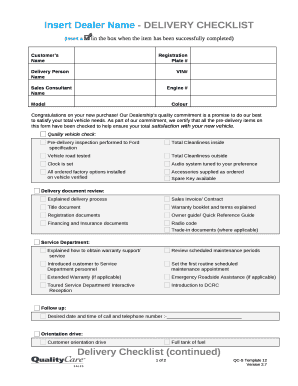
Delivery Checklist Template Form


What is the delivery checklist template
The delivery checklist template is a structured document designed to ensure that all necessary items and requirements are met during the vehicle service delivery process. This template serves as a guide for service providers, helping them track the completion of each task and confirm that all materials are accounted for. By using a delivery checklist template, businesses can enhance their operational efficiency and reduce the risk of errors, ensuring that customers receive their vehicles in optimal condition.
How to use the delivery checklist template
Using the delivery checklist template involves several straightforward steps. First, review the template to familiarize yourself with the items and tasks listed. Next, as you perform each step in the vehicle service process, mark off completed items on the checklist. This practice not only helps in maintaining organization but also ensures that no critical tasks are overlooked. Finally, retain a copy of the completed checklist for your records, which can serve as proof of service and help in future reference.
Key elements of the delivery checklist template
A comprehensive delivery checklist template typically includes several key elements. These may consist of:
- Service date and time
- Vehicle identification details
- List of services performed
- Parts and materials delivered
- Signatures of service personnel and the customer
- Any additional notes or comments
Incorporating these elements helps ensure thorough documentation of the service process and can assist in addressing any future inquiries or issues.
Steps to complete the delivery checklist template
Completing the delivery checklist template involves a systematic approach. Begin by entering the date and vehicle details at the top of the template. Proceed to review each service item listed, checking them off as they are completed. Ensure that all parts and materials are accounted for by cross-referencing with the delivery documentation. Once all items are verified, collect the necessary signatures to confirm that the service has been completed satisfactorily. Finally, store the completed checklist securely for future reference.
Legal use of the delivery checklist template
The delivery checklist template can serve as a legal document in certain circumstances. It provides a record of services rendered and can be used to resolve disputes or verify compliance with service agreements. To ensure its legal validity, it is essential to include all relevant details and obtain signatures from both the service provider and the customer. This documentation can be crucial if any issues arise regarding the service provided or materials delivered.
Examples of using the delivery checklist template
Delivery checklist templates can be applied in various scenarios within the vehicle service industry. For instance, automotive repair shops may use the template to track services performed during routine maintenance, such as oil changes or tire rotations. Additionally, dealerships might utilize it when delivering newly purchased vehicles to ensure that all accessories and documentation are included. By adapting the template to fit specific needs, businesses can enhance their service delivery processes and improve customer satisfaction.
Quick guide on how to complete delivery checklist template
Complete Delivery Checklist Template effortlessly on any device
Managing documents online has gained signNow traction among businesses and individuals. It serves as an ideal eco-friendly substitute for conventional printed and signed documents, enabling you to obtain the correct form and securely keep it online. airSlate SignNow equips you with all the necessary tools to quickly create, modify, and electronically sign your documents without delays. Handle Delivery Checklist Template on any platform using airSlate SignNow apps for Android or iOS and simplify any document-related task today.
How to modify and eSign Delivery Checklist Template with ease
- Obtain Delivery Checklist Template and then click Get Form to begin.
- Utilize the tools we offer to complete your document.
- Highlight important sections of the documents or obscure sensitive information using tools specifically provided by airSlate SignNow.
- Create your signature with the Sign tool, which takes only seconds and carries the same legal validity as a traditional wet ink signature.
- Verify all the information and then click on the Done button to save your changes.
- Select your preferred method of sharing your form, whether it be via email, SMS, invitation link, or download it to your computer.
Forget about lost or misplaced documents, tedious form searching, or errors that necessitate printing new document copies. airSlate SignNow fulfills your document management needs in just a few clicks from your desired device. Edit and eSign Delivery Checklist Template and ensure excellent communication at every stage of your form preparation process with airSlate SignNow.
Create this form in 5 minutes or less
Create this form in 5 minutes!
How to create an eSignature for the delivery checklist template
How to create an electronic signature for a PDF online
How to create an electronic signature for a PDF in Google Chrome
How to create an e-signature for signing PDFs in Gmail
How to create an e-signature right from your smartphone
How to create an e-signature for a PDF on iOS
How to create an e-signature for a PDF on Android
People also ask
-
What is a delivery checklist vehicle service?
A delivery checklist vehicle service is a systematic approach to ensure that all necessary steps are followed when delivering a vehicle. This checklist helps in verifying that the vehicle is in optimal condition and that all required documentation is completed. Utilizing a delivery checklist vehicle service can enhance customer satisfaction and streamline the delivery process.
-
How can airSlate SignNow improve my delivery checklist vehicle service?
airSlate SignNow enhances your delivery checklist vehicle service by providing a seamless platform for eSigning and managing documents. With its user-friendly interface, you can easily create, send, and track your delivery checklists. This not only saves time but also ensures that all parties have access to the necessary documentation in real-time.
-
What are the pricing options for airSlate SignNow's delivery checklist vehicle service?
airSlate SignNow offers flexible pricing plans tailored to meet the needs of various businesses. Whether you are a small business or a large enterprise, you can find a plan that fits your budget while providing essential features for your delivery checklist vehicle service. Visit our pricing page for detailed information on each plan.
-
What features does airSlate SignNow offer for delivery checklist vehicle service?
airSlate SignNow provides a range of features designed to enhance your delivery checklist vehicle service, including customizable templates, automated workflows, and real-time tracking. These features help ensure that your delivery process is efficient and compliant with industry standards. Additionally, you can integrate with other tools to streamline your operations further.
-
Can I integrate airSlate SignNow with other software for my delivery checklist vehicle service?
Yes, airSlate SignNow offers integrations with various software applications to enhance your delivery checklist vehicle service. You can connect with CRM systems, project management tools, and more to create a cohesive workflow. This integration capability allows for better data management and improved efficiency in your delivery processes.
-
What are the benefits of using airSlate SignNow for my delivery checklist vehicle service?
Using airSlate SignNow for your delivery checklist vehicle service provides numerous benefits, including increased efficiency, reduced paperwork, and enhanced security. The platform allows for quick eSigning and document management, which can signNowly speed up your delivery process. Additionally, it helps maintain compliance and provides a clear audit trail for all transactions.
-
Is airSlate SignNow secure for handling delivery checklist vehicle service documents?
Absolutely! airSlate SignNow prioritizes security and employs advanced encryption methods to protect your delivery checklist vehicle service documents. With features like two-factor authentication and secure cloud storage, you can trust that your sensitive information is safe. This commitment to security ensures peace of mind for both you and your customers.
Get more for Delivery Checklist Template
- The items in this packet must be printed in hard copy completed including form
- Civil asset forfeiture subsequent case management order form
- Dbpr cilb form
- Ct sentence modification form
- Colorado approved program form 571906897
- 12 903e form
- Instructions for form pps5341 ampquotbest interest staffing bis
- Calpers request for service credit cost informationservice prior to membership form pers msd 370 calpers request for service
Find out other Delivery Checklist Template
- Can I eSignature Oregon Orthodontists LLC Operating Agreement
- How To eSignature Rhode Island Orthodontists LLC Operating Agreement
- Can I eSignature West Virginia Lawers Cease And Desist Letter
- eSignature Alabama Plumbing Confidentiality Agreement Later
- How Can I eSignature Wyoming Lawers Quitclaim Deed
- eSignature California Plumbing Profit And Loss Statement Easy
- How To eSignature California Plumbing Business Letter Template
- eSignature Kansas Plumbing Lease Agreement Template Myself
- eSignature Louisiana Plumbing Rental Application Secure
- eSignature Maine Plumbing Business Plan Template Simple
- Can I eSignature Massachusetts Plumbing Business Plan Template
- eSignature Mississippi Plumbing Emergency Contact Form Later
- eSignature Plumbing Form Nebraska Free
- How Do I eSignature Alaska Real Estate Last Will And Testament
- Can I eSignature Alaska Real Estate Rental Lease Agreement
- eSignature New Jersey Plumbing Business Plan Template Fast
- Can I eSignature California Real Estate Contract
- eSignature Oklahoma Plumbing Rental Application Secure
- How Can I eSignature Connecticut Real Estate Quitclaim Deed
- eSignature Pennsylvania Plumbing Business Plan Template Safe