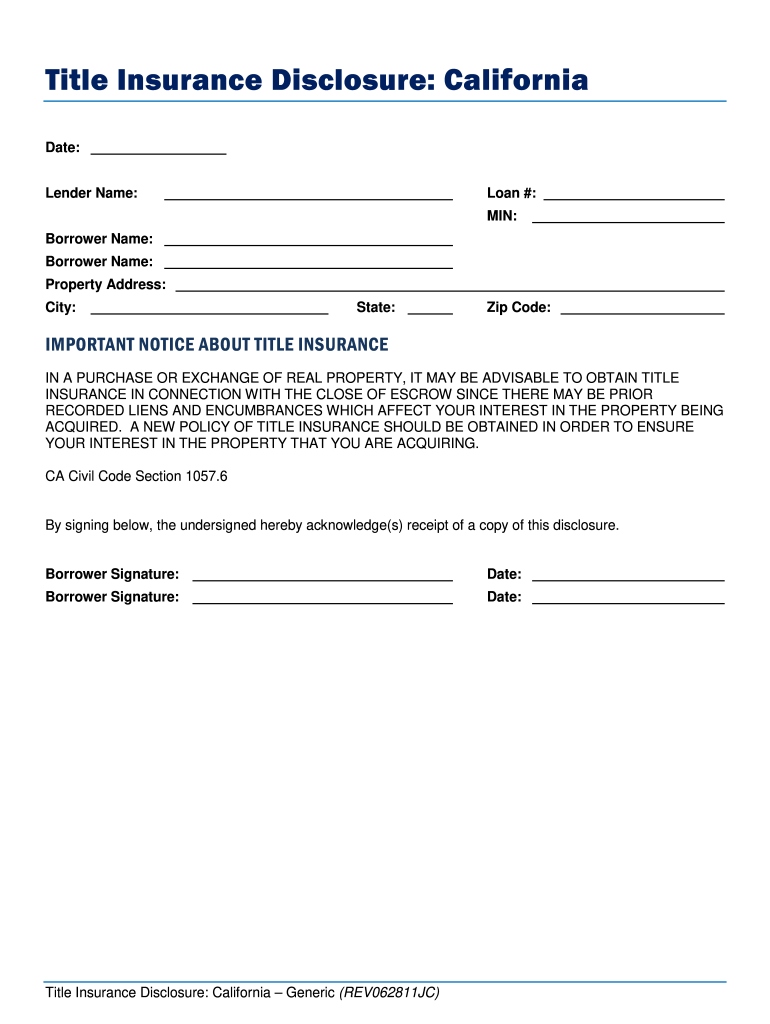
California Title Insurance Disclosure 2011-2026


Understanding the California Pink Slip
The California pink slip, officially known as the Certificate of Title, is a vital document for vehicle ownership in the state. It serves as proof of ownership and is required for various transactions, such as selling or transferring a vehicle. The pink slip includes important details, such as the vehicle identification number (VIN), the owner's name, and any liens against the vehicle. Understanding the significance of this document is essential for anyone involved in vehicle transactions in California.
Steps to Complete the California Pink Slip
Completing the California pink slip involves several key steps to ensure the document is filled out correctly. First, locate the title and verify that all information is accurate, including the VIN and the owner's name. Next, if you are transferring ownership, both the seller and buyer must sign the title in the designated areas. Make sure to include the date of the sale and the odometer reading. Finally, submit the completed pink slip to the California Department of Motor Vehicles (DMV) to finalize the transfer and update the vehicle's registration.
Where to Sign on the California Pink Slip
Knowing where to sign on the California pink slip is crucial for a valid transfer of ownership. The seller must sign in the designated seller's signature area, typically located on the back of the title. The buyer should also sign in the corresponding area to acknowledge acceptance of the vehicle. It is important to ensure that both signatures are clear and legible to avoid any issues during the transfer process.
Legal Use of the California Pink Slip
The California pink slip is legally binding when filled out correctly and signed by both parties involved in the transaction. It is essential to comply with state laws regarding vehicle ownership transfers to ensure the document is recognized by the DMV and other legal entities. Failure to properly complete the pink slip can lead to complications, such as disputes over ownership or difficulties in registering the vehicle.
Digital vs. Paper Version of the California Pink Slip
While the traditional paper version of the California pink slip remains widely used, digital alternatives are becoming increasingly popular. Electronic versions can be completed and signed online, offering convenience and efficiency. However, both formats are legally acceptable as long as they meet the necessary requirements set forth by the state. Understanding the differences between the two can help individuals choose the best option for their needs.
Key Elements of the California Pink Slip
Several key elements must be included on the California pink slip to ensure its validity. These elements include the vehicle's make, model, year, and VIN, as well as the names and addresses of both the seller and buyer. Additionally, any liens on the vehicle must be disclosed, and the document must be signed by both parties. Ensuring that all required information is present will help facilitate a smooth transfer process.
Quick guide on how to complete title insurance disclosure california interbank
Effortlessly Prepare California Title Insurance Disclosure on Any Device
Digital document management has become increasingly popular among businesses and individuals. It serves as an excellent eco-friendly alternative to conventional printed and signed documents, allowing you to access the necessary forms and securely store them online. airSlate SignNow equips you with all the tools required to create, edit, and eSign your documents swiftly without delays. Manage California Title Insurance Disclosure on any platform with airSlate SignNow's Android or iOS applications and streamline any document-related process today.
The Easiest Way to Edit and eSign California Title Insurance Disclosure without Hassle
- Obtain California Title Insurance Disclosure and click Get Form to begin.
- Utilize the tools we offer to fill out your document.
- Emphasize important sections of the documents or conceal sensitive information with features that airSlate SignNow provides specifically for that purpose.
- Generate your eSignature with the Sign tool, which takes only seconds and carries the same legal validity as a conventional wet ink signature.
- Review all the details and click the Done button to save your modifications.
- Choose how you would like to share your form: via email, text message (SMS), invitation link, or download it to your computer.
Say goodbye to lost or misplaced documents, tedious form searching, or errors that necessitate printing new copies. airSlate SignNow caters to all your document management requirements with just a few clicks from any device you prefer. Edit and eSign California Title Insurance Disclosure and ensure outstanding communication at every stage of your form preparation process with airSlate SignNow.
Create this form in 5 minutes or less
FAQs
-
In what cases do you have to fill out an insurance claim form?
Ah well let's see. An insurance claim form is used to make a claim against your insurance for financial, repair or replacement of something depending on your insurance. Not everything will qualify so you actually have to read the small print.
-
Which forms do I fill out for taxes in California? I have a DBA/sole proprietorship company with less than $1000 in profit. How many forms do I fill out? This is really overwhelming. Do I need to fill the Form 1040-ES? Did the deadline pass?
You need to file two tax returns- one Federal Tax Form and another California State income law.My answer to your questions are for Tax Year 2018The limitation date for tax year 15.04.2018Federal Tax return for Individual is Form 1040 . Since you are carrying on proprietorship business, you will need to fill the Schedule C in Form 1040Form 1040 -ES , as the name suggests is for paying estimated tax for the current year. This is not the actual tax return form. Please note that while Form 1040, which is the return form for individuals, relates to the previous year, the estimated tax form (Form 1040-EZ ) calculates taxes for the current year.As far as , the tax return under tax laws of Californa State is concerned, the Schedule CA (540) Form is to be used for filing state income tax return . You use your federal information (forms 1040) to fill out your 540 FormPrashanthttp://irstaxapp.com
-
I started teaching piano lessons this year, how do I pay quarterly taxes in California? What form should I fill out?
Go to https://www.irs.gov/pub/irs-pdf/... You will file a form 1040ES each quarter. The website will tell you the due dates for each quarterly payment. Get a similar form from your state tax board website if you pay state taxes.Note: If this is your first year filing, ever, then you can get away without sending in estimated payments because you owe the LESSER of what you owe this year or last year. Having been self-employed most of my life, I always filed quarterly estimated taxes, using the amount I had owed the year before, because I had to to avoid fines, and because I didn't want to get to April of the next year and not have the money. As for the amount you should pay to the IRS and your state, you might be able to figure this out using worksheets available on the IRS and state websites. If you chose to deal in cash and not report it, that's your business. Your students are not going to send you a 1099 at the end of the year. But if you teach at an institution which pays you more than a few thousand dollars a year, they WILL file a 1099 stating how much they paid you in miscellaneous income, with the IRS and state.
-
How can I fill out Google's intern host matching form to optimize my chances of receiving a match?
I was selected for a summer internship 2016.I tried to be very open while filling the preference form: I choose many products as my favorite products and I said I'm open about the team I want to join.I even was very open in the location and start date to get host matching interviews (I negotiated the start date in the interview until both me and my host were happy.) You could ask your recruiter to review your form (there are very cool and could help you a lot since they have a bigger experience).Do a search on the potential team.Before the interviews, try to find smart question that you are going to ask for the potential host (do a search on the team to find nice and deep questions to impress your host). Prepare well your resume.You are very likely not going to get algorithm/data structure questions like in the first round. It's going to be just some friendly chat if you are lucky. If your potential team is working on something like machine learning, expect that they are going to ask you questions about machine learning, courses related to machine learning you have and relevant experience (projects, internship). Of course you have to study that before the interview. Take as long time as you need if you feel rusty. It takes some time to get ready for the host matching (it's less than the technical interview) but it's worth it of course.
-
When I filled out my insurance form from my employer, they asked if I smoke. How can they verify this?
They can probably tell by smelling your breath or looking at your teeth, but no one is gong to challenge what you put on the form.HOWEVER…What will happen if you develop a smoking-related illness is that the insurance company can deny coverage based on your fraud when filling out the forms.That’s they way insurance contracts always work. For example, you could get cheaper car insurance if you tell them your car is a cheaper model. Then, if you have an accident and put in a claim to repair a more costly model, they deny it saying that’s not the car they insured. Or perhaps you have a homeowner policy in which you declared all electrical work had be done by licensed electricians. Then there is a fire and they find you had done some of your own wiring to finish a basement room. Coverage denied.So, no one is going to question your answers. But the insurance will be pretty worthless if you lie on the application. They will accept your statements as fact and take your money, but when it comes time to collect, they can deny payment based on your lies.
Create this form in 5 minutes!
How to create an eSignature for the title insurance disclosure california interbank
How to create an electronic signature for the Title Insurance Disclosure California Interbank online
How to create an eSignature for the Title Insurance Disclosure California Interbank in Google Chrome
How to make an eSignature for putting it on the Title Insurance Disclosure California Interbank in Gmail
How to create an electronic signature for the Title Insurance Disclosure California Interbank right from your mobile device
How to create an electronic signature for the Title Insurance Disclosure California Interbank on iOS
How to generate an electronic signature for the Title Insurance Disclosure California Interbank on Android
People also ask
-
What is a pink slip and why is it important to sign it?
A pink slip is a crucial document that proves ownership of a vehicle. Knowing where to sign a pink slip is essential for transferring vehicle ownership seamlessly, ensuring that both buyer and seller are protected in the transaction.
-
Where can I find the steps for signing a pink slip using airSlate SignNow?
To find step-by-step instructions on where to sign a pink slip using airSlate SignNow, visit our support page. Our user-friendly interface simplifies the signing process, making it easy to eSign your pink slip securely and efficiently.
-
Is there a cost associated with signing a pink slip using airSlate SignNow?
Yes, airSlate SignNow offers various pricing plans that cater to different business needs. Our pricing is competitive and includes features that streamline the process of where to sign a pink slip, making it a cost-effective solution for your eSigning needs.
-
What features does airSlate SignNow offer for signing pink slips?
airSlate SignNow provides features such as document templates, secure cloud storage, and real-time tracking. These tools enhance your experience of where to sign a pink slip, ensuring fast and reliable document handling throughout the process.
-
Can I integrate airSlate SignNow with other applications for managing pink slips?
Absolutely! airSlate SignNow supports various integrations with popular tools and applications. This allows you to manage the signing process of your pink slip more efficiently, whether you're using CRM systems, document management platforms, or more.
-
How secure is the process of signing a pink slip with airSlate SignNow?
Security is a top priority at airSlate SignNow. When you’re looking for where to sign a pink slip, rest assured that our platform employs advanced encryption and authentication measures to protect your sensitive information throughout the signing process.
-
What benefits can I expect when using airSlate SignNow to sign a pink slip?
Using airSlate SignNow to sign a pink slip offers numerous benefits including faster processing times, reduced paperwork, and enhanced convenience. Our platform makes it easy to know where to sign a pink slip, streamlining the transaction process and improving overall efficiency.
Get more for California Title Insurance Disclosure
Find out other California Title Insurance Disclosure
- Electronic signature Construction PDF Wisconsin Myself
- How Do I Electronic signature Wyoming Doctors Rental Lease Agreement
- Help Me With Electronic signature Wyoming Doctors Rental Lease Agreement
- How Do I Electronic signature Colorado Education RFP
- Electronic signature Colorado Education Lease Agreement Form Online
- How To Electronic signature Colorado Education Business Associate Agreement
- Can I Electronic signature California Education Cease And Desist Letter
- Electronic signature Arizona Finance & Tax Accounting Promissory Note Template Computer
- Electronic signature California Finance & Tax Accounting Warranty Deed Fast
- Can I Electronic signature Georgia Education Quitclaim Deed
- Electronic signature California Finance & Tax Accounting LLC Operating Agreement Now
- Electronic signature Connecticut Finance & Tax Accounting Executive Summary Template Myself
- Can I Electronic signature California Government Stock Certificate
- Electronic signature California Government POA Simple
- Electronic signature Illinois Education Business Plan Template Secure
- How Do I Electronic signature Colorado Government POA
- Electronic signature Government Word Illinois Now
- Can I Electronic signature Illinois Government Rental Lease Agreement
- Electronic signature Kentucky Government Promissory Note Template Fast
- Electronic signature Kansas Government Last Will And Testament Computer