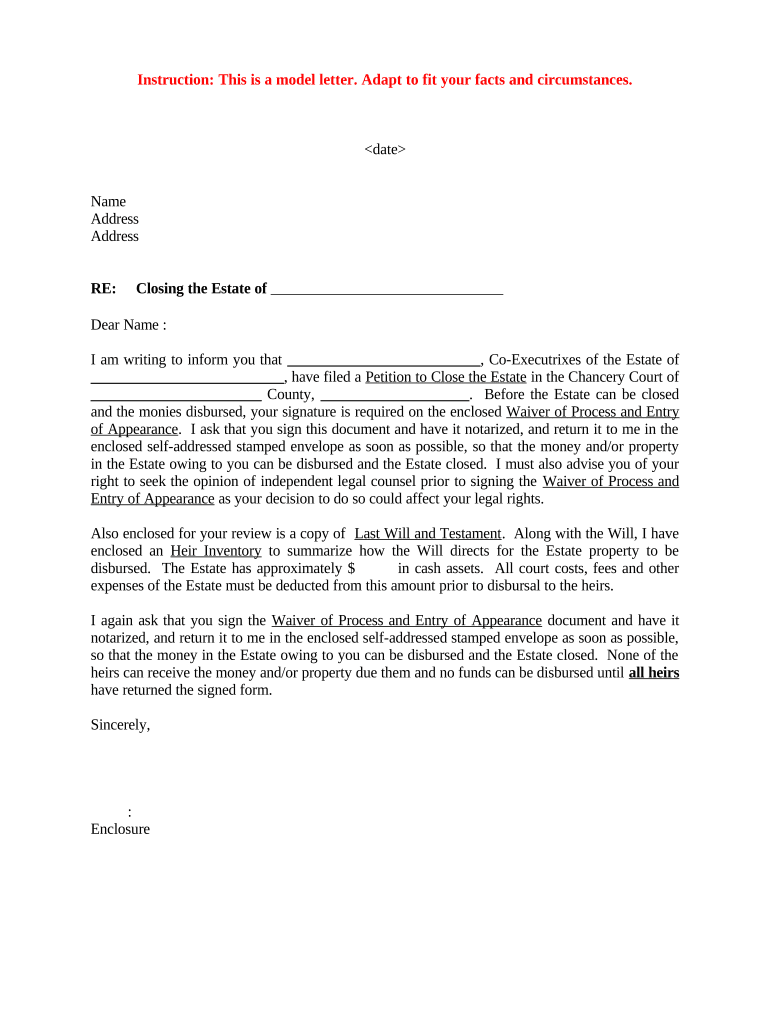
Entry Appearance Form


What is the sample appearance form?
The sample appearance form is a legal document used primarily in court proceedings. It serves as a formal notification to the court that an individual or their representative intends to appear on a specific date for a scheduled hearing or trial. This form is essential for ensuring that the court is aware of the parties involved in a case, allowing for proper scheduling and management of court resources. The sample appearance form typically includes details such as the names of the parties, the case number, and the date of the scheduled appearance.
How to use the sample appearance form
Using the sample appearance form involves several straightforward steps. First, gather all necessary information, including the case number and the names of the parties involved. Next, accurately fill out the form, ensuring that all details are correct and complete. After completing the form, it must be submitted to the court by the specified deadline. Depending on the jurisdiction, this may be done electronically or through traditional mail. It's crucial to retain a copy of the submitted form for your records, as it serves as proof of your intention to appear in court.
Key elements of the sample appearance form
Several key elements must be included in the sample appearance form to ensure its validity. These elements typically consist of:
- Case Information: This includes the case number, court name, and names of the parties involved.
- Date of Appearance: The specific date when the individual intends to appear in court.
- Signature: The form must be signed by the individual or their legal representative, indicating their acknowledgment and intention to appear.
- Contact Information: Providing a phone number or email address is often required for further communication.
Steps to complete the sample appearance form
Completing the sample appearance form involves a few essential steps:
- Obtain the correct form from the court or legal resources.
- Fill in the case information accurately, including the case number and names of the parties.
- Specify the date of your intended appearance in court.
- Sign the form to validate your submission.
- Submit the completed form to the appropriate court office by the required deadline.
Legal use of the sample appearance form
The legal use of the sample appearance form is critical in ensuring that court proceedings are conducted smoothly. This form acts as a formal declaration of intent to appear, which is necessary for maintaining the integrity of the judicial process. Failure to submit this form may result in default judgments or other legal consequences. It is important to understand the specific rules and regulations governing the use of this form in your jurisdiction to ensure compliance with local court requirements.
Form submission methods
Submitting the sample appearance form can typically be done through various methods, depending on the court's regulations. Common submission methods include:
- Online Submission: Many courts allow electronic filing through their websites, which can streamline the process.
- Mail: The form can be printed and sent via postal service to the appropriate court office.
- In-Person Submission: Individuals may also choose to deliver the form directly to the court clerk's office.
Quick guide on how to complete entry appearance form 497333738
Prepare Entry Appearance Form effortlessly on any device
Online document management has gained popularity among businesses and individuals. It serves as an ideal eco-friendly substitute for conventional printed and signed documents, allowing you to locate the appropriate form and securely store it online. airSlate SignNow provides all the tools you need to create, edit, and electronically sign your documents quickly without hindrances. Manage Entry Appearance Form on any device using the airSlate SignNow Android or iOS applications and simplify any document-related process today.
How to modify and electronically sign Entry Appearance Form without any hassle
- Obtain Entry Appearance Form and then click Get Form to begin.
- Utilize the tools we offer to fill out your form.
- Mark important sections of the documents or obscure sensitive information using tools that airSlate SignNow provides specifically for this purpose.
- Create your eSignature with the Sign tool, which takes mere seconds and carries the same legal validity as a traditional wet ink signature.
- Review the details and then click on the Done button to save your modifications.
- Select how you wish to send your form: via email, text message (SMS), invitation link, or download it to your computer.
Eliminate worries about lost or misplaced documents, tedious form searching, or mistakes that necessitate reprinting new document copies. airSlate SignNow addresses all your document management needs with just a few clicks from your selected device. Modify and electronically sign Entry Appearance Form and ensure outstanding communication throughout the document preparation process with airSlate SignNow.
Create this form in 5 minutes or less
Create this form in 5 minutes!
People also ask
-
What is a sample appearance form, and how can it be used?
A sample appearance form is a document used to signify a party's intention to appear in court for a hearing. It is essential for legal proceedings, as it helps notify the court and opposing parties of your attendance. Using airSlate SignNow, you can easily create and eSign a sample appearance form, streamlining your legal workflow.
-
How does airSlate SignNow simplify the process of managing a sample appearance form?
AirSlate SignNow simplifies the management of a sample appearance form by providing an intuitive interface for document creation, editing, and signing. With just a few clicks, users can prepare their forms and send them for signature securely. This accelerates legal processes and reduces the hassle associated with traditional paper forms.
-
What are the pricing options for using airSlate SignNow for sample appearance forms?
AirSlate SignNow offers a range of pricing plans to suit different needs, starting from a free trial to affordable monthly subscriptions. Each plan includes features for managing sample appearance forms and a variety of other document types. Users can select a plan that fits their budget while enjoying comprehensive functionality.
-
Can I integrate airSlate SignNow with other tools when working on sample appearance forms?
Yes, airSlate SignNow provides seamless integration with various tools and platforms, such as Google Drive, Salesforce, and Microsoft Office. This allows users to easily access and manage their sample appearance forms alongside other documents. Integrations enhance collaboration and further streamline legal processes.
-
What security measures does airSlate SignNow employ for sample appearance forms?
AirSlate SignNow prioritizes security with advanced encryption protocols to protect your sample appearance forms and sensitive data. All signed documents are stored securely in the cloud with access controls. Our commitment to data protection ensures your legal documents remain confidential and secure.
-
Is it possible to customize a sample appearance form in airSlate SignNow?
Absolutely! AirSlate SignNow allows users to customize their sample appearance forms according to their specific requirements. You can add logos, adjust text fields, and include other necessary details to ensure that the document meets your standards while maintaining a professional appearance.
-
How can I track the status of my sample appearance forms in airSlate SignNow?
AirSlate SignNow provides users with the ability to track the status of their sample appearance forms in real-time. You will receive notifications whenever a form is viewed, signed, or completed. This feature allows you to stay updated on your documents and manage your legal tasks efficiently.
Get more for Entry Appearance Form
Find out other Entry Appearance Form
- eSign Louisiana Doctors Letter Of Intent Fast
- eSign Maine Doctors Promissory Note Template Easy
- eSign Kentucky Construction Claim Online
- How Can I eSign Maine Construction Quitclaim Deed
- eSign Colorado Education Promissory Note Template Easy
- eSign North Dakota Doctors Affidavit Of Heirship Now
- eSign Oklahoma Doctors Arbitration Agreement Online
- eSign Oklahoma Doctors Forbearance Agreement Online
- eSign Oregon Doctors LLC Operating Agreement Mobile
- eSign Hawaii Education Claim Myself
- eSign Hawaii Education Claim Simple
- eSign Hawaii Education Contract Simple
- eSign Hawaii Education NDA Later
- How To eSign Hawaii Education NDA
- How Do I eSign Hawaii Education NDA
- eSign Hawaii Education Arbitration Agreement Fast
- eSign Minnesota Construction Purchase Order Template Safe
- Can I eSign South Dakota Doctors Contract
- eSign Mississippi Construction Rental Application Mobile
- How To eSign Missouri Construction Contract