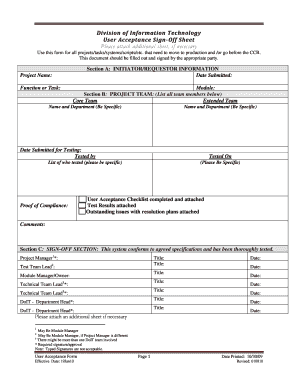
Uat Sign off Template Excel Form


What is the UAT Sign Off Template Excel
The UAT sign off template Excel is a structured document used to formalize the approval of user acceptance testing (UAT) results. This template helps organizations ensure that all necessary criteria have been met before a product or system goes live. It typically includes sections for project details, participant information, test results, and signatures, making it a comprehensive tool for documenting the acceptance process. By utilizing this template, teams can maintain clarity and accountability throughout the UAT phase.
How to Use the UAT Sign Off Template Excel
To effectively use the UAT sign off template Excel, follow these steps:
- Download the template: Obtain the latest version of the UAT sign off template Excel from a trusted source.
- Fill in project details: Input the project name, version, and relevant dates in the designated fields.
- List test cases: Document all test cases executed during the UAT, including their outcomes.
- Gather feedback: Collect feedback from all stakeholders involved in the testing process.
- Sign off: Ensure that all necessary parties review and sign the document to confirm acceptance.
Key Elements of the UAT Sign Off Template Excel
The UAT sign off template Excel should include several key elements to ensure its effectiveness:
- Project Information: Details such as project name, version number, and testing dates.
- Test Case Summary: A list of all test cases, including their status (passed, failed, or blocked).
- Stakeholder Signatures: Spaces for signatures of all relevant stakeholders to confirm acceptance.
- Comments Section: An area for additional notes or feedback from testers and stakeholders.
Steps to Complete the UAT Sign Off Template Excel
Completing the UAT sign off template Excel involves a systematic approach:
- Review test results: Ensure all test cases have been executed and results documented.
- Analyze feedback: Gather and review feedback from all participants to identify any outstanding issues.
- Fill in the template: Enter the necessary information into the template, ensuring accuracy.
- Distribute for signatures: Share the completed template with stakeholders for their review and signatures.
- Finalize the document: Once all signatures are obtained, save the document securely for future reference.
Legal Use of the UAT Sign Off Template Excel
The UAT sign off template Excel can serve as a legally binding document when completed correctly. For it to hold legal weight, the following conditions should be met:
- Compliance with eSignature laws: Ensure that all signatures are obtained electronically in accordance with relevant laws such as ESIGN and UETA.
- Clear documentation: Maintain a clear record of all test cases and results, along with stakeholder approvals.
- Secure storage: Store the signed document in a secure location to protect it from unauthorized access.
Examples of Using the UAT Sign Off Template Excel
There are various scenarios where the UAT sign off template Excel can be utilized effectively:
- Software Development: After completing UAT for a new software application, teams can use the template to document acceptance before deployment.
- System Upgrades: When upgrading existing systems, the template can help ensure that all enhancements meet user expectations.
- Product Launches: For new product releases, the template serves as a formal record of user acceptance, crucial for stakeholders.
Quick guide on how to complete uat sign off template excel
Manage Uat Sign Off Template Excel seamlessly on any device
Digital document management has become increasingly favored by businesses and individuals alike. It serves as an excellent eco-friendly substitute for conventional printed and signed paperwork, as you can access the right forms and securely store them online. airSlate SignNow equips you with all the necessary tools to create, modify, and eSign your documents rapidly without delays. Handle Uat Sign Off Template Excel on any platform with airSlate SignNow's Android or iOS applications and simplify your document-centric tasks today.
How to modify and eSign Uat Sign Off Template Excel effortlessly
- Find Uat Sign Off Template Excel and click on Get Form to begin.
- Use the tools we provide to fill out your document.
- Emphasize important sections of your documents or black out sensitive information using tools designed by airSlate SignNow specifically for this purpose.
- Create your eSignature using the Sign feature, which takes just seconds and holds the same legal validity as an ink signature.
- Review all information and click on the Done button to save your modifications.
- Choose how you wish to share your form, via email, SMS, invitation link, or download it to your computer.
Say goodbye to lost or misfiled documents, tedious form searches, or mistakes that necessitate printing new copies. airSlate SignNow meets all your document management needs in just a few clicks from any device you prefer. Modify and eSign Uat Sign Off Template Excel and ensure outstanding communication at every stage of the form preparation process with airSlate SignNow.
Create this form in 5 minutes or less
Create this form in 5 minutes!
How to create an eSignature for the uat sign off template excel
How to create an electronic signature for a PDF online
How to create an electronic signature for a PDF in Google Chrome
How to create an e-signature for signing PDFs in Gmail
How to create an e-signature right from your smartphone
How to create an e-signature for a PDF on iOS
How to create an e-signature for a PDF on Android
People also ask
-
What is a UAT sign off template Excel?
A UAT sign off template Excel is a structured document that helps organizations formalize the acceptance of a project after user acceptance testing (UAT). This template typically includes completed objectives, test results, and stakeholder approvals, ensuring clear communication and accountability.
-
How can airSlate SignNow help with UAT sign off processes?
airSlate SignNow streamlines the UAT sign off process by allowing users to electronically sign and send UAT sign off templates right from their devices. This enhances efficiency, reduces paper usage, and accelerates the approval process, ensuring timely project completions.
-
Is there a free trial for using the UAT sign off template Excel in airSlate SignNow?
Yes, airSlate SignNow offers a free trial that allows users to explore the UAT sign off template Excel feature along with other functionalities. This enables potential customers to assess how the platform meets their document signing and management needs without any upfront commitment.
-
Can I customize my UAT sign off template Excel in airSlate SignNow?
Absolutely! airSlate SignNow provides customization options for your UAT sign off template Excel, allowing you to tailor fields, add branding, and modify content to meet your project specific requirements. This ensures that the template aligns with your organization's standards and practices.
-
What are the main benefits of using an electronic UAT sign off template Excel?
Utilizing an electronic UAT sign off template Excel provides several benefits including improved accuracy, faster turnaround times, and enhanced security. It reduces the risk of miscommunication and ensures that all relevant stakeholders can access and review the document effectively.
-
Is airSlate SignNow compatible with other software for integrating my UAT sign off template Excel?
Yes, airSlate SignNow is compatible with various software applications, enabling seamless integration when using the UAT sign off template Excel. You can easily connect it with tools like Google Drive, Dropbox, and Salesforce, enhancing your workflow and document management.
-
How do I ensure stakeholder engagement with the UAT sign off template Excel?
Engaging stakeholders with the UAT sign off template Excel is easy with airSlate SignNow. The platform allows you to send reminders and track the status of document review and signing, ensuring all stakeholders are involved in the approval process and keeping everyone informed.
Get more for Uat Sign Off Template Excel
Find out other Uat Sign Off Template Excel
- Help Me With eSignature Iowa Life Sciences Presentation
- How Can I eSignature Michigan Life Sciences Word
- Can I eSignature New Jersey Life Sciences Presentation
- How Can I eSignature Louisiana Non-Profit PDF
- Can I eSignature Alaska Orthodontists PDF
- How Do I eSignature New York Non-Profit Form
- How To eSignature Iowa Orthodontists Presentation
- Can I eSignature South Dakota Lawers Document
- Can I eSignature Oklahoma Orthodontists Document
- Can I eSignature Oklahoma Orthodontists Word
- How Can I eSignature Wisconsin Orthodontists Word
- How Do I eSignature Arizona Real Estate PDF
- How To eSignature Arkansas Real Estate Document
- How Do I eSignature Oregon Plumbing PPT
- How Do I eSignature Connecticut Real Estate Presentation
- Can I eSignature Arizona Sports PPT
- How Can I eSignature Wisconsin Plumbing Document
- Can I eSignature Massachusetts Real Estate PDF
- How Can I eSignature New Jersey Police Document
- How Can I eSignature New Jersey Real Estate Word