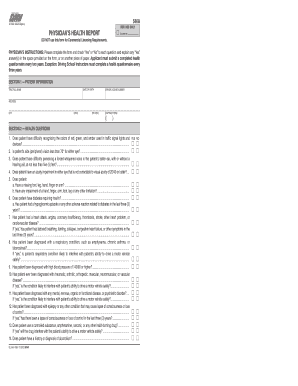
Dl 546 Mailing Address Form


What is the DL 546 Mailing Address
The DL 546 form, also known as the California DMV Health Questionnaire, is essential for individuals applying for or renewing their driver's license in California. This document collects important health-related information that the Department of Motor Vehicles (DMV) requires to ensure the safety of all drivers on the road. The mailing address for submitting the completed DL 546 form is typically specified on the form itself, but it is crucial to verify that you are sending it to the correct DMV office to avoid delays in processing.
How to use the DL 546 Mailing Address
To effectively use the DL 546 mailing address, ensure that you have filled out the form completely and accurately. After completing the DL 546, check for any specific instructions regarding submission. If mailing the form, place it in a secure envelope and address it to the designated DMV office. It is advisable to use a reliable mailing service that provides tracking to confirm that your form has been delivered.
Steps to complete the DL 546 Mailing Address
Completing the DL 546 form involves several steps:
- Gather the necessary personal information, including your full name, address, and driver's license number.
- Carefully read each question on the form and provide accurate responses regarding your health status.
- Review the completed form for any errors or omissions.
- Sign and date the form to certify that the information provided is truthful.
- Mail the form to the appropriate DMV address, ensuring it is properly sealed and addressed.
Legal use of the DL 546 Mailing Address
The DL 546 form must be submitted to the DMV in compliance with California state regulations. Ensuring that the form is completed accurately and sent to the correct mailing address is vital for legal compliance. Failure to submit the form correctly could result in delays or issues with your driver's license application or renewal process.
Key elements of the DL 546 Mailing Address
When addressing the DL 546 mailing envelope, include the following key elements:
- Your return address in the top left corner.
- The DMV's mailing address in the center of the envelope.
- A clear indication of the contents, such as "DL 546 Health Questionnaire." This helps ensure it is processed correctly.
Form Submission Methods (Online / Mail / In-Person)
The DL 546 form can be submitted through various methods:
- Online: Some DMV services may allow electronic submission of the DL 546 form through their website.
- Mail: Complete the form and send it to the designated DMV mailing address.
- In-Person: You may also choose to deliver the completed form directly to a DMV office during business hours.
Who Issues the Form
The DL 546 form is issued by the California Department of Motor Vehicles (DMV). This state agency oversees driver licensing and vehicle registration in California, ensuring that all drivers meet health and safety standards. The DMV provides resources and guidance on how to complete and submit the DL 546 form, along with other related documentation.
Quick guide on how to complete dl 546 mailing address
Fulfill Dl 546 Mailing Address effortlessly on any gadget
Digital document management has become favored by companies and individuals alike. It offers an ideal eco-friendly alternative to traditional printed and signed documents, allowing you to find the right form and securely store it online. airSlate SignNow equips you with all the necessary tools to create, modify, and eSign your documents rapidly without interruptions. Manage Dl 546 Mailing Address on any device with airSlate SignNow Android or iOS applications and enhance any document-related workflow today.
The easiest way to modify and eSign Dl 546 Mailing Address seamlessly
- Obtain Dl 546 Mailing Address and click on Get Form to initiate.
- Utilize the tools provided to complete your document.
- Emphasize relevant sections of the documents or obscure sensitive information with tools that airSlate SignNow offers specifically for that purpose.
- Craft your signature using the Sign feature, which takes just seconds and carries the same legal validity as a conventional wet ink signature.
- Review the information and click the Done button to save your modifications.
- Choose how you wish to send your form, via email, text (SMS), invitation link, or download it to your computer.
Say goodbye to lost or mislaid documents, tedious form searching, or errors that require printing new document copies. airSlate SignNow addresses all your document management needs in just a few clicks from any device you prefer. Edit and eSign Dl 546 Mailing Address and guarantee excellent communication at every stage of the form preparation process with airSlate SignNow.
Create this form in 5 minutes or less
Create this form in 5 minutes!
How to create an eSignature for the dl 546 mailing address
How to create an electronic signature for a PDF online
How to create an electronic signature for a PDF in Google Chrome
How to create an e-signature for signing PDFs in Gmail
How to create an e-signature right from your smartphone
How to create an e-signature for a PDF on iOS
How to create an e-signature for a PDF on Android
People also ask
-
What is dl 546 in the context of airSlate SignNow?
dl 546 refers to a unique document management feature within airSlate SignNow that allows users to efficiently send and eSign important documents. This feature helps streamline workflows and enhance productivity, making it easier for businesses to manage their documents securely.
-
How does airSlate SignNow's dl 546 improve document workflows?
The dl 546 feature in airSlate SignNow automates document routing and tracking, which results in faster approvals and reduced turnaround time. By utilizing this feature, businesses can enhance their operational efficiency and focus more on core activities rather than paperwork.
-
What are the pricing options for airSlate SignNow's dl 546?
AirSlate SignNow offers flexible pricing plans catering to various business needs, including tiered options that unlock the full potential of the dl 546 feature. Whether you are a small business or a large enterprise, you'll find a plan that fits your budget while ensuring you get access to essential features.
-
What are the key benefits of using the dl 546 feature?
Using the dl 546 feature of airSlate SignNow provides several key benefits, including enhanced security for sensitive documents, seamless eSigning capabilities, and improved collaboration among team members. These advantages empower businesses to handle their documentation more effectively.
-
Is the dl 546 feature suitable for all types of businesses?
Yes, the dl 546 feature is designed to be versatile and can benefit businesses of all sizes and industries. Whether in healthcare, finance, or education, airSlate SignNow allows any organization to optimize their document handling with this feature.
-
How can dl 546 integrate with other applications?
AirSlate SignNow's dl 546 feature is designed to integrate seamlessly with numerous third-party applications, enhancing its usability. This allows users to connect their workflows with CRM systems, project management tools, and more for a cohesive work environment.
-
Can I customize my experience with the dl 546 feature?
Absolutely! AirSlate SignNow allows users to customize the dl 546 feature according to their business needs. This includes personalizing templates, workflows, and branding, so you can maintain consistency while improving efficiency.
Get more for Dl 546 Mailing Address
- 17 digit bank account number bank al habib form
- 5 1 perpendicular and angle bisectors answer key form
- Rgpv degree challan form download
- Ny state disability forms
- Cascade city county health departmenthuman services form
- Dhrd childcare block grant application confederated salish and cskt form
- State form 42850 affidavit for lost or not received warrant
- Fillable online schools utah co teaching handbook pdf utah form
Find out other Dl 546 Mailing Address
- Can I eSign New Jersey Job Description Form
- Can I eSign Hawaii Reference Checking Form
- Help Me With eSign Hawaii Acknowledgement Letter
- eSign Rhode Island Deed of Indemnity Template Secure
- eSign Illinois Car Lease Agreement Template Fast
- eSign Delaware Retainer Agreement Template Later
- eSign Arkansas Attorney Approval Simple
- eSign Maine Car Lease Agreement Template Later
- eSign Oregon Limited Power of Attorney Secure
- How Can I eSign Arizona Assignment of Shares
- How To eSign Hawaii Unlimited Power of Attorney
- How To eSign Louisiana Unlimited Power of Attorney
- eSign Oklahoma Unlimited Power of Attorney Now
- How To eSign Oregon Unlimited Power of Attorney
- eSign Hawaii Retainer for Attorney Easy
- How To eSign Texas Retainer for Attorney
- eSign Hawaii Standstill Agreement Computer
- How Can I eSign Texas Standstill Agreement
- How To eSign Hawaii Lease Renewal
- How Can I eSign Florida Lease Amendment