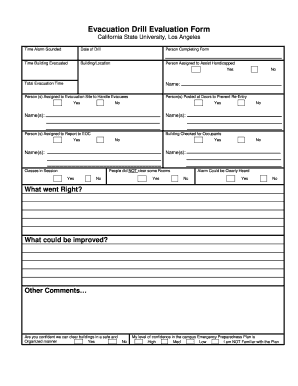
Evacuation Form


What is the evacuation form?
The evacuation form is a crucial document used by organizations to ensure the safety and preparedness of individuals during emergency situations. It typically outlines the procedures for evacuating a building or area, detailing escape routes, assembly points, and important contact information. This form serves as a guide for employees and visitors, helping them understand their roles and responsibilities during an evacuation. It is essential for compliance with safety regulations and for maintaining a secure environment in workplaces, schools, and public facilities.
How to use the evacuation form
Using the evacuation form involves several key steps to ensure its effectiveness. First, familiarize yourself with the content of the form, including the designated evacuation routes and assembly points. Next, ensure that all employees or participants have access to the form, either in physical or digital format. Conduct regular training sessions to review the procedures outlined in the form, ensuring everyone understands how to respond in an emergency. Finally, keep the evacuation form updated with any changes in personnel or facility layout to maintain its relevance and accuracy.
Steps to complete the evacuation form
Completing the evacuation form requires attention to detail and adherence to specific guidelines. Begin by filling in the basic information, such as the name of the organization, the date of the form's creation, and the names of responsible personnel. Next, outline the evacuation routes, clearly marking exits and assembly points. Include any special instructions for individuals with disabilities or those requiring assistance. After completing the form, review it for accuracy and ensure that it is distributed to all relevant parties. Regularly update the form as needed to reflect any changes in safety protocols or facility layouts.
Legal use of the evacuation form
The legal use of the evacuation form is governed by various safety regulations and standards. In the United States, organizations are required to comply with Occupational Safety and Health Administration (OSHA) regulations, which mandate the establishment of emergency action plans, including evacuation procedures. The evacuation form must be maintained and readily accessible to all employees to ensure compliance. Failure to adhere to these legal requirements can result in penalties, making it essential for organizations to keep their evacuation forms current and in line with applicable laws.
Key elements of the evacuation form
Key elements of the evacuation form include essential information that supports effective emergency response. These elements typically encompass:
- Organization name and contact information
- Date of the form's creation or revision
- Designated evacuation routes and exits
- Assembly points for individuals post-evacuation
- Instructions for individuals with special needs
- Names and contact information of responsible personnel
Including these components ensures that the form is comprehensive and serves its purpose during an emergency.
Examples of using the evacuation form
Examples of using the evacuation form can be found in various settings, including corporate offices, schools, and public venues. In a corporate environment, the form may be used during fire drills to familiarize employees with evacuation procedures. Schools often utilize the form to prepare students and staff for potential emergencies, ensuring that everyone knows the safest routes to exit the building. Public venues, such as theaters or stadiums, may also implement evacuation forms to manage large crowds effectively during emergencies. These examples highlight the form's versatility and importance in promoting safety across different environments.
Quick guide on how to complete evacuation form
Effortlessly Prepare Evacuation Form on Any Device
Managing documents online has gained popularity among businesses and individuals. It offers an ideal eco-friendly alternative to traditional printed and signed forms, allowing you to obtain the correct document and store it securely online. airSlate SignNow provides you with all the tools you need to create, modify, and electronically sign your documents swiftly without delays. Manage Evacuation Form on any device using airSlate SignNow's Android or iOS applications and enhance any document-related process today.
How to Modify and eSign Evacuation Form with Ease
- Find Evacuation Form and click Get Form to begin.
- Use the tools we offer to fill out your document.
- Mark important sections of the documents or obscure sensitive information with tools that airSlate SignNow provides specifically for this purpose.
- Generate your eSignature using the Sign tool, which only takes seconds and carries the same legal validity as a traditional handwritten signature.
- Review the information and click the Done button to save your changes.
- Choose how you would like to send your form, whether by email, SMS, or invite link, or download it to your computer.
Say goodbye to lost or misplaced documents, tedious form searching, or mistakes that require new copies to be printed. airSlate SignNow fulfills your document management needs in just a few clicks from any device you prefer. Modify and eSign Evacuation Form and ensure outstanding communication at every stage of your form preparation process with airSlate SignNow.
Create this form in 5 minutes or less
Create this form in 5 minutes!
How to create an eSignature for the evacuation form
How to create an electronic signature for a PDF online
How to create an electronic signature for a PDF in Google Chrome
How to create an e-signature for signing PDFs in Gmail
How to create an e-signature right from your smartphone
How to create an e-signature for a PDF on iOS
How to create an e-signature for a PDF on Android
People also ask
-
What is an evacuation form and why is it important?
An evacuation form is a crucial document that outlines the necessary procedures and information to ensure safety during an emergency evacuation. It helps organizations plan effectively and ensures that employees and visitors are accounted for, minimizing risks during emergencies. Having a well-prepared evacuation form can save lives and streamline evacuations.
-
How can airSlate SignNow assist in creating an evacuation form?
AirSlate SignNow simplifies the process of creating an evacuation form by providing customizable templates that can be tailored to suit your organization’s specific needs. Our platform allows you to add necessary fields, and essential information, and facilitate eSigning, making the document creation efficient and user-friendly. This ensures your evacuation form is ready for implementation when needed.
-
Is airSlate SignNow cost-effective for managing evacuation forms?
Yes, airSlate SignNow is a cost-effective solution for managing evacuation forms and other documents. With various pricing plans, you can choose one that fits your budget while ensuring efficient document handling. This allows businesses to save time and resources while maintaining compliance with safety regulations.
-
Can I integrate airSlate SignNow with other tools for my evacuation form?
Absolutely! AirSlate SignNow offers seamless integrations with popular tools like Google Drive, Slack, and Microsoft Office. This ensures that you can easily share and manage your evacuation form alongside other business applications, improving workflow and efficiency in emergency preparedness.
-
What features does airSlate SignNow provide for my evacuation form?
AirSlate SignNow includes features such as customizable templates, eSigning capabilities, secure document storage, and real-time tracking for your evacuation form. These features enhance the document management experience, ensuring that you can easily access, modify, and track your forms as needed for better emergency response planning.
-
How does eSigning work for an evacuation form with airSlate SignNow?
eSigning with airSlate SignNow allows you to securely sign your evacuation form electronically, eliminating the need for paper-based processes. Signers receive a notification, can review the document, and sign it online effortlessly. This speeds up the approval process and ensures all relevant parties can access the latest version of the evacuation form.
-
Can I include multiple stakeholders on my evacuation form?
Yes, with airSlate SignNow, you can include multiple stakeholders in your evacuation form for approval or review. You can set up routing rules to ensure that each person can sign at their convenience, fostering collaboration while maintaining accountability in your emergency preparedness plans.
Get more for Evacuation Form
- Schedule cr names as shown on the tax return 140006cr 2014 alabama department of revenue credit for taxes paid to other states form
- Credit for taxes paid to other states revenue alabama form
- Form 2013 1300014a 40a alabama individual income tax return full year residents only for the year jan revenue alabama
- 2018 alabama tax form 40a
- Shipbuilding dtic form
- Dd form 1348 8
- Pisgs form
- Dhb 5002 form
Find out other Evacuation Form
- Can I Electronic signature South Dakota Engineering Proposal Template
- How Do I Electronic signature Arizona Proforma Invoice Template
- Electronic signature California Proforma Invoice Template Now
- Electronic signature New York Equipment Purchase Proposal Now
- How Do I Electronic signature New York Proforma Invoice Template
- How Can I Electronic signature Oklahoma Equipment Purchase Proposal
- Can I Electronic signature New Jersey Agreement
- How To Electronic signature Wisconsin Agreement
- Electronic signature Tennessee Agreement contract template Mobile
- How To Electronic signature Florida Basic rental agreement or residential lease
- Electronic signature California Business partnership agreement Myself
- Electronic signature Wisconsin Business associate agreement Computer
- eSignature Colorado Deed of Indemnity Template Safe
- Electronic signature New Mexico Credit agreement Mobile
- Help Me With Electronic signature New Mexico Credit agreement
- How Do I eSignature Maryland Articles of Incorporation Template
- How Do I eSignature Nevada Articles of Incorporation Template
- How Do I eSignature New Mexico Articles of Incorporation Template
- How To Electronic signature Georgia Home lease agreement
- Can I Electronic signature South Carolina Home lease agreement