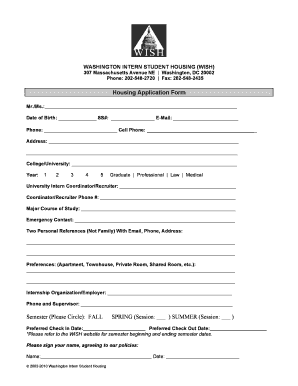
Housing Application Form Online


What is the Housing Application Form Online
The housing application form online is a digital document that individuals use to apply for housing opportunities, such as rental properties or housing assistance programs. This form collects essential information from applicants, including personal details, income verification, and rental history. By utilizing an online format, applicants can complete and submit their forms conveniently from anywhere, streamlining the application process.
How to Use the Housing Application Form Online
Using the housing application form online involves several straightforward steps. First, locate the form on a trusted platform that offers eSignature capabilities. Fill in all required fields accurately, ensuring that personal information and financial details are correct. Once completed, review the information for accuracy, then sign the document electronically. After signing, submit the form as directed, which may include uploading it to a specific portal or sending it via email.
Steps to Complete the Housing Application Form Online
Completing the housing application form online requires attention to detail. Follow these steps for a successful submission:
- Access the housing application form from a reliable source.
- Provide your full name, contact information, and social security number.
- Detail your employment history and income sources.
- List previous rental addresses and landlord contact information.
- Indicate the type of housing you are applying for and any specific requirements.
- Review all entries for accuracy before signing.
- Submit the form through the designated method.
Legal Use of the Housing Application Form Online
The legal use of the housing application form online hinges on compliance with applicable laws regarding electronic signatures and data protection. The form must meet the standards set by the ESIGN Act and UETA, ensuring that electronic signatures are legally binding. Additionally, the platform used for submission should implement robust security measures to protect personal information, complying with regulations such as HIPAA and CCPA.
Key Elements of the Housing Application Form Online
Key elements of the housing application form online include:
- Personal Information: Name, address, and contact details.
- Financial Information: Income sources, employment status, and credit history.
- Rental History: Previous addresses and landlord references.
- Housing Preferences: Desired location, type of housing, and special requirements.
- Signature Section: An area for the applicant to provide an electronic signature, affirming the accuracy of the information provided.
Required Documents
When completing the housing application form online, applicants typically need to provide various supporting documents. Commonly required documents include:
- Proof of income, such as pay stubs or tax returns.
- Identification, such as a driver's license or passport.
- Rental history documentation, including previous lease agreements.
- Credit reports, if applicable.
Quick guide on how to complete housing application form online
Complete Housing Application Form Online effortlessly on any device
Online document management has gained signNow traction among businesses and individuals. It offers an excellent eco-friendly alternative to conventional printed and signed documents, as you can access the necessary form and securely keep it online. airSlate SignNow provides you with all the resources required to create, modify, and electronically sign your documents swiftly without interruptions. Handle Housing Application Form Online on any device with airSlate SignNow Android or iOS applications and enhance any document-centric process today.
How to modify and eSign Housing Application Form Online with ease
- Find Housing Application Form Online and click on Get Form to initiate the process.
- Utilize the tools we offer to complete your document.
- Emphasize pertinent sections of your documents or redact sensitive information with tools specifically designed by airSlate SignNow for that purpose.
- Create your signature using the Sign tool, which takes mere seconds and carries the same legal validity as a conventional wet ink signature.
- Verify the details and click on the Done button to save your modifications.
- Select your preferred method to submit your form, via email, SMS, or invite link, or download it to your computer.
Put an end to lost or misplaced documents, tiresome form searching, or errors that necessitate printing new document copies. airSlate SignNow meets all your needs in document management with just a few clicks from any device you choose. Edit and eSign Housing Application Form Online and ensure excellent communication at every step of the form preparation process with airSlate SignNow.
Create this form in 5 minutes or less
Create this form in 5 minutes!
How to create an eSignature for the housing application form online
How to create an electronic signature for a PDF online
How to create an electronic signature for a PDF in Google Chrome
How to create an e-signature for signing PDFs in Gmail
How to create an e-signature right from your smartphone
How to create an e-signature for a PDF on iOS
How to create an e-signature for a PDF on Android
People also ask
-
What is a housing online application?
A housing online application is a digital form that allows applicants to submit their information electronically when applying for housing. This modern solution streamlines the application process, making it faster and more efficient for both applicants and housing providers.
-
How does airSlate SignNow enhance the housing online application process?
airSlate SignNow enhances the housing online application process by enabling electronic signatures and document management. It ensures that all documents are securely signed, stored, and easily accessible, signNowly improving the speed and organization of housing applications.
-
What features does airSlate SignNow offer for housing online applications?
airSlate SignNow offers a variety of features for housing online applications, including customizable templates, real-time tracking, and robust security controls. These features streamline the application process and help ensure that all necessary information is collected accurately and efficiently.
-
Is airSlate SignNow affordable for small housing providers?
Yes, airSlate SignNow is designed to be a cost-effective solution for all businesses, including small housing providers. With competitive pricing plans, it allows smaller organizations to access powerful tools for managing their housing online application processes without breaking the bank.
-
Can I integrate airSlate SignNow with other software for my housing online application?
Absolutely! airSlate SignNow offers seamless integrations with a wide range of software solutions, allowing you to enhance your housing online application workflow. Whether you use CRM systems, property management tools, or accounting software, you can easily connect and sync your applications.
-
What benefits does using an electronic housing online application provide?
Using an electronic housing online application provides numerous benefits, including increased efficiency, reduced paperwork, and improved applicant experience. It allows for quicker processing times and helps to eliminate errors associated with manual data entry.
-
How secure is the data submitted through housing online applications with airSlate SignNow?
The data submitted through housing online applications with airSlate SignNow is highly secure. The platform uses industry-standard encryption and secure cloud storage to protect sensitive applicant information, ensuring compliance with privacy regulations.
Get more for Housing Application Form Online
- Akc herding testtrial entry form american kennel club images akc
- Oakland county friend of court form
- Hepatitis b vaccine record form 65222687
- How to reactivate bharat gas connection online form
- Henry and amy activities form
- Direct deposit westex community credit union wccu form
- Fox view farm horse show entry form
- Garfield heights building department form
Find out other Housing Application Form Online
- Can I Electronic signature South Dakota Engineering Proposal Template
- How Do I Electronic signature Arizona Proforma Invoice Template
- Electronic signature California Proforma Invoice Template Now
- Electronic signature New York Equipment Purchase Proposal Now
- How Do I Electronic signature New York Proforma Invoice Template
- How Can I Electronic signature Oklahoma Equipment Purchase Proposal
- Can I Electronic signature New Jersey Agreement
- How To Electronic signature Wisconsin Agreement
- Electronic signature Tennessee Agreement contract template Mobile
- How To Electronic signature Florida Basic rental agreement or residential lease
- Electronic signature California Business partnership agreement Myself
- Electronic signature Wisconsin Business associate agreement Computer
- eSignature Colorado Deed of Indemnity Template Safe
- Electronic signature New Mexico Credit agreement Mobile
- Help Me With Electronic signature New Mexico Credit agreement
- How Do I eSignature Maryland Articles of Incorporation Template
- How Do I eSignature Nevada Articles of Incorporation Template
- How Do I eSignature New Mexico Articles of Incorporation Template
- How To Electronic signature Georgia Home lease agreement
- Can I Electronic signature South Carolina Home lease agreement