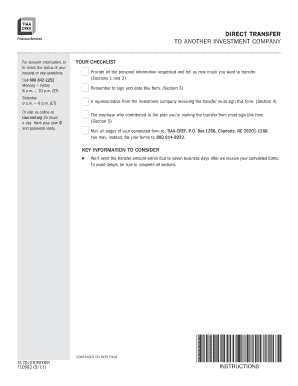
Tiaa F10982 Form


What is the Tiaa F10982
The Tiaa F10982 form is a specific document used primarily for tax-related purposes within the United States. It is designed to facilitate the reporting of certain financial information to the Internal Revenue Service (IRS). This form is essential for individuals and businesses that need to report income or deductions associated with their TIAA accounts. Understanding the purpose and requirements of the Tiaa F10982 is crucial for ensuring compliance with tax regulations.
How to use the Tiaa F10982
Using the Tiaa F10982 form involves several steps to ensure accurate completion and submission. First, gather all necessary financial documents related to your TIAA accounts, including statements and previous tax returns. Next, fill out the form accurately, providing all required information such as your personal details and financial data. After completing the form, review it for any errors or omissions before submitting it to the IRS. Utilizing digital tools can streamline this process, making it easier to fill out and eSign the form securely.
Steps to complete the Tiaa F10982
Completing the Tiaa F10982 form requires careful attention to detail. Follow these steps for a smooth process:
- Gather all relevant financial information, including account statements and previous filings.
- Access the Tiaa F10982 form through the appropriate channels, whether online or via paper format.
- Fill out the form, ensuring all fields are completed accurately.
- Review the form for accuracy, checking for any mistakes or missing information.
- Submit the completed form to the IRS by the designated deadline.
Legal use of the Tiaa F10982
The Tiaa F10982 form is legally recognized for tax reporting purposes when completed correctly. Compliance with IRS guidelines is essential to ensure that the information provided is valid and can be used in legal contexts. Utilizing secure digital platforms for completing and submitting the form can enhance its legal standing, as these platforms often include features that ensure compliance with eSignature regulations, such as the ESIGN Act.
Filing Deadlines / Important Dates
Filing deadlines for the Tiaa F10982 form are critical to avoid penalties. Generally, forms must be submitted by the tax filing deadline, which is typically April fifteenth of each year. However, specific dates may vary based on individual circumstances or changes in tax law. It is advisable to stay informed about any updates from the IRS regarding filing deadlines to ensure timely submission.
Who Issues the Form
The Tiaa F10982 form is issued by TIAA, a financial services organization that provides retirement and investment services. This organization is responsible for ensuring that the form meets IRS requirements and provides the necessary information for tax reporting. Users should ensure they are using the most current version of the form to maintain compliance with tax regulations.
Quick guide on how to complete tiaa f10982
Complete Tiaa F10982 effortlessly on any device
Online document management has gained traction among businesses and individuals. It serves as an ideal environmentally friendly alternative to traditional printed and signed documents, allowing you to access the necessary form and securely archive it online. airSlate SignNow equips you with all the tools required to create, edit, and electronically sign your documents swiftly and without hindrances. Manage Tiaa F10982 on any device using airSlate SignNow Android or iOS apps and enhance any document-related activity today.
How to modify and electronically sign Tiaa F10982 with ease
- Locate Tiaa F10982 and click Get Form to begin.
- Utilize the tools we offer to complete your form.
- Emphasize signNow sections of your documents or obscure sensitive information with tools specifically provided by airSlate SignNow for that function.
- Create your eSignature using the Sign tool, which takes mere seconds and holds the same legal validity as a conventional wet ink signature.
- Review the details and click the Done button to save your changes.
- Choose how you would prefer to send your form, whether by email, SMS, invite link, or download it to your computer.
Eliminate concerns about lost or misplaced files, tedious form searches, or mistakes that necessitate printing new document copies. airSlate SignNow meets your document management needs with just a few clicks from any device you choose. Edit and electronically sign Tiaa F10982 to ensure seamless communication at every stage of your form preparation process with airSlate SignNow.
Create this form in 5 minutes or less
Create this form in 5 minutes!
How to create an eSignature for the tiaa f10982
How to create an electronic signature for a PDF online
How to create an electronic signature for a PDF in Google Chrome
How to create an e-signature for signing PDFs in Gmail
How to create an e-signature right from your smartphone
How to create an e-signature for a PDF on iOS
How to create an e-signature for a PDF on Android
People also ask
-
What is TIAA F10982 and how does it relate to airSlate SignNow?
TIAA F10982 is a specific form related to financial transactions. With airSlate SignNow, you can easily eSign and manage TIAA F10982 documents securely and efficiently, ensuring compliance and speeding up the processing time.
-
How does airSlate SignNow support TIAA F10982 document signing?
airSlate SignNow provides a streamlined process for signing TIAA F10982 forms electronically. Our platform allows users to upload, edit, and send these documents for signature, reducing paperwork and enhancing document workflow.
-
What are the pricing plans for airSlate SignNow if I need to manage TIAA F10982?
airSlate SignNow offers flexible pricing plans based on your business needs, whether you're dealing with TIAA F10982 forms or other documents. Each plan is designed to provide value, allowing for a cost-effective solution to manage your eSigning needs.
-
Are there integrations available with airSlate SignNow for TIAA F10982?
Yes, airSlate SignNow integrates with various applications, enhancing your ability to manage TIAA F10982 forms seamlessly. Users can connect to CRM systems, cloud storage, and other tools to streamline their document processes.
-
What features does airSlate SignNow offer for handling TIAA F10982 documents?
airSlate SignNow features tools such as customizable templates, automated workflows, and real-time tracking specifically for TIAA F10982 documents. These capabilities help ensure that you can manage your documents efficiently and effectively.
-
Is airSlate SignNow compliant with regulations regarding TIAA F10982?
Absolutely, airSlate SignNow complies with relevant legal standards for electronic signatures, ensuring TIAA F10982 documents maintain their validity. This compliance supports your business in meeting regulatory requirements.
-
Can I use airSlate SignNow on mobile devices for TIAA F10982 eSigning?
Yes, airSlate SignNow is accessible on mobile devices, allowing you to sign TIAA F10982 documents from anywhere. This mobile functionality provides convenience and flexibility for users on the go.
Get more for Tiaa F10982
Find out other Tiaa F10982
- How To Electronic signature Tennessee Healthcare / Medical Word
- Can I Electronic signature Hawaii Insurance PDF
- Help Me With Electronic signature Colorado High Tech Form
- How To Electronic signature Indiana Insurance Document
- Can I Electronic signature Virginia Education Word
- How To Electronic signature Louisiana Insurance Document
- Can I Electronic signature Florida High Tech Document
- Can I Electronic signature Minnesota Insurance PDF
- How Do I Electronic signature Minnesota Insurance Document
- How To Electronic signature Missouri Insurance Form
- How Can I Electronic signature New Jersey Insurance Document
- How To Electronic signature Indiana High Tech Document
- How Do I Electronic signature Indiana High Tech Document
- How Can I Electronic signature Ohio Insurance Document
- Can I Electronic signature South Dakota Insurance PPT
- How Can I Electronic signature Maine Lawers PPT
- How To Electronic signature Maine Lawers PPT
- Help Me With Electronic signature Minnesota Lawers PDF
- How To Electronic signature Ohio High Tech Presentation
- How Can I Electronic signature Alabama Legal PDF