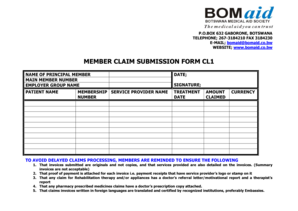
Bomaid Claim Form


What is the Bomaid Claim Form
The Bomaid claim form is a document used to request reimbursement for medical expenses covered by Bomaid, a health insurance provider in Botswana. This form allows members to submit claims for various medical services, treatments, and medications. It is essential for ensuring that eligible expenses are processed accurately and efficiently. The form requires detailed information about the medical services received, including dates, providers, and costs incurred.
How to use the Bomaid Claim Form
Using the Bomaid claim form involves several key steps. First, ensure that you have the correct version of the form, which can typically be obtained from the Bomaid website or their customer service. Next, fill out the form completely, providing all necessary details about the medical services and expenses. After completing the form, attach any required documentation, such as receipts or invoices, to support your claim. Finally, submit the form through the designated method, whether online, by mail, or in person, for processing.
Steps to complete the Bomaid Claim Form
Completing the Bomaid claim form requires careful attention to detail. Follow these steps for successful submission:
- Gather all relevant documentation, including receipts and medical reports.
- Download or request the Bomaid claim form from the official source.
- Fill out the form with accurate personal information and details of the medical services.
- Attach all necessary supporting documents to the claim form.
- Review the completed form for accuracy before submission.
- Submit the claim form through your chosen method.
Required Documents
To successfully process a Bomaid claim, certain documents are required. These typically include:
- Completed Bomaid claim form.
- Original receipts for all medical expenses being claimed.
- Medical reports or invoices from healthcare providers.
- Any additional documentation as specified by Bomaid guidelines.
Form Submission Methods
The Bomaid claim form can be submitted through several methods, ensuring flexibility for members. Common submission options include:
- Online submission via the Bomaid member portal.
- Mailing the completed form and documents to the Bomaid office.
- Delivering the claim form in person to a Bomaid service center.
Eligibility Criteria
To be eligible to submit a Bomaid claim, members must meet specific criteria, which generally include:
- Being an active member of Bomaid with valid coverage.
- Receiving medical services that are covered under the Bomaid policy.
- Submitting claims within the specified time frame following the receipt of services.
Quick guide on how to complete bomaid claim form
Complete Bomaid Claim Form effortlessly on any device
Online document management has become increasingly popular among enterprises and individuals. It serves as an ideal eco-friendly alternative to traditional printed and signed documents, allowing you to access the necessary form and keep it securely online. airSlate SignNow provides all the tools you require to create, modify, and eSign your documents quickly without delays. Manage Bomaid Claim Form on any device with airSlate SignNow's Android or iOS applications and streamline any document-centric process today.
How to modify and eSign Bomaid Claim Form with ease
- Obtain Bomaid Claim Form and click on Get Form to begin.
- Utilize the tools we provide to fill out your form.
- Highlight important sections of the documents or obscure sensitive data with tools that airSlate SignNow offers specifically for that purpose.
- Generate your eSignature using the Sign feature, which takes seconds and carries the same legal validity as a conventional wet ink signature.
- Verify the details and click on the Done button to save your changes.
- Choose your preferred method to share your form, whether by email, text message (SMS), invitation link, or download it to your computer.
Say goodbye to lost or misplaced documents, tedious form searches, or mistakes that necessitate printing new copies. airSlate SignNow fulfills your document management needs in just a few clicks from any device you prefer. Revise and eSign Bomaid Claim Form and ensure excellent communication at every stage of your form preparation process with airSlate SignNow.
Create this form in 5 minutes or less
Create this form in 5 minutes!
How to create an eSignature for the bomaid claim form
How to create an electronic signature for a PDF online
How to create an electronic signature for a PDF in Google Chrome
How to create an e-signature for signing PDFs in Gmail
How to create an e-signature right from your smartphone
How to create an e-signature for a PDF on iOS
How to create an e-signature for a PDF on Android
People also ask
-
What is the bomaid claim form and how does it work?
The bomaid claim form is a document used to submit claims for reimbursement of medical expenses. With airSlate SignNow, completing and eSigning the bomaid claim form is simple and efficient, allowing users to quickly manage their health claims without hassle.
-
How can I fill out the bomaid claim form using airSlate SignNow?
Filling out the bomaid claim form using airSlate SignNow is straightforward. Users can upload the form, enter their information directly on the document, and then eSign it, ensuring compliance and a smooth submission process.
-
Are there any costs associated with using the bomaid claim form on airSlate SignNow?
Using the bomaid claim form on airSlate SignNow is part of our cost-effective solution. We offer flexible pricing plans that cater to businesses of all sizes, providing access to essential features like document eSigning and management.
-
What features does airSlate SignNow offer for the bomaid claim form?
airSlate SignNow provides important features for the bomaid claim form, including customizable templates, real-time tracking, and secure eSigning. These functionalities enhance the efficiency of managing your claims and ensure accurate submissions.
-
Can I integrate airSlate SignNow with other tools for processing the bomaid claim form?
Yes, airSlate SignNow can be seamlessly integrated with various applications and tools, making processing the bomaid claim form even more efficient. Popular integrations include CRM systems, cloud storage services, and project management tools.
-
What benefits can I expect from using airSlate SignNow for the bomaid claim form?
Using airSlate SignNow for the bomaid claim form offers multiple benefits, including time savings, improved accuracy, and enhanced security. Users can streamline their claims process and focus on more critical tasks, knowing their documents are managed effectively.
-
Is the bomaid claim form secure when using airSlate SignNow?
Absolutely! airSlate SignNow prioritizes security, ensuring that the bomaid claim form and all sensitive information are protected through encryption and secure storage. Our compliance with industry standards guarantees your data's safety.
Get more for Bomaid Claim Form
- Mutual of omaha disability claim form
- Pidpa overnameformulier downloaden
- Physician treatment request form globalhealth
- Citizens complaint form columbiatn com
- Jimmy floyd family center membership fill out ampamp sign online form
- 52 pa code54 5 disclosure statement for residential and form
- Stallion form mid atlantic morgan horse sale
- Pleasant valley high school job shadow application pleasval k12 ia form
Find out other Bomaid Claim Form
- How To Electronic signature California General Power of Attorney Template
- eSignature Alaska Bill of Sale Immovable Property Online
- Can I Electronic signature Delaware General Power of Attorney Template
- Can I Electronic signature Michigan General Power of Attorney Template
- Can I Electronic signature Minnesota General Power of Attorney Template
- How Do I Electronic signature California Distributor Agreement Template
- eSignature Michigan Escrow Agreement Simple
- How Do I Electronic signature Alabama Non-Compete Agreement
- How To eSignature North Carolina Sales Receipt Template
- Can I Electronic signature Arizona LLC Operating Agreement
- Electronic signature Louisiana LLC Operating Agreement Myself
- Can I Electronic signature Michigan LLC Operating Agreement
- How Can I Electronic signature Nevada LLC Operating Agreement
- Electronic signature Ohio LLC Operating Agreement Now
- Electronic signature Ohio LLC Operating Agreement Myself
- How Do I Electronic signature Tennessee LLC Operating Agreement
- Help Me With Electronic signature Utah LLC Operating Agreement
- Can I Electronic signature Virginia LLC Operating Agreement
- Electronic signature Wyoming LLC Operating Agreement Mobile
- Electronic signature New Jersey Rental Invoice Template Computer