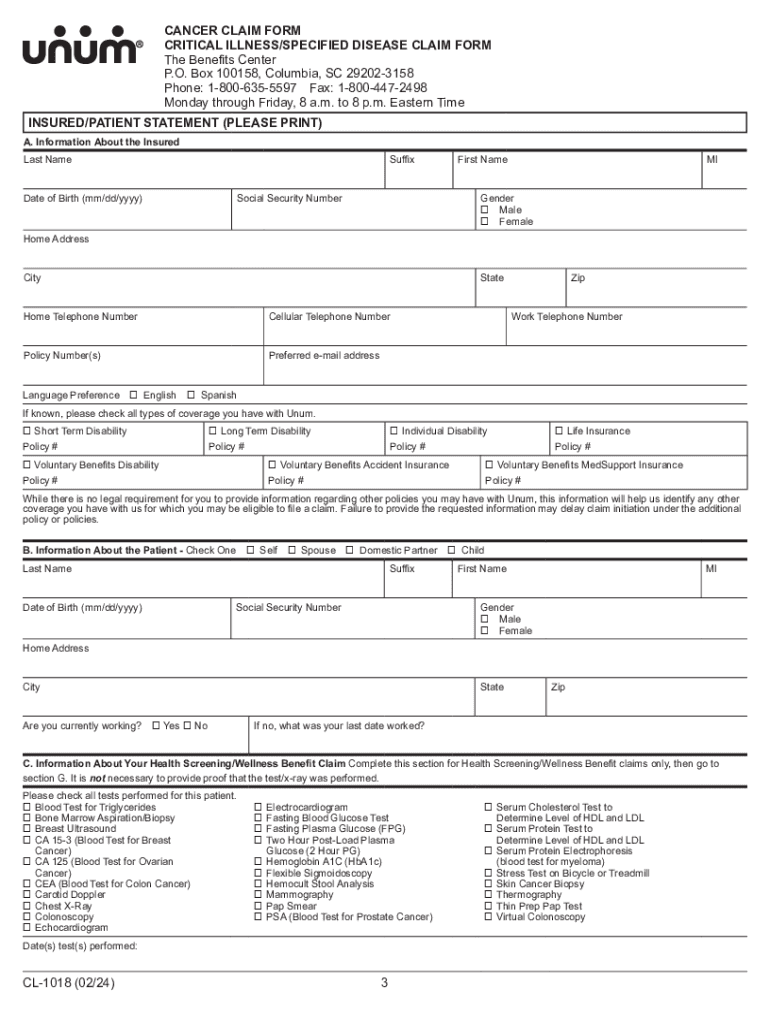
Be Well Benefit Claim Form 2024-2026


Understanding the Unum Medical Certification Form
The Unum medical certification form is a crucial document used to verify an individual's medical condition, particularly in relation to disability claims and Family and Medical Leave Act (FMLA) requests. This form serves as a means for healthcare providers to provide necessary medical information, enabling Unum to assess eligibility for benefits. It is essential to ensure that all information provided is accurate and complete to facilitate a smooth claims process.
How to Complete the Unum Medical Certification Form
Filling out the Unum medical certification form involves several key steps:
- Begin by entering the claimant's personal information, including their name, contact details, and policy number.
- Healthcare providers should complete the medical information section, detailing the diagnosis, treatment plan, and any limitations the patient may have.
- Ensure that all required signatures are obtained, including those from the claimant and the healthcare professional.
- Review the completed form for accuracy before submission to avoid delays in processing.
Obtaining the Unum Medical Certification Form
The Unum medical certification form can be easily obtained through various channels. Typically, it is available directly from Unum's website in a downloadable PDF format. Additionally, employers may have copies available for their employees. It is advisable to ensure that you are using the most current version of the form to avoid any issues during the claims process.
Required Documents for Submission
When submitting the Unum medical certification form, it is important to include any additional documentation that may support the claim. This can include:
- Medical records that substantiate the diagnosis and treatment.
- Any previous correspondence with Unum regarding the claim.
- Additional forms that may be required for specific types of claims, such as critical illness or disability claims.
Form Submission Methods
The Unum medical certification form can be submitted through various methods to accommodate different preferences. Options typically include:
- Online submission through Unum's secure portal, which allows for immediate processing.
- Mailing a physical copy to the designated Unum claims address.
- In-person submission at a local Unum office, if applicable.
Eligibility Criteria for Benefits
To qualify for benefits associated with the Unum medical certification form, claimants must meet specific eligibility criteria. These may include:
- Being covered under an active Unum policy.
- Providing sufficient medical evidence to support the claim.
- Meeting any waiting periods or other policy-specific requirements.
Quick guide on how to complete be well benefit claim form
Prepare Be Well Benefit Claim Form effortlessly on any device
Digital document management has become increasingly favored by companies and individuals alike. It offers a perfect eco-friendly substitute for traditional printed and signed documents, as you can access the correct form and securely store it online. airSlate SignNow provides you with all the resources necessary to create, modify, and eSign your documents swiftly without any delays. Manage Be Well Benefit Claim Form on any device using airSlate SignNow's Android or iOS applications and enhance any document-centric process today.
The easiest way to modify and eSign Be Well Benefit Claim Form seamlessly
- Find Be Well Benefit Claim Form and click on Get Form to begin.
- Utilize the tools we offer to complete your document.
- Emphasize relevant sections of the documents or redact sensitive information using tools specifically provided by airSlate SignNow for that purpose.
- Create your signature with the Sign tool, which takes mere seconds and possesses the same legal authority as a conventional wet ink signature.
- Review the information and click on the Done button to save your modifications.
- Select your preferred method to share your form, whether via email, text message (SMS), invitation link, or by downloading it to your PC.
Eliminate concerns about lost or misplaced documents, tiring form searches, or errors that necessitate printing new document copies. airSlate SignNow fulfills all your document management needs in just a few clicks from any device of your choice. Modify and eSign Be Well Benefit Claim Form and ensure excellent communication at every stage of your form preparation process with airSlate SignNow.
Create this form in 5 minutes or less
Find and fill out the correct be well benefit claim form
Create this form in 5 minutes!
How to create an eSignature for the be well benefit claim form
How to create an electronic signature for a PDF online
How to create an electronic signature for a PDF in Google Chrome
How to create an e-signature for signing PDFs in Gmail
How to create an e-signature right from your smartphone
How to create an e-signature for a PDF on iOS
How to create an e-signature for a PDF on Android
People also ask
-
What is the unum medical certification form?
The unum medical certification form is a document used to verify an individual's medical condition for insurance or employment purposes. It is essential for ensuring that claims are processed accurately and efficiently. With airSlate SignNow, you can easily create, send, and eSign this form to streamline your workflow.
-
How can airSlate SignNow help with the unum medical certification form?
airSlate SignNow provides a user-friendly platform to manage the unum medical certification form. You can customize the form, send it for eSignature, and track its status in real-time. This simplifies the process and ensures that all necessary parties can access and sign the document quickly.
-
Is there a cost associated with using airSlate SignNow for the unum medical certification form?
Yes, airSlate SignNow offers various pricing plans to accommodate different business needs. The cost will depend on the features you require and the number of users. However, the platform is designed to be cost-effective, making it a great choice for managing the unum medical certification form.
-
What features does airSlate SignNow offer for the unum medical certification form?
airSlate SignNow includes features such as customizable templates, automated workflows, and secure eSigning for the unum medical certification form. Additionally, you can integrate it with other applications to enhance your document management process. These features help ensure that your forms are handled efficiently.
-
Can I integrate airSlate SignNow with other software for the unum medical certification form?
Absolutely! airSlate SignNow offers seamless integrations with various software applications, allowing you to connect your existing systems with the unum medical certification form. This integration capability enhances your workflow and ensures that all your documents are managed in one place.
-
What are the benefits of using airSlate SignNow for the unum medical certification form?
Using airSlate SignNow for the unum medical certification form offers numerous benefits, including increased efficiency, reduced paperwork, and enhanced security. The platform allows for quick eSigning and tracking, which speeds up the approval process. This ultimately leads to better customer satisfaction and streamlined operations.
-
Is airSlate SignNow secure for handling the unum medical certification form?
Yes, airSlate SignNow prioritizes security and compliance, making it a safe choice for handling sensitive documents like the unum medical certification form. The platform uses encryption and secure storage to protect your data. You can trust that your information is safe while using our services.
Get more for Be Well Benefit Claim Form
- Child support formsoffice of the attorney generalinstruction and learners permits california dmvchild support formsoffice of
- Fillable online food truck friday in central park fax form
- Request to surrender policy form
- News and updatesvital recordshealth ampamp senior services form
- Initial application fee 2750 form
- Get the 470 5482m iowa department of human services form
- Reporting public health department for providers county form
- Date amp time completed form
Find out other Be Well Benefit Claim Form
- How Can I Electronic signature Florida Rental house lease agreement
- How Can I Electronic signature Texas Rental house lease agreement
- eSignature Alabama Trademark License Agreement Secure
- Electronic signature Maryland Rental agreement lease Myself
- How To Electronic signature Kentucky Rental lease agreement
- Can I Electronic signature New Hampshire Rental lease agreement forms
- Can I Electronic signature New Mexico Rental lease agreement forms
- How Can I Electronic signature Minnesota Rental lease agreement
- Electronic signature Arkansas Rental lease agreement template Computer
- Can I Electronic signature Mississippi Rental lease agreement
- Can I Electronic signature Missouri Rental lease contract
- Electronic signature New Jersey Rental lease agreement template Free
- Electronic signature New Jersey Rental lease agreement template Secure
- Electronic signature Vermont Rental lease agreement Mobile
- Electronic signature Maine Residential lease agreement Online
- Electronic signature Minnesota Residential lease agreement Easy
- Electronic signature Wyoming Rental lease agreement template Simple
- Electronic signature Rhode Island Residential lease agreement Online
- Electronic signature Florida Rental property lease agreement Free
- Can I Electronic signature Mississippi Rental property lease agreement