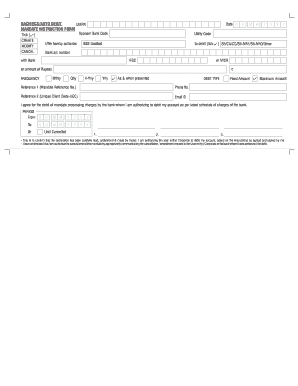
Bse Mandate Form


What is the BSE Mandate Form
The BSE mandate form is a crucial document used in the context of electronic funds transfer, specifically for setting up automatic debit instructions through the National Automated Clearing House (NACH) system. This form allows individuals and businesses to authorize the debit of funds from their bank accounts for various transactions, such as investment payments or utility bills. By completing this form, users can ensure that their payments are processed efficiently and on time, reducing the need for manual transactions.
How to Use the BSE Mandate Form
Using the BSE mandate form involves several straightforward steps. First, obtain the form from a reliable source, such as your financial institution or the BSE website. Next, fill in the required details, including your bank account information, the amount to be debited, and the frequency of payments. Once completed, review the form for accuracy and sign it. Finally, submit the form to your bank or the relevant authority for processing. This will initiate the automatic debit process, allowing for seamless transactions in the future.
Steps to Complete the BSE Mandate Form
Completing the BSE mandate form requires careful attention to detail. Follow these steps:
- Gather necessary information, including your bank account number, IFSC code, and personal identification details.
- Fill out the form accurately, ensuring all fields are completed.
- Specify the nature of the transactions, including the amount and frequency of debits.
- Sign and date the form to authenticate your request.
- Submit the form to the designated authority, either online or in person, as per the instructions provided.
Legal Use of the BSE Mandate Form
The BSE mandate form is legally binding once signed and submitted, provided it meets the necessary regulatory requirements. It is essential to comply with the Electronic Signatures in Global and National Commerce (ESIGN) Act, which validates electronic signatures and records. By using a trusted platform like signNow, users can ensure that their electronic submissions are secure and compliant with applicable laws, safeguarding their financial transactions.
Key Elements of the BSE Mandate Form
Several key elements must be included in the BSE mandate form to ensure its validity:
- Account Holder Information: Name, address, and contact details of the account holder.
- Bank Details: Bank name, account number, and IFSC code.
- Transaction Details: Amount to be debited, frequency of transactions, and purpose.
- Signature: A valid signature or electronic signature to authorize the mandate.
Form Submission Methods
The BSE mandate form can be submitted through various methods, depending on the requirements of the financial institution or service provider. Common submission methods include:
- Online Submission: Many institutions allow users to upload the completed form through their secure portals.
- Mail: Users can print the form and send it via postal mail to the designated address.
- In-Person: The form can also be submitted directly at the bank or financial institution's branch.
Quick guide on how to complete bse mandate form
Complete Bse Mandate Form effortlessly on any device
Managing documents online has gained signNow traction among businesses and individuals alike. It offers an ideal eco-friendly substitute for conventional printed and signed paperwork, allowing you to obtain the correct form and securely save it online. airSlate SignNow equips you with all the tools necessary to create, alter, and eSign your documents swiftly without any delays. Handle Bse Mandate Form on any platform using airSlate SignNow's Android or iOS applications and simplify your document-related tasks today.
How to alter and eSign Bse Mandate Form with ease
- Locate Bse Mandate Form and click on Get Form to begin.
- Utilize the tools we offer to fill out your document.
- Emphasize pertinent sections of your documents or redact sensitive information using the tools that airSlate SignNow specifically provides for that purpose.
- Create your eSignature using the Sign tool, which takes just seconds and holds the same legal validity as a traditional ink signature.
- Review all the details and click on the Done button to save your changes.
- Choose how you wish to send your form, whether by email, SMS, or invitation link, or download it to your computer.
Eliminate the hassle of lost or misplaced files, tedious document searches, or mistakes that require new copies to be printed. airSlate SignNow meets all your document management needs with just a few clicks from any device of your preference. Edit and eSign Bse Mandate Form to ensure outstanding communication at every stage of the form preparation process with airSlate SignNow.
Create this form in 5 minutes or less
Create this form in 5 minutes!
How to create an eSignature for the bse mandate form
How to create an electronic signature for a PDF online
How to create an electronic signature for a PDF in Google Chrome
How to create an e-signature for signing PDFs in Gmail
How to create an e-signature right from your smartphone
How to create an e-signature for a PDF on iOS
How to create an e-signature for a PDF on Android
People also ask
-
What is a BSE mandate form and why is it important?
A BSE mandate form is a document that authorizes specific transactions related to your demat account. It is essential for facilitating seamless investment transactions and ensuring compliance with regulatory frameworks. With airSlate SignNow, you can efficiently create and manage BSE mandate forms online.
-
How can airSlate SignNow help in filling out a BSE mandate form?
airSlate SignNow offers a user-friendly platform that simplifies the process of filling out a BSE mandate form. Users can access templates, fill in required information, and eSign documents with ease, saving time and reducing the likelihood of errors. This streamlines the entire process for rapid submission.
-
Is there a cost associated with using airSlate SignNow for BSE mandate forms?
Yes, airSlate SignNow offers a variety of pricing plans tailored to meet different organizational needs. Our cost-effective solutions provide great value for businesses looking to manage BSE mandate forms efficiently. Each plan includes features that enhance document management and eSignature capabilities.
-
What features does airSlate SignNow offer for managing BSE mandate forms?
With airSlate SignNow, you gain access to features like customizable templates, secure storage, and real-time tracking for BSE mandate forms. Our platform also supports integrations with various business applications, making it easier to manage your documents seamlessly. These features help ensure compliance and improve workflow efficiency.
-
Can I integrate airSlate SignNow with other applications for managing BSE mandate forms?
Absolutely! airSlate SignNow supports integration with various platforms such as CRM systems, document management tools, and payment processors. This allows for a cohesive approach to managing BSE mandate forms and enhances overall business processes. Integration ensures that your workflow remains uninterrupted and efficient.
-
What are the benefits of using airSlate SignNow for BSE mandate forms?
Using airSlate SignNow to manage your BSE mandate forms offers numerous benefits, including enhanced security, faster processing, and reduced printing needs. Our eSigning feature allows for immediate approval and transaction completion, signNowly reducing turnaround time. These advantages contribute to a more efficient business operation.
-
Is it safe to store my BSE mandate forms on airSlate SignNow?
Yes, airSlate SignNow prioritizes security, employing robust encryption and compliance with industry standards to protect your BSE mandate forms. We ensure that only authorized individuals can access your documents, safeguarding sensitive information. You can manage your documents with confidence on our secure platform.
Get more for Bse Mandate Form
- Childrens ministry volunteer application form template 10 church volunteer application form templates in pdfdoc10 church
- Purchase and sale contract for lots and vacant land form
- Fax request form
- Solving multi step equations notes pdf form
- Boundary line agreement texas form
- Creditor listing form
- Bureau of fire prevention amp public safety form
- File folder book report form
Find out other Bse Mandate Form
- eSign Vermont Finance & Tax Accounting Emergency Contact Form Simple
- eSign Delaware Government Stock Certificate Secure
- Can I eSign Vermont Finance & Tax Accounting Emergency Contact Form
- eSign Washington Finance & Tax Accounting Emergency Contact Form Safe
- How To eSign Georgia Government Claim
- How Do I eSign Hawaii Government Contract
- eSign Hawaii Government Contract Now
- Help Me With eSign Hawaii Government Contract
- eSign Hawaii Government Contract Later
- Help Me With eSign California Healthcare / Medical Lease Agreement
- Can I eSign California Healthcare / Medical Lease Agreement
- How To eSign Hawaii Government Bill Of Lading
- How Can I eSign Hawaii Government Bill Of Lading
- eSign Hawaii Government Promissory Note Template Now
- eSign Hawaii Government Work Order Online
- eSign Delaware Healthcare / Medical Living Will Now
- eSign Healthcare / Medical Form Florida Secure
- eSign Florida Healthcare / Medical Contract Safe
- Help Me With eSign Hawaii Healthcare / Medical Lease Termination Letter
- eSign Alaska High Tech Warranty Deed Computer