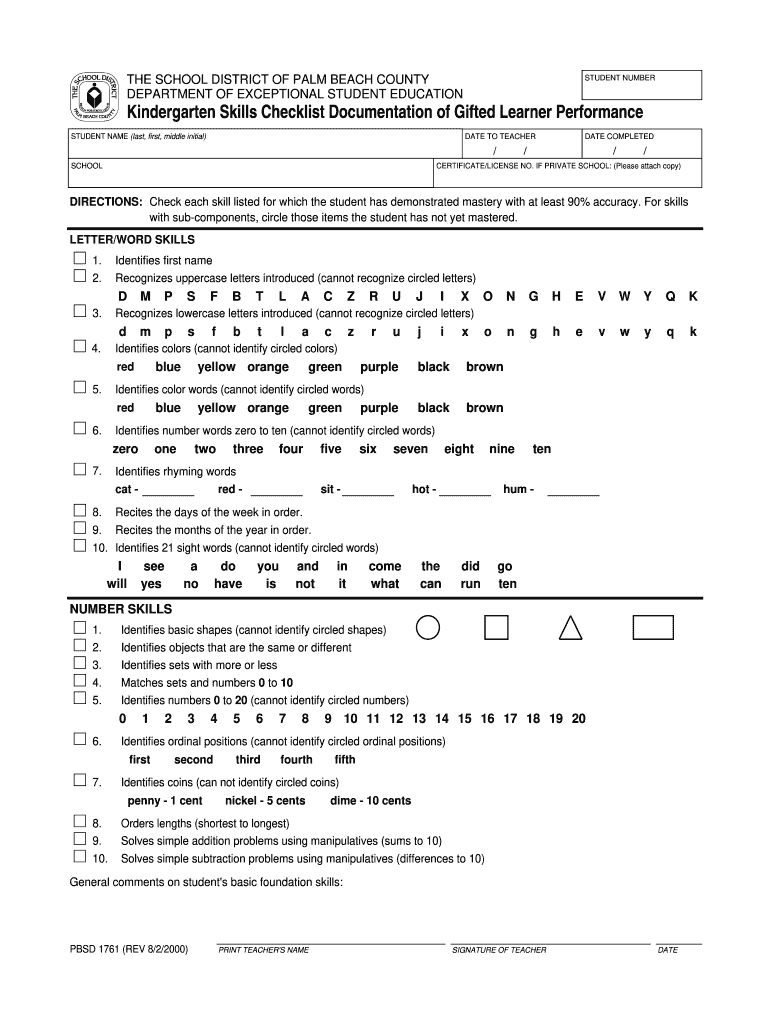
Palm Beach County Gifted Checklist Form


What is the Palm Beach County Kindergarten Skills Checklist
The Palm Beach County Kindergarten Skills Checklist is a comprehensive tool designed to assess the readiness of children entering kindergarten. This checklist outlines essential skills that children should acquire before starting school, including social, emotional, physical, and cognitive competencies. It serves as a guideline for educators and parents to understand what children are expected to know and be able to do, ensuring a smoother transition into the kindergarten environment.
Key elements of the Palm Beach County Kindergarten Skills Checklist
The checklist includes several critical areas of development:
- Social Skills: Ability to interact with peers, follow directions, and participate in group activities.
- Emotional Skills: Understanding and managing emotions, demonstrating self-control, and expressing feelings appropriately.
- Physical Skills: Fine and gross motor skills, such as holding a pencil, cutting with scissors, and running or jumping.
- Cognitive Skills: Basic understanding of numbers, letters, shapes, and colors, as well as problem-solving abilities.
Steps to complete the Palm Beach County Kindergarten Skills Checklist
Completing the checklist involves several straightforward steps:
- Review the checklist with your child to familiarize them with the skills being assessed.
- Observe your child in various settings, such as home and playdates, to evaluate their skills in real-life situations.
- Document your observations, noting specific examples of when your child demonstrates each skill.
- Discuss the findings with your child's teacher or school counselor to identify areas for improvement and support.
How to obtain the Palm Beach County Kindergarten Skills Checklist
Parents can easily obtain the Palm Beach County Kindergarten Skills Checklist through the local school district's website or by contacting the kindergarten program directly. Many schools provide downloadable versions of the checklist, making it accessible for all families. Additionally, schools may offer printed copies during registration events or orientation sessions.
Legal use of the Palm Beach County Kindergarten Skills Checklist
The Palm Beach County Kindergarten Skills Checklist is an essential document used by educators to comply with state educational standards. It helps ensure that children meet the necessary developmental milestones before entering kindergarten. Proper use of the checklist supports educational equity and provides valuable insights for tailoring instruction to meet individual student needs.
Examples of using the Palm Beach County Kindergarten Skills Checklist
Using the checklist effectively can take various forms:
- Teachers can use it to identify students who may need additional support or enrichment in specific areas.
- Parents can utilize it to engage in meaningful conversations with their children about their skills and progress.
- Schools can analyze aggregate data from the checklist to inform curriculum development and resource allocation.
Quick guide on how to complete palm beach county gifted checklist 29410955
Complete Palm Beach County Gifted Checklist effortlessly on any device
Digital document management has gained popularity among businesses and individuals. It offers an ideal sustainable alternative to traditional printed and signed documents, as you can obtain the necessary form and securely store it online. airSlate SignNow provides all the tools required to create, modify, and eSign your documents promptly without interruptions. Handle Palm Beach County Gifted Checklist on any device with airSlate SignNow's Android or iOS applications and enhance any document-related process today.
How to modify and eSign Palm Beach County Gifted Checklist with ease
- Locate Palm Beach County Gifted Checklist and click on Get Form to begin.
- Utilize the tools we provide to complete your document.
- Emphasize pertinent sections of the documents or obscure sensitive information with tools specifically offered by airSlate SignNow for that purpose.
- Create your signature using the Sign tool, which takes seconds and holds the same legal validity as a conventional wet ink signature.
- Review the details and click on the Done button to save your changes.
- Choose how you want to send your form, via email, SMS, or invitation link, or download it to your computer.
No more lost or mislaid documents, tedious form searches, or errors that necessitate printing new document copies. airSlate SignNow meets your document management needs in just a few clicks from your preferred device. Alter and eSign Palm Beach County Gifted Checklist and ensure excellent communication at any stage of your form preparation process with airSlate SignNow.
Create this form in 5 minutes or less
Create this form in 5 minutes!
How to create an eSignature for the palm beach county gifted checklist 29410955
How to create an electronic signature for a PDF online
How to create an electronic signature for a PDF in Google Chrome
How to create an e-signature for signing PDFs in Gmail
How to create an e-signature right from your smartphone
How to create an e-signature for a PDF on iOS
How to create an e-signature for a PDF on Android
People also ask
-
What is the palm beach county kindergarten skills checklist?
The palm beach county kindergarten skills checklist is a tool designed to help educators and parents assess children's readiness for kindergarten. It outlines key skills and developmental milestones that children should achieve before entering kindergarten. This checklist ensures that children are well-prepared for a successful start to their educational journey.
-
How can I access the palm beach county kindergarten skills checklist?
You can access the palm beach county kindergarten skills checklist online through various educational resources provided by local schools and educational organizations. Additionally, airSlate SignNow can streamline the process of obtaining and sharing this checklist among educators and parents for easy collaboration and documentation.
-
What features does airSlate SignNow offer for managing the palm beach county kindergarten skills checklist?
AirSlate SignNow provides features like customizable templates, electronic signatures, and document tracking, which can enhance how you manage the palm beach county kindergarten skills checklist. These functionalities allow educators to easily create, send, and receive signed copies of the checklist, ensuring efficient communication with parents and staff.
-
Is there a cost associated with using airSlate SignNow for the palm beach county kindergarten skills checklist?
Using airSlate SignNow for the palm beach county kindergarten skills checklist is cost-effective, with various pricing plans available to meet the needs of different users. Our platform offers a free trial and competitive pricing options, allowing schools and organizations to choose a plan that fits their budget while benefiting from an intuitive document management system.
-
How does the palm beach county kindergarten skills checklist benefit educators?
The palm beach county kindergarten skills checklist benefits educators by providing a clear framework for evaluating student readiness. It helps teachers identify areas where students may need additional support, allowing for targeted interventions. This ensures a smoother transition into kindergarten and enhances the overall learning experience.
-
Can I integrate airSlate SignNow with other educational platforms for the palm beach county kindergarten skills checklist?
Yes, airSlate SignNow supports integrations with various educational platforms and tools, making it easier to manage the palm beach county kindergarten skills checklist alongside other systems. This compatibility enhances your workflow and ensures that all stakeholders can access important documents seamlessly.
-
What are the advantages of using an electronic format for the palm beach county kindergarten skills checklist?
An electronic format for the palm beach county kindergarten skills checklist offers numerous advantages, including easy access, enhanced security, and the ability to make real-time updates. This format allows teachers and parents to quickly collaborate and track progress, ensuring that all necessary evaluations are completed efficiently.
Get more for Palm Beach County Gifted Checklist
- Unit 1 place value ampamp money flashcardsquizlet form
- State v moriarty 361 sw2d 133casetext form
- You are instructed that form
- Caci no 4532 owners damages for breach of construction form
- Guardianship adjudication the elder law journal form
- Hawaii civil jury instructions hawaii state judiciary form
- Tortious interference with contract or business expectancy form
- Elder justice prosecutor samplesejidepartment of justice form
Find out other Palm Beach County Gifted Checklist
- Can I Sign South Dakota Non-Profit Word
- Can I Sign South Dakota Non-Profit Form
- How To Sign Delaware Orthodontists PPT
- How Can I Sign Massachusetts Plumbing Document
- How To Sign New Hampshire Plumbing PPT
- Can I Sign New Mexico Plumbing PDF
- How To Sign New Mexico Plumbing Document
- How To Sign New Mexico Plumbing Form
- Can I Sign New Mexico Plumbing Presentation
- How To Sign Wyoming Plumbing Form
- Help Me With Sign Idaho Real Estate PDF
- Help Me With Sign Idaho Real Estate PDF
- Can I Sign Idaho Real Estate PDF
- How To Sign Idaho Real Estate PDF
- How Do I Sign Hawaii Sports Presentation
- How Do I Sign Kentucky Sports Presentation
- Can I Sign North Carolina Orthodontists Presentation
- How Do I Sign Rhode Island Real Estate Form
- Can I Sign Vermont Real Estate Document
- How To Sign Wyoming Orthodontists Document