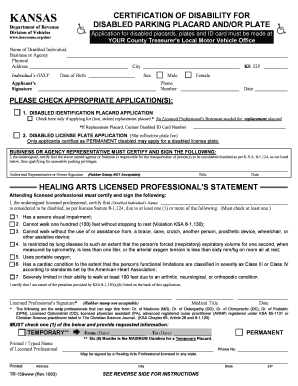
Tr159 2003


What is the TR159?
The TR159 is a specific form used in Kansas, primarily associated with applications for handicap placards. This form allows individuals with disabilities to request parking privileges that facilitate easier access to public spaces. It is essential for ensuring that those who need assistance can navigate their communities with greater ease.
How to Obtain the TR159
To obtain the TR159 form, individuals can visit the official Kansas Department of Revenue website or contact their local motor vehicle office. The form is typically available for download online, allowing users to print it directly. Additionally, physical copies may be available at designated state offices.
Steps to Complete the TR159
Completing the TR159 involves several key steps:
- Begin by filling out personal information, including your name, address, and contact details.
- Provide necessary medical documentation that verifies your disability.
- Sign and date the form to confirm the accuracy of the information provided.
- Submit the completed form to the appropriate state office, either online or in person.
Legal Use of the TR159
The TR159 is legally recognized in Kansas, granting specific parking privileges to individuals with disabilities. To ensure compliance, it is important to follow all guidelines associated with the form. This includes providing accurate information and submitting the form through the proper channels to avoid penalties or delays.
Key Elements of the TR159
Key elements of the TR159 include:
- Personal identification details of the applicant.
- Verification of disability through medical documentation.
- Signature of the applicant affirming the truthfulness of the information.
- Instructions for submission and any associated fees.
Eligibility Criteria
Eligibility for the TR159 is typically determined by the nature of the disability and the accompanying medical documentation. Applicants must demonstrate a qualifying condition that limits their mobility, as defined by state regulations. It is advisable to review the specific criteria outlined by the Kansas Department of Revenue to ensure compliance.
Quick guide on how to complete tr159
Complete Tr159 effortlessly on any device
Digital document management has gained traction among businesses and individuals alike. It serves as an excellent eco-friendly alternative to traditional printed and signed papers, allowing you to acquire the necessary form and securely store it online. airSlate SignNow equips you with all the tools required to create, edit, and electronically sign your documents quickly without hindrances. Manage Tr159 on any platform using airSlate SignNow Android or iOS applications and enhance any document-related process today.
The easiest way to modify and eSign Tr159 with ease
- Locate Tr159 and click Get Form to begin.
- Utilize the tools we offer to fill out your form.
- Emphasize important sections of the documents or obscure sensitive information with tools specifically designed by airSlate SignNow for that purpose.
- Create your eSignature with the Sign tool, which takes mere seconds and holds the same legal validity as a traditional handwritten signature.
- Review all the details and click on the Done button to save your modifications.
- Choose how you wish to send your form, via email, SMS, invitation link, or download it to your computer.
Eliminate worries about lost or misplaced files, cumbersome form searching, or errors requiring new document prints. airSlate SignNow fulfills all your document management needs in just a few clicks from any device you prefer. Modify and eSign Tr159 and ensure excellent communication at every step of your form preparation with airSlate SignNow.
Create this form in 5 minutes or less
Find and fill out the correct tr159
Create this form in 5 minutes!
How to create an eSignature for the tr159
How to create an electronic signature for a PDF online
How to create an electronic signature for a PDF in Google Chrome
How to create an e-signature for signing PDFs in Gmail
How to create an e-signature right from your smartphone
How to create an e-signature for a PDF on iOS
How to create an e-signature for a PDF on Android
People also ask
-
What is the tr159 feature in airSlate SignNow?
The tr159 feature in airSlate SignNow allows users to manage document workflows efficiently. This feature simplifies the process of sending and eSigning documents while ensuring compliance and security. Businesses can streamline their operations by utilizing the robust capabilities of the tr159.
-
How much does airSlate SignNow cost for tr159 access?
Pricing for airSlate SignNow with tr159 access varies based on the plan selected. Our basic plan starts at an affordable rate that scales with the features and user count you need. For specific pricing related to tr159, please visit our pricing page to find a plan that suits your business requirements.
-
What benefits does tr159 offer for document management?
Tr159 offers numerous benefits for document management, including enhanced security, speed, and ease of use. By utilizing the tr159 feature, businesses can reduce turnaround time for contracts and agreements, leading to faster decision-making processes. These advantages make airSlate SignNow an invaluable tool for organizations looking to optimize their workflow.
-
Can I integrate airSlate SignNow with other applications using tr159?
Yes, airSlate SignNow supports various integrations that enhance the capabilities of tr159. You can easily connect with popular applications like Salesforce, Google Drive, and more. This flexibility allows you to incorporate the tr159 feature seamlessly into your existing workflows.
-
Is the tr159 feature suitable for small businesses?
Absolutely! The tr159 feature is designed with all business sizes in mind, making it a perfect solution for small businesses. It provides an easy-to-use platform that helps you manage documents without extensive resources, ensuring cost-effectiveness and maximum efficiency.
-
How secure is the tr159 feature in airSlate SignNow?
The tr159 feature in airSlate SignNow is built with top-notch security protocols to safeguard your documents. We ensure encryption, audit trails, and compliance with industry standards to protect sensitive information. Trusting tr159 means you can focus on your business while we take care of your document security.
-
What types of documents can I eSign using tr159?
With tr159, you can eSign a wide variety of document types, including contracts, agreements, and forms. The versatility of airSlate SignNow allows you to handle virtually any legal documentation swiftly and securely. No matter the format, tr159 ensures your documents are managed effectively.
Get more for Tr159
- Metlife absolute assignment form
- Lady bird deed form
- Rigging inspection log form
- Other health impairment eligibility determination form
- Unit 6 ecology webquest answer key form
- Educational enhancement opportunity definition fcps form
- Fai aba form
- Teacher certification and renewal kentucky department of form
Find out other Tr159
- How To eSignature Hawaii Police RFP
- Can I eSignature Minnesota Real Estate Warranty Deed
- How Do I eSignature Indiana Police Lease Agreement Form
- eSignature Police PPT Kansas Free
- How Can I eSignature Mississippi Real Estate Rental Lease Agreement
- How Do I eSignature Kentucky Police LLC Operating Agreement
- eSignature Kentucky Police Lease Termination Letter Now
- eSignature Montana Real Estate Quitclaim Deed Mobile
- eSignature Montana Real Estate Quitclaim Deed Fast
- eSignature Montana Real Estate Cease And Desist Letter Easy
- How Do I eSignature Nebraska Real Estate Lease Agreement
- eSignature Nebraska Real Estate Living Will Now
- Can I eSignature Michigan Police Credit Memo
- eSignature Kentucky Sports Lease Agreement Template Easy
- eSignature Minnesota Police Purchase Order Template Free
- eSignature Louisiana Sports Rental Application Free
- Help Me With eSignature Nevada Real Estate Business Associate Agreement
- How To eSignature Montana Police Last Will And Testament
- eSignature Maine Sports Contract Safe
- eSignature New York Police NDA Now