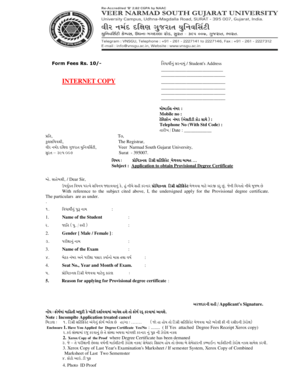
Vnsgu Provisional Degree Certificate Form


What is the Vnsgu Provisional Degree Certificate
The Vnsgu Provisional Degree Certificate serves as an official document that verifies a student's completion of academic requirements before the issuance of the final degree certificate. This certificate is particularly important for students who need to provide proof of their educational qualifications for employment, further studies, or migration purposes. It includes essential details such as the student's name, course of study, and the date of completion.
How to obtain the Vnsgu Provisional Degree Certificate
To obtain the Vnsgu Provisional Degree Certificate, students typically need to follow a structured application process. This process may involve:
- Filling out the application form for the provisional degree certificate.
- Submitting required documents, such as a copy of the final year mark sheet and identification proof.
- Paying any applicable fees associated with the application.
- Submitting the application either online or in person at the designated university office.
It is advisable to check the specific guidelines provided by Vnsgu for any updates or changes in the application process.
Steps to complete the Vnsgu Provisional Degree Certificate
Completing the Vnsgu Provisional Degree Certificate involves several steps to ensure accuracy and compliance with university requirements:
- Gather all necessary documents, including previous academic records and identification.
- Access the official application form, either online or from the university office.
- Fill out the form carefully, ensuring all information is accurate and complete.
- Attach required documents and payment proof, if applicable.
- Submit the completed application as directed by the university.
Following these steps can help streamline the process and reduce the likelihood of delays.
Legal use of the Vnsgu Provisional Degree Certificate
The Vnsgu Provisional Degree Certificate is recognized as a legal document, provided it is issued by the university and complies with relevant regulations. It can be used for various purposes, such as:
- Job applications where proof of education is required.
- Enrollment in further education programs.
- Visa applications for studying or working abroad.
It is important to ensure that the certificate is obtained through the proper channels to maintain its legal validity.
Key elements of the Vnsgu Provisional Degree Certificate
Key elements of the Vnsgu Provisional Degree Certificate include:
- Student's Name: The full name of the student as registered with the university.
- Course of Study: The specific program or course completed.
- Date of Completion: The date when the student fulfilled all academic requirements.
- University Seal: An official seal or signature from the university to validate the document.
These elements are crucial for the certificate's acceptance in various professional and academic settings.
Application Process & Approval Time
The application process for the Vnsgu Provisional Degree Certificate typically involves submitting the application form and required documents. The approval time may vary based on several factors, including:
- The volume of applications being processed.
- The completeness of the submitted documents.
- Any specific university policies regarding processing times.
Students are encouraged to apply well in advance of any deadlines to ensure they receive their certificates in a timely manner.
Quick guide on how to complete vnsgu provisional degree certificate
Finish Vnsgu Provisional Degree Certificate with ease on any device
Digital document management has gained traction among enterprises and individuals. It offers an ideal eco-friendly alternative to traditional printed and signed documents, as you can obtain the correct form and securely store it online. airSlate SignNow equips you with all the necessary tools to create, modify, and electronically sign your documents quickly without delays. Handle Vnsgu Provisional Degree Certificate on any platform using airSlate SignNow's Android or iOS applications and enhance any document-centric operation today.
How to modify and electronically sign Vnsgu Provisional Degree Certificate effortlessly
- Obtain Vnsgu Provisional Degree Certificate and select Get Form to begin.
- Use the tools we provide to complete your form.
- Highlight important sections of your documents or obscure sensitive details with tools that airSlate SignNow specifically provides for that purpose.
- Create your signature with the Sign tool, which takes seconds and carries the same legal validity as a conventional wet ink signature.
- Review the details and click on the Done button to save your changes.
- Select how you wish to send your form, whether by email, SMS, or invite link, or download it to your computer.
Eliminate the worry of lost or misplaced files, tedious form searches, or mistakes that necessitate reprinting new document copies. airSlate SignNow meets your document management needs in just a few clicks from any device you choose. Modify and electronically sign Vnsgu Provisional Degree Certificate to ensure outstanding communication at every stage of the form preparation process with airSlate SignNow.
Create this form in 5 minutes or less
Create this form in 5 minutes!
How to create an eSignature for the vnsgu provisional degree certificate
How to create an electronic signature for a PDF online
How to create an electronic signature for a PDF in Google Chrome
How to create an e-signature for signing PDFs in Gmail
How to create an e-signature right from your smartphone
How to create an e-signature for a PDF on iOS
How to create an e-signature for a PDF on Android
People also ask
-
What is a provisional degree certificate vnsgu?
A provisional degree certificate vnsgu is an official document issued by Veer Narmad South Gujarat University that certifies a student's completion of their degree program. This certificate serves as a temporary replacement while waiting for the final degree certificate. It is essential for graduates who need to pursue further studies or enter the job market promptly.
-
How can I obtain my provisional degree certificate vnsgu?
To obtain your provisional degree certificate vnsgu, you will need to apply through the university's official website or visit the registrar’s office. You'll typically need to provide your enrollment details and any necessary identification documents. The process can be completed efficiently using digital tools such as airSlate SignNow for seamless document submission.
-
What is the cost associated with getting a provisional degree certificate vnsgu?
The cost for obtaining a provisional degree certificate vnsgu may vary based on the university’s policies. Usually, there is a nominal fee for processing the application. Using airSlate SignNow can help you save time and resources during the payment and document submission process.
-
What features does airSlate SignNow offer for handling my provisional degree certificate vnsgu?
airSlate SignNow provides a user-friendly platform for sending and signing documents digitally. This includes features like document tracking, templates for frequently used forms, and secure cloud storage. These features streamline the process of applying for and receiving your provisional degree certificate vnsgu.
-
Can I use airSlate SignNow to send my provisional degree certificate vnsgu to employers?
Yes, you can use airSlate SignNow to securely send your provisional degree certificate vnsgu to potential employers. The service provides encryption and secure sharing options, ensuring that your sensitive information remains private while also allowing for quick delivery. This makes it easy for both you and your employer to manage necessary documentation.
-
What are the benefits of using airSlate SignNow for my provisional degree certificate vnsgu?
Using airSlate SignNow for your provisional degree certificate vnsgu simplifies the entire process. Its easy-to-use interface allows for fast document preparation and electronic signing, signNowly reducing processing time. Additionally, the service is cost-effective, making it a budget-friendly option for students and professionals alike.
-
Is airSlate SignNow compatible with other applications I use?
Absolutely! airSlate SignNow integrates seamlessly with various applications, such as Google Drive, Microsoft Office, and cloud storage services. This compatibility makes it easier to manage all documentation related to your provisional degree certificate vnsgu within the platforms you already use.
Get more for Vnsgu Provisional Degree Certificate
- Electricity webquest answer key pdf form
- Mabel bassett correctional center visitation form
- How to file complaint minn stat 504b321 form
- Receipt and indemnity in the estate of i form
- Residency verification form hernando county school district
- Afpd 36 32 form
- Printable pool waiver form 216074211
- Application for licensure as a professional engineer delaware dape form
Find out other Vnsgu Provisional Degree Certificate
- eSign Hawaii Lawers Rental Application Fast
- eSign Hawaii Lawers Cease And Desist Letter Later
- How To eSign Hawaii Lawers Cease And Desist Letter
- How Can I eSign Hawaii Lawers Cease And Desist Letter
- eSign Hawaii Lawers Cease And Desist Letter Free
- eSign Maine Lawers Resignation Letter Easy
- eSign Louisiana Lawers Last Will And Testament Mobile
- eSign Louisiana Lawers Limited Power Of Attorney Online
- eSign Delaware Insurance Work Order Later
- eSign Delaware Insurance Credit Memo Mobile
- eSign Insurance PPT Georgia Computer
- How Do I eSign Hawaii Insurance Operating Agreement
- eSign Hawaii Insurance Stock Certificate Free
- eSign New Hampshire Lawers Promissory Note Template Computer
- Help Me With eSign Iowa Insurance Living Will
- eSign North Dakota Lawers Quitclaim Deed Easy
- eSign Ohio Lawers Agreement Computer
- eSign North Dakota Lawers Separation Agreement Online
- How To eSign North Dakota Lawers Separation Agreement
- eSign Kansas Insurance Moving Checklist Free