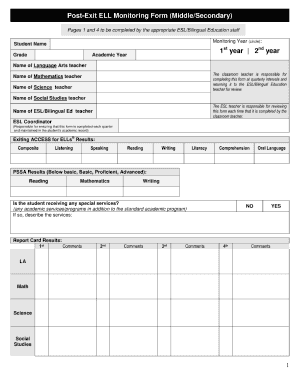
Esl Monitoring Forms


What is the ESL Monitoring Forms
The ESL monitoring forms are essential documents used to track the progress and effectiveness of English as a Second Language (ESL) programs. These forms help educators and administrators assess the language development of students who are non-native English speakers. They typically include sections for personal information, language proficiency levels, and specific goals related to language acquisition. The data collected through these forms can guide instructional strategies and ensure that students receive the support they need to succeed.
How to Use the ESL Monitoring Forms
Using ESL monitoring forms involves several key steps to ensure accurate data collection and effective monitoring of student progress. First, educators should familiarize themselves with the specific sections of the form, which may include student demographics, assessment results, and individualized learning objectives. Next, teachers should regularly update the forms to reflect changes in student performance and language proficiency. This ongoing documentation allows for informed decision-making regarding instructional methods and interventions tailored to each student's needs.
Steps to Complete the ESL Monitoring Forms
Completing ESL monitoring forms requires careful attention to detail to ensure that all necessary information is accurately recorded. Follow these steps:
- Gather relevant student information, including name, age, and language background.
- Assess the student's current language proficiency using standardized assessments or classroom observations.
- Document specific learning goals for the student based on their proficiency level.
- Regularly update the form with new assessment results and notes on the student's progress.
- Ensure that the completed form is securely stored and accessible for future reference.
Legal Use of the ESL Monitoring Forms
ESL monitoring forms must be used in compliance with relevant educational laws and regulations. In the United States, this includes adherence to the Family Educational Rights and Privacy Act (FERPA), which protects the privacy of student education records. Educators should ensure that all data collected through these forms is kept confidential and shared only with authorized personnel. Additionally, it is important to maintain accurate records to support accountability and transparency in ESL program effectiveness.
Key Elements of the ESL Monitoring Forms
Several key elements are vital for the effectiveness of ESL monitoring forms. These include:
- Student Information: Basic details such as name, age, and native language.
- Language Proficiency Levels: Clear indicators of the student's current abilities in reading, writing, speaking, and listening.
- Goals and Objectives: Specific, measurable learning targets tailored to each student's needs.
- Assessment Data: Results from standardized tests or teacher evaluations that provide insight into student progress.
- Action Plans: Strategies for supporting the student’s language development based on their individual performance.
Examples of Using the ESL Monitoring Forms
ESL monitoring forms can be utilized in various educational settings to enhance language instruction. For instance, a teacher may use the form to track a student's progress over a semester, noting improvements in speaking skills after targeted practice. Additionally, schools may analyze aggregated data from these forms to evaluate the overall effectiveness of their ESL programs, helping to identify areas for improvement and allocate resources more effectively. These forms serve as a valuable tool for fostering communication between educators, students, and parents regarding language learning outcomes.
Quick guide on how to complete esl monitoring forms
Finalize Esl Monitoring Forms seamlessly on any gadget
Managing documents online has become increasingly favored by businesses and individuals alike. It offers an ideal eco-friendly substitute for traditional printed and signed paperwork, as you can easily locate the necessary form and securely store it in the cloud. airSlate SignNow equips you with all the tools required to create, edit, and eSign your documents quickly without delays. Handle Esl Monitoring Forms on any device using airSlate SignNow's Android or iOS applications and simplify any document-related task today.
How to modify and eSign Esl Monitoring Forms effortlessly
- Obtain Esl Monitoring Forms and click on Get Form to begin.
- Use the tools we provide to complete your document.
- Select relevant parts of your documents or redact sensitive information with tools designed by airSlate SignNow specifically for that purpose.
- Create your signature using the Sign tool, which takes mere seconds and carries the same legal validity as a conventional handwritten signature.
- Review all the details and click on the Done button to save your modifications.
- Choose how you wish to share your form: via email, text message (SMS), invitation link, or download it to your computer.
Say goodbye to missing or mislaid files, time-consuming form searching, or mistakes that require new document copies. airSlate SignNow meets all your document management needs in just a few clicks from a device of your choice. Modify and eSign Esl Monitoring Forms and ensure excellent communication at every stage of the form preparation process with airSlate SignNow.
Create this form in 5 minutes or less
Create this form in 5 minutes!
How to create an eSignature for the esl monitoring forms
How to create an electronic signature for a PDF online
How to create an electronic signature for a PDF in Google Chrome
How to create an e-signature for signing PDFs in Gmail
How to create an e-signature right from your smartphone
How to create an e-signature for a PDF on iOS
How to create an e-signature for a PDF on Android
People also ask
-
What are ESL monitoring forms?
ESL monitoring forms are specialized documents designed to track and evaluate the progress of English as a Second Language (ESL) learners. These forms typically include sections for recording student attendance, assessments, and personal goals, helping educators effectively monitor language acquisition.
-
How can airSlate SignNow help with ESL monitoring forms?
airSlate SignNow streamlines the creation and management of ESL monitoring forms by providing an intuitive eSignature solution. Users can easily customize templates, send forms for signature, and store completed documents securely, making the monitoring process efficient and organized.
-
Are ESL monitoring forms customizable in airSlate SignNow?
Yes, airSlate SignNow allows users to customize ESL monitoring forms to meet the specific needs of their programs. You can modify fields, add branding elements, and create personalized templates that align with your institutional requirements.
-
What pricing plans are available for using airSlate SignNow for ESL monitoring forms?
airSlate SignNow offers a range of pricing plans suitable for individuals and organizations alike. Whether you are looking to use ESL monitoring forms for a small class or across an entire institution, you can find a plan that meets your budget while providing the necessary features.
-
Can I integrate ESL monitoring forms with other software using airSlate SignNow?
Yes, airSlate SignNow supports integrations with various software applications, enhancing the functionality of ESL monitoring forms. You can connect with learning management systems (LMS), CRM tools, and other platforms to ensure seamless data transfer and reporting.
-
What are the benefits of using airSlate SignNow for ESL monitoring forms?
Using airSlate SignNow for ESL monitoring forms offers numerous benefits, including improved organization, time savings, and enhanced compliance with documentation standards. The platform also helps educators keep track of student progress effectively, facilitating timely interventions and support.
-
Is airSlate SignNow secure for storing ESL monitoring forms?
Absolutely! airSlate SignNow prioritizes security and ensures that all ESL monitoring forms are stored in a secure environment. The platform uses advanced encryption and data protection protocols to safeguard sensitive information and maintain confidentiality.
Get more for Esl Monitoring Forms
- Kasingkahulugan ng mababaw form
- Cottonwood palo verde form
- Onesys form
- Massachusetts 1 es form
- Permit to employ and work work experience ca dept of education the permit to employ and work form must be completed and signed
- Self employment income worksheet form
- Starry night and the astronauts form
- Registrationwaiver form individualparticipant last pit
Find out other Esl Monitoring Forms
- Can I Sign Missouri Doctors Last Will And Testament
- Sign New Mexico Doctors Living Will Free
- Sign New York Doctors Executive Summary Template Mobile
- Sign New York Doctors Residential Lease Agreement Safe
- Sign New York Doctors Executive Summary Template Fast
- How Can I Sign New York Doctors Residential Lease Agreement
- Sign New York Doctors Purchase Order Template Online
- Can I Sign Oklahoma Doctors LLC Operating Agreement
- Sign South Dakota Doctors LLC Operating Agreement Safe
- Sign Texas Doctors Moving Checklist Now
- Sign Texas Doctors Residential Lease Agreement Fast
- Sign Texas Doctors Emergency Contact Form Free
- Sign Utah Doctors Lease Agreement Form Mobile
- Sign Virginia Doctors Contract Safe
- Sign West Virginia Doctors Rental Lease Agreement Free
- Sign Alabama Education Quitclaim Deed Online
- Sign Georgia Education Business Plan Template Now
- Sign Louisiana Education Business Plan Template Mobile
- Sign Kansas Education Rental Lease Agreement Easy
- Sign Maine Education Residential Lease Agreement Later