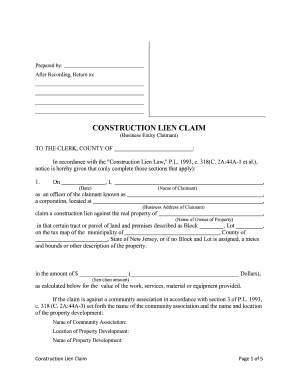
Nj Construction Lien Form


What is the New Jersey Construction Lien Form?
The New Jersey construction lien form is a legal document that allows contractors, subcontractors, and suppliers to secure payment for services rendered or materials provided in construction projects. This form, often referred to as the NJ mechanics lien form, serves to protect the rights of those who contribute to a construction project by establishing a claim against the property in question. When filed correctly, it creates a lien on the property, ensuring that the claimant has a legal right to seek payment through the property itself.
How to Use the New Jersey Construction Lien Form
Using the New Jersey construction lien form involves several steps to ensure it is completed and filed correctly. First, gather all necessary information, including details about the property, the owner, and the services or materials provided. Next, fill out the form accurately, ensuring that all required fields are completed. Once the form is filled out, it must be signed and dated. Finally, file the completed form with the appropriate county office where the property is located. This process establishes the lien and protects your rights to payment.
Key Elements of the New Jersey Construction Lien Form
Several key elements must be included in the New Jersey construction lien form to ensure its validity. These elements typically include:
- The name and address of the property owner.
- The name and address of the claimant (the person or company filing the lien).
- A description of the property involved.
- A detailed account of the services or materials provided.
- The amount owed for the services or materials.
- The date the work was completed or materials were supplied.
Including all these elements is crucial for the lien to be enforceable and legally recognized.
Steps to Complete the New Jersey Construction Lien Form
Completing the New Jersey construction lien form requires careful attention to detail. Follow these steps:
- Obtain the latest version of the form from a reliable source.
- Fill in the property owner's name and address accurately.
- Provide your name and contact information as the claimant.
- Include a clear description of the property, such as its location or tax ID number.
- Detail the services or materials provided, specifying dates and amounts.
- Review the form for accuracy and completeness before signing.
- File the completed form with the appropriate county office.
Following these steps ensures that your lien is properly recorded and enforceable under New Jersey law.
Filing Deadlines / Important Dates
Filing deadlines for the New Jersey construction lien form are critical for maintaining your rights. Generally, a lien must be filed within 90 days of the last date that work was performed or materials were supplied. Failure to file within this timeframe may result in the loss of your right to claim a lien against the property. It is advisable to keep track of these important dates to ensure timely filing and protect your interests.
Legal Use of the New Jersey Construction Lien Form
The legal use of the New Jersey construction lien form is governed by state laws that outline the rights and responsibilities of claimants. To be legally enforceable, the form must be completed accurately and filed within the designated timeframe. Additionally, the claimant must have provided services or materials that contributed to the construction project. Understanding these legal requirements is essential for ensuring that your lien is valid and can be upheld in court if necessary.
Quick guide on how to complete nj construction lien form
Effortlessly Prepare Nj Construction Lien Form on Any Device
Digital document management has become widely adopted by businesses and individuals alike. It serves as an ideal environmentally friendly alternative to conventional printed and signed papers, allowing you to locate the needed template and securely store it online. airSlate SignNow equips you with all the necessary tools to create, modify, and electronically sign your documents swiftly without delays. Manage Nj Construction Lien Form on any platform with airSlate SignNow's Android or iOS applications and enhance your document-based tasks today.
How to effortlessly modify and eSign Nj Construction Lien Form
- Search for Nj Construction Lien Form and click Get Form to begin.
- Use the tools available to complete your document.
- Emphasize relevant portions of the documents or obscure sensitive information with tools that airSlate SignNow provides for this purpose.
- Create your signature using the Sign feature, which takes only a few seconds and carries the same legal validity as a traditional handwritten signature.
- Review all the details and click on the Done button to save your modifications.
- Choose your preferred method to send your form, whether by email, SMS, invitation link, or download it to your computer.
Say goodbye to lost or mislaid files, tedious document searching, or errors that require reprinting new copies. airSlate SignNow fulfills all your document management needs in just a few clicks from any device you choose. Modify and eSign Nj Construction Lien Form to ensure outstanding communication at every stage of your document preparation process with airSlate SignNow.
Create this form in 5 minutes or less
Create this form in 5 minutes!
How to create an eSignature for the nj construction lien form
How to create an electronic signature for a PDF online
How to create an electronic signature for a PDF in Google Chrome
How to create an e-signature for signing PDFs in Gmail
How to create an e-signature right from your smartphone
How to create an e-signature for a PDF on iOS
How to create an e-signature for a PDF on Android
People also ask
-
What is the new jersey construction lien form?
The New Jersey construction lien form is a legal document used by contractors, subcontractors, and suppliers to secure payment for services rendered on a construction project. This form allows them to place a lien on a property, ensuring that they have a legal claim for unpaid amounts. It is essential for protecting the rights of those who contribute to construction projects.
-
How can I access the new jersey construction lien form?
You can easily access the New Jersey construction lien form through airSlate SignNow's platform. Our solution provides a user-friendly interface where you can create, edit, and download the form quickly. This streamlines the process, allowing you to focus on your construction projects rather than paperwork.
-
Is there a cost associated with using the new jersey construction lien form?
airSlate SignNow offers affordable pricing plans for using the New Jersey construction lien form. Depending on your needs, you can choose from various subscription options that ensure you have access to all necessary features and tools for managing your contracts and liens effectively. We aim to provide cost-effective solutions for every business size.
-
What features does airSlate SignNow offer for the new jersey construction lien form?
With airSlate SignNow, you benefit from features such as electronic signing, document templates, and automatic reminders for your New Jersey construction lien form. Our platform allows you to streamline your document workflow, making it easy to manage and track your lien processes. Additionally, our secure system ensures that your information is protected.
-
Can I customize the new jersey construction lien form on airSlate SignNow?
Yes, airSlate SignNow allows you to customize the New Jersey construction lien form to suit your specific needs. You can add your company branding, modify sections, and include additional clauses as necessary. This ensures that the form is fully aligned with your business practices and preferences.
-
How does the new jersey construction lien form benefit contractors?
The New Jersey construction lien form provides signNow benefits for contractors by securing their right to payment. By filing a lien, contractors enhance their leverage when collecting debts from property owners. This legal protection acts as a safety net, ensuring that all parties fulfill their contractual obligations.
-
Are there integrations available with the new jersey construction lien form?
airSlate SignNow supports various integrations that enhance the functionality of the New Jersey construction lien form. You can connect our platform with tools like CRM systems, accounting software, and project management applications. This ensures a seamless workflow that integrates document signing and management into your existing systems.
Get more for Nj Construction Lien Form
Find out other Nj Construction Lien Form
- How To Sign Arkansas Doctors Document
- How Do I Sign Florida Doctors Word
- Can I Sign Florida Doctors Word
- How Can I Sign Illinois Doctors PPT
- How To Sign Texas Doctors PDF
- Help Me With Sign Arizona Education PDF
- How To Sign Georgia Education Form
- How To Sign Iowa Education PDF
- Help Me With Sign Michigan Education Document
- How Can I Sign Michigan Education Document
- How Do I Sign South Carolina Education Form
- Can I Sign South Carolina Education Presentation
- How Do I Sign Texas Education Form
- How Do I Sign Utah Education Presentation
- How Can I Sign New York Finance & Tax Accounting Document
- How Can I Sign Ohio Finance & Tax Accounting Word
- Can I Sign Oklahoma Finance & Tax Accounting PPT
- How To Sign Ohio Government Form
- Help Me With Sign Washington Government Presentation
- How To Sign Maine Healthcare / Medical PPT