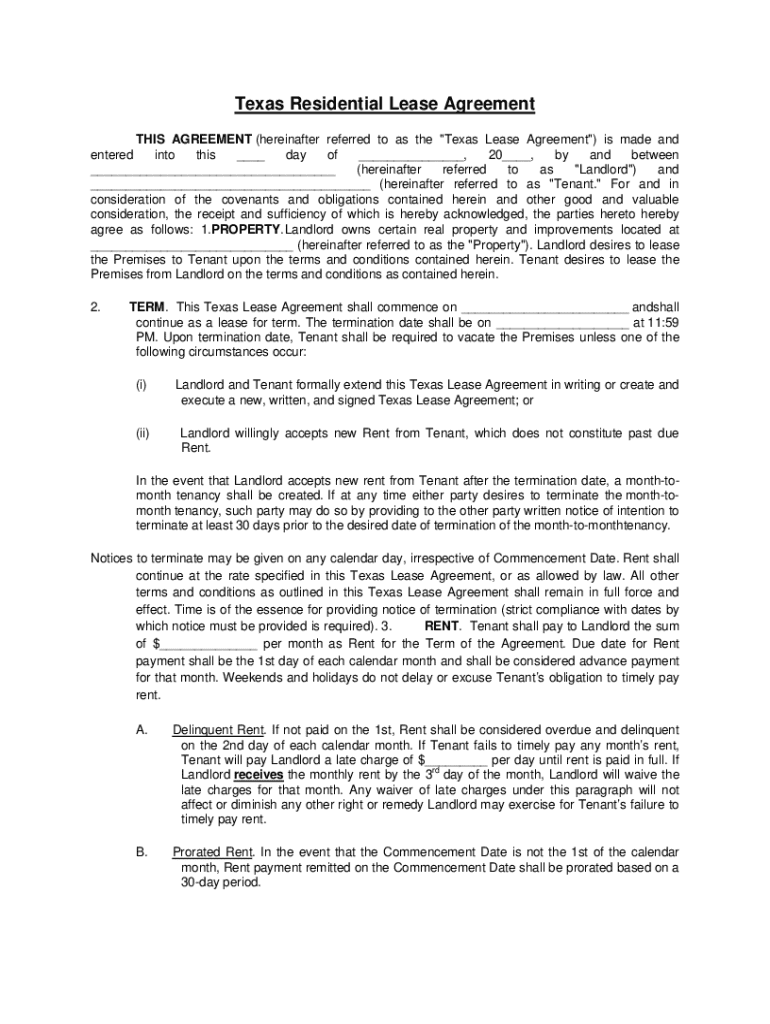
Microsoft Word Texas Residential Agreement Form


What is the Microsoft Word Texas Residential Agreement
The Microsoft Word Texas Residential Agreement is a legally binding document used between landlords and tenants in Texas. This agreement outlines the terms of the rental arrangement, including the duration of the lease, rental amount, security deposit, and responsibilities of both parties. It serves as a formal record of the rental terms and helps prevent disputes by clearly stating each party's obligations and rights.
How to use the Microsoft Word Texas Residential Agreement
To use the Microsoft Word Texas Residential Agreement, start by downloading the template from a reliable source. Open the document in Microsoft Word and fill in the necessary details, such as the names of the landlord and tenant, property address, and lease duration. Ensure all terms are clearly defined, including payment methods and maintenance responsibilities. Once completed, both parties should review the document and sign it to make it legally binding.
Steps to complete the Microsoft Word Texas Residential Agreement
Completing the Microsoft Word Texas Residential Agreement involves several key steps:
- Download the template and open it in Microsoft Word.
- Fill in the landlord's and tenant's names and contact information.
- Specify the property address and lease term, including start and end dates.
- Detail the rental amount, payment due dates, and acceptable payment methods.
- Include clauses regarding security deposits, maintenance responsibilities, and termination conditions.
- Review the document for accuracy and completeness.
- Both parties should sign and date the agreement to finalize it.
Key elements of the Microsoft Word Texas Residential Agreement
Essential elements of the Microsoft Word Texas Residential Agreement include:
- Parties Involved: Names and addresses of the landlord and tenant.
- Property Description: Address and details of the rental property.
- Lease Duration: Start and end dates of the lease.
- Rent Amount: Monthly rent amount and payment terms.
- Security Deposit: Amount and conditions for return.
- Maintenance Obligations: Responsibilities for repairs and upkeep.
- Termination Conditions: Grounds for lease termination and notice requirements.
Legal use of the Microsoft Word Texas Residential Agreement
The legal use of the Microsoft Word Texas Residential Agreement requires adherence to state laws governing residential leases. The agreement must comply with Texas property laws, including provisions for security deposits, eviction processes, and tenant rights. Both parties should ensure that the document is signed and dated to establish its enforceability in a court of law. It is advisable to retain copies of the signed agreement for future reference.
State-specific rules for the Microsoft Word Texas Residential Agreement
Texas has specific rules that govern residential lease agreements. These include:
- Limits on security deposits, which cannot exceed one month's rent.
- Requirements for written notice before eviction, typically three days for non-payment of rent.
- Mandatory disclosures regarding lead-based paint for properties built before 1978.
- Tenant rights regarding repairs and maintenance, ensuring landlords address issues promptly.
Quick guide on how to complete microsoft word texas residential agreement
Complete Microsoft Word Texas Residential Agreement effortlessly on any device
Digital document management has gained immense traction among businesses and individuals. It offers an ideal environmentally-friendly substitute for traditional printed and signed documents, allowing you to find the appropriate form and securely store it online. airSlate SignNow equips you with all the resources necessary to create, modify, and eSign your documents quickly and without hassle. Handle Microsoft Word Texas Residential Agreement on any device with the airSlate SignNow Android or iOS applications and streamline any document-related task today.
How to modify and eSign Microsoft Word Texas Residential Agreement with ease
- Find Microsoft Word Texas Residential Agreement and click Get Form to begin.
- Use the tools we provide to complete your form.
- Emphasize important sections of the documents or obscure sensitive information with tools that airSlate SignNow specifically provides for that purpose.
- Create your signature using the Sign tool, which only takes seconds and holds the same legal validity as a conventional wet ink signature.
- Review the details and click on the Done button to save your changes.
- Select your preferred method to send your form, whether by email, text message (SMS), or invite link, or download it to your computer.
No more concerns about lost or misplaced documents, cumbersome form searching, or mistakes requiring new document prints. airSlate SignNow fulfills all your document management needs in just a few clicks from any device. Adjust and eSign Microsoft Word Texas Residential Agreement and guarantee outstanding communication at every stage of the document preparation process with airSlate SignNow.
Create this form in 5 minutes or less
Create this form in 5 minutes!
How to create an eSignature for the microsoft word texas residential agreement
How to create an electronic signature for a PDF online
How to create an electronic signature for a PDF in Google Chrome
How to create an e-signature for signing PDFs in Gmail
How to create an e-signature right from your smartphone
How to create an e-signature for a PDF on iOS
How to create an e-signature for a PDF on Android
People also ask
-
What is a lease agreement template word?
A lease agreement template word is a pre-formatted Word document that outlines the terms of a lease between a landlord and a tenant. It simplifies the process of creating a legally binding agreement by providing editable fields for specific information. With this template, you can reduce the time spent drafting your lease agreement.
-
How can I create a lease agreement using airSlate SignNow?
Creating a lease agreement using airSlate SignNow is quick and straightforward. Simply access our lease agreement template word, customize it with your details, and send it for eSignature. This streamlines the entire process, allowing for efficient document management.
-
Is there a cost associated with using the lease agreement template word?
Yes, while airSlate SignNow offers a variety of pricing plans, accessing the lease agreement template word may be included depending on your subscription. We provide cost-effective solutions tailored to different business sizes and needs, ensuring value for your investment.
-
What are the benefits of using a lease agreement template word?
Using a lease agreement template word can save you time and effort, ensuring all necessary legal terms are included. Additionally, it allows for easy customization and digital signatures, making it convenient and efficient for both landlords and tenants.
-
Can I integrate airSlate SignNow with other software for managing leases?
Yes, airSlate SignNow seamlessly integrates with various software applications, enhancing your lease management process. These integrations allow you to connect with tools you already use, simplifying document workflows and ensuring consistency across platforms.
-
Are there any templates other than lease agreement template word available?
Absolutely! airSlate SignNow offers a wide range of document templates, including those for contracts, agreements, and forms. You can easily browse our library to find the templates that best suit your business needs.
-
How secure is the lease agreement template word when using airSlate SignNow?
Security is a top priority at airSlate SignNow. Our platform ensures your lease agreement template word and signed documents are protected with advanced encryption, ensuring your data is safe from unauthorized access throughout the document lifecycle.
Get more for Microsoft Word Texas Residential Agreement
- Carta di credito revolving allianz form
- Bcsea model answers for class 10 form
- Spring and neap tides worksheet form
- Z 204 form
- Stsi application form
- Hvac survey form commercial division
- Referral for nephrology consultation form northern health physicians northernhealth
- Certification of wildlife specimen form frontcounter bc
Find out other Microsoft Word Texas Residential Agreement
- Sign Georgia Education Business Plan Template Now
- Sign Louisiana Education Business Plan Template Mobile
- Sign Kansas Education Rental Lease Agreement Easy
- Sign Maine Education Residential Lease Agreement Later
- How To Sign Michigan Education LLC Operating Agreement
- Sign Mississippi Education Business Plan Template Free
- Help Me With Sign Minnesota Education Residential Lease Agreement
- Sign Nevada Education LLC Operating Agreement Now
- Sign New York Education Business Plan Template Free
- Sign Education Form North Carolina Safe
- Sign North Carolina Education Purchase Order Template Safe
- Sign North Dakota Education Promissory Note Template Now
- Help Me With Sign North Carolina Education Lease Template
- Sign Oregon Education Living Will Easy
- How To Sign Texas Education Profit And Loss Statement
- Sign Vermont Education Residential Lease Agreement Secure
- How Can I Sign Washington Education NDA
- Sign Wisconsin Education LLC Operating Agreement Computer
- Sign Alaska Finance & Tax Accounting Purchase Order Template Computer
- Sign Alaska Finance & Tax Accounting Lease Termination Letter Free