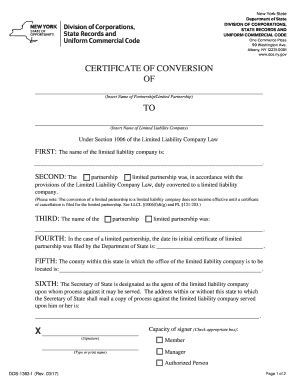
Georgia Certificate of Conversion Example 2017-2026


What is the Georgia Certificate of Conversion Example
The Georgia Certificate of Conversion is a legal document used by businesses to change their entity type, such as converting a limited liability company (LLC) into a corporation or vice versa. This form is essential for ensuring that the transition complies with the Georgia Business Corporation Code, specifically under OCGA 14-11-212. The certificate serves as an official record of the conversion, detailing the new entity's name, structure, and any changes in the governing documents.
Steps to Complete the Georgia Certificate of Conversion Example
Completing the Georgia Certificate of Conversion involves several key steps:
- Gather necessary information about the existing entity and the new entity type.
- Complete the certificate form, ensuring all required fields are filled accurately.
- Obtain any necessary approvals from the members or shareholders of the existing entity.
- File the completed certificate with the Georgia Secretary of State, either online or by mail.
Each step must be followed carefully to ensure compliance with state regulations and to avoid delays in processing.
Legal Use of the Georgia Certificate of Conversion Example
The Georgia Certificate of Conversion must be used in accordance with state laws to ensure its legal validity. This includes adhering to the stipulations outlined in OCGA 14-11-212, which governs the conversion process. The document must accurately reflect the new entity's structure and must be executed by authorized individuals within the organization. Failure to comply with these legal requirements may result in the conversion being deemed invalid.
Key Elements of the Georgia Certificate of Conversion Example
When preparing the Georgia Certificate of Conversion, several key elements must be included:
- The name of the existing entity and the name of the new entity.
- The type of entity being converted and the type of entity being formed.
- A statement affirming compliance with the requirements of OCGA 14-11-212.
- The effective date of the conversion, if different from the filing date.
Including these elements ensures that the certificate meets the legal standards set forth by the state.
How to Obtain the Georgia Certificate of Conversion Example
The Georgia Certificate of Conversion can be obtained through the Georgia Secretary of State's website. The form is typically available as a downloadable PDF, which can be filled out electronically or printed for manual completion. It is essential to ensure that you are using the most current version of the form to avoid any issues during submission.
Form Submission Methods
Once the Georgia Certificate of Conversion is completed, it can be submitted through various methods:
- Online: Filing can be done through the Georgia Secretary of State's online portal.
- By Mail: The completed form can be mailed to the Secretary of State's office along with the required filing fee.
- In-Person: Businesses may also choose to deliver the form in person to expedite processing.
Choosing the appropriate submission method can influence the processing time and efficiency of the conversion.
Quick guide on how to complete georgia certificate of conversion example
Effortlessly Prepare Georgia Certificate Of Conversion Example on Any Device
Managing documents online has become increasingly favored by businesses and individuals alike. It offers an ideal eco-friendly substitute for traditional printed and signed documents, as you can easily find the necessary form and securely store it in the cloud. airSlate SignNow equips you with all the resources required to create, edit, and electronically sign your documents quickly and without delays. Handle Georgia Certificate Of Conversion Example on any device using airSlate SignNow's Android or iOS applications and streamline any document-related process today.
How to Edit and eSign Georgia Certificate Of Conversion Example with Ease
- Obtain Georgia Certificate Of Conversion Example and click Get Form to begin.
- Use the tools we offer to complete your document.
- Highlight essential sections of the documents or black out sensitive information with tools provided by airSlate SignNow specifically for that purpose.
- Create your signature using the Sign tool, which only takes seconds and carries the same legal validity as a conventional wet ink signature.
- Review the details and then click on the Done button to save your modifications.
- Decide how you wish to share your form, whether by email, text message (SMS), or invite link, or download it to your computer.
Eliminate worries about lost or misfiled documents, laborious form retrieval, or errors that necessitate printing new copies. airSlate SignNow meets your document management needs with just a few clicks from any device you prefer. Modify and eSign Georgia Certificate Of Conversion Example to ensure excellent communication throughout your document preparation process with airSlate SignNow.
Create this form in 5 minutes or less
Create this form in 5 minutes!
How to create an eSignature for the georgia certificate of conversion example
How to create an electronic signature for a PDF online
How to create an electronic signature for a PDF in Google Chrome
How to create an e-signature for signing PDFs in Gmail
How to create an e-signature right from your smartphone
How to create an e-signature for a PDF on iOS
How to create an e-signature for a PDF on Android
People also ask
-
What is a certificate of conversion Georgia?
A certificate of conversion Georgia is a formal document that is filed with the Secretary of State to officially change a business entity's structure, such as converting from a corporation to an LLC. This document is crucial for ensuring compliance with state laws and maintaining the integrity of your business registration.
-
How do I obtain a certificate of conversion Georgia?
To obtain a certificate of conversion Georgia, you will need to complete the necessary forms provided by the Georgia Secretary of State's office. Once the forms are filled out, they must be submitted along with the required filing fee, which varies depending on the type of business entity.
-
What are the benefits of using airSlate SignNow for my certificate of conversion Georgia?
Using airSlate SignNow for your certificate of conversion Georgia allows for a streamlined, paperless process that saves time and reduces errors. Our platform provides secure electronic signatures and easy document management, making the conversion process hassle-free.
-
How much does it cost to file a certificate of conversion Georgia?
The cost to file a certificate of conversion Georgia typically includes a filing fee, which varies based on the type of entity converting. Additionally, using airSlate SignNow may have subscription fees, but it often saves costs by reducing the need for physical documentation and travel.
-
Can airSlate SignNow integrate with other tools for handling my certificate of conversion Georgia?
Yes, airSlate SignNow integrates seamlessly with various platforms such as Google Drive, Dropbox, and CRM systems. This feature allows you to manage your certificate of conversion Georgia alongside other business operations efficiently.
-
Is it necessary to have legal assistance for a certificate of conversion Georgia?
While it is not mandatory to have legal assistance for a certificate of conversion Georgia, consulting with a legal professional can help ensure that you comply with all regulations and avoid potential pitfalls during the conversion process.
-
How long does it take to process a certificate of conversion Georgia?
The processing time for a certificate of conversion Georgia can vary. Typically, once filed, the Secretary of State’s office processes it within a few business days, especially if submitted electronically through a service like airSlate SignNow.
Get more for Georgia Certificate Of Conversion Example
- Individually and as class representatives of all others similarly form
- Answerwexus lawlii legal information institute
- 1defendants initially asked the court to compel responses to form
- Pleading the class case testing class allegations on the form
- This cause came on for hearing on the defendants motion to dismiss class action form
- Rules of civil procedurerules 38 53 west virginia judiciary form
- In the supreme court of mississippi in the form
- Comes now plaintiff by and through hisher attorney of record with this hisher form
Find out other Georgia Certificate Of Conversion Example
- Can I eSignature Massachusetts Education Document
- Help Me With eSignature Montana Education Word
- How To eSignature Maryland Doctors Word
- Help Me With eSignature South Dakota Education Form
- How Can I eSignature Virginia Education PDF
- How To eSignature Massachusetts Government Form
- How Can I eSignature Oregon Government PDF
- How Can I eSignature Oklahoma Government Document
- How To eSignature Texas Government Document
- Can I eSignature Vermont Government Form
- How Do I eSignature West Virginia Government PPT
- How Do I eSignature Maryland Healthcare / Medical PDF
- Help Me With eSignature New Mexico Healthcare / Medical Form
- How Do I eSignature New York Healthcare / Medical Presentation
- How To eSignature Oklahoma Finance & Tax Accounting PPT
- Help Me With eSignature Connecticut High Tech Presentation
- How To eSignature Georgia High Tech Document
- How Can I eSignature Rhode Island Finance & Tax Accounting Word
- How Can I eSignature Colorado Insurance Presentation
- Help Me With eSignature Georgia Insurance Form