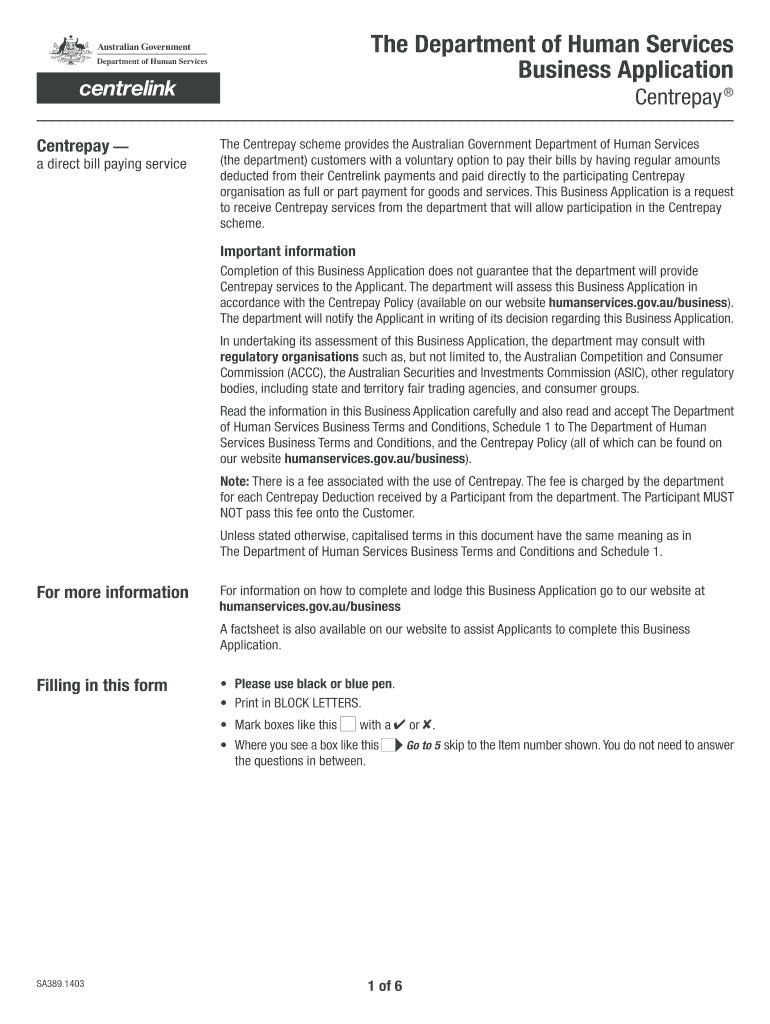
Centrepay Form SA389 Department of Human Services Humanservices Gov 2014


What is the Centrepay Form SA389 Department Of Human Services Humanservices Gov
The Centrepay Form SA389 is a document used by individuals to manage their payments through the Department of Human Services. This form allows users to authorize regular deductions from their Centrelink payments to cover bills and expenses. It is particularly useful for those receiving government assistance, as it provides a structured way to ensure that essential payments are made on time. The form is designed to be user-friendly, ensuring that individuals can easily navigate the requirements and complete it accurately.
How to use the Centrepay Form SA389 Department Of Human Services Humanservices Gov
Using the Centrepay Form SA389 involves several straightforward steps. First, gather all necessary information, including your Centrelink reference number and the details of the service providers you wish to pay. Next, fill out the form with accurate information, ensuring that all required fields are completed. Once the form is filled out, you can submit it online or via mail, depending on your preference. It is essential to keep a copy for your records after submission to track your payment arrangements.
Steps to complete the Centrepay Form SA389 Department Of Human Services Humanservices Gov
Completing the Centrepay Form SA389 requires careful attention to detail. Here are the steps to follow:
- Obtain the form from the Department of Human Services website or your local office.
- Provide your personal details, including your name, address, and Centrelink reference number.
- List the service providers you wish to pay and their payment details.
- Indicate the amount you wish to deduct from your Centrelink payments for each service.
- Review the form for accuracy and completeness.
- Submit the form online or mail it to the appropriate department.
Legal use of the Centrepay Form SA389 Department Of Human Services Humanservices Gov
The Centrepay Form SA389 is legally binding once submitted and processed by the Department of Human Services. It is crucial to ensure that all information provided is accurate and truthful, as any discrepancies can lead to penalties or delays in processing. By using this form, individuals agree to the terms set forth by the Department, which includes the authorization for regular deductions from their payments. Understanding these legal implications is essential for maintaining compliance and ensuring that payments are made as intended.
Key elements of the Centrepay Form SA389 Department Of Human Services Humanservices Gov
Several key elements must be included in the Centrepay Form SA389 to ensure its validity. These include:
- Your personal information, including name and Centrelink reference number.
- Details of the service providers you wish to pay.
- The specific amounts to be deducted from your payments.
- Your signature to authorize the deductions.
- Date of submission to establish a timeline for processing.
Eligibility Criteria
To use the Centrepay Form SA389, individuals must meet specific eligibility criteria. Primarily, you must be a recipient of Centrelink payments. This form is intended for those who require assistance in managing their finances and ensuring timely payments to service providers. Additionally, you should have a valid Centrelink reference number and be able to provide accurate information regarding your payment arrangements.
Quick guide on how to complete centrepay form sa389 department of human services humanservices gov
A concise guide on how to create your Centrepay Form SA389 Department Of Human Services Humanservices Gov
Locating the appropriate template can prove to be a difficulty when you need to submit official international documents. Even when you possess the required form, it might be tedious to swiftly prepare it according to all the stipulations if you rely on physical copies rather than managing everything digitally. airSlate SignNow is the web-based electronic signature platform that assists you in navigating all of that. It enables you to obtain your Centrepay Form SA389 Department Of Human Services Humanservices Gov and promptly complete and sign it on-site without the need to reprint documents if you make a typographical error.
The following steps are necessary to prepare your Centrepay Form SA389 Department Of Human Services Humanservices Gov using airSlate SignNow:
- Click the Get Form button to import your document into our editor immediately.
- Begin with the first empty field, enter your information, and proceed with the Next option.
- Complete the vacant fields with the Cross and Check tools from the upper pane.
- Select the Highlight or Line features to emphasize the most critical information.
- Click on Image and upload one if your Centrepay Form SA389 Department Of Human Services Humanservices Gov requires it.
- Utilize the right-side pane to add additional fields for yourself or others to complete if needed.
- Review your entries and validate the form by clicking Date, Initials, and Sign.
- Draw, type, upload your eSignature, or capture it using a camera or QR code.
- Conclude modifying the form by clicking the Done button and selecting your file-sharing options.
Once your Centrepay Form SA389 Department Of Human Services Humanservices Gov is ready, you can distribute it as you wish - send it to your recipients via email, SMS, fax, or even print it directly from the editor. You can also securely archive all your completed documentation in your account, organized into folders according to your preferences. Don’t squander time on manual document preparation; experience airSlate SignNow!
Create this form in 5 minutes or less
Find and fill out the correct centrepay form sa389 department of human services humanservices gov
Create this form in 5 minutes!
How to create an eSignature for the centrepay form sa389 department of human services humanservices gov
How to create an electronic signature for the Centrepay Form Sa389 Department Of Human Services Humanservices Gov online
How to create an eSignature for the Centrepay Form Sa389 Department Of Human Services Humanservices Gov in Chrome
How to generate an electronic signature for putting it on the Centrepay Form Sa389 Department Of Human Services Humanservices Gov in Gmail
How to create an eSignature for the Centrepay Form Sa389 Department Of Human Services Humanservices Gov from your smart phone
How to create an eSignature for the Centrepay Form Sa389 Department Of Human Services Humanservices Gov on iOS devices
How to create an electronic signature for the Centrepay Form Sa389 Department Of Human Services Humanservices Gov on Android devices
People also ask
-
What is the Centrepay Form SA389 Department Of Human Services Humanservices Gov. used for?
The Centrepay Form SA389 Department Of Human Services Humanservices Gov. is a payment option that allows individuals to manage their bills through direct deductions from their Centrelink payments. This simplifies the payment process and ensures timely bill payments, providing peace of mind.
-
How can airSlate SignNow help with the Centrepay Form SA389 Department Of Human Services Humanservices Gov.?
airSlate SignNow facilitates the electronic signing of the Centrepay Form SA389 Department Of Human Services Humanservices Gov., making it easy for users to complete and submit the form securely and efficiently. Our platform ensures that all documents are legally binding and accessible from any device.
-
Is there a cost involved with using airSlate SignNow for the Centrepay Form SA389 Department Of Human Services Humanservices Gov.?
Yes, airSlate SignNow offers a range of pricing plans that are designed to be cost-effective for businesses of all sizes. You can choose a plan that suits your organization's needs, ensuring you get the best value while managing the Centrepay Form SA389 Department Of Human Services Humanservices Gov.
-
What are the benefits of using airSlate SignNow for managing Centrepay Form SA389 Department Of Human Services Humanservices Gov. documents?
Using airSlate SignNow for managing the Centrepay Form SA389 Department Of Human Services Humanservices Gov. offers numerous benefits including enhanced security, time efficiency, and streamlined workflows. The platform minimizes errors associated with manual processes and allows for quick responses and approvals.
-
Can I integrate airSlate SignNow with other applications when handling the Centrepay Form SA389 Department Of Human Services Humanservices Gov.?
Absolutely! airSlate SignNow integrates seamlessly with various applications, allowing users to connect to CRMs, cloud storage, and more. This integration capability enables better document management and enhances the overall efficiency when processing the Centrepay Form SA389 Department Of Human Services Humanservices Gov.
-
Is it safe to use airSlate SignNow for the Centrepay Form SA389 Department Of Human Services Humanservices Gov.?
Yes, airSlate SignNow employs top-tier security measures to ensure the protection of your documents, including the Centrepay Form SA389 Department Of Human Services Humanservices Gov. We prioritize data security through encryption and compliance with industry standards, so you can sign with confidence.
-
How can I get started with airSlate SignNow for the Centrepay Form SA389 Department Of Human Services Humanservices Gov.?
Getting started with airSlate SignNow is easy! Simply sign up for an account, and you can start creating, sending, and signing the Centrepay Form SA389 Department Of Human Services Humanservices Gov. in just a few clicks. Our intuitive interface ensures you can navigate the process with ease.
Get more for Centrepay Form SA389 Department Of Human Services Humanservices Gov
Find out other Centrepay Form SA389 Department Of Human Services Humanservices Gov
- Can I Electronic signature Texas Plumbing Document
- How To Electronic signature Michigan Real Estate Form
- How To Electronic signature Arizona Police PDF
- Help Me With Electronic signature New Hampshire Real Estate PDF
- Can I Electronic signature New Hampshire Real Estate Form
- Can I Electronic signature New Mexico Real Estate Form
- How Can I Electronic signature Ohio Real Estate Document
- How To Electronic signature Hawaii Sports Presentation
- How To Electronic signature Massachusetts Police Form
- Can I Electronic signature South Carolina Real Estate Document
- Help Me With Electronic signature Montana Police Word
- How To Electronic signature Tennessee Real Estate Document
- How Do I Electronic signature Utah Real Estate Form
- How To Electronic signature Utah Real Estate PPT
- How Can I Electronic signature Virginia Real Estate PPT
- How Can I Electronic signature Massachusetts Sports Presentation
- How To Electronic signature Colorado Courts PDF
- How To Electronic signature Nebraska Sports Form
- How To Electronic signature Colorado Courts Word
- How To Electronic signature Colorado Courts Form