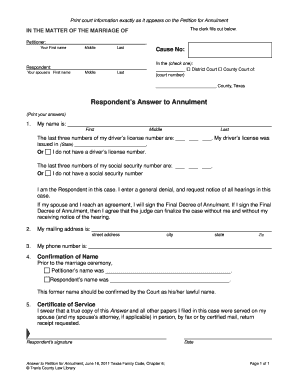
Annulment Papers PDF Form


What is the annulment papers PDF?
The annulment papers PDF is a standardized document used in the legal process of seeking an annulment of a marriage in the United States. This form outlines the necessary information required by the court to evaluate the request for annulment, including details about the marriage, grounds for annulment, and personal information of both parties involved. The annulment papers PDF serves as an essential tool for individuals seeking to dissolve their marriage legally, ensuring that all relevant information is submitted in a clear and organized manner.
How to obtain the annulment papers PDF
To obtain the annulment papers PDF, individuals can typically visit their local court's website or the official state government website. Most jurisdictions provide downloadable forms that can be filled out electronically or printed for manual completion. It is important to ensure that the correct form is used, as requirements may vary by state. Additionally, legal aid organizations may offer assistance in obtaining the necessary forms and guidance on completing them accurately.
Steps to complete the annulment papers PDF
Completing the annulment papers PDF involves several important steps. First, gather all necessary personal information, including full names, addresses, and marriage details. Next, fill out the form accurately, providing the grounds for annulment and any supporting information required. It is crucial to review the completed form for accuracy and completeness before submission. Finally, sign and date the document, ensuring compliance with any specific signature requirements outlined by the court.
Legal use of the annulment papers PDF
The annulment papers PDF must be completed and submitted in accordance with state laws to be legally valid. This includes adhering to specific filing procedures, deadlines, and any additional documentation required by the court. Proper completion and submission of the annulment form are essential for the court to consider the request for annulment. Failure to comply with legal requirements may result in delays or denial of the annulment application.
Key elements of the annulment papers PDF
Key elements of the annulment papers PDF include the identification of both parties, the date and location of the marriage, and the specific grounds for annulment. Additionally, the form may require information about any children from the marriage, as well as details regarding property and financial matters. Providing comprehensive and accurate information in these sections is vital for the court's evaluation of the annulment request.
State-specific rules for the annulment papers PDF
Each state in the U.S. has its own rules and requirements regarding annulment, which can affect the completion and submission of the annulment papers PDF. It is essential to familiarize oneself with the specific laws governing annulments in the relevant state, including the grounds for annulment recognized by that state, filing fees, and any mandatory waiting periods. Consulting with a legal professional or reviewing state guidelines can help ensure compliance with local regulations.
Quick guide on how to complete annulment papers pdf
effortlessly complete Annulment Papers Pdf on any device
Digital document management has become increasingly popular among businesses and individuals. It serves as an ideal eco-friendly alternative to traditional printed and signed documents, allowing you to access the necessary form and securely store it online. airSlate SignNow provides all the tools required to easily create, modify, and eSign your documents without any holdups. Manage Annulment Papers Pdf on any device using airSlate SignNow's Android or iOS applications and streamline any document-related process today.
How to edit and eSign Annulment Papers Pdf with ease
- Locate Annulment Papers Pdf and click on Get Form to begin.
- Use the tools we have available to complete your document.
- Highlight important sections of your documents or redact sensitive information using the features that airSlate SignNow specifically provides for this purpose.
- Create your eSignature using the Sign tool, which takes only seconds and carries the same legal validity as a conventional wet ink signature.
- Verify the details and click on the Done button to preserve your changes.
- Select your preferred method for sharing your form, whether by email, text message (SMS), invite link, or download it to your computer.
Eliminate the hassle of lost or misplaced files, tedious form searches, or mistakes that necessitate printing new document copies. airSlate SignNow meets all your document management needs in just a few clicks from any device you choose. Edit and eSign Annulment Papers Pdf to ensure excellent communication at any phase of your form preparation process with airSlate SignNow.
Create this form in 5 minutes or less
Create this form in 5 minutes!
How to create an eSignature for the annulment papers pdf
How to create an electronic signature for a PDF online
How to create an electronic signature for a PDF in Google Chrome
How to create an e-signature for signing PDFs in Gmail
How to create an e-signature right from your smartphone
How to create an e-signature for a PDF on iOS
How to create an e-signature for a PDF on Android
People also ask
-
What is an annulment form?
An annulment form is a legal document used to declare a marriage null and void. It is essential for anyone seeking to end their marriage with an annulment rather than a divorce. Complete this form accurately to ensure legal compliance and ease the process.
-
How can airSlate SignNow help with my annulment form?
airSlate SignNow provides an efficient platform to create, send, and eSign your annulment form. Our user-friendly interface simplifies the document preparation process, helping you focus on the legal aspects. Plus, our secure system ensures your sensitive information is protected.
-
Is there a cost to use airSlate SignNow for my annulment form?
airSlate SignNow offers various pricing plans, making it a cost-effective solution for managing your annulment form. You can choose a plan that fits your budget, with options for individual users and businesses. Check our pricing page for detailed information on each plan.
-
What features does airSlate SignNow offer for completeing an annulment form?
airSlate SignNow includes features like document templates, customizable fields, electronic signatures, and secure cloud storage for your annulment form. These tools streamline the process, ensuring that you have everything you need to submit the form correctly. Moreover, our mobile app allows you to manage documents on the go.
-
Are there integrations available for my annulment form process?
Yes, airSlate SignNow integrates with various applications to enhance your annulment form process. You can connect with popular tools like Google Drive, Dropbox, and CRM systems for seamless document management. This integration helps you manage your documents more efficiently.
-
How secure is my annulment form when using airSlate SignNow?
Security is a top priority at airSlate SignNow. We use advanced encryption, authentication protocols, and compliance with industry standards to protect your annulment form and personal data. You can trust that your information is safe while using our platform.
-
Can I track my annulment form once it's sent?
Absolutely! airSlate SignNow allows you to track the status of your annulment form in real-time. You will receive notifications when the document is opened, signed, or completed, which helps you stay informed throughout the entire process.
Get more for Annulment Papers Pdf
- Boom lift inspection form
- Satawu provident fund form
- Write the equation for the parabola that has the given characteristics worksheet 1 answers form
- Participant data form for sponsoring organizations of day care health ny
- Dd2813 24428600 form
- Dissolution of partnership agreement template form
- Draft partnership agreement template form
- Domestic partnership agreement template form
Find out other Annulment Papers Pdf
- How To eSign Maryland Insurance PPT
- Can I eSign Arkansas Life Sciences PDF
- How Can I eSign Arkansas Life Sciences PDF
- Can I eSign Connecticut Legal Form
- How Do I eSign Connecticut Legal Form
- How Do I eSign Hawaii Life Sciences Word
- Can I eSign Hawaii Life Sciences Word
- How Do I eSign Hawaii Life Sciences Document
- How Do I eSign North Carolina Insurance Document
- How Can I eSign Hawaii Legal Word
- Help Me With eSign Hawaii Legal Document
- How To eSign Hawaii Legal Form
- Help Me With eSign Hawaii Legal Form
- Can I eSign Hawaii Legal Document
- How To eSign Hawaii Legal Document
- Help Me With eSign Hawaii Legal Document
- How To eSign Illinois Legal Form
- How Do I eSign Nebraska Life Sciences Word
- How Can I eSign Nebraska Life Sciences Word
- Help Me With eSign North Carolina Life Sciences PDF