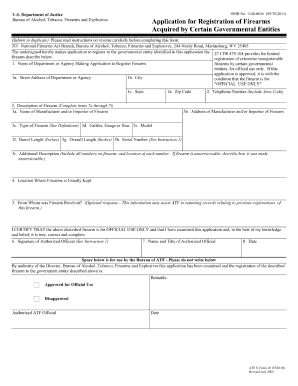
Atf Form 10


What is the ATF Form 10
The ATF Form 10 is a document used by individuals and businesses to apply for the registration of firearms that are classified as destructive devices or machine guns under the National Firearms Act (NFA). This form is essential for ensuring compliance with federal regulations regarding the ownership and transfer of certain firearms. By completing the ATF Form 10, applicants provide necessary information about the firearm, including its make, model, and serial number, as well as personal details about the applicant.
How to use the ATF Form 10
Using the ATF Form 10 involves several key steps. Applicants must first obtain the form, which is available through the Bureau of Alcohol, Tobacco, Firearms and Explosives (ATF) website or local ATF offices. After acquiring the form, individuals should fill it out completely, ensuring all required fields are accurately completed. This includes providing details about the firearm and the applicant's background. Once completed, the form must be submitted to the ATF along with any necessary supporting documentation and fees.
Steps to complete the ATF Form 10
Completing the ATF Form 10 requires careful attention to detail. Here are the steps to follow:
- Download the ATF Form 10 from the ATF website.
- Fill in the applicant's information, including name, address, and contact details.
- Provide specific information about the firearm, including its type, model, and serial number.
- Complete any additional sections as required, such as background checks or ownership history.
- Review the form for accuracy and completeness.
- Submit the form to the ATF, along with any required fees and documentation.
Legal use of the ATF Form 10
The ATF Form 10 is legally binding and must be used in accordance with federal regulations. Proper use of this form ensures that individuals and businesses comply with the National Firearms Act. Failure to adhere to the legal requirements associated with the form can result in penalties, including fines or criminal charges. It is essential for applicants to understand their legal obligations when completing and submitting the ATF Form 10.
Key elements of the ATF Form 10
Several key elements must be included when completing the ATF Form 10. These include:
- Applicant Information: Full name, address, and contact information.
- Firearm Details: Make, model, and serial number of the firearm.
- Purpose of Registration: Explanation of why the firearm is being registered.
- Signature: The applicant must sign the form to certify the information provided is accurate.
Form Submission Methods
The ATF Form 10 can be submitted via multiple methods, depending on the applicant's preference. The available submission methods include:
- Online Submission: Applicants may be able to submit the form electronically through the ATF's eForms system.
- Mail: The completed form can be mailed to the appropriate ATF office as specified in the form instructions.
- In-Person: Applicants may also choose to submit the form in person at their local ATF office.
Quick guide on how to complete atf form 10
Effortlessly prepare Atf Form 10 on any device
Digital document management has gained traction among businesses and individuals alike. It serves as an ideal eco-friendly alternative to traditional printed and signed paperwork, allowing you to locate the necessary form and securely archive it online. airSlate SignNow equips you with all the resources needed to create, modify, and electronically sign your documents swiftly, eliminating delays. Handle Atf Form 10 on any device using the airSlate SignNow applications for Android or iOS, and simplify any document-centered process today.
How to adapt and eSign Atf Form 10 with ease
- Find Atf Form 10 and click Get Form to begin.
- Utilize the tools we offer to fill out your form.
- Select pertinent sections of your documents or obscure sensitive information with tools that airSlate SignNow specifically provides for this purpose.
- Generate your signature using the Sign tool, which takes mere seconds and carries the same legal validity as a conventional wet ink signature.
- Review all the information and click on the Done button to save your modifications.
- Decide how you wish to distribute your form, via email, SMS, or an invitation link, or download it to your computer.
Say goodbye to lost or misplaced documents, tedious form searching, or errors requiring new printed copies. airSlate SignNow meets all your document management needs with just a few clicks from your preferred device. Modify and eSign Atf Form 10 and ensure effective communication at any stage of the form creation process with airSlate SignNow.
Create this form in 5 minutes or less
Create this form in 5 minutes!
How to create an eSignature for the atf form 10
How to create an electronic signature for a PDF online
How to create an electronic signature for a PDF in Google Chrome
How to create an e-signature for signing PDFs in Gmail
How to create an e-signature right from your smartphone
How to create an e-signature for a PDF on iOS
How to create an e-signature for a PDF on Android
People also ask
-
What is ATF Form 10 and why do I need it?
ATF Form 10 is a critical document required for the registration of specific firearms, particularly those manufactured or imported by the user. Understanding how to correctly fill out and submit ATF Form 10 is essential to ensure compliance with federal regulations, and airSlate SignNow can help streamline this process.
-
How does airSlate SignNow simplify the completion of ATF Form 10?
airSlate SignNow provides an intuitive platform that allows users to fill out, eSign, and securely send ATF Form 10 with ease. Our solution automates much of the documentation process, reducing errors and enhancing efficiency in submitting the form.
-
Is there a cost associated with using airSlate SignNow for ATF Form 10?
Yes, there is a cost, but airSlate SignNow offers competitive pricing plans that cater to various business needs. Our pricing includes features that enhance the experience of managing documents like ATF Form 10, making it a cost-effective choice for many organizations.
-
What features does airSlate SignNow offer for managing ATF Form 10?
airSlate SignNow includes features like document templates, eSignature capabilities, and secure cloud storage. These functionalities enable users to manage ATF Form 10 efficiently, ensuring that all necessary information is accurately captured and stored.
-
Can I integrate airSlate SignNow with other applications for filing ATF Form 10?
Yes, airSlate SignNow offers integration with a variety of applications, allowing users to streamline their workflows when dealing with ATF Form 10. This flexibility ensures that you can connect with your preferred tools for a cohesive document management experience.
-
What are the benefits of using airSlate SignNow for ATF Form 10?
Using airSlate SignNow for ATF Form 10 provides numerous benefits, including increased speed in document processing and enhanced compliance. The eSignature feature ensures that all signatures are legally binding, making it easier to handle critical documents without delays.
-
How secure is airSlate SignNow when handling ATF Form 10?
Security is a priority for airSlate SignNow. We utilize industry-standard encryption protocols to safeguard all documents, including ATF Form 10, ensuring your sensitive information is protected throughout the signing and submission process.
Get more for Atf Form 10
- Nycdep bwt contract services for ferric city record form
- Fhav form
- County clerk form
- The plaintiffdefendant herein being duly sworn deposes form
- Parenting plan new york state unified court form
- Order of contempt and arrest new york state unified court form
- Projects unlimited inc v copper state thrift and loan co valley form
- Getting the final annulment family law self help center form
Find out other Atf Form 10
- How Do I Electronic signature Colorado Government POA
- Electronic signature Government Word Illinois Now
- Can I Electronic signature Illinois Government Rental Lease Agreement
- Electronic signature Kentucky Government Promissory Note Template Fast
- Electronic signature Kansas Government Last Will And Testament Computer
- Help Me With Electronic signature Maine Government Limited Power Of Attorney
- How To Electronic signature Massachusetts Government Job Offer
- Electronic signature Michigan Government LLC Operating Agreement Online
- How To Electronic signature Minnesota Government Lease Agreement
- Can I Electronic signature Minnesota Government Quitclaim Deed
- Help Me With Electronic signature Mississippi Government Confidentiality Agreement
- Electronic signature Kentucky Finance & Tax Accounting LLC Operating Agreement Myself
- Help Me With Electronic signature Missouri Government Rental Application
- Can I Electronic signature Nevada Government Stock Certificate
- Can I Electronic signature Massachusetts Education Quitclaim Deed
- Can I Electronic signature New Jersey Government LLC Operating Agreement
- Electronic signature New Jersey Government Promissory Note Template Online
- Electronic signature Michigan Education LLC Operating Agreement Myself
- How To Electronic signature Massachusetts Finance & Tax Accounting Quitclaim Deed
- Electronic signature Michigan Finance & Tax Accounting RFP Now