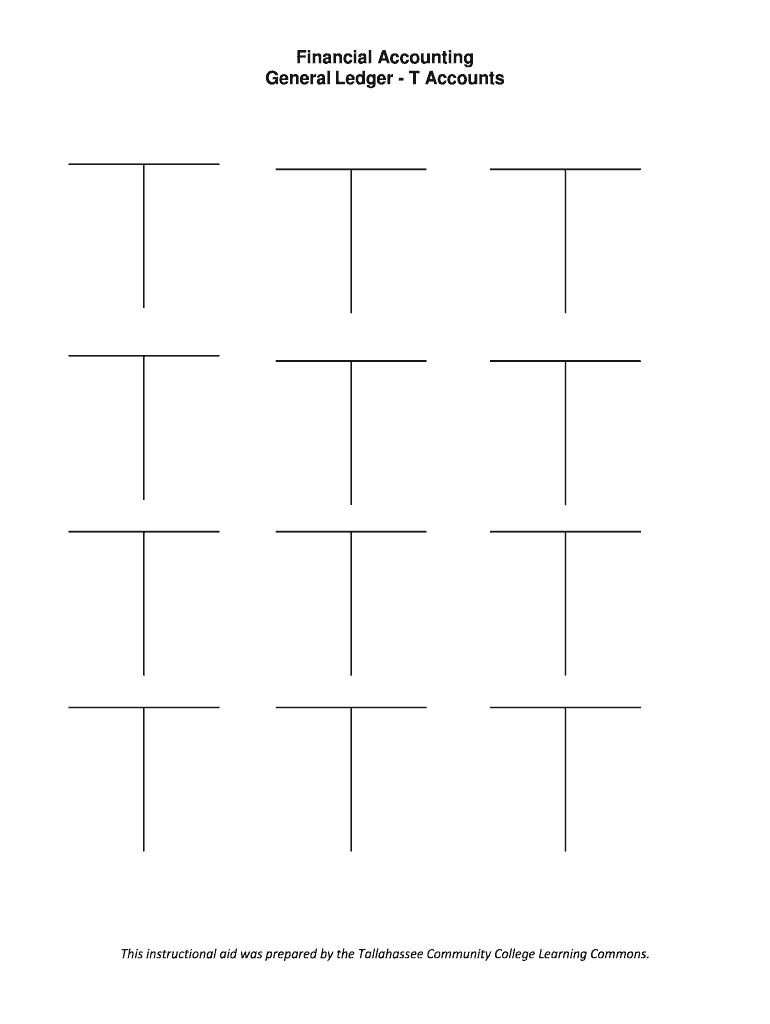
T Account Template Form


What is the T Account Template
The T account template is a fundamental tool in accounting that visually represents the dual aspects of financial transactions. It is structured like the letter "T," with one side for debits and the other for credits. This format helps accountants and financial professionals track changes in account balances over time. Each transaction is recorded in the appropriate section of the T account, allowing for easy analysis and reconciliation of accounts. The T account template is especially useful for understanding the flow of money in and out of accounts, making it an essential resource for both personal and business finance management.
How to use the T Account Template
Using a T account template involves a few straightforward steps. First, identify the accounts involved in the transaction. Next, determine whether each transaction will increase or decrease the account balance. For each transaction:
- Record the amount in the appropriate side of the T account—debits on the left and credits on the right.
- Ensure that the total debits equal the total credits to maintain accounting balance.
- Review the T accounts periodically to assess account balances and ensure accurate financial reporting.
This systematic approach helps in maintaining accurate financial records and facilitates easier audits.
Steps to complete the T Account Template
Completing a T account template requires careful attention to detail. Follow these steps to ensure accuracy:
- Gather all relevant financial transaction data.
- Set up the T account template with the appropriate account names.
- For each transaction, decide which accounts are affected and whether they will be debited or credited.
- Enter the transaction amounts in the correct columns of the T accounts.
- Calculate the ending balance for each account by summing the debits and credits.
- Double-check entries for accuracy and completeness.
By following these steps, users can ensure their financial records are well-organized and accurate.
Legal use of the T Account Template
The T account template can be legally binding when used in compliance with applicable accounting standards and regulations. It is crucial for businesses to maintain accurate financial records for tax reporting and auditing purposes. The use of T accounts helps ensure that all transactions are documented correctly, which is essential for legal compliance. Additionally, adhering to standards such as Generally Accepted Accounting Principles (GAAP) can further validate the legal standing of the records created using the T account template.
Examples of using the T Account Template
Examples of using a T account template can illustrate its practical application in various scenarios. For instance, a business might use a T account to track cash transactions:
- When a customer makes a payment, the cash account is credited, and the revenue account is debited.
- When the business pays a utility bill, the cash account is debited, and the utilities expense account is credited.
These examples demonstrate how T accounts can help visualize the impact of transactions on financial statements.
Key elements of the T Account Template
Several key elements define the T account template and enhance its utility:
- Account Names: Clearly labeled accounts help identify the financial elements involved.
- Debit and Credit Columns: Separate columns for debits and credits facilitate easy tracking of transactions.
- Transaction Dates: Including dates helps maintain a chronological record of financial activity.
- Running Balances: Calculating running totals for each account provides immediate insight into account status.
These elements contribute to the effectiveness of the T account template in managing financial records.
Quick guide on how to complete t account blankpdffillercom form
Effortlessly Prepare T Account Template on Any Device
Online document management has become increasingly popular among organizations and individuals. It serves as an ideal eco-friendly alternative to conventional printed and signed documents, allowing you to obtain the necessary form and safely store it online. airSlate SignNow provides you with all the tools required to create, modify, and eSign your documents swiftly with no delays. Manage T Account Template across any platform using airSlate SignNow Android or iOS applications, and simplify your document-related tasks today.
How to Edit and eSign T Account Template with Ease
- Obtain T Account Template and click on Get Form to begin.
- Utilize the tools we provide to complete your form.
- Emphasize important sections of your documents or redact sensitive information using tools specifically designed for that purpose by airSlate SignNow.
- Create your signature with the Sign tool, which takes only seconds and carries the same legal validity as a conventional wet ink signature.
- Verify the details and click the Done button to save your modifications.
- Select your preferred method to share your form, whether by email, text message (SMS), or invitation link, or download it to your computer.
Forget about lost or misplaced documents, tedious form searches, or mistakes that require printing new document copies. airSlate SignNow addresses all your document management needs in a few clicks from your chosen device. Modify and eSign T Account Template to ensure excellent communication throughout your form preparation process with airSlate SignNow.
Create this form in 5 minutes or less
FAQs
-
How do I fill out an application form to open a bank account?
I want to believe that most banks nowadays have made the process of opening bank account, which used to be cumbersome, less cumbersome. All you need to do is to approach the bank, collect the form, and fill. However if you have any difficulty in filling it, you can always call on one of the banks rep to help you out.
-
How do I fill out the Andhra Bank account opening form?
Follow the step by step process for filling up the Andhra Bank account opening form.Download Account Opening FormIf you don't want to read the article, watch this video tutorial or continue the post:Andhra Bank Account Opening Minimum Balance:The minimum amount required for opening Savings Account in Andhra Bank isRs. 150Andhra Bank Account Opening Required Documents:Two latest passport size photographsProof of identity - Passport, Driving license, Voter’s ID card, etc.Proof of address - Passport, Driving license, Voter’s ID card, etc. If temporary address and permanent address are different, then both addresses will have to submitted.PAN cardForm 16 (only if PAN card is not available)See More Acceptable Documents for Account OpeningNow Finally let's move to filling your Andhra Bank Account Opening Form:Step 1:Step 2:Read More…
-
How long does it take for Facebook to get back to you after you fill out your account form when you got locked out?
Up to 48 hrs.
-
Do I have to fill out a 1099 tax form for my savings account interest?
No, the bank files a 1099 — not you. You’ll get a copy of the 1099-INT that they filed.
-
How do I fill out the Axis Bank account closure form?
How To Fill Axis Bank Account Closure FormTo close your axis bank account, first you have to download the bank account closure form then submit it to your bank branch.Click the link and download the form:http://bit.ly/accntclosurepdfAfter downloading the account closure form, you have to fill up exactly as I have show below with detail. Kindly go through the filled form below and after filling the form, take all the kit like credit card, debit card, passbook and etc and submit it to your bank with the filled form.Source: How To Fill Axis Bank Account Closure Form
-
How do I fill out the Allahabad Bank account opening form?
Follow the step by step process for filling up the Allahabad Bank account opening form.Download Account Opening FormIf you don't want to read the article, watch this video tutorial or continue the post:Allahabad Bank Account Opening Minimum Balance:The minimum amount required to open a savings account is as follows: The minimum balance to open an account in rural and sub-urban branches isRs.500The minimum balance to open an account in all other branches isRs.1,000For issue of cheque book, an additional Rs.100 is to be paid in rural and sub-urban branches.Allahabad Bank Account Opening Required Documents:Two latest passport size photographsProof of identity - Passport, Driving license, Voter’s ID card, etc.Proof of address - Passport, Driving license, Voter’s ID card, etc. If temporary address and permanent address are different, then both addresses will have to submitted.PAN cardForm 16 (only if PAN card is not available)Step 1:Continue Reading…
Create this form in 5 minutes!
How to create an eSignature for the t account blankpdffillercom form
How to generate an electronic signature for your T Account Blankpdffillercom Form in the online mode
How to create an electronic signature for your T Account Blankpdffillercom Form in Chrome
How to make an eSignature for signing the T Account Blankpdffillercom Form in Gmail
How to make an eSignature for the T Account Blankpdffillercom Form from your mobile device
How to create an eSignature for the T Account Blankpdffillercom Form on iOS
How to generate an electronic signature for the T Account Blankpdffillercom Form on Android OS
People also ask
-
What is a t account maker and how does it work?
A t account maker is a tool that helps businesses create and maintain T accounts for financial tracking and reporting. It visualizes debits and credits in an easy-to-understand format, simplifying the accounting process. Using a t account maker can enhance accuracy and save time on bookkeeping.
-
What are the benefits of using airSlate SignNow's t account maker?
Using airSlate SignNow's t account maker enhances your accounting efficiency by providing a clear visualization of transactions. It allows for easy tracking of financial movements, reducing errors and improving accountability. This tool is designed to integrate seamlessly with your existing workflows, making it a cost-effective solution.
-
How does pricing work for the t account maker in airSlate SignNow?
The pricing for the t account maker within airSlate SignNow is competitive and tailored to suit various business sizes. Users can choose from different subscription plans that provide access to robust features, including unlimited document templates and eSigning capabilities. You can also take advantage of free trials and special offers to determine the best fit for your needs.
-
Does the t account maker integrate with other accounting software?
Yes, the t account maker in airSlate SignNow is designed to integrate smoothly with popular accounting software like QuickBooks and Xero. This allows for seamless data transfer and minimizes the risk of errors associated with manual entry. Integrations enhance the overall efficiency of your financial reporting processes.
-
Can I customize the T accounts created with the t account maker?
Absolutely! The t account maker in airSlate SignNow offers various customization options to tailor T accounts to your specific needs. Users can add labels, adjust layouts, and configure fields to accurately reflect their financial data. This level of customization enhances usability and relevance for your business.
-
Is the t account maker suitable for small businesses?
Yes, the t account maker is particularly beneficial for small businesses looking to streamline their accounting processes. It provides a user-friendly interface that reduces the learning curve for owners and employees alike. With its cost-effective solutions, small businesses can maintain proper financial records without extensive resources.
-
What security measures are in place for data in the t account maker?
airSlate SignNow prioritizes data security and incorporates industry-leading measures within the t account maker. Features like encryption, secure data storage, and user access controls help protect sensitive financial information. This ensures that your T accounts and other financial documents remain safe and confidential.
Get more for T Account Template
- Jury instruction 22 consideration of the evidence duty to follow instructions corporate party involved form
- Jury instruction credibility form
- Jury instruction 42 impeachment of witnesses inconsistent statement and felony conviction form
- Instruction expert form
- Instruction expert witness form
- Jury instruction when form
- Sd z2 06 014 form
- Special employment advance su514 form
Find out other T Account Template
- eSign Texas Plumbing Resignation Letter Free
- eSign West Virginia Orthodontists Living Will Secure
- Help Me With eSign Texas Plumbing Business Plan Template
- Can I eSign Texas Plumbing Cease And Desist Letter
- eSign Utah Plumbing Notice To Quit Secure
- eSign Alabama Real Estate Quitclaim Deed Mobile
- eSign Alabama Real Estate Affidavit Of Heirship Simple
- eSign California Real Estate Business Plan Template Free
- How Can I eSign Arkansas Real Estate Promissory Note Template
- eSign Connecticut Real Estate LLC Operating Agreement Later
- eSign Connecticut Real Estate LLC Operating Agreement Free
- eSign Real Estate Document Florida Online
- eSign Delaware Real Estate Quitclaim Deed Easy
- eSign Hawaii Real Estate Agreement Online
- Help Me With eSign Hawaii Real Estate Letter Of Intent
- eSign Florida Real Estate Residential Lease Agreement Simple
- eSign Florida Real Estate Limited Power Of Attorney Online
- eSign Hawaii Sports RFP Safe
- eSign Hawaii Sports Warranty Deed Myself
- eSign Louisiana Real Estate Last Will And Testament Easy